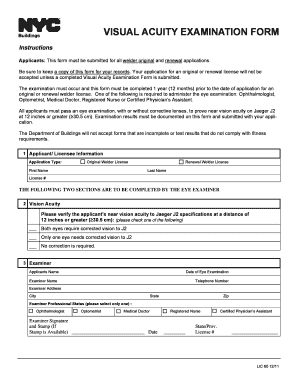
Visual Acuity Jaeger J2 PDF Form


What is the Visual Acuity Jaeger J2 Form?
The Visual Acuity Jaeger J2 form is a standardized document used to assess near vision acuity. It employs a series of printed letters in varying sizes, allowing healthcare professionals to evaluate an individual's ability to read at close distances. This form is particularly relevant in optometry and ophthalmology settings, where accurate vision assessment is crucial for diagnosing and managing eye health. The Jaeger J2 specifically refers to a specific size of text on the chart, which is commonly used in clinical practice.
How to Use the Visual Acuity Jaeger J2 Form
Using the Visual Acuity Jaeger J2 form involves a straightforward process. The individual being tested should be seated comfortably at a designated distance, typically around 14 to 16 inches from the chart. The healthcare provider will instruct the individual to cover one eye and read aloud the smallest line of text they can clearly see. This process is repeated for the other eye. The results can help determine if corrective lenses are needed or if further evaluation is necessary.
Steps to Complete the Visual Acuity Jaeger J2 Form
Completing the Visual Acuity Jaeger J2 form requires careful attention to detail. Follow these steps for accurate results:
- Ensure proper lighting in the testing area to avoid glare on the chart.
- Position the individual at the correct distance from the chart.
- Have the individual cover one eye while reading the chart.
- Record the smallest line read correctly for each eye.
- Repeat the process for the other eye.
- Document the results on the form for future reference.
Legal Use of the Visual Acuity Jaeger J2 Form
The Visual Acuity Jaeger J2 form is considered a legal document in the context of eye examinations. It serves as a formal record of an individual's vision assessment. For the results to be legally binding, the form must be filled out accurately and signed by a qualified healthcare professional. Compliance with relevant regulations, such as the Health Insurance Portability and Accountability Act (HIPAA), is essential to protect patient information during the assessment process.
Key Elements of the Visual Acuity Jaeger J2 Form
Understanding the key elements of the Visual Acuity Jaeger J2 form is important for both healthcare providers and patients. The form typically includes:
- Patient identification details, including name and date of birth.
- Testing date and location.
- Results of the vision assessment, including the smallest line read for each eye.
- Signature of the healthcare provider conducting the test.
- Any recommendations for further evaluation or corrective lenses.
Examples of Using the Visual Acuity Jaeger J2 Form
The Visual Acuity Jaeger J2 form is utilized in various scenarios, including:
- Routine eye examinations for patients of all ages.
- Pre-employment vision screenings in certain industries.
- Assessments for driving permits or licenses.
- Follow-up evaluations for patients undergoing treatment for eye conditions.
Quick guide on how to complete visual acuity jaeger j2 pdf form
Effortlessly Prepare Visual Acuity Jaeger J2 Pdf Form on Any Device
Managing documents online has gained traction among businesses and individuals alike. It serves as an ideal environmentally-friendly alternative to traditional printed and signed paperwork, allowing you to access the correct forms and securely keep them online. airSlate SignNow equips you with all the necessary tools to create, modify, and eSign your documents swiftly without any delays. Handle Visual Acuity Jaeger J2 Pdf Form on any device using airSlate SignNow's Android or iOS applications and simplify any document-related task today.
How to Modify and eSign Visual Acuity Jaeger J2 Pdf Form with Ease
- Obtain Visual Acuity Jaeger J2 Pdf Form and click on Get Form to begin.
- Use the features available to complete your form.
- Emphasize pertinent sections of the documents or conceal sensitive information with the tools that airSlate SignNow provides specifically for this purpose.
- Create your signature using the Sign tool, which takes only seconds and carries the same legal validity as a conventional wet ink signature.
- Review the details and click on the Done button to save your modifications.
- Choose your preferred method of sending your form, whether by email, text message (SMS), invitation link, or download it to your computer.
Eliminate concerns regarding lost or misplaced documents, tedious form searches, or mistakes requiring you to print new copies. airSlate SignNow addresses your document management needs in just a few clicks from any device you prefer. Alter and eSign Visual Acuity Jaeger J2 Pdf Form to ensure excellent communication at any stage of your form preparation process with airSlate SignNow.
Create this form in 5 minutes or less
Create this form in 5 minutes!
How to create an eSignature for the visual acuity jaeger j2 pdf form
How to create an electronic signature for a PDF online
How to create an electronic signature for a PDF in Google Chrome
How to create an e-signature for signing PDFs in Gmail
How to create an e-signature right from your smartphone
How to create an e-signature for a PDF on iOS
How to create an e-signature for a PDF on Android
People also ask
-
What is the jaeger j2 and how does it work?
The jaeger j2 is an advanced document signing solution that streamlines the process of sending and signing documents electronically. By utilizing airSlate SignNow, users can easily manage workflows, reduce paperwork, and improve efficiency. This integration is designed for businesses looking to enhance their document management processes.
-
What are the key features of the jaeger j2?
The jaeger j2 offers a variety of features, including customizable templates, real-time tracking of document status, and secure cloud storage. Additionally, it supports multiple file formats and allows users to eSign documents from any device. These features ensure a seamless and effective signing experience.
-
How much does the jaeger j2 cost?
Pricing for the jaeger j2 varies depending on the plan you choose at airSlate SignNow. There are several pricing tiers designed to cater to different business needs and budgets. Each plan includes a set of features to maximize your document signing experience without breaking the bank.
-
Is the jaeger j2 suitable for small businesses?
Absolutely! The jaeger j2 is ideal for small businesses looking for an efficient and cost-effective solution for electronic signatures. With its user-friendly interface and robust features, it empowers small teams to streamline their document management processes easily and affordably.
-
How does jaeger j2 integrate with other software?
The jaeger j2 seamlessly integrates with a variety of applications to enhance your workflow. This includes CRM systems, cloud storage solutions, and productivity tools. These integrations help businesses automate their processes and ensure that their document signing experience is as efficient as possible.
-
What benefits does using jaeger j2 offer?
Using the jaeger j2 provides numerous benefits, including faster turnaround times for document signing and improved security compared to traditional methods. It also promotes environmental sustainability by reducing paper usage. Overall, jaeger j2 helps businesses save time and resources while enhancing productivity.
-
Can I access jaeger j2 on mobile devices?
Yes, the jaeger j2 is fully accessible on mobile devices, allowing users to send and sign documents anywhere, anytime. Whether you're using a smartphone or tablet, you can manage your documents with ease through the airSlate SignNow app. This flexibility ensures that you can stay productive on the go.
Get more for Visual Acuity Jaeger J2 Pdf Form
Find out other Visual Acuity Jaeger J2 Pdf Form
- How Can I Sign South Carolina Courts Document
- How Do I eSign New Jersey Business Operations Word
- How Do I eSign Hawaii Charity Document
- Can I eSign Hawaii Charity Document
- How Can I eSign Hawaii Charity Document
- Can I eSign Hawaii Charity Document
- Help Me With eSign Hawaii Charity Document
- How Can I eSign Hawaii Charity Presentation
- Help Me With eSign Hawaii Charity Presentation
- How Can I eSign Hawaii Charity Presentation
- How Do I eSign Hawaii Charity Presentation
- How Can I eSign Illinois Charity Word
- How To eSign Virginia Business Operations Presentation
- How To eSign Hawaii Construction Word
- How Can I eSign Hawaii Construction Word
- How Can I eSign Hawaii Construction Word
- How Do I eSign Hawaii Construction Form
- How Can I eSign Hawaii Construction Form
- How To eSign Hawaii Construction Document
- Can I eSign Hawaii Construction Document