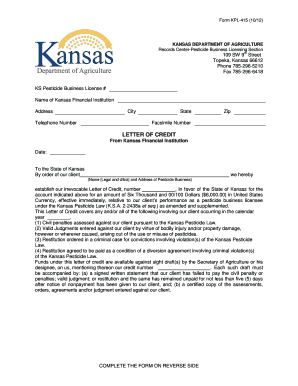
Form Kpl 415


What is the Form Kpl 415
The Form Kpl 415 is a document utilized by the Kansas Department of Agriculture, primarily related to the issuance of letters of credit. This form is essential for businesses and individuals who need to establish financial assurances in agricultural transactions. It serves as a formal agreement that outlines the terms under which a letter of credit is issued, ensuring that all parties involved have a clear understanding of their obligations and rights.
How to use the Form Kpl 415
Using the Form Kpl 415 involves several key steps. First, ensure that you have all necessary information at hand, including the details of the parties involved and the specific terms of the letter of credit. Next, fill out the form accurately, paying close attention to any legal requirements. Once completed, the form must be signed by the authorized representatives of the involved parties. After signing, submit the form to the Kansas Department of Agriculture for processing. Utilizing a digital signature solution can streamline this process, ensuring compliance and security.
Steps to complete the Form Kpl 415
Completing the Form Kpl 415 requires careful attention to detail. Follow these steps for successful completion:
- Gather all necessary information, including the names and addresses of the parties involved.
- Clearly define the terms of the letter of credit, including the amount and expiration date.
- Fill out the form accurately, ensuring that all fields are completed.
- Review the form for any errors or omissions before signing.
- Obtain signatures from all required parties, ensuring they are authorized to sign.
- Submit the completed form to the Kansas Department of Agriculture via the preferred submission method.
Legal use of the Form Kpl 415
The legal use of the Form Kpl 415 is governed by specific regulations set forth by the Kansas Department of Agriculture. To be considered legally binding, the form must be completed in accordance with state laws regarding letters of credit. This includes proper signatures and compliance with relevant legal frameworks. Utilizing a reliable eSignature platform can enhance the legitimacy of the form, ensuring it meets all legal standards.
Key elements of the Form Kpl 415
Several key elements must be included in the Form Kpl 415 for it to be valid. These elements include:
- The names and contact information of the parties involved.
- The specific terms and conditions of the letter of credit.
- The signature of authorized representatives.
- The date of execution.
- Any additional stipulations required by the Kansas Department of Agriculture.
Form Submission Methods
The Form Kpl 415 can be submitted through various methods to the Kansas Department of Agriculture. Options typically include:
- Online submission via the department's secure portal.
- Mailing the completed form to the designated office.
- In-person submission at the department's office.
Quick guide on how to complete form kpl 415
Easily Prepare Form Kpl 415 on Any Device
The management of online documents has gained traction among businesses and individuals. It offers an ideal eco-friendly substitute for conventional printed and signed papers, allowing you to access the right format and securely store it online. airSlate SignNow equips you with all the tools necessary to create, amend, and eSign your documents swiftly without delays. Manage Form Kpl 415 on any device using airSlate SignNow's Android or iOS applications and enhance any document-based process today.
The Easiest Way to Edit and eSign Form Kpl 415 Effortlessly
- Find Form Kpl 415 and click on Get Form to begin.
- Use the tools we provide to fill out your form.
- Highlight important sections of the documents or hide sensitive information with tools that airSlate SignNow has made available for that purpose.
- Create your signature with the Sign tool, which takes mere seconds and carries the same legal validity as a traditional handwritten signature.
- Review all the information carefully and click on the Done button to save your changes.
- Select your preferred method of delivering your form, whether by email, text message (SMS), invitation link, or download it to your computer.
Eliminate concerns about lost or misplaced files, cumbersome form navigation, or errors that necessitate printing new document copies. airSlate SignNow meets all your document management needs in just a few clicks from any device you choose. Edit and eSign Form Kpl 415 and ensure excellent communication at any stage of the form preparation process with airSlate SignNow.
Create this form in 5 minutes or less
Create this form in 5 minutes!
How to create an eSignature for the form kpl 415
How to create an electronic signature for a PDF online
How to create an electronic signature for a PDF in Google Chrome
How to create an e-signature for signing PDFs in Gmail
How to create an e-signature right from your smartphone
How to create an e-signature for a PDF on iOS
How to create an e-signature for a PDF on Android
People also ask
-
What is kpl415 in the context of airSlate SignNow?
kpl415 refers to a specific integration option within airSlate SignNow that enhances document management capabilities. This feature allows users to streamline their signing processes, ensuring efficient collaboration and reduced turnaround times for contracts and agreements.
-
How much does airSlate SignNow with kpl415 cost?
The pricing for airSlate SignNow, including the kpl415 integration, varies based on the subscription plan you choose. Typically, it is designed to be a cost-effective solution for businesses looking to manage their eSigning processes efficiently. For detailed pricing, you can visit the airSlate SignNow website.
-
What features does kpl415 offer?
kpl415 offers features such as customizable templates, automated workflows, and real-time document tracking. These features are designed to enhance user efficiency, allowing for smoother document flow and quicker signing processes within airSlate SignNow.
-
How can kpl415 benefit my business?
Adopting airSlate SignNow with kpl415 can signNowly benefit your business by reducing manual tasks and accelerating your document signing processes. This efficiency leads to faster contract closures, improved productivity, and enhanced overall workflow management.
-
Can I integrate kpl415 with other software?
Yes, kpl415 is designed for seamless integration with various software applications, allowing businesses to easily synchronize their eSigning workflows with existing systems. This capability enhances flexibility and continuity across business operations when using airSlate SignNow.
-
Is training available for using kpl415 with airSlate SignNow?
Absolutely! airSlate SignNow offers comprehensive training resources and customer support for users implementing kpl415. This ensures that you and your team can maximize the benefits of the integration and make the most out of your document management strategies.
-
What types of documents can I send using kpl415?
With kpl415, you can send various types of documents for eSignature, including contracts, agreements, and forms. The versatility of airSlate SignNow empowers businesses to handle all their document signing needs within a single platform.
Get more for Form Kpl 415
- Ia sales tax exemption certificate form
- Iowa nonresident withholding 2011 form
- Iowa sales tax exemption certificate fillable 2009 form
- File iowa rent rebate online 2010 form
- Rent reimbursement form 2014
- Iowa contractors statement 2011 form
- Iowa w4 form 2011
- Iowa retail permit application for cigarettetobacconicotinevapor form
Find out other Form Kpl 415
- Can I eSign Alaska Equipment Rental Agreement Template
- eSign Michigan Equipment Rental Agreement Template Later
- Help Me With eSignature Washington IOU
- eSign Indiana Home Improvement Contract Myself
- eSign North Dakota Architectural Proposal Template Online
- How To eSignature Alabama Mechanic's Lien
- Can I eSign Alabama Car Insurance Quotation Form
- eSign Florida Car Insurance Quotation Form Mobile
- eSign Louisiana Car Insurance Quotation Form Online
- Can I eSign Massachusetts Car Insurance Quotation Form
- eSign Michigan Car Insurance Quotation Form Online
- eSign Michigan Car Insurance Quotation Form Mobile
- eSignature Massachusetts Mechanic's Lien Online
- eSignature Massachusetts Mechanic's Lien Free
- eSign Ohio Car Insurance Quotation Form Mobile
- eSign North Dakota Car Insurance Quotation Form Online
- eSign Pennsylvania Car Insurance Quotation Form Mobile
- eSignature Nevada Mechanic's Lien Myself
- eSign California Life-Insurance Quote Form Online
- How To eSignature Ohio Mechanic's Lien