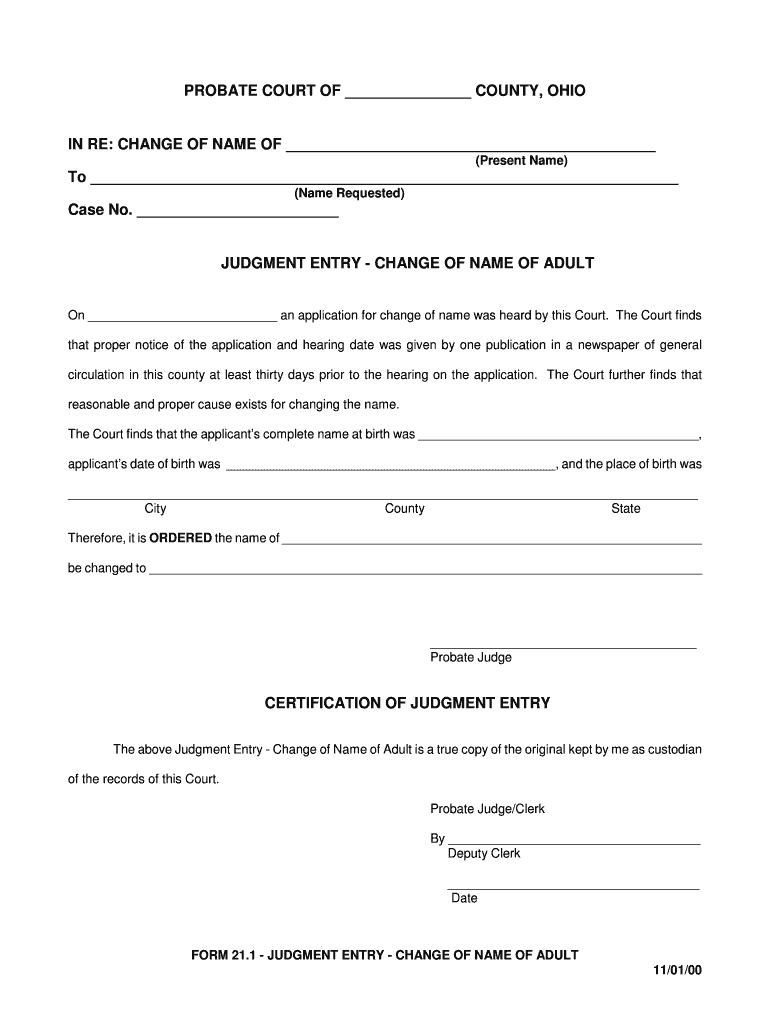
CHANGE of NAME of Ohio Supreme Court Form


Understanding the change of name of Ohio Supreme Court forms
The change of name of Ohio Supreme Court forms are essential legal documents used to formally request a name change within the state of Ohio. This process allows individuals to legally alter their name for various reasons, such as marriage, divorce, or personal preference. Understanding the specific requirements and implications of these forms is crucial for ensuring a smooth transition and compliance with state regulations.
Steps to complete the change of name of Ohio Supreme Court forms
Completing the change of name of Ohio Supreme Court forms involves several key steps. First, individuals must obtain the appropriate forms, which can typically be found on the Ohio Supreme Court's official website or through local court offices. Next, fill out the forms accurately, ensuring all personal information is correct. After completing the forms, individuals must file them with the appropriate court, pay any required fees, and attend a hearing if necessary. It is important to follow each step carefully to avoid delays in the name change process.
Legal use of the change of name of Ohio Supreme Court forms
The legal use of the change of name of Ohio Supreme Court forms is governed by state laws that outline the process for name changes. These forms must be completed and submitted in accordance with Ohio Revised Code provisions. Once the forms are filed and approved, the name change becomes legally binding, allowing individuals to update their identification documents, such as driver's licenses and passports, to reflect their new name.
Required documents for the change of name of Ohio Supreme Court forms
When filing the change of name of Ohio Supreme Court forms, individuals must provide certain required documents. These may include a valid form of identification, such as a driver's license or passport, proof of residency, and any relevant court documents if applicable, such as marriage certificates or divorce decrees. Ensuring that all required documents are submitted alongside the forms is essential for a successful name change application.
State-specific rules for the change of name of Ohio Supreme Court forms
Ohio has specific rules governing the change of name process that individuals must adhere to when completing the forms. These rules include residency requirements, the necessity of notifying certain parties, and potential publication requirements in local newspapers. Familiarity with these state-specific regulations is vital for ensuring compliance and avoiding complications during the name change process.
Form submission methods for the change of name of Ohio Supreme Court forms
Individuals can submit the change of name of Ohio Supreme Court forms through various methods. The most common submission methods include filing in person at the local court, mailing the completed forms to the appropriate court office, or utilizing online submission options if available. Each method has its own set of guidelines and potential fees, so it is important to choose the most suitable option based on individual circumstances.
Quick guide on how to complete change of name of ohio supreme court
Manage CHANGE OF NAME OF Ohio Supreme Court seamlessly on any gadget
Digital document administration has become increasingly favored by businesses and individuals alike. It offers an ideal eco-friendly substitute for traditional printed and signed documents, allowing you to locate the required form and safely store it online. airSlate SignNow equips you with all the necessary tools to generate, amend, and eSign your documents swiftly without delays. Handle CHANGE OF NAME OF Ohio Supreme Court on any gadget with airSlate SignNow Android or iOS applications and enhance any document-related process today.
The easiest way to modify and eSign CHANGE OF NAME OF Ohio Supreme Court effortlessly
- Locate CHANGE OF NAME OF Ohio Supreme Court and click on Get Form to begin.
- Utilize the tools provided to complete your document.
- Emphasize important sections of your documents or redact sensitive information with tools specifically offered by airSlate SignNow.
- Create your eSignature with the Sign feature, which takes moments and holds the same legal significance as a conventional wet ink signature.
- Review all the details and click on the Done button to save your updates.
- Choose your preferred method for sharing your form, whether by email, SMS, or invite link, or download it to your computer.
Eliminate concerns about lost or misplaced files, tedious form retrieval, or mistakes that necessitate printing new copies. airSlate SignNow meets all your document management requirements in just a few clicks from any device you choose. Modify and eSign CHANGE OF NAME OF Ohio Supreme Court to ensure excellent communication at every step of the document preparation process with airSlate SignNow.
Create this form in 5 minutes or less
Create this form in 5 minutes!
How to create an eSignature for the change of name of ohio supreme court
The way to generate an electronic signature for your PDF file online
The way to generate an electronic signature for your PDF file in Google Chrome
The way to make an eSignature for signing PDFs in Gmail
The way to create an electronic signature from your mobile device
The best way to make an electronic signature for a PDF file on iOS
The way to create an electronic signature for a PDF file on Android devices
People also ask
-
What are Ohio Supreme Court forms and why are they important?
Ohio Supreme Court forms are standardized legal documents required for various court procedures in Ohio. These forms ensure that your filings meet specific legal requirements, helping to avoid delays in your case. Utilizing the correct Ohio Supreme Court forms can streamline your legal process and enhance compliance with court rules.
-
How can airSlate SignNow help me with Ohio Supreme Court forms?
AirSlate SignNow provides a user-friendly platform that allows you to easily send, receive, and eSign Ohio Supreme Court forms. Our solution simplifies the process of completing and submitting these forms electronically, ensuring you meet all deadlines and requirements efficiently. With our features, you can manage your legal documents more effectively.
-
Are there any costs associated with using airSlate SignNow for Ohio Supreme Court forms?
Yes, airSlate SignNow offers various pricing plans designed to accommodate different needs when working with Ohio Supreme Court forms. Our plans focus on providing a cost-effective solution, making it affordable for individuals and businesses alike. You can choose a plan that best fits your usage and requirement for Ohio Supreme Court forms management.
-
What features does airSlate SignNow offer for handling Ohio Supreme Court forms?
AirSlate SignNow includes a range of features tailored for managing Ohio Supreme Court forms, such as document templates, eSignature capabilities, and secure cloud storage. These features enable you to create, edit, and sign forms effortlessly. Additionally, we provide tracking and notifications to stay updated on the status of your submissions.
-
Is it easy to integrate airSlate SignNow with other applications for Ohio Supreme Court forms?
Absolutely! AirSlate SignNow integrates seamlessly with various applications, allowing you to streamline your workflow for Ohio Supreme Court forms. This means you can connect with tools you already use, enhancing your document management process without disruption. Integration is straightforward, making it easy to use alongside your existing systems.
-
What benefits can I expect from using airSlate SignNow for Ohio Supreme Court forms?
Using airSlate SignNow for Ohio Supreme Court forms offers numerous benefits, including efficiency, cost savings, and improved accuracy in your legal submissions. Our platform helps you save time by simplifying document workflows and reducing paper use. Moreover, you can ensure that your forms are filled out correctly and submitted on time.
-
Can I access my Ohio Supreme Court forms from any device using airSlate SignNow?
Yes, with airSlate SignNow, you can access your Ohio Supreme Court forms from any device that has internet connectivity. Our cloud-based solution allows you to manage and sign documents on-the-go, whether you’re using a smartphone, tablet, or computer. This flexibility ensures that you can work anytime, anywhere.
Get more for CHANGE OF NAME OF Ohio Supreme Court
Find out other CHANGE OF NAME OF Ohio Supreme Court
- eSign Arkansas Government Affidavit Of Heirship Easy
- eSign California Government LLC Operating Agreement Computer
- eSign Oklahoma Finance & Tax Accounting Executive Summary Template Computer
- eSign Tennessee Finance & Tax Accounting Cease And Desist Letter Myself
- eSign Finance & Tax Accounting Form Texas Now
- eSign Vermont Finance & Tax Accounting Emergency Contact Form Simple
- eSign Delaware Government Stock Certificate Secure
- Can I eSign Vermont Finance & Tax Accounting Emergency Contact Form
- eSign Washington Finance & Tax Accounting Emergency Contact Form Safe
- How To eSign Georgia Government Claim
- How Do I eSign Hawaii Government Contract
- eSign Hawaii Government Contract Now
- Help Me With eSign Hawaii Government Contract
- eSign Hawaii Government Contract Later
- Help Me With eSign California Healthcare / Medical Lease Agreement
- Can I eSign California Healthcare / Medical Lease Agreement
- How To eSign Hawaii Government Bill Of Lading
- How Can I eSign Hawaii Government Bill Of Lading
- eSign Hawaii Government Promissory Note Template Now
- eSign Hawaii Government Work Order Online