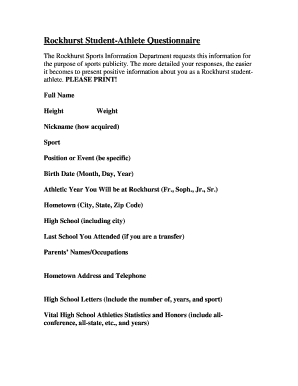
Student Athlete Questionnaire Form


What is the Student Athlete Questionnaire
The Student Athlete Questionnaire is a specialized form designed to collect essential information from student athletes. This questionnaire typically includes personal details, academic performance, athletic history, and future aspirations. It serves as a tool for educational institutions and athletic programs to evaluate the qualifications and readiness of student athletes for participation in sports at various levels. By gathering this information, schools can make informed decisions regarding recruitment, scholarships, and support services tailored to the needs of student athletes.
How to use the Student Athlete Questionnaire
Using the Student Athlete Questionnaire involves several straightforward steps. First, students should carefully read the instructions provided with the form to understand what information is required. Next, they should fill out the questionnaire accurately, ensuring that all sections are completed. This may include personal identification details, academic records, and information about previous athletic experiences. Once completed, the questionnaire can be submitted electronically or printed for physical submission, depending on the institution's requirements.
Steps to complete the Student Athlete Questionnaire
Completing the Student Athlete Questionnaire can be broken down into manageable steps:
- Gather necessary information: Collect personal, academic, and athletic records.
- Read the instructions: Familiarize yourself with the requirements and guidelines.
- Fill out the form: Provide accurate and honest information in each section.
- Review your answers: Double-check for any errors or missing information.
- Submit the questionnaire: Follow the specified submission method, whether online or in person.
Key elements of the Student Athlete Questionnaire
The Student Athlete Questionnaire includes several key elements that are crucial for its effectiveness. These elements typically consist of:
- Personal information: Name, address, contact details, and date of birth.
- Academic records: GPA, standardized test scores, and school history.
- Athletic background: Sports played, positions held, and achievements.
- Future goals: Aspirations for college athletics and academic pursuits.
Legal use of the Student Athlete Questionnaire
The legal use of the Student Athlete Questionnaire is important to ensure compliance with various regulations. Educational institutions must adhere to laws governing privacy and data protection, such as the Family Educational Rights and Privacy Act (FERPA). Additionally, the questionnaire must be used solely for its intended purpose, which is to assess student athletes for recruitment and support. Institutions should also ensure that the information collected is stored securely and accessed only by authorized personnel.
Examples of using the Student Athlete Questionnaire
There are various scenarios in which the Student Athlete Questionnaire can be utilized effectively. For instance, a college athletic program may use the questionnaire to identify potential recruits for their teams. High schools may also use it to help students apply for athletic scholarships or to assess their readiness for collegiate sports. Additionally, coaches may use the information gathered to tailor training programs and support services to meet the unique needs of each student athlete.
Quick guide on how to complete student athlete questionnaire
Complete Student Athlete Questionnaire with ease on any device
Managing documents online has become increasingly favored by businesses and individuals alike. It serves as an ideal eco-friendly alternative to conventional printed and signed papers, as you can access the appropriate form and securely store it online. airSlate SignNow provides you with all the necessary tools to create, modify, and electronically sign your documents promptly without delays. Handle Student Athlete Questionnaire on any device using the airSlate SignNow Android or iOS applications and simplify any document-related process today.
How to modify and electronically sign Student Athlete Questionnaire with minimal effort
- Find Student Athlete Questionnaire and click Get Form to begin.
- Utilize the tools we offer to complete your document.
- Highlight pertinent sections of the documents or redact sensitive information with the tools provided by airSlate SignNow specifically for that purpose.
- Create your signature using the Sign tool, which takes just seconds and carries the same legal validity as a conventional wet ink signature.
- Review all the details and then click on the Done button to save your modifications.
- Choose how you wish to send your form, whether by email, text message (SMS), invite link, or download it to your PC.
Eliminate concerns about lost or misplaced documents, tedious form searches, or mistakes that necessitate printing new copies. airSlate SignNow meets all your document management needs in just a few clicks from any device you prefer. Modify and electronically sign Student Athlete Questionnaire to ensure effective communication at every stage of the form preparation process with airSlate SignNow.
Create this form in 5 minutes or less
Create this form in 5 minutes!
How to create an eSignature for the student athlete questionnaire
How to create an electronic signature for a PDF online
How to create an electronic signature for a PDF in Google Chrome
How to create an e-signature for signing PDFs in Gmail
How to create an e-signature right from your smartphone
How to create an e-signature for a PDF on iOS
How to create an e-signature for a PDF on Android
People also ask
-
What is a questionnaire sample for students?
A questionnaire sample for students is a structured set of questions designed to gather information from students on specific topics. It can be used for various purposes, such as gathering feedback, conducting research, or understanding student needs. These samples help educators create effective surveys that yield valuable insights.
-
How can I create a questionnaire sample for students using airSlate SignNow?
With airSlate SignNow, creating a questionnaire sample for students is straightforward. You can easily design your questionnaire using the document editor, customize questions, and send them out for eSignature. This allows for quick feedback collection directly from students.
-
Is there a cost associated with using airSlate SignNow for student questionnaires?
Yes, airSlate SignNow offers various pricing plans that cater to different needs and budgets when using a questionnaire sample for students. Each plan includes features that streamline the document process, ensuring you get the best value for your investment. You can choose a plan that suits your specific requirements.
-
What features does airSlate SignNow offer for student questionnaires?
AirSlate SignNow provides a range of features perfect for a questionnaire sample for students, including customizable templates, eSignature capabilities, and automatic reminders. These tools simplify the process of sending, signing, and collecting responses from students efficiently.
-
How does eSigning benefit the use of a questionnaire sample for students?
ESigning enhances the usability of a questionnaire sample for students by allowing them to complete and submit their responses quickly and securely online. This not only saves time but also ensures that the collected data is accurate and legally binding. It's a modern approach to obtaining feedback.
-
Can airSlate SignNow integrate with other educational tools for managing questionnaires?
Absolutely! airSlate SignNow offers integrations with various educational tools that can complement your questionnaire sample for students. This means you can easily sync data, track responses, and engage with students through platforms they are already familiar with, enhancing the overall effectiveness.
-
What are the benefits of using a questionnaire sample for students with airSlate SignNow?
Using a questionnaire sample for students with airSlate SignNow streamlines the data collection process, enhances student engagement, and ensures that feedback is gathered efficiently. The platform’s ease of use and cost-effectiveness make it an ideal choice for educators to improve their teaching strategies and understand student perspectives.
Get more for Student Athlete Questionnaire
- Form it 3702011application for automatic six month extension of
- Form ct 245 2011
- Sample how to fill out a st 120 2006 form
- Et 706 instructions 2014 form
- Xi18d sales and compensating use tax documentation form
- Content 2015 form
- Nys sales tax form dtf 17 r 2004
- Form ft 4004011109 application for reimbursement of nys tax ny
Find out other Student Athlete Questionnaire
- Help Me With Sign Arizona Education PDF
- How To Sign Georgia Education Form
- How To Sign Iowa Education PDF
- Help Me With Sign Michigan Education Document
- How Can I Sign Michigan Education Document
- How Do I Sign South Carolina Education Form
- Can I Sign South Carolina Education Presentation
- How Do I Sign Texas Education Form
- How Do I Sign Utah Education Presentation
- How Can I Sign New York Finance & Tax Accounting Document
- How Can I Sign Ohio Finance & Tax Accounting Word
- Can I Sign Oklahoma Finance & Tax Accounting PPT
- How To Sign Ohio Government Form
- Help Me With Sign Washington Government Presentation
- How To Sign Maine Healthcare / Medical PPT
- How Do I Sign Nebraska Healthcare / Medical Word
- How Do I Sign Washington Healthcare / Medical Word
- How Can I Sign Indiana High Tech PDF
- How To Sign Oregon High Tech Document
- How Do I Sign California Insurance PDF