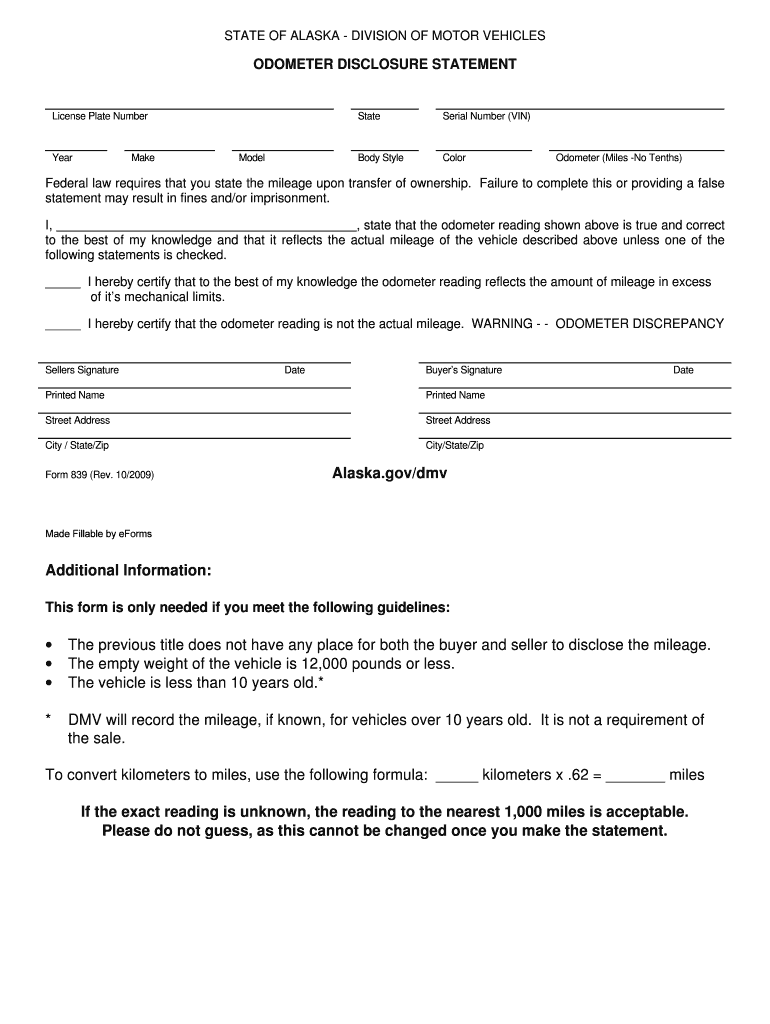
Alaska Odometer Statement Form


What is the Alaska Odometer Statement
The Alaska odometer statement is a legal document used to disclose the mileage of a vehicle at the time of sale or transfer. This statement is crucial for ensuring transparency and protecting both buyers and sellers from potential fraud. It typically includes information such as the vehicle identification number (VIN), the current odometer reading, and the seller's signature, confirming the accuracy of the information provided. The statement is often required by state law to facilitate proper vehicle registration and title transfer.
How to use the Alaska Odometer Statement
Using the Alaska odometer statement involves several steps to ensure compliance with legal requirements. First, the seller must accurately record the current odometer reading on the form. Next, both the seller and the buyer should review the completed statement for accuracy. It is essential for the seller to sign the document, affirming that the information is correct. Finally, the completed statement should be submitted alongside the vehicle title during the registration process with the Alaska Department of Motor Vehicles (DMV).
Steps to complete the Alaska Odometer Statement
Completing the Alaska odometer statement involves a straightforward process. Begin by obtaining the official form, which can often be downloaded online. Fill in the required details, including the vehicle's VIN, the current odometer reading, and the date of the transaction. Ensure that both the seller and buyer sign the document to validate it. After completing the form, keep a copy for personal records and submit the original with the vehicle title to the DMV for processing.
Legal use of the Alaska Odometer Statement
The legal use of the Alaska odometer statement is critical in vehicle transactions. This document serves as a formal declaration of the vehicle's mileage, which can prevent disputes between buyers and sellers. Failure to provide an accurate odometer statement can lead to legal repercussions, including fines or penalties for misrepresentation. Additionally, the statement is essential for the DMV to maintain accurate vehicle records, ensuring compliance with state regulations.
Key elements of the Alaska Odometer Statement
Key elements of the Alaska odometer statement include the vehicle identification number (VIN), the current odometer reading, the date of the sale, and the signatures of both the seller and buyer. These components are vital for establishing the authenticity of the transaction. The form may also require additional information, such as the seller's contact details and any disclosures regarding the vehicle's condition, ensuring that both parties are fully informed before completing the sale.
How to obtain the Alaska Odometer Statement
Obtaining the Alaska odometer statement is a simple process. Individuals can access the form through the Alaska DMV website, where it is available for download in a fillable PDF format. Alternatively, the form may be available at local DMV offices. It is advisable to ensure that the most current version of the form is used to comply with state regulations. Once downloaded, the form can be completed digitally or printed for manual completion.
Quick guide on how to complete alaska odometer statement
Complete Alaska Odometer Statement smoothly on any device
Managing documents online has gained popularity among businesses and individuals. It offers an ideal eco-friendly alternative to conventional printed and signed papers, as you can access the right form and securely keep it online. airSlate SignNow provides all the tools you need to create, edit, and electronically sign your documents swiftly without delays. Handle Alaska Odometer Statement on any device using airSlate SignNow's Android or iOS applications and enhance any document-centric process today.
How to edit and eSign Alaska Odometer Statement effortlessly
- Find Alaska Odometer Statement and click Get Form to begin.
- Utilize the tools we provide to complete your document.
- Emphasize pertinent sections of your documents or redact sensitive information with tools specifically designed for that purpose by airSlate SignNow.
- Create your signature with the Sign tool, which takes seconds and holds the same legal standing as a traditional wet ink signature.
- Review the details and click the Done button to save your changes.
- Select how you want to share your form, via email, text message (SMS), or invitation link, or download it to your computer.
Eliminate concerns about lost or misplaced documents, tedious form searches, or errors that necessitate printing new document copies. airSlate SignNow addresses your document management needs in just a few clicks from any device of your choice. Edit and eSign Alaska Odometer Statement to ensure excellent communication throughout your form preparation journey with airSlate SignNow.
Create this form in 5 minutes or less
Create this form in 5 minutes!
How to create an eSignature for the alaska odometer statement
The way to generate an electronic signature for your PDF file online
The way to generate an electronic signature for your PDF file in Google Chrome
The way to make an eSignature for signing PDFs in Gmail
How to create an electronic signature from your mobile device
The best way to make an electronic signature for a PDF file on iOS
How to create an electronic signature for a PDF file on Android devices
People also ask
-
What is an Alaska statement vehicle?
An Alaska statement vehicle is a crucial document that outlines financial and operational data related to vehicle ownership in Alaska. It's essential for individuals and businesses to maintain accurate records for compliance and reporting purposes.
-
How can airSlate SignNow help with Alaska statement vehicle documentation?
airSlate SignNow streamlines the process of creating and managing Alaska statement vehicle documents by allowing users to easily send and eSign necessary forms. This enhances efficiency and ensures compliance, making it easier for users to handle their vehicle documentation.
-
What features does airSlate SignNow offer for managing vehicle documents?
airSlate SignNow provides features such as customizable templates, real-time collaboration, and secure eSigning that are ideal for managing Alaska statement vehicle documentation. These features help users adapt their documents quickly while maintaining security and compliance.
-
Is there a cost associated with using airSlate SignNow for Alaska statement vehicle documents?
Yes, airSlate SignNow offers several pricing plans that cater to different business needs. The plans are cost-effective, especially for users needing to manage multiple Alaska statement vehicle documents, ensuring that organizations can save time and resources.
-
Can airSlate SignNow integrate with other software for Alaska statement vehicle management?
Absolutely! airSlate SignNow seamlessly integrates with various software applications, enabling users to enhance their workflows for managing Alaska statement vehicle documents. This integration allows businesses to efficiently manage their documentation alongside other essential operations.
-
What are the benefits of using airSlate SignNow for Alaska statement vehicle processes?
Using airSlate SignNow for Alaska statement vehicle processes provides benefits such as increased efficiency, reduced paperwork, and improved organizational compliance. The platform ensures that all necessary signatures are collected promptly, saving you valuable time.
-
Is airSlate SignNow user-friendly for managing Alaska statement vehicle paperwork?
Yes, airSlate SignNow is designed to be user-friendly, making it easy for anyone to manage Alaska statement vehicle paperwork. Whether you're tech-savvy or not, the intuitive interface helps users navigate through document creation and eSigning effortlessly.
Get more for Alaska Odometer Statement
Find out other Alaska Odometer Statement
- Electronic signature Arkansas Sports LLC Operating Agreement Myself
- How Do I Electronic signature Nevada Real Estate Quitclaim Deed
- How Can I Electronic signature New Jersey Real Estate Stock Certificate
- Electronic signature Colorado Sports RFP Safe
- Can I Electronic signature Connecticut Sports LLC Operating Agreement
- How Can I Electronic signature New York Real Estate Warranty Deed
- How To Electronic signature Idaho Police Last Will And Testament
- How Do I Electronic signature North Dakota Real Estate Quitclaim Deed
- Can I Electronic signature Ohio Real Estate Agreement
- Electronic signature Ohio Real Estate Quitclaim Deed Later
- How To Electronic signature Oklahoma Real Estate Business Plan Template
- How Can I Electronic signature Georgia Sports Medical History
- Electronic signature Oregon Real Estate Quitclaim Deed Free
- Electronic signature Kansas Police Arbitration Agreement Now
- Electronic signature Hawaii Sports LLC Operating Agreement Free
- Electronic signature Pennsylvania Real Estate Quitclaim Deed Fast
- Electronic signature Michigan Police Business Associate Agreement Simple
- Electronic signature Mississippi Police Living Will Safe
- Can I Electronic signature South Carolina Real Estate Work Order
- How To Electronic signature Indiana Sports RFP