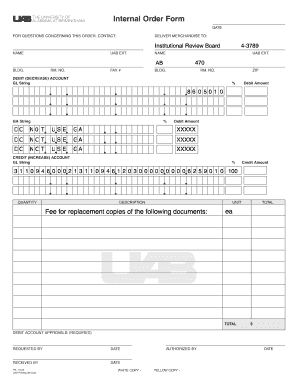
Uab Printing Services Internal Order Form


What is the UAB Printing Services Internal Order Form
The UAB Printing Services Internal Order Form is a crucial document used by departments within the University of Alabama at Birmingham to request printing services. This form facilitates the efficient processing of printing requests, ensuring that all necessary details are captured for accurate fulfillment. It serves as a formal request that outlines the specifics of the printing job, including quantities, types of materials, and any special instructions.
How to Use the UAB Printing Services Internal Order Form
Using the UAB Printing Services Internal Order Form is straightforward. Start by downloading the form from the designated internal resources. Fill in all required fields, which typically include the department name, contact information, and detailed specifications of the printing job. Once completed, submit the form through the specified channels, whether online or via email, to ensure timely processing. It's important to double-check all entries for accuracy to avoid delays.
Steps to Complete the UAB Printing Services Internal Order Form
Completing the UAB Printing Services Internal Order Form involves several key steps:
- Access the form through the UAB internal portal.
- Fill in your department name and contact details.
- Specify the type of printing required, including paper size and color options.
- Indicate the quantity of items needed.
- Provide any additional instructions or preferences.
- Review the form for completeness and accuracy.
- Submit the form via the designated method, such as email or an online submission portal.
Key Elements of the UAB Printing Services Internal Order Form
The UAB Printing Services Internal Order Form contains several key elements that ensure clarity and efficiency in processing requests. Essential components include:
- Department Information: Identifies the requesting department.
- Contact Information: Provides details for follow-up and communication.
- Job Specifications: Outlines the printing requirements, including size, type of paper, and color.
- Quantity: Indicates how many copies are needed.
- Special Instructions: Allows for any additional requests or notes related to the order.
Legal Use of the UAB Printing Services Internal Order Form
The UAB Printing Services Internal Order Form is legally binding when completed accurately and submitted according to university policies. It is important to ensure that all information provided is truthful and complies with university regulations. This form not only acts as a request for services but also serves as a record of the transaction, which may be referenced in case of disputes or clarifications regarding the printing service provided.
Form Submission Methods
The UAB Printing Services Internal Order Form can be submitted through various methods, ensuring flexibility for users. Common submission methods include:
- Online Submission: Use the university's internal portal to upload the completed form.
- Email: Send the completed form directly to the printing services department.
- In-Person: Deliver the form to the printing services office for immediate processing.
Quick guide on how to complete uab printing services internal order form
Effortlessly Create Uab Printing Services Internal Order Form on Any Gadget
Digital document management has become increasingly popular among companies and individuals. It serves as an excellent eco-friendly alternative to traditional physical printed and signed documents, allowing you to obtain the correct template and securely store it online. airSlate SignNow provides you with all the tools necessary to create, modify, and electronically sign your documents swiftly without delays. Manage Uab Printing Services Internal Order Form on any gadget using the airSlate SignNow Android or iOS applications and simplify any document-related task today.
The easiest method to modify and electronically sign Uab Printing Services Internal Order Form effortlessly
- Find Uab Printing Services Internal Order Form and click on Get Form to begin.
- Use the tools available to complete your document.
- Emphasize pertinent sections of your documents or obscure sensitive information with tools that airSlate SignNow specifically offers for that purpose.
- Create your electronic signature using the Sign tool, which takes just seconds and holds the same legal validity as a conventional wet ink signature.
- Review all the details and then click on the Done button to save your modifications.
- Choose how you wish to deliver your form, whether by email, text message (SMS), invitation link, or download it to your computer.
Put an end to lost or misplaced documents, tedious form searching, or mistakes that necessitate reprinting new document copies. airSlate SignNow meets all your requirements in document management with just a few clicks from any device you prefer. Modify and eSign Uab Printing Services Internal Order Form and maintain excellent communication at every stage of your form preparation process with airSlate SignNow.
Create this form in 5 minutes or less
Create this form in 5 minutes!
How to create an eSignature for the uab printing services internal order form
How to create an electronic signature for a PDF online
How to create an electronic signature for a PDF in Google Chrome
How to create an e-signature for signing PDFs in Gmail
How to create an e-signature right from your smartphone
How to create an e-signature for a PDF on iOS
How to create an e-signature for a PDF on Android
People also ask
-
What is an internal order form in airSlate SignNow?
An internal order form in airSlate SignNow is a customizable template that allows organizations to efficiently collect and manage internal requests. This form helps streamline processes by enabling digital signatures and easy document tracking, ensuring that all internal orders are processed smoothly.
-
How does airSlate SignNow's internal order form improve business efficiency?
The internal order form in airSlate SignNow eliminates the need for paper-based processes, reducing time spent on manual data entry and document management. By automating workflows and enabling quick approvals, businesses can enhance productivity and focus on more strategic tasks.
-
Is there a cost associated with using the internal order form feature?
airSlate SignNow offers competitive pricing plans that include access to the internal order form feature. Depending on the selected plan, users can enjoy a cost-effective solution that fits their organization's needs, making it budget-friendly for businesses of all sizes.
-
Can I integrate the internal order form with other applications?
Yes, airSlate SignNow supports integration with various applications, allowing users to connect the internal order form with their existing systems. By integrating with tools such as CRM and ERP systems, you can streamline your workflows and manage internal orders efficiently.
-
What security measures are in place for the internal order form?
airSlate SignNow prioritizes the security of your data. The internal order form is protected with advanced encryption, secure data storage, and compliant with regulations, ensuring that your sensitive information remains confidential and safeguarded against unauthorized access.
-
How customizable is the internal order form?
The internal order form in airSlate SignNow is highly customizable to meet the unique requirements of your business. Users can easily modify fields, add branding elements, and adjust settings to create a form tailored specifically to their internal processes.
-
What support options are available for using the internal order form?
airSlate SignNow provides comprehensive support options for users of the internal order form, including online tutorials, live chat, and a dedicated support team. Whether you're just starting or need help optimizing your forms, assistance is readily available to ensure your success.
Get more for Uab Printing Services Internal Order Form
Find out other Uab Printing Services Internal Order Form
- Sign Alabama Real Estate Quitclaim Deed Free
- How Can I Sign Alabama Real Estate Affidavit Of Heirship
- Can I Sign Arizona Real Estate Confidentiality Agreement
- How Do I Sign Arizona Real Estate Memorandum Of Understanding
- Sign South Dakota Plumbing Job Offer Later
- Sign Tennessee Plumbing Business Letter Template Secure
- Sign South Dakota Plumbing Emergency Contact Form Later
- Sign South Dakota Plumbing Emergency Contact Form Myself
- Help Me With Sign South Dakota Plumbing Emergency Contact Form
- How To Sign Arkansas Real Estate Confidentiality Agreement
- Sign Arkansas Real Estate Promissory Note Template Free
- How Can I Sign Arkansas Real Estate Operating Agreement
- Sign Arkansas Real Estate Stock Certificate Myself
- Sign California Real Estate IOU Safe
- Sign Connecticut Real Estate Business Plan Template Simple
- How To Sign Wisconsin Plumbing Cease And Desist Letter
- Sign Colorado Real Estate LLC Operating Agreement Simple
- How Do I Sign Connecticut Real Estate Operating Agreement
- Sign Delaware Real Estate Quitclaim Deed Secure
- Sign Georgia Real Estate Business Plan Template Computer