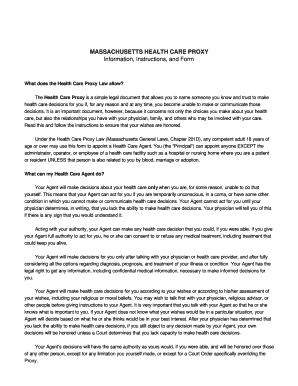
Health Care Proxy Form South Shore Hospital


What is the Health Care Proxy Form South Shore Hospital
The Health Care Proxy Form South Shore Hospital is a legal document that allows individuals to designate a trusted person to make medical decisions on their behalf if they become unable to communicate their wishes. This form is crucial for ensuring that a person's health care preferences are honored during medical emergencies or incapacitation. It empowers the appointed proxy to make informed decisions regarding treatments, procedures, and end-of-life care, reflecting the individual's values and desires.
How to use the Health Care Proxy Form South Shore Hospital
Using the Health Care Proxy Form South Shore Hospital involves several key steps. First, the individual must complete the form by providing necessary personal information and designating a health care proxy. It is important to discuss this decision with the chosen proxy to ensure they understand the individual's wishes regarding health care. Once completed, the form should be signed and dated in the presence of witnesses, as required by state law. After signing, it is advisable to provide copies to the proxy, family members, and the individual's health care providers to ensure that everyone is informed.
Steps to complete the Health Care Proxy Form South Shore Hospital
Completing the Health Care Proxy Form South Shore Hospital involves the following steps:
- Obtain the form from South Shore Hospital or their website.
- Fill in personal details, including the individual's name, address, and contact information.
- Designate a health care proxy by providing their name and contact information.
- Clearly outline the individual’s health care preferences, if desired.
- Sign and date the form in front of witnesses, as required by state regulations.
- Distribute copies to the health care proxy and relevant medical personnel.
Legal use of the Health Care Proxy Form South Shore Hospital
The legal use of the Health Care Proxy Form South Shore Hospital is governed by state laws that dictate how such documents must be executed and recognized. For the form to be legally binding, it must be signed by the individual and witnessed appropriately. It is essential to ensure that the health care proxy is aware of their responsibilities and that they are willing to act in accordance with the individual's wishes. The form should comply with the relevant legal frameworks to ensure its validity in medical settings.
Key elements of the Health Care Proxy Form South Shore Hospital
Key elements of the Health Care Proxy Form South Shore Hospital include:
- Designation of Proxy: The individual must clearly name the person authorized to make health care decisions.
- Health Care Preferences: The form may include specific instructions regarding treatments and interventions.
- Signature and Date: The individual must sign and date the form, affirming its authenticity.
- Witness Signatures: State law typically requires that the form be witnessed by one or two individuals who are not related to the individual or the proxy.
State-specific rules for the Health Care Proxy Form South Shore Hospital
State-specific rules for the Health Care Proxy Form South Shore Hospital may vary, impacting how the form is completed and executed. It is important to be aware of the specific requirements in the state where the individual resides, including witness requirements and any necessary notarization. Understanding these regulations ensures that the form is legally valid and can be effectively utilized in medical situations. Consulting with legal counsel or health care professionals can provide additional guidance on state-specific rules.
Quick guide on how to complete health care proxy form south shore hospital
Complete Health Care Proxy Form South Shore Hospital effortlessly on any device
Digital document management has gained traction among businesses and individuals. It offers an ideal environmentally friendly substitute for conventional printed and signed documents, as you can access the necessary form and securely save it online. airSlate SignNow equips you with all the tools required to create, modify, and eSign your documents swiftly without delays. Handle Health Care Proxy Form South Shore Hospital on any device with airSlate SignNow's Android or iOS applications and enhance any document-focused process today.
How to alter and eSign Health Care Proxy Form South Shore Hospital with ease
- Obtain Health Care Proxy Form South Shore Hospital and click Get Form to begin.
- Utilize the tools we provide to complete your document.
- Mark relevant sections of the documents or conceal sensitive information with tools that airSlate SignNow offers specifically for that purpose.
- Create your eSignature using the Sign tool, which takes seconds and holds the same legal validity as a traditional wet ink signature.
- Review all the details and click on the Done button to save your modifications.
- Choose how you would like to share your form, via email, text message (SMS), or invitation link, or download it to your PC.
Forget about lost or misplaced files, frustrating form searching, or mistakes that necessitate printing new document copies. airSlate SignNow meets your document management needs in just a few clicks from any device you prefer. Modify and eSign Health Care Proxy Form South Shore Hospital and ensure excellent communication at any stage of your form preparation process with airSlate SignNow.
Create this form in 5 minutes or less
Create this form in 5 minutes!
How to create an eSignature for the health care proxy form south shore hospital
How to create an electronic signature for a PDF online
How to create an electronic signature for a PDF in Google Chrome
How to create an e-signature for signing PDFs in Gmail
How to create an e-signature right from your smartphone
How to create an e-signature for a PDF on iOS
How to create an e-signature for a PDF on Android
People also ask
-
What is a Health Care Proxy Form South Shore Hospital?
The Health Care Proxy Form South Shore Hospital is a legal document that allows you to appoint someone to make medical decisions on your behalf if you're unable to do so. This ensures that your health care preferences are respected, even when you cannot communicate them directly.
-
How can I obtain the Health Care Proxy Form South Shore Hospital?
You can easily obtain the Health Care Proxy Form South Shore Hospital through our platform. Simply visit the airSlate SignNow website to access this form, fill it out online, and eSign it, all within a few minutes.
-
Is there a cost associated with the Health Care Proxy Form South Shore Hospital?
Using airSlate SignNow to complete the Health Care Proxy Form South Shore Hospital is highly cost-effective. We offer competitive pricing plans, and in many cases, you can access the form for free, enhancing affordability for all users.
-
What features does airSlate SignNow offer for the Health Care Proxy Form South Shore Hospital?
airSlate SignNow provides a seamless eSigning experience for the Health Care Proxy Form South Shore Hospital, along with features like secure cloud storage, template creation, and easy document sharing. These features ensure that managing your health care proxy is simple and efficient.
-
How does the Health Care Proxy Form South Shore Hospital benefit my family?
By utilizing the Health Care Proxy Form South Shore Hospital, you alleviate the burden on your loved ones during difficult times. This form clarifies your health care wishes, providing peace of mind to both you and your family regarding your medical care.
-
Can I integrate the Health Care Proxy Form South Shore Hospital with other software?
Yes, airSlate SignNow allows you to integrate the Health Care Proxy Form South Shore Hospital with various applications, including CRM and document management systems. This makes it easy to manage all your important documents in one place and streamline your workflow.
-
What happens if I change my mind after completing the Health Care Proxy Form South Shore Hospital?
If you change your mind after completing the Health Care Proxy Form South Shore Hospital, you can revoke or update the document at any time. It's crucial to ensure that your appointed proxy reflects your current wishes regarding medical decisions.
Get more for Health Care Proxy Form South Shore Hospital
- Kendall smith healthcare exploration scholarship program form
- Please complete sections a b and c centegra form
- Molina dispute form 201831550
- Off leash dog area application forest preserves of cook county form
- Indiana adoption matching registry form
- Eskenazi hospital medical records form
- Nancy esterly visiting lectureship form
- Tax residency self certification rabodirect co nz form
Find out other Health Care Proxy Form South Shore Hospital
- Electronic signature Florida Lawers Cease And Desist Letter Fast
- Electronic signature Lawers Form Idaho Fast
- Electronic signature Georgia Lawers Rental Lease Agreement Online
- How Do I Electronic signature Indiana Lawers Quitclaim Deed
- How To Electronic signature Maryland Lawers Month To Month Lease
- Electronic signature North Carolina High Tech IOU Fast
- How Do I Electronic signature Michigan Lawers Warranty Deed
- Help Me With Electronic signature Minnesota Lawers Moving Checklist
- Can I Electronic signature Michigan Lawers Last Will And Testament
- Electronic signature Minnesota Lawers Lease Termination Letter Free
- Electronic signature Michigan Lawers Stock Certificate Mobile
- How Can I Electronic signature Ohio High Tech Job Offer
- How To Electronic signature Missouri Lawers Job Description Template
- Electronic signature Lawers Word Nevada Computer
- Can I Electronic signature Alabama Legal LLC Operating Agreement
- How To Electronic signature North Dakota Lawers Job Description Template
- Electronic signature Alabama Legal Limited Power Of Attorney Safe
- How To Electronic signature Oklahoma Lawers Cease And Desist Letter
- How To Electronic signature Tennessee High Tech Job Offer
- Electronic signature South Carolina Lawers Rental Lease Agreement Online