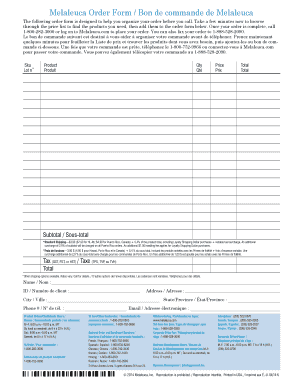
Melaleuca Order Form


What is the Melaleuca Order Form
The Melaleuca Order Form is a crucial document used by members of Melaleuca, a wellness and personal care product company, to place orders for products. This form allows members to specify the items they wish to purchase, along with quantities and any applicable discounts. Understanding the structure and purpose of this form is essential for ensuring a smooth ordering process.
How to use the Melaleuca Order Form
Using the Melaleuca Order Form involves several straightforward steps. First, members need to log into their Melaleuca account to access the order form. Once there, they can browse the product catalog and select the desired items. After choosing the products, members should fill in the quantities and verify their membership status to ensure they qualify for any discounts. Finally, submitting the form will initiate the order process.
Steps to complete the Melaleuca Order Form
Completing the Melaleuca Order Form requires careful attention to detail. Here are the steps to follow:
- Log into your Melaleuca account.
- Navigate to the order section of your account.
- Select the products you wish to order from the catalog.
- Enter the quantities for each product.
- Review your order for accuracy.
- Submit the order form to finalize your purchase.
Legal use of the Melaleuca Order Form
The Melaleuca Order Form is legally binding once submitted, provided it meets specific criteria. To ensure its validity, members must adhere to the terms outlined by Melaleuca regarding product purchases. This includes understanding the membership fee and any minimum order requirements. Using a reliable eSignature platform, like airSlate SignNow, can enhance the legal standing of the order by providing necessary compliance with eSignature laws.
Key elements of the Melaleuca Order Form
Several key elements are essential for the Melaleuca Order Form to function effectively:
- Member Information: Personal details, including name and membership ID.
- Product Selection: A list of products available for order, including descriptions and prices.
- Order Summary: A breakdown of selected items, quantities, and total cost.
- Payment Information: Details on how the order will be paid, including any applicable discounts.
Examples of using the Melaleuca Order Form
Members can use the Melaleuca Order Form in various scenarios. For instance, a member may want to order products for personal use, such as vitamins or household cleaners. Alternatively, they might use the form to place a bulk order for a community event or to share products with friends and family. Each use case highlights the flexibility of the order form in catering to diverse needs.
Quick guide on how to complete melaleuca order form
Complete Melaleuca Order Form effortlessly on any device
Managing documents online has gained traction among businesses and individuals. It offers an ideal eco-friendly substitute for traditional printed and signed documents, as you can locate the necessary form and securely save it online. airSlate SignNow provides you with all the tools required to create, edit, and eSign your documents quickly without delays. Handle Melaleuca Order Form on any device using airSlate SignNow's Android or iOS applications and simplify any document-centric process today.
How to edit and eSign Melaleuca Order Form without any hassle
- Locate Melaleuca Order Form and then click Get Form to begin.
- Utilize the tools we offer to complete your document.
- Emphasize pertinent sections of the documents or obscure sensitive information with tools specifically provided by airSlate SignNow for that purpose.
- Create your signature using the Sign tool, which takes mere seconds and holds the same legal validity as a conventional wet ink signature.
- Review the information and then click the Done button to save your changes.
- Select your preferred method for sharing your form, whether by email, text message (SMS), invitation link, or download it to your computer.
Eliminate concerns about lost or mislaid documents, tedious form searches, or mistakes that necessitate printing new document copies. airSlate SignNow caters to all your document management needs with just a few clicks from any device you choose. Edit and eSign Melaleuca Order Form and ensure effective communication at every stage of your form preparation process with airSlate SignNow.
Create this form in 5 minutes or less
Create this form in 5 minutes!
How to create an eSignature for the melaleuca order form
How to create an electronic signature for a PDF online
How to create an electronic signature for a PDF in Google Chrome
How to create an e-signature for signing PDFs in Gmail
How to create an e-signature right from your smartphone
How to create an e-signature for a PDF on iOS
How to create an e-signature for a PDF on Android
People also ask
-
What is the cheapest way to order 35 points on melaleuca?
The cheapest way to order 35 points on melaleuca is to choose products that offer maximum point value while minimizing costs. Consider selecting items that are on sale or part of promotional bundles to increase your point earnings without overspending. It’s also advisable to review your order prior to checkout to ensure you’re hitting the 35 points threshold efficiently.
-
How can I maximize my points when ordering on melaleuca?
To maximize your points when ordering on melaleuca, focus on purchasing higher point-value items, and take advantage of seasonal promotions. Joining a loyalty program can also provide additional benefits. This strategy can lead you to discover the cheapest way to order 35 points on melaleuca while receiving necessary products.
-
Are there any membership fees associated with ordering items on melaleuca?
Yes, melaleuca operates on a membership basis which includes a minimal annual fee. However, this fee can often be offset by the savings you achieve through their products and rewards program. When considering pricing, finding the cheapest way to order 35 points on melaleuca should include factoring in this membership cost.
-
What types of products are available to earn points on melaleuca?
melaleuca offers a wide range of products to earn points, including health and wellness products, household supplies, and personal care items. Choosing a mix of these items not only fulfills your needs but also helps you signNow that 35 points goal affordably. Understanding your options can lead you to the cheapest way to order 35 points on melaleuca.
-
Can I combine orders to signNow 35 points on melaleuca?
Yes, you can combine multiple orders to meet the 35 points requirement on melaleuca. This allows for flexibility in choosing products while still adhering to point constraints. It’s essential to track your points carefully to ensure you’re following the cheapest way to order 35 points on melaleuca with your combined orders.
-
Is there a limit on the number of points I can earn in a single order?
There is no strict limit on the number of points you can earn on melaleuca in a single order, but certain products may have pointed caps depending on promotions. To effectively make the most of your purchases, aim to choose products with the highest point yields available. Finding the cheapest way to order 35 points on melaleuca can be enhanced by selecting multiple high-point items.
-
How often can I order from melaleuca to meet my points goal?
You can place orders at any time with melaleuca, as long as you meet the monthly order minimum of 35 points to maintain your membership benefits. Regular ordering allows you to consistently earn points and snag deals. Remember that the cheapest way to order 35 points on melaleuca involves planning your orders strategically throughout the month.
Get more for Melaleuca Order Form
Find out other Melaleuca Order Form
- Can I Electronic signature Georgia Education Quitclaim Deed
- Electronic signature California Finance & Tax Accounting LLC Operating Agreement Now
- Electronic signature Connecticut Finance & Tax Accounting Executive Summary Template Myself
- Can I Electronic signature California Government Stock Certificate
- Electronic signature California Government POA Simple
- Electronic signature Illinois Education Business Plan Template Secure
- How Do I Electronic signature Colorado Government POA
- Electronic signature Government Word Illinois Now
- Can I Electronic signature Illinois Government Rental Lease Agreement
- Electronic signature Kentucky Government Promissory Note Template Fast
- Electronic signature Kansas Government Last Will And Testament Computer
- Help Me With Electronic signature Maine Government Limited Power Of Attorney
- How To Electronic signature Massachusetts Government Job Offer
- Electronic signature Michigan Government LLC Operating Agreement Online
- How To Electronic signature Minnesota Government Lease Agreement
- Can I Electronic signature Minnesota Government Quitclaim Deed
- Help Me With Electronic signature Mississippi Government Confidentiality Agreement
- Electronic signature Kentucky Finance & Tax Accounting LLC Operating Agreement Myself
- Help Me With Electronic signature Missouri Government Rental Application
- Can I Electronic signature Nevada Government Stock Certificate