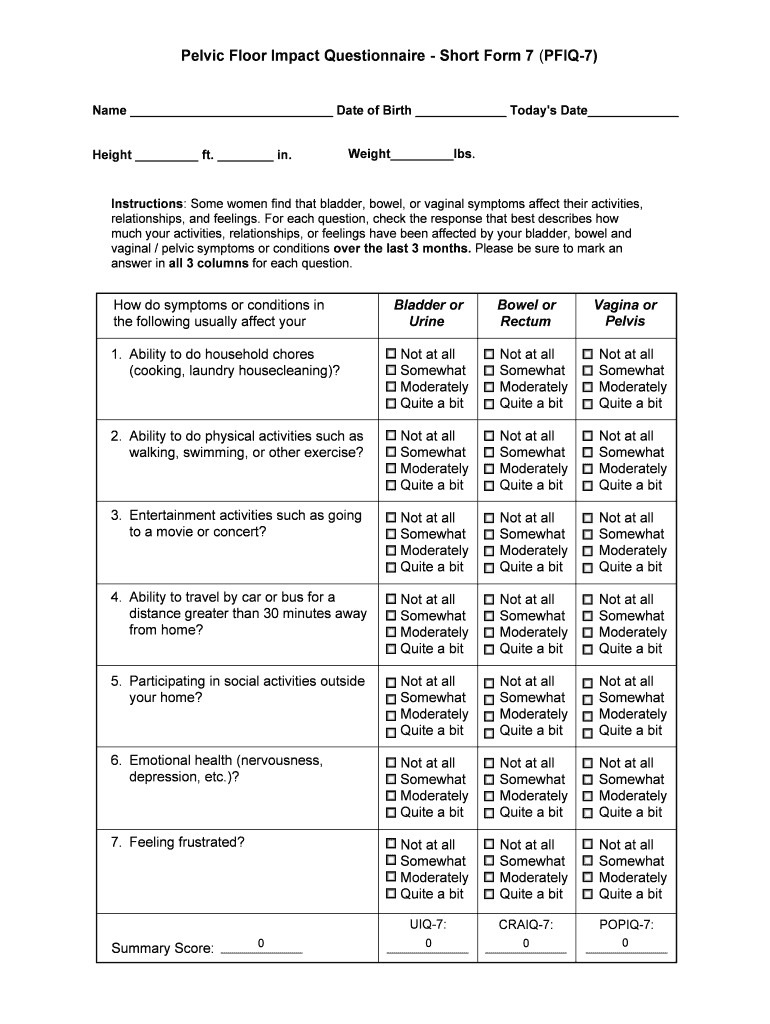
Pelvic Floor Impact Questionnaireshort Form 7 PFIQ 7


What is the Pelvic Floor Impact Questionnaire Short Form 7 (PFIQ 7)?
The Pelvic Floor Impact Questionnaire Short Form 7, commonly referred to as the PFIQ 7, is a standardized assessment tool designed to evaluate the impact of pelvic floor disorders on a person's quality of life. This questionnaire focuses on various aspects, including urinary, bowel, and sexual function, providing healthcare professionals with valuable insights into how these issues affect daily activities and emotional well-being. The PFIQ 7 is particularly useful for clinicians in understanding the severity of symptoms and tailoring treatment plans accordingly.
How to Use the Pelvic Floor Impact Questionnaire Short Form 7 (PFIQ 7)
Using the PFIQ 7 involves completing a series of questions that assess the impact of pelvic floor disorders. Respondents are asked to reflect on their experiences over the past month, rating the frequency and severity of symptoms. The responses are typically scored to quantify the impact on quality of life. It is essential to answer each question honestly and to the best of one's ability to ensure accurate assessment. The completed questionnaire can then be reviewed by a healthcare provider for further evaluation and discussion.
Steps to Complete the Pelvic Floor Impact Questionnaire Short Form 7 (PFIQ 7)
Completing the PFIQ 7 is a straightforward process. Follow these steps for efficient completion:
- Obtain the PFIQ 7 form, typically available in PDF format.
- Read each question carefully, ensuring you understand what is being asked.
- Reflect on your experiences and rate the frequency of your symptoms as instructed.
- Once completed, review your answers for accuracy.
- Submit the form to your healthcare provider for assessment.
Legal Use of the Pelvic Floor Impact Questionnaire Short Form 7 (PFIQ 7)
The PFIQ 7 is legally recognized as a valid tool for assessing pelvic floor disorders, provided it is completed in compliance with relevant healthcare regulations. When used in clinical settings, it can support treatment decisions and document patient progress. For the questionnaire to be considered legally binding, it should be filled out accurately and submitted through secure channels, ensuring that patient confidentiality is maintained throughout the process.
Key Elements of the Pelvic Floor Impact Questionnaire Short Form 7 (PFIQ 7)
The PFIQ 7 consists of seven key questions that focus on specific aspects of pelvic floor health. These elements include:
- Frequency of urinary incontinence
- Impact on daily activities
- Emotional well-being related to pelvic floor issues
- Social interactions affected by symptoms
- Concerns regarding sexual function
- Overall quality of life
- Need for medical intervention
How to Obtain the Pelvic Floor Impact Questionnaire Short Form 7 (PFIQ 7)
The PFIQ 7 can be obtained through various channels, including healthcare providers, hospitals, and online medical resources. Many clinics offer the questionnaire as part of their patient intake process, while others may provide it upon request. It is also available in PDF format for easy access and completion. Ensure that you are using the most current version of the form to guarantee accurate results.
Quick guide on how to complete pelvic floor impact questionnaireshort form 7 pfiq 7
Effortlessly Prepare Pelvic Floor Impact Questionnaireshort Form 7 PFIQ 7 on Any Device
The management of documents online has become increasingly favored by businesses and individuals alike. It serves as an ideal environmentally friendly substitute for conventional printed and signed paperwork, allowing you to obtain the necessary form and securely store it online. airSlate SignNow equips you with all the tools required to create, modify, and electronically sign your documents swiftly without delays. Handle Pelvic Floor Impact Questionnaireshort Form 7 PFIQ 7 on any platform utilizing the airSlate SignNow Android or iOS applications and enhance any document-oriented workflow today.
Effortless Editing and eSigning of Pelvic Floor Impact Questionnaireshort Form 7 PFIQ 7
- Find Pelvic Floor Impact Questionnaireshort Form 7 PFIQ 7 and click on Get Form to commence.
- Employ the tools we offer to fill out your form.
- Emphasize essential sections of the documents or obscure sensitive data using tools provided by airSlate SignNow, designed specifically for this purpose.
- Create your signature with the Sign tool, which takes mere seconds and carries the same legal validity as a traditional ink signature.
- Review the information and click the Done button to store your changes.
- Select your preferred method of sending your form, whether by email, text message (SMS), invitation link, or download it to your computer.
Eliminate concerns over lost or misplaced documents, tedious form searching, or errors that necessitate printing new copies. airSlate SignNow meets your document management needs with just a few clicks from any device you prefer. Edit and eSign Pelvic Floor Impact Questionnaireshort Form 7 PFIQ 7 to ensure outstanding communication throughout the form preparation journey with airSlate SignNow.
Create this form in 5 minutes or less
Create this form in 5 minutes!
How to create an eSignature for the pelvic floor impact questionnaireshort form 7 pfiq 7
How to create an electronic signature for a PDF online
How to create an electronic signature for a PDF in Google Chrome
How to create an e-signature for signing PDFs in Gmail
How to create an e-signature right from your smartphone
How to create an e-signature for a PDF on iOS
How to create an e-signature for a PDF on Android
People also ask
-
What is the PFIQ 7 scoring calculator?
The PFIQ 7 scoring calculator is a tool designed to help healthcare providers effectively evaluate patient outcomes based on the 7-item questionnaire. It simplifies the calculation process, allowing for quick access to important data, which provides insights into patient health and treatment efficacy.
-
How do I use the PFIQ 7 scoring calculator?
To use the PFIQ 7 scoring calculator, input the patient's responses into the designated fields and click 'calculate.' The tool will then generate the scores based on the standardized formula. This user-friendly approach helps streamline the process of assessing patient-reported outcomes.
-
Is the PFIQ 7 scoring calculator free to use?
airSlate SignNow offers the PFIQ 7 scoring calculator as part of its suite of tools, but specific pricing details depend on the chosen subscription plan. You can learn more about pricing and available features by visiting the airSlate SignNow website or contacting their sales team for personalized options.
-
What are the benefits of using the PFIQ 7 scoring calculator?
Using the PFIQ 7 scoring calculator provides multiple benefits, including quick and accurate scoring, improved patient assessments, and enhanced data tracking over time. This tool enables healthcare providers to optimize treatment plans based on reliable patient feedback.
-
Does the PFIQ 7 scoring calculator integrate with other software?
Yes, the PFIQ 7 scoring calculator can seamlessly integrate with various healthcare management systems and electronic health records (EHRs) supported by airSlate SignNow. This ensures that patient data is synchronized effectively, enhancing overall workflow efficiency.
-
Can the PFIQ 7 scoring calculator be used for multiple patients?
Absolutely! The PFIQ 7 scoring calculator is designed to cater to multiple patients, allowing providers to input various responses and generate separate scores. This feature makes it an invaluable tool for clinics managing numerous patient assessments simultaneously.
-
What features set airSlate SignNow's PFIQ 7 scoring calculator apart?
airSlate SignNow's PFIQ 7 scoring calculator stands out due to its easy-to-use interface, real-time scoring capabilities, and robust data analytics features. These aspects not only save time and reduce errors but also help in continuously improving patient care strategies.
Get more for Pelvic Floor Impact Questionnaireshort Form 7 PFIQ 7
- Pc 685 application and order for appointment of out of state guardian of legally incapacitated individual form
- Michigan revocable living trust form eforms
- Am the court appointed guardian for form
- How to find michigan court recordscourtreferencecom form
- Pdf pcm 215a certification and report on petition for michigan courts form
- Jis code cja form
- All adoptions to be filed at family division of form
- Form pc685 ampquotapplication and order for appointment of out of
Find out other Pelvic Floor Impact Questionnaireshort Form 7 PFIQ 7
- How Can I eSignature New Jersey Police Document
- How Can I eSignature New Jersey Real Estate Word
- Can I eSignature Tennessee Police Form
- How Can I eSignature Vermont Police Presentation
- How Do I eSignature Pennsylvania Real Estate Document
- How Do I eSignature Texas Real Estate Document
- How Can I eSignature Colorado Courts PDF
- Can I eSignature Louisiana Courts Document
- How To Electronic signature Arkansas Banking Document
- How Do I Electronic signature California Banking Form
- How Do I eSignature Michigan Courts Document
- Can I eSignature Missouri Courts Document
- How Can I Electronic signature Delaware Banking PDF
- Can I Electronic signature Hawaii Banking Document
- Can I eSignature North Carolina Courts Presentation
- Can I eSignature Oklahoma Courts Word
- How To Electronic signature Alabama Business Operations Form
- Help Me With Electronic signature Alabama Car Dealer Presentation
- How Can I Electronic signature California Car Dealer PDF
- How Can I Electronic signature California Car Dealer Document