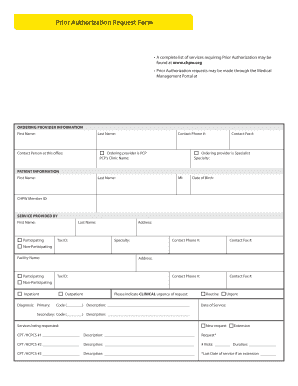
Healthfirst Outpatient Authorization Form 2013


What is the Healthfirst Outpatient Authorization Form
The Healthfirst Outpatient Authorization Form is a crucial document used by members of Healthfirst to request approval for outpatient services. This form ensures that necessary medical treatments are pre-approved by Healthfirst, allowing members to receive the care they need without unexpected costs. It is specifically designed to streamline the authorization process, ensuring that healthcare providers can deliver services efficiently while adhering to Healthfirst's guidelines.
How to Use the Healthfirst Outpatient Authorization Form
Using the Healthfirst Outpatient Authorization Form involves several key steps. First, members should obtain the form, which can typically be found on the Healthfirst website or through their healthcare provider. Once the form is in hand, it is essential to fill it out completely, providing accurate information regarding the patient, the requested services, and the healthcare provider. After completing the form, members should submit it according to the instructions provided, ensuring that all necessary documentation is included to avoid delays in processing.
Steps to Complete the Healthfirst Outpatient Authorization Form
Completing the Healthfirst Outpatient Authorization Form requires attention to detail. Here are the steps to follow:
- Gather necessary information, including patient details, provider information, and specifics about the requested services.
- Fill out the form accurately, ensuring all sections are completed to avoid processing delays.
- Attach any required supporting documents, such as medical records or referral letters.
- Review the form for accuracy and completeness before submission.
- Submit the form through the specified method, whether online, by mail, or in-person, as indicated in the instructions.
Legal Use of the Healthfirst Outpatient Authorization Form
The legal use of the Healthfirst Outpatient Authorization Form is governed by healthcare regulations and Healthfirst policies. To be considered valid, the form must be filled out correctly and submitted in accordance with the guidelines set forth by Healthfirst. This includes ensuring that the form is signed by the appropriate parties, which may include both the patient and the healthcare provider. Compliance with these legal requirements is essential to ensure that the authorization is recognized and processed without issues.
Key Elements of the Healthfirst Outpatient Authorization Form
Several key elements must be included in the Healthfirst Outpatient Authorization Form for it to be effective. These include:
- Patient Information: Full name, date of birth, and Healthfirst member ID.
- Provider Information: Name, address, and contact information of the healthcare provider requesting the authorization.
- Requested Services: Detailed description of the outpatient services being requested.
- Medical Necessity: Justification for why the requested services are necessary for the patient's health.
- Signatures: Required signatures from both the patient and the provider to validate the request.
Form Submission Methods
The Healthfirst Outpatient Authorization Form can be submitted through various methods, depending on the preferences of the member and the requirements of Healthfirst. Common submission methods include:
- Online: Members can submit the form electronically through the Healthfirst member portal.
- Mail: The completed form can be sent via postal mail to the designated Healthfirst address.
- In-Person: Members may also choose to deliver the form directly to a Healthfirst office or their healthcare provider's office.
Quick guide on how to complete healthfirst outpatient authorization form
Effortlessly Prepare Healthfirst Outpatient Authorization Form on Any Device
Digital document management has gained traction among businesses and individuals alike. It serves as an ideal eco-conscious alternative to traditional printed and signed documents, allowing you to access the necessary forms and securely store them online. airSlate SignNow equips you with all the resources needed to create, modify, and electronically sign your documents swiftly without delays. Manage Healthfirst Outpatient Authorization Form across any platform via airSlate SignNow's Android or iOS applications and streamline any document-oriented task today.
The Easiest Way to Modify and Electronically Sign Healthfirst Outpatient Authorization Form with Ease
- Locate Healthfirst Outpatient Authorization Form and click on Get Form to begin.
- Utilize the tools we offer to fill out your document.
- Emphasize key sections of the documents or obscure sensitive information with tools that airSlate SignNow specifically provides for that purpose.
- Create your electronic signature using the Sign tool, which takes moments and has the same legal validity as a standard wet ink signature.
- Review the details and click on the Done button to save your changes.
- Select your preferred method to send your form, whether by email, SMS, or invitation link, or download it to your computer.
Forget about lost or misplaced documents, tiresome form searches, or errors requiring new printed copies. airSlate SignNow meets your document management needs in just a few clicks from any device you prefer. Modify and electronically sign Healthfirst Outpatient Authorization Form while ensuring outstanding communication throughout your document preparation journey with airSlate SignNow.
Create this form in 5 minutes or less
Find and fill out the correct healthfirst outpatient authorization form
Create this form in 5 minutes!
How to create an eSignature for the healthfirst outpatient authorization form
How to make an eSignature for your PDF in the online mode
How to make an eSignature for your PDF in Chrome
The way to generate an electronic signature for putting it on PDFs in Gmail
The best way to create an electronic signature from your smart phone
The best way to make an electronic signature for a PDF on iOS devices
The best way to create an electronic signature for a PDF file on Android OS
People also ask
-
What is the health first prior authorization form?
The health first prior authorization form is a document required by health insurance providers to determine if a specific service, procedure, or medication is medically necessary before it is approved. This process helps ensure that patients receive appropriate care while managing healthcare costs effectively.
-
How can airSlate SignNow help with the health first prior authorization form?
airSlate SignNow streamlines the process of completing the health first prior authorization form by allowing users to fill out and electronically sign documents easily. With an intuitive interface, businesses can improve efficiency and reduce the turnaround time associated with obtaining necessary authorizations.
-
What features does airSlate SignNow offer for managing the health first prior authorization form?
airSlate SignNow offers features like templates for the health first prior authorization form, customizable workflows, and secure cloud storage. These capabilities help businesses manage documentation more effectively and ensure compliance with regulatory requirements.
-
Are there any integration options available with airSlate SignNow for the health first prior authorization form?
Yes, airSlate SignNow provides various integration options with popular healthcare management software and electronic health records (EHR) systems. This compatibility simplifies the submission process for the health first prior authorization form and ensures seamless data flow for improved client service.
-
What are the pricing options for using airSlate SignNow to handle the health first prior authorization form?
airSlate SignNow offers competitive pricing plans that cater to different business needs when managing the health first prior authorization form. Organizations can choose from monthly or annual subscriptions, ensuring they only pay for the features necessary to optimize their document management.
-
What benefits does airSlate SignNow provide for the health first prior authorization form?
Using airSlate SignNow for the health first prior authorization form brings numerous benefits, including improved accuracy in documentation, faster processing times, and enhanced security for sensitive patient information. These advantages can lead to better patient outcomes and streamlined operations for healthcare providers.
-
Can airSlate SignNow assist with tracking the status of the health first prior authorization form?
Absolutely! airSlate SignNow includes features that allow users to track the status of the health first prior authorization form in real-time. This transparency helps healthcare providers follow up effectively and ensures that patient care is not delayed due to pending approvals.
Get more for Healthfirst Outpatient Authorization Form
- Centura health annual tuberculosis screening form for penrosestfrancis
- Greater baltimore medical center obstetrical pre gbmc form
- Lymphedema intake form
- Patient service center valley baptist medical center valleybaptist form
- Referral intake form swedish hospital
- Washington federal foundation grant application form
- Guarantor form 204137528
- Filing a motion for continuance form
Find out other Healthfirst Outpatient Authorization Form
- eSign Education PDF Wyoming Mobile
- Can I eSign Nebraska Finance & Tax Accounting Business Plan Template
- eSign Nebraska Finance & Tax Accounting Business Letter Template Online
- eSign Nevada Finance & Tax Accounting Resignation Letter Simple
- eSign Arkansas Government Affidavit Of Heirship Easy
- eSign California Government LLC Operating Agreement Computer
- eSign Oklahoma Finance & Tax Accounting Executive Summary Template Computer
- eSign Tennessee Finance & Tax Accounting Cease And Desist Letter Myself
- eSign Finance & Tax Accounting Form Texas Now
- eSign Vermont Finance & Tax Accounting Emergency Contact Form Simple
- eSign Delaware Government Stock Certificate Secure
- Can I eSign Vermont Finance & Tax Accounting Emergency Contact Form
- eSign Washington Finance & Tax Accounting Emergency Contact Form Safe
- How To eSign Georgia Government Claim
- How Do I eSign Hawaii Government Contract
- eSign Hawaii Government Contract Now
- Help Me With eSign Hawaii Government Contract
- eSign Hawaii Government Contract Later
- Help Me With eSign California Healthcare / Medical Lease Agreement
- Can I eSign California Healthcare / Medical Lease Agreement