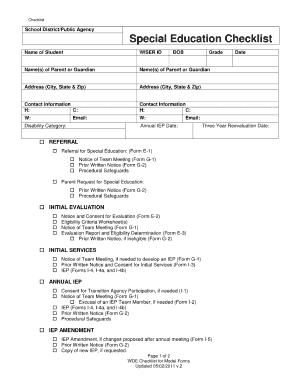
Special Education Referral Checklist Form


What is the Special Education Referral Checklist
The Special Education Referral Checklist is a comprehensive tool designed to assist educators, parents, and professionals in identifying students who may require special education services. This checklist outlines specific criteria and considerations that help determine whether a formal evaluation for special education is warranted. It typically includes various developmental, academic, and behavioral indicators that signal a potential need for additional support. By utilizing this checklist, stakeholders can ensure that they are following a structured approach to identifying students who may benefit from special educational interventions.
How to use the Special Education Referral Checklist
Using the Special Education Referral Checklist involves several steps to ensure accurate assessment and documentation. First, gather relevant information about the student, including academic performance, behavior observations, and input from parents and teachers. Next, review each item on the checklist carefully, marking those that apply to the student’s situation. It is essential to involve a multidisciplinary team in this process, as diverse perspectives can provide a more comprehensive understanding of the student's needs. Once completed, the checklist serves as a foundational document for initiating the referral process for special education evaluation.
Key elements of the Special Education Referral Checklist
The Special Education Referral Checklist includes several key elements that are critical for effective assessment. These typically encompass:
- Academic performance: Evaluation of the student's grades, test scores, and overall progress in the classroom.
- Behavioral observations: Notes on the student’s behavior in various settings, including social interactions and classroom conduct.
- Developmental history: Information regarding the student's early development milestones, including speech, motor skills, and socialization.
- Parent and teacher input: Feedback from those who interact with the student regularly, providing insights into their strengths and challenges.
These elements collectively help in making informed decisions regarding the need for further evaluation and potential special education services.
Steps to complete the Special Education Referral Checklist
Completing the Special Education Referral Checklist involves a systematic approach to ensure thoroughness and accuracy. The steps include:
- Gather necessary documentation and data about the student.
- Review the checklist items carefully, considering each aspect of the student’s performance and behavior.
- Consult with teachers, parents, and other professionals to gather diverse perspectives.
- Mark the applicable items on the checklist, ensuring clarity and specificity.
- Compile the completed checklist with supporting documentation for submission to the appropriate educational authorities.
Following these steps ensures that the referral process is comprehensive and well-documented, facilitating the next stages of evaluation and intervention.
Legal use of the Special Education Referral Checklist
The legal use of the Special Education Referral Checklist is governed by federal and state regulations, including the Individuals with Disabilities Education Act (IDEA). This legislation mandates that schools provide appropriate evaluations and services to students with disabilities. When utilizing the checklist, it is crucial to ensure that it aligns with these legal requirements. Proper documentation and adherence to procedural safeguards are essential to protect the rights of students and ensure compliance with educational laws. Failure to follow these guidelines may result in legal challenges or violations of students' rights.
How to obtain the Special Education Referral Checklist
The Special Education Referral Checklist can typically be obtained through school districts, educational agencies, or special education departments. Many schools provide these checklists as part of their resources for educators and parents. Additionally, some organizations and advocacy groups may offer downloadable versions in PDF format to facilitate access. It is advisable to reach out to local educational authorities or visit official school websites to access the most current and relevant versions of the checklist.
Quick guide on how to complete special education referral checklist
Effortlessly Prepare Special Education Referral Checklist on Any Device
Digital document management has become increasingly favored by companies and individuals alike. It serves as an excellent eco-friendly alternative to traditional printed and signed paperwork, allowing you to locate the right form and securely store it online. airSlate SignNow equips you with all the tools necessary to create, edit, and electronically sign your documents swiftly and efficiently. Manage Special Education Referral Checklist on any platform using the airSlate SignNow Android or iOS applications and enhance any document-oriented workflow today.
How to Revise and Electronically Sign Special Education Referral Checklist with Ease
- Obtain Special Education Referral Checklist and click Get Form to begin.
- Make use of the tools we offer to complete your form.
- Emphasize important sections of your documents or mask sensitive information with tools specifically provided by airSlate SignNow for that purpose.
- Generate your signature using the Sign tool, which only takes seconds and holds the same legal validity as a conventional wet ink signature.
- Verify all the information and click on the Done button to save your modifications.
- Choose how you would like to send your form, whether by email, SMS, or invitation link, or download it to your computer.
Eliminate concerns about lost or misplaced documents, time-consuming form searches, or errors requiring new document copies. airSlate SignNow meets all your document management needs with just a few clicks from your device of choice. Edit and electronically sign Special Education Referral Checklist to ensure seamless communication at every stage of the form preparation process with airSlate SignNow.
Create this form in 5 minutes or less
Create this form in 5 minutes!
How to create an eSignature for the special education referral checklist
How to create an electronic signature for a PDF online
How to create an electronic signature for a PDF in Google Chrome
How to create an e-signature for signing PDFs in Gmail
How to create an e-signature right from your smartphone
How to create an e-signature for a PDF on iOS
How to create an e-signature for a PDF on Android
People also ask
-
What is a special education assessment checklist pdf?
A special education assessment checklist pdf is a valuable tool that helps educators and specialists systematically assess a child's educational needs. It typically includes criteria and observations that guide the evaluation process. By using a checklist, you can ensure that all necessary areas are assessed comprehensively.
-
How can the special education assessment checklist pdf benefit my school?
Utilizing a special education assessment checklist pdf can streamline your assessment process, ensuring that every necessary step is followed. This can lead to more accurate evaluations and support for students with special needs. Additionally, it promotes consistency and thoroughness across different evaluations within your institution.
-
Is there a cost for the special education assessment checklist pdf?
The special education assessment checklist pdf is available at a competitive price through airSlate SignNow. By investing in our checklist, you gain access to a reliable and professionally designed resource that facilitates smooth assessments. We also offer options for bulk purchases to accommodate larger organizations.
-
Can I customize the special education assessment checklist pdf?
Yes, airSlate SignNow allows you to customize the special education assessment checklist pdf to meet the specific needs of your institution. You can add or modify sections, ensuring that the checklist reflects your unique assessment criteria. Customization ensures that the tool aligns perfectly with your educational goals.
-
What features does the special education assessment checklist pdf offer?
The special education assessment checklist pdf includes structured categories for easy navigation, space for notes, and guidance for documentation. Additionally, it features checkboxes for quick assessment results, making it user-friendly for educators and specialists alike. These features enhance its practicality and efficiency.
-
How does the special education assessment checklist pdf integrate with other tools?
The special education assessment checklist pdf easily integrates with airSlate SignNow's eSignature and document management solutions. This enables seamless workflows when sending or signing assessment forms and reports. Integration with other educational software ensures better collaboration and data management within your team.
-
Is the special education assessment checklist pdf suitable for online submissions?
Absolutely! The special education assessment checklist pdf is designed for both print and digital use, making it perfect for online submissions. Educators can fill out the checklist electronically and submit it through our platform, ensuring efficiency and reducing paperwork. This feature supports remote education and assessments effectively.
Get more for Special Education Referral Checklist
Find out other Special Education Referral Checklist
- eSignature South Carolina Charity Confidentiality Agreement Easy
- Can I eSignature Tennessee Car Dealer Limited Power Of Attorney
- eSignature Utah Car Dealer Cease And Desist Letter Secure
- eSignature Virginia Car Dealer Cease And Desist Letter Online
- eSignature Virginia Car Dealer Lease Termination Letter Easy
- eSignature Alabama Construction NDA Easy
- How To eSignature Wisconsin Car Dealer Quitclaim Deed
- eSignature California Construction Contract Secure
- eSignature Tennessee Business Operations Moving Checklist Easy
- eSignature Georgia Construction Residential Lease Agreement Easy
- eSignature Kentucky Construction Letter Of Intent Free
- eSignature Kentucky Construction Cease And Desist Letter Easy
- eSignature Business Operations Document Washington Now
- How To eSignature Maine Construction Confidentiality Agreement
- eSignature Maine Construction Quitclaim Deed Secure
- eSignature Louisiana Construction Affidavit Of Heirship Simple
- eSignature Minnesota Construction Last Will And Testament Online
- eSignature Minnesota Construction Last Will And Testament Easy
- How Do I eSignature Montana Construction Claim
- eSignature Construction PPT New Jersey Later