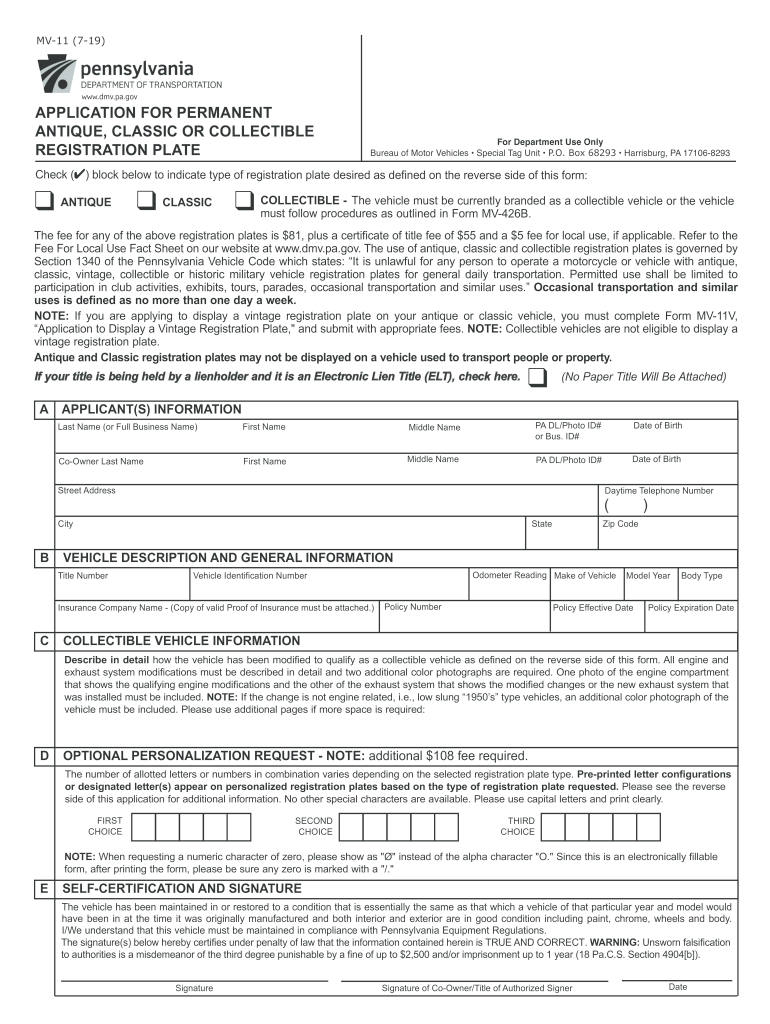
Dmv Vanity Plates Pa Ww24 2019-2026


What is the MV11?
The MV11 is a specific form used in the United States for requesting a vanity license plate from the Department of Motor Vehicles (DMV). This form allows individuals to apply for personalized license plates that reflect their interests or identities. The MV11 requires applicants to provide personal information, including their vehicle details and the desired plate configuration. Understanding the purpose and requirements of the MV11 is essential for anyone looking to customize their vehicle's registration.
How to Use the MV11
Using the MV11 form involves several straightforward steps. First, obtain the form from the DMV website or a local DMV office. Next, carefully fill out the required fields, ensuring that all information is accurate. Pay particular attention to the section where you specify your desired vanity plate message, as it must adhere to state guidelines. Once completed, submit the form either online, by mail, or in person at your local DMV office. It is crucial to keep a copy of your submission for your records.
Steps to Complete the MV11
Completing the MV11 form requires attention to detail. Follow these steps for a successful application:
- Obtain the MV11 form from the DMV.
- Fill in your personal information, including your name, address, and contact details.
- Provide vehicle information, such as the make, model, and year.
- Clearly indicate your desired vanity plate message, ensuring it meets state regulations.
- Review the form for accuracy and completeness.
- Submit the form through your preferred method: online, by mail, or in person.
Legal Use of the MV11
The MV11 form is legally binding once submitted to the DMV. It is essential to understand that the information provided must be truthful and comply with state laws regarding vanity plates. Misrepresentation or submission of prohibited messages can lead to the denial of your application or other legal repercussions. Therefore, ensure that your chosen plate message adheres to the guidelines set forth by the DMV.
Eligibility Criteria
To qualify for a vanity plate using the MV11, applicants must meet specific eligibility criteria. Generally, these include:
- Being a registered vehicle owner in the state where the application is submitted.
- Having a valid driver's license or state-issued ID.
- Complying with any outstanding fees or legal obligations related to vehicle registration.
It is advisable to check with your local DMV for any additional requirements that may apply.
Form Submission Methods
The MV11 can be submitted through various methods, providing flexibility for applicants. These methods include:
- Online: Many states offer an online submission option through their DMV websites, allowing for quick processing.
- By Mail: Applicants can print the completed form and send it via postal service to their local DMV office.
- In Person: Submitting the form in person at a DMV office is also an option, which may allow for immediate feedback on the application.
Quick guide on how to complete dmv vanity plates pa ww24
Effortlessly Prepare Dmv Vanity Plates Pa Ww24 on Any Device
Digital document management has become increasingly favored by businesses and individuals alike. It offers an ideal environmentally-friendly alternative to conventional printed and signed paperwork, enabling you to obtain the appropriate form and securely keep it online. airSlate SignNow equips you with all the necessary tools to create, modify, and electronically sign your documents rapidly without any hold-ups. Manage Dmv Vanity Plates Pa Ww24 across any platform with airSlate SignNow’s Android or iOS applications and streamline any document-related process today.
The Easiest Way to Edit and Electronically Sign Dmv Vanity Plates Pa Ww24
- Obtain Dmv Vanity Plates Pa Ww24 and click Get Form to begin.
- Utilize the features we provide to complete your form.
- Emphasize important sections of the documents or redact sensitive details with tools specifically designed for this purpose by airSlate SignNow.
- Create your signature using the Sign tool, which takes mere seconds and holds the same legal validity as a conventional wet ink signature.
- Review the information and click on the Done button to save your modifications.
- Select your preferred method for sending your form, whether by email, SMS, or invite link, or download it to your computer.
Eliminate the worries of lost or misplaced documents, frustrating form searches, or corrections that necessitate printing new document copies. airSlate SignNow caters to your document management needs with just a few clicks from any device you prefer. Edit and electronically sign Dmv Vanity Plates Pa Ww24 and guarantee excellent communication at every stage of the form creation process with airSlate SignNow.
Create this form in 5 minutes or less
Find and fill out the correct dmv vanity plates pa ww24
Create this form in 5 minutes!
How to create an eSignature for the dmv vanity plates pa ww24
How to generate an eSignature for a PDF document online
How to generate an eSignature for a PDF document in Google Chrome
How to generate an eSignature for signing PDFs in Gmail
The way to make an eSignature from your smart phone
The best way to create an eSignature for a PDF document on iOS
The way to make an eSignature for a PDF file on Android OS
People also ask
-
What is the mv11 form and how does airSlate SignNow assist with it?
The mv11 form, often required for vehicle registration services, can be easily managed through airSlate SignNow. Our platform allows you to fill out, sign, and send the mv11 form seamlessly, making it convenient for both individuals and businesses.
-
How much does airSlate SignNow cost for managing mv11 forms?
Pricing for airSlate SignNow varies based on the plan you choose, but it is designed to be cost-effective. For handling mv11 forms specifically, our plans offer features that streamline the signing process at an affordable rate for businesses of all sizes.
-
What features does airSlate SignNow offer for the mv11 form processing?
airSlate SignNow provides a range of features, such as customizable templates, electronic signatures, and secure document storage for the mv11 form. These tools ensure that you can efficiently manage your documentation without hassle.
-
Can airSlate SignNow integrate with other applications for mv11 processing?
Yes, airSlate SignNow offers integrations with numerous applications, enhancing the management of the mv11 form. This enables users to connect with platforms they already use, creating a seamless workflow for document handling.
-
How does airSlate SignNow improve document security for mv11 forms?
With airSlate SignNow, document security is a top priority. The platform includes advanced encryption and authentication methods, ensuring that your mv11 forms are safe and only accessible to authorized users.
-
What are the benefits of using airSlate SignNow for mv11 document management?
Using airSlate SignNow for mv11 document management streamlines processes and saves time, allowing for faster transaction completions. Additionally, our user-friendly interface makes it easy to manage these forms efficiently.
-
Is there a mobile app available for signing mv11 forms?
Absolutely! airSlate SignNow offers a mobile app that allows users to sign mv11 forms on-the-go. This accessibility ensures that you can manage important documents from anywhere, making it convenient for busy professionals.
Get more for Dmv Vanity Plates Pa Ww24
- 36326 19653 cv state of minnesota office of mn form
- Fillable itd 3777 rev form
- Childhood and growing up himalaya publishing house form
- Instructions for form 2555 internal revenue service
- Form 8911 rev december alternative fuel vehicle refueling property credit
- A guide to schedule j form 1040 income averaging for
- Publication 4134 rev 5 low income taxpayer clinic list form
- Form 1041 t allocation of estimated tax payments to beneficiaries under code section 643g 793575050
Find out other Dmv Vanity Plates Pa Ww24
- How To Sign New Mexico Government Warranty Deed
- Help Me With Sign North Dakota Government Quitclaim Deed
- Sign Oregon Government Last Will And Testament Mobile
- Sign South Carolina Government Purchase Order Template Simple
- Help Me With Sign Pennsylvania Government Notice To Quit
- Sign Tennessee Government Residential Lease Agreement Fast
- Sign Texas Government Job Offer Free
- Sign Alabama Healthcare / Medical LLC Operating Agreement Online
- Sign Alabama Healthcare / Medical Quitclaim Deed Mobile
- Can I Sign Alabama Healthcare / Medical Quitclaim Deed
- Sign Utah Government Month To Month Lease Myself
- Can I Sign Texas Government Limited Power Of Attorney
- Sign Arkansas Healthcare / Medical Living Will Free
- Sign Arkansas Healthcare / Medical Bill Of Lading Later
- Sign California Healthcare / Medical Arbitration Agreement Free
- Help Me With Sign California Healthcare / Medical Lease Agreement Form
- Sign Connecticut Healthcare / Medical Business Plan Template Free
- Sign Indiana Healthcare / Medical Moving Checklist Safe
- Sign Wisconsin Government Cease And Desist Letter Online
- Sign Louisiana Healthcare / Medical Limited Power Of Attorney Mobile