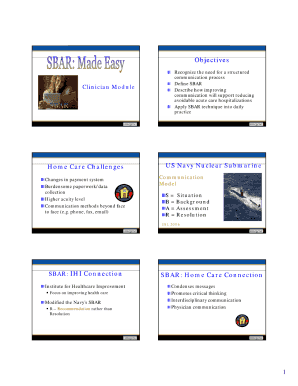
Sbar Form


What is the Sbar Form
The Sbar form is a structured document used primarily in healthcare settings to facilitate communication among medical professionals regarding patient care. It stands for Situation, Background, Assessment, and Recommendation, providing a clear framework for conveying critical information. This format ensures that all relevant details about a patient's condition are communicated effectively, helping to improve patient outcomes and streamline the decision-making process.
How to Use the Sbar Form
Using the Sbar form involves following its structured format to ensure comprehensive communication. First, identify the situation by stating the patient's current condition or issue. Next, provide background information that includes relevant medical history and context. Then, assess the situation by discussing the clinical findings and implications. Finally, make a recommendation for the next steps in patient care. This methodical approach helps to clarify the message and enhances collaboration among healthcare providers.
Steps to Complete the Sbar Form
Completing the Sbar form involves several key steps:
- Identify the Situation: Clearly state the patient’s current issue or concern.
- Provide Background: Include pertinent medical history and any relevant details that led to the current situation.
- Conduct an Assessment: Analyze the situation, highlighting critical clinical findings and implications for care.
- Make a Recommendation: Suggest actionable steps or interventions based on the assessment.
Legal Use of the Sbar Form
The legal use of the Sbar form is critical in ensuring that patient information is communicated accurately and responsibly. In the United States, healthcare providers must adhere to regulations such as HIPAA, which governs the privacy and security of patient information. Properly utilizing the Sbar format can help mitigate risks associated with miscommunication and ensure that all parties involved in patient care are informed and compliant with legal standards.
Key Elements of the Sbar Form
Key elements of the Sbar form include:
- Situation: A brief statement of the issue at hand.
- Background: Relevant medical history and context.
- Assessment: Clinical findings and implications.
- Recommendation: Suggested next steps for care.
Examples of Using the Sbar Form
Examples of using the Sbar form can be found in various healthcare scenarios. For instance, a nurse may use it to report a patient's sudden change in condition to a physician. Another example could be a team meeting where the Sbar format is used to discuss a patient’s treatment plan, ensuring that all team members are on the same page. These examples illustrate the versatility and effectiveness of the Sbar format in enhancing communication and patient care.
Quick guide on how to complete sbar form 100055290
Complete Sbar Form effortlessly on any device
Digital document management has gained traction among businesses and individuals alike. It offers an excellent eco-friendly substitute for traditional printed and signed documents, allowing you to access the right form and securely store it online. airSlate SignNow equips you with everything necessary to create, modify, and electronically sign your documents quickly and efficiently. Manage Sbar Form on any device using airSlate SignNow's Android or iOS applications and streamline any document-related tasks today.
The simplest method to modify and electronically sign Sbar Form without any hassle
- Obtain Sbar Form and click Get Form to begin.
- Make use of the provided tools to fill out your form.
- Highlight pertinent sections of your documents or redact sensitive information using tools specifically designed for this purpose by airSlate SignNow.
- Create your electronic signature with the Sign tool, a process that takes only seconds and holds the same legal validity as a traditional handwritten signature.
- Review the details and hit the Done button to save your changes.
- Choose your preferred method for submitting the form, whether by email, text message (SMS), invitation link, or downloading it to your computer.
Say goodbye to lost or misplaced documents, frustrating form searches, and errors that necessitate printing new copies. airSlate SignNow meets your document management needs with just a few clicks from any device you prefer. Modify and electronically sign Sbar Form to ensure excellent communication at every stage of the form preparation process with airSlate SignNow.
Create this form in 5 minutes or less
Create this form in 5 minutes!
How to create an eSignature for the sbar form 100055290
How to create an electronic signature for a PDF online
How to create an electronic signature for a PDF in Google Chrome
How to create an e-signature for signing PDFs in Gmail
How to create an e-signature right from your smartphone
How to create an e-signature for a PDF on iOS
How to create an e-signature for a PDF on Android
People also ask
-
What is the SBAR format and how can airSlate SignNow help?
The SBAR format is a structured communication tool that stands for Situation, Background, Assessment, and Recommendation. airSlate SignNow enhances the effectiveness of this format by allowing users to electronically sign and send documents quickly, ensuring that all necessary information is clearly communicated.
-
Is airSlate SignNow compliant with the SBAR format standards?
Yes, airSlate SignNow supports the SBAR format by enabling users to create and share documents that adhere to this structure. Our platform ensures that critical information is organized and accessible, which is essential for clear communication in various fields, such as healthcare.
-
What features of airSlate SignNow facilitate the use of the SBAR format?
airSlate SignNow offers customizable templates that can be easily formatted to fit the SBAR method. The platform also includes features for adding signature fields and notes, allowing for comprehensive documents that maintain clarity and structure based on the SBAR format.
-
How much does airSlate SignNow cost for businesses wanting to implement the SBAR format?
airSlate SignNow offers flexible pricing plans that cater to various business sizes and needs. By choosing our platform, businesses can efficiently manage their document workflow using the SBAR format at a cost-effective price, making it accessible for any organization aiming to enhance communication.
-
Can airSlate SignNow integrate with other tools for SBAR format documentation?
Yes, airSlate SignNow integrates with many popular applications like Google Drive, Salesforce, and others, facilitating easier document management. These integrations allow users to streamline their documentation processes and ensure that the SBAR format is adhered to across different platforms.
-
What are the benefits of using the SBAR format with airSlate SignNow?
Using the SBAR format with airSlate SignNow provides a more structured approach to documentation, which improves clarity and reduces miscommunication. Furthermore, our eSigning capabilities enhance the speed of document approval, helping teams work more efficiently while maintaining the integrity of the SBAR format.
-
How does airSlate SignNow ensure the security of SBAR format documents?
airSlate SignNow prioritizes document security by employing advanced encryption protocols and secure storage solutions. When using the SBAR format, users can trust that their sensitive information remains protected while being captured and shared through our platform.
Get more for Sbar Form
Find out other Sbar Form
- Can I Sign Nevada Charity Bill Of Lading
- How Do I Sign Nebraska Charity Limited Power Of Attorney
- Sign New Hampshire Charity Residential Lease Agreement Online
- Sign New Jersey Charity Promissory Note Template Secure
- How Do I Sign North Carolina Charity Lease Agreement Form
- How To Sign Oregon Charity Living Will
- Sign South Dakota Charity Residential Lease Agreement Simple
- Sign Vermont Charity Business Plan Template Later
- Sign Arkansas Construction Executive Summary Template Secure
- How To Sign Arkansas Construction Work Order
- Sign Colorado Construction Rental Lease Agreement Mobile
- Sign Maine Construction Business Letter Template Secure
- Can I Sign Louisiana Construction Letter Of Intent
- How Can I Sign Maryland Construction Business Plan Template
- Can I Sign Maryland Construction Quitclaim Deed
- Sign Minnesota Construction Business Plan Template Mobile
- Sign Construction PPT Mississippi Myself
- Sign North Carolina Construction Affidavit Of Heirship Later
- Sign Oregon Construction Emergency Contact Form Easy
- Sign Rhode Island Construction Business Plan Template Myself