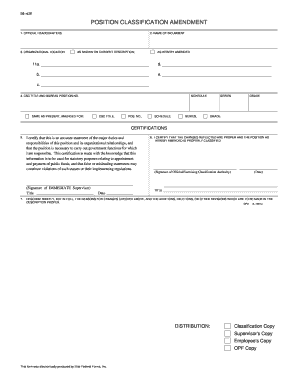
Di 625 Form


What is the Di 625
The Di 625 form is a critical document used in various legal and administrative processes. It serves to amend or update specific information related to a position within an organization. This form is particularly relevant for businesses and individuals who need to ensure that their records accurately reflect current roles, responsibilities, or statuses. The Di 625 form is designed to facilitate smooth transitions and maintain compliance with regulatory requirements.
How to use the Di 625
Using the Di 625 form involves several straightforward steps. First, identify the specific details that need to be amended. This may include changes in job titles, responsibilities, or personal information. Next, fill out the form accurately, ensuring that all required fields are completed. It is essential to review the form for any errors before submission. Once completed, the form can be submitted to the relevant authority or organization for processing. This ensures that all updates are officially recognized and recorded.
Steps to complete the Di 625
Completing the Di 625 form requires careful attention to detail. Follow these steps to ensure accuracy:
- Gather all necessary information related to the position amendment.
- Access the Di 625 form through the appropriate channels.
- Fill in personal details, including name, current position, and the specific changes being made.
- Double-check all entries for accuracy and completeness.
- Sign and date the form as required.
- Submit the completed form to the designated authority.
Legal use of the Di 625
The legal use of the Di 625 form is essential for maintaining compliance with employment laws and organizational policies. This form must be completed accurately to avoid potential legal issues. It serves as an official record of changes, which can be crucial during audits or legal inquiries. Ensuring that the Di 625 form is properly executed helps protect both the individual and the organization from misunderstandings or disputes regarding position changes.
Key elements of the Di 625
Understanding the key elements of the Di 625 form is vital for effective completion. Important components include:
- Identification of the individual submitting the form.
- Current position and the proposed changes.
- Justification for the amendment, if necessary.
- Signature of the individual and any required witnesses or supervisors.
Each of these elements plays a significant role in ensuring the form's validity and acceptance by the relevant authorities.
Form Submission Methods
The Di 625 form can typically be submitted through various methods, depending on the organization’s requirements. Common submission methods include:
- Online submission via a secure portal.
- Mailing the completed form to the designated office.
- In-person delivery to the relevant department.
Choosing the appropriate submission method can help expedite the processing of the position amendment.
Quick guide on how to complete di 625
Easily Prepare Di 625 on Any Device
Digital document management has become increasingly favored by businesses and individuals alike. It offers an ideal eco-friendly alternative to traditional printed and signed paperwork, as you can locate the necessary form and securely store it online. airSlate SignNow equips you with all the resources required to create, edit, and electronically sign your documents quickly and without delays. Manage Di 625 on any platform using airSlate SignNow's Android or iOS applications and enhance any document-driven process today.
How to Edit and Electronically Sign Di 625 Effortlessly
- Find Di 625 and click on Get Form to begin.
- Utilize the tools we provide to complete your document.
- Emphasize important sections of your documents or redact sensitive information using the tools that airSlate SignNow specifically offers for that purpose.
- Generate your signature with the Sign feature, which takes just seconds and carries the same legal validity as a conventional handwritten signature.
- Review the information and click the Done button to save your changes.
- Select your preferred method to share your form, whether by email, SMS, invitation link, or downloading it to your computer.
Eliminate the worry of lost or misplaced files, tedious form searching, or errors that require printing additional document copies. airSlate SignNow meets your needs in document management with just a few clicks from any device of your preference. Modify and electronically sign Di 625 to ensure excellent communication at every stage of your form preparation with airSlate SignNow.
Create this form in 5 minutes or less
Create this form in 5 minutes!
How to create an eSignature for the di 625
How to create an electronic signature for a PDF file in the online mode
How to create an electronic signature for a PDF file in Chrome
How to create an electronic signature for putting it on PDFs in Gmail
The best way to create an eSignature from your smartphone
How to create an eSignature for a PDF file on iOS devices
The best way to create an eSignature for a PDF file on Android
People also ask
-
What is a position amendment in the context of eSigning?
A position amendment refers to the changes made to a document indicating a shift in roles or responsibilities within an organization. With airSlate SignNow, you can easily modify job positions within your documents while ensuring that all relevant stakeholders sign off electronically. This streamlined process saves time and enhances compliance.
-
How can I create a position amendment using airSlate SignNow?
Creating a position amendment with airSlate SignNow is straightforward. Simply upload your document, make the necessary edits for the position amendment, and then send it out for electronic signatures. The user-friendly interface ensures that even those unfamiliar with eSigning can easily navigate the process.
-
What features does airSlate SignNow offer for position amendments?
airSlate SignNow provides a variety of features tailored for effective position amendments, including customizable templates, automated workflows, and real-time tracking of document status. Additionally, you can set reminders for signers to ensure timely completion of the amendment process, further enhancing efficiency.
-
Is airSlate SignNow a cost-effective solution for managing position amendments?
Yes, airSlate SignNow is designed to be a cost-effective solution for all your signing needs, including position amendments. Our pricing plans are flexible to accommodate businesses of various sizes, so you can find a plan that fits your budget without compromising on essential features.
-
Are there integrations available for airSlate SignNow to enhance position amendments?
Absolutely! airSlate SignNow integrates seamlessly with various business applications, allowing you to manage position amendments effectively across your existing software ecosystem. Popular integrations include CRM platforms, document storage solutions, and workflow automation tools, enabling a cohesive digital experience.
-
What are the benefits of using airSlate SignNow for position amendments?
The primary benefits of using airSlate SignNow for position amendments include increased efficiency, reduced paperwork, and enhanced compliance management. By digitizing the signing process, businesses can make quick updates to roles and responsibilities while maintaining a clear audit trail, ensuring accountability and security.
-
How secure is the process of making a position amendment with airSlate SignNow?
Security is paramount when handling sensitive documents, and airSlate SignNow uses advanced encryption technologies to protect your position amendment data. With features like two-factor authentication and secure cloud storage, you can trust that your documents remain confidential throughout the signing process.
Get more for Di 625
- Medical needs 2015 2019 form
- Paternity form 2016 2019
- Sp 66 nj 2015 2019 form
- How to recertivse snap in las vegas 2017 2019 form
- How to recertivse snap in las vegas 2015 form
- State of nevada welfare division las vegas nv 2013 form
- Nevada exchange form
- 470 3372 home and community based services hcbs consumer directed attandant care cdac agreement form
Find out other Di 625
- Can I eSignature Washington Residential lease agreement
- How To eSignature Vermont Residential lease agreement form
- How To eSignature Rhode Island Standard residential lease agreement
- eSignature Mississippi Commercial real estate contract Fast
- eSignature Arizona Contract of employment Online
- eSignature Texas Contract of employment Online
- eSignature Florida Email Contracts Free
- eSignature Hawaii Managed services contract template Online
- How Can I eSignature Colorado Real estate purchase contract template
- How To eSignature Mississippi Real estate purchase contract template
- eSignature California Renter's contract Safe
- eSignature Florida Renter's contract Myself
- eSignature Florida Renter's contract Free
- eSignature Florida Renter's contract Fast
- eSignature Vermont Real estate sales contract template Later
- Can I eSignature Texas New hire forms
- How Can I eSignature California New hire packet
- How To eSignature South Carolina Real estate document
- eSignature Florida Real estate investment proposal template Free
- How To eSignature Utah Real estate forms