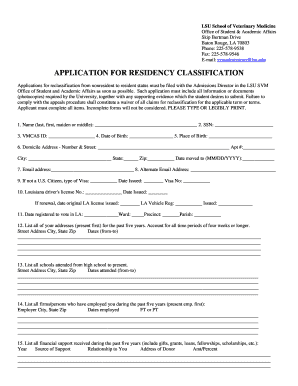
Lsu Application Form


What is the LSU Application?
The LSU application is a formal document that prospective students must complete to apply for admission to Louisiana State University. This application collects essential information about the applicant, including personal details, academic history, and extracurricular activities. It serves as the primary means for the university to assess the qualifications and readiness of candidates for enrollment. The LSU application is designed to streamline the admissions process and ensure that all necessary information is gathered efficiently.
Steps to Complete the LSU Application
Completing the LSU application involves several key steps to ensure accuracy and completeness. Here are the main steps to follow:
- Gather necessary documents, such as transcripts and standardized test scores.
- Visit the official LSU application portal to create an account.
- Fill out personal information, including contact details and residency status.
- Provide academic history, including high school courses and grades.
- Detail extracurricular activities, honors, and awards.
- Review the application for any errors or missing information.
- Submit the application before the deadline.
Legal Use of the LSU Application
The legal use of the LSU application requires adherence to specific guidelines and regulations. It is essential that all information provided is accurate and truthful, as any misrepresentation can lead to disqualification from the admissions process. The application must comply with federal and state laws regarding educational records and privacy, ensuring that personal information is handled securely. Additionally, applicants should be aware of the university's policies on discrimination and equal opportunity in the admissions process.
Required Documents for the LSU Application
To successfully complete the LSU application, several documents are typically required. These include:
- Official high school transcripts showing coursework and grades.
- Standardized test scores, such as the SAT or ACT.
- Letters of recommendation from teachers or counselors.
- A personal statement or essay, if required.
- Any additional materials specified by the program to which the applicant is applying.
How to Obtain the LSU Application
The LSU application can be obtained online through the official Louisiana State University website. Prospective students can access the application portal, where they can create an account and begin filling out the application form. The application is available for both undergraduate and graduate programs, and specific instructions for each program are provided on the website. It is advisable to check for any updates or changes to the application process before starting.
Application Process & Approval Time
The application process for LSU involves several stages, including submission, review, and notification of admission decisions. After submitting the LSU application, it typically takes several weeks for the admissions committee to review all applications. Applicants can expect to receive notifications regarding their admission status within a specified timeframe, which may vary depending on the program and the volume of applications received. It is important for applicants to monitor their email and the application portal for updates.
Quick guide on how to complete lsu email signature
Easily prepare lsu email signature on any device
Online document management has gained popularity among businesses and individuals alike. It offers an ideal eco-friendly substitute for traditional printed and signed documents, allowing you to obtain the correct form and securely store it online. airSlate SignNow equips you with all the tools necessary to create, modify, and electronically sign your documents quickly and efficiently. Manage lsu email signature from any device using airSlate SignNow's Android or iOS applications and simplify any document-related process today.
Edit and eSign lsu application effortlessly
- Obtain lsu college application and click Get Form to initiate the process.
- Utilize the tools we provide to complete your form.
- Emphasize important sections of the documents or redact sensitive information with tools that airSlate SignNow specifically provides for that purpose.
- Create your signature using the Sign feature, which takes seconds and has the same legal validity as a conventional handwritten signature.
- Review the information and click the Done button to save your modifications.
- Select your preferred method for sharing your form, whether by email, text message (SMS), invitation link, or download it to your computer.
Eliminate concerns about lost or misplaced documents, tedious form navigation, or inaccuracies that necessitate printing new document copies. airSlate SignNow addresses your document management needs in just a few clicks from the device of your choice. Edit and eSign lsu printable application to ensure excellent communication at every step of the form preparation process with airSlate SignNow.
Create this form in 5 minutes or less
Related searches to lsu email signature
Create this form in 5 minutes!
How to create an eSignature for the lsu application
How to create an electronic signature for a PDF online
How to create an electronic signature for a PDF in Google Chrome
How to create an e-signature for signing PDFs in Gmail
How to create an e-signature right from your smartphone
How to create an e-signature for a PDF on iOS
How to create an e-signature for a PDF on Android
People also ask lsu printable application
-
What is an lsu email signature?
An lsu email signature is a standardized digital signature used in email communications for LSU's (Louisiana State University) email accounts. It typically includes the user's name, title, contact information, and sometimes the university's logo. Using an lsu email signature helps maintain professionalism and promotes branding in every email exchange.
-
How can I create an lsu email signature using airSlate SignNow?
You can create an lsu email signature using airSlate SignNow by registering for an account and accessing the email signature feature. This tool allows you to customize your signature with necessary elements, such as text, images, and links, ensuring it meets LSU's branding guidelines. Once designed, you can easily integrate it into your email client.
-
Is there a cost associated with creating an lsu email signature on airSlate SignNow?
Creating an lsu email signature on airSlate SignNow may vary in cost based on the subscription plan you choose. While there might be a free trial available, premium features could require a monthly or annual fee. It's best to check our pricing page for detailed information on the plans offered.
-
What are the benefits of using an lsu email signature?
Using an lsu email signature offers several benefits, including enhanced professionalism, clear communication of your identity, and promotion of LSU's branding. A well-designed signature can positively impact how your recipients perceive your email, making it essential for students, faculty, and staff at LSU.
-
Can I integrate my lsu email signature with other tools using airSlate SignNow?
Yes, airSlate SignNow supports integration with various email clients and tools. You can easily embed your lsu email signature into popular platforms like Gmail, Outlook, and others. This integration helps streamline your email process and ensures your signature is consistent across all communications.
-
Are there different styles available for lsu email signatures on airSlate SignNow?
Absolutely! airSlate SignNow offers various templates and customization options for your lsu email signature. You can choose from different styles, fonts, colors, and layouts to create a unique signature that reflects your personality while adhering to LSU's branding standards.
-
How can an lsu email signature improve my email marketing efforts?
An optimized lsu email signature can enhance your email marketing by providing a consistent branding experience and encouraging recipients to engage with your content. Including links to social media, websites, or promotional materials within your signature can increase visibility and generate traffic, creating opportunities for further interactions.
Get more for lsu email signature
- Term sheet guide the most important terms clauses examples form
- 26 policy template samples free pdf word format
- Anatomy of a stock purchase agreement the mampampampa lawyer blog form
- Catering service agreement england ampampamp wales form
- The freedmens bureau onlinethe freedmens bureau online form
- Survivorship a to z sample caregiver agreement form
- Independent welder services contract form
- All probate forms montgomery county alabama
Find out other lsu application
- Sign Illinois Legal IOU Later
- Sign Illinois Legal Cease And Desist Letter Fast
- Sign Indiana Legal Cease And Desist Letter Easy
- Can I Sign Kansas Legal LLC Operating Agreement
- Sign Kansas Legal Cease And Desist Letter Now
- Sign Pennsylvania Insurance Business Plan Template Safe
- Sign Pennsylvania Insurance Contract Safe
- How Do I Sign Louisiana Legal Cease And Desist Letter
- How Can I Sign Kentucky Legal Quitclaim Deed
- Sign Kentucky Legal Cease And Desist Letter Fast
- Sign Maryland Legal Quitclaim Deed Now
- Can I Sign Maine Legal NDA
- How To Sign Maine Legal Warranty Deed
- Sign Maine Legal Last Will And Testament Fast
- How To Sign Maine Legal Quitclaim Deed
- Sign Mississippi Legal Business Plan Template Easy
- How Do I Sign Minnesota Legal Residential Lease Agreement
- Sign South Carolina Insurance Lease Agreement Template Computer
- Sign Missouri Legal Last Will And Testament Online
- Sign Montana Legal Resignation Letter Easy