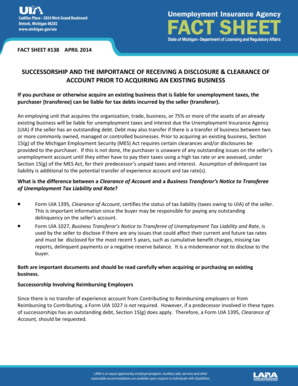
Uia 1395 Form


What is the Uia 1395?
The Uia 1395, also known as the Uia form 1395 clearance of account, is a document used in Michigan to report and verify an individual's unemployment benefits. This form is essential for individuals seeking to confirm their eligibility for unemployment assistance or to resolve any discrepancies regarding their benefits. It serves as an official record of the claimant's account status and is a critical component in the unemployment claims process.
Steps to Complete the Uia 1395
Completing the Uia 1395 involves several important steps to ensure accuracy and compliance. First, gather necessary personal information, including your Social Security number and employment history. Next, accurately fill out all sections of the form, ensuring that you provide truthful and complete details. After completing the form, review it for any errors or omissions. Finally, submit the form through the designated method, whether online, by mail, or in person, to ensure timely processing.
Legal Use of the Uia 1395
The Uia 1395 is legally binding and must be completed in accordance with state regulations. It is crucial to understand that providing false information on this form can lead to penalties, including fines or disqualification from receiving unemployment benefits. The form must be signed and dated to validate the information provided, and it is advisable to keep a copy for your records.
Form Submission Methods
The Uia 1395 can be submitted through various methods to accommodate different preferences. Individuals can complete and submit the form online via the Michigan Unemployment Insurance Agency's website. Alternatively, the form can be printed, filled out manually, and mailed to the appropriate address. In-person submissions may also be possible at designated state offices, depending on local guidelines and availability.
Key Elements of the Uia 1395
Several key elements are essential to the Uia 1395. These include personal identification information, details about previous employment, and the reason for unemployment. Additionally, the form requires a declaration of any other income received during the unemployment period. Providing accurate and complete information in these sections is vital for the successful processing of your claim.
Eligibility Criteria
To be eligible for the benefits associated with the Uia 1395, individuals must meet specific criteria set by the Michigan Unemployment Insurance Agency. Generally, claimants must have sufficient work history and earnings within a designated period. Additionally, individuals must be actively seeking employment and available to work. Understanding these eligibility requirements is crucial for a successful claim process.
Quick guide on how to complete uia 1395
Prepare Uia 1395 effortlessly on any device
Online document management has become increasingly favored by businesses and individuals alike. It serves as an ideal environmentally-friendly alternative to traditional printed and signed documents, as you can easily locate the appropriate form and securely save it online. airSlate SignNow provides you with all the tools necessary to create, edit, and electronically sign your documents quickly and without delays. Manage Uia 1395 on any platform using airSlate SignNow's Android or iOS applications and enhance any document-related process today.
How to edit and eSign Uia 1395 effortlessly
- Obtain Uia 1395 and click on Get Form to begin.
- Utilize the tools we offer to fill out your form.
- Highlight relevant sections of the documents or obscure sensitive information with tools specifically designed for that purpose by airSlate SignNow.
- Create your signature using the Sign feature, which takes mere seconds and holds the same legal validity as a conventional wet ink signature.
- Review all the details and click on the Done button to save your changes.
- Choose your preferred method to send your form, whether by email, text message (SMS), invitation link, or download it to your computer.
Say goodbye to lost or misplaced documents, tedious form searching, or errors that necessitate printing new copies. airSlate SignNow addresses your requirements in document management with just a few clicks from any device you prefer. Edit and eSign Uia 1395 and ensure excellent communication at every phase of your form preparation process with airSlate SignNow.
Create this form in 5 minutes or less
Create this form in 5 minutes!
How to create an eSignature for the uia 1395
How to create an electronic signature for a PDF online
How to create an electronic signature for a PDF in Google Chrome
How to create an e-signature for signing PDFs in Gmail
How to create an e-signature right from your smartphone
How to create an e-signature for a PDF on iOS
How to create an e-signature for a PDF on Android
People also ask
-
What is form 1395 and how is it used?
Form 1395 is a crucial document for organizations needing to implement electronic signatures and streamline their paperwork. It allows businesses to collect signatures efficiently, enhancing workflow processes. airSlate SignNow simplifies the management of form 1395 by enabling easy electronic signing and document tracking.
-
How does airSlate SignNow integrate with form 1395?
With airSlate SignNow, you can seamlessly integrate form 1395 into your existing workflows. The platform allows you to upload, fill, and send form 1395 for e-signatures in just a few clicks. This reduces the time and effort needed to manage documents and ensures compliance with e-signature regulations.
-
What are the pricing options for using airSlate SignNow with form 1395?
airSlate SignNow offers flexible pricing plans tailored to meet the needs of different businesses using form 1395. You can choose from a basic plan for startups to advanced solutions for large enterprises, all designed to maximize value while minimizing expenses. Find a plan that fits your budget and requirements.
-
Are there any features specific to form 1395 in airSlate SignNow?
Yes, airSlate SignNow provides unique features specifically designed to enhance the use of form 1395. These include customizable templates, real-time tracking, and automated reminders for signatures. This streamlining capabilities ensure that your form 1395 process is efficient and user-friendly.
-
Is airSlate SignNow compliant with regulations related to form 1395?
Absolutely! airSlate SignNow ensures that all electronic signatures captured through form 1395 comply with the e-SIGN Act and other relevant regulations. This compliance guarantees the legal validity of signed documents, providing peace of mind for businesses.
-
Can I use airSlate SignNow on mobile devices for form 1395?
Yes, airSlate SignNow is mobile-friendly and allows you to manage form 1395 on-the-go. You can send, receive, and e-sign documents from your smartphone or tablet, ensuring you can handle important paperwork anywhere. This flexibility enhances productivity and saves time.
-
What benefits can I expect when using form 1395 with airSlate SignNow?
Using form 1395 with airSlate SignNow provides numerous benefits including faster turnaround times, reduced paperwork, and improved collaboration. The platform enhances the user experience by making it straightforward to manage signatures and documents. Experience the efficiency that comes from digitizing your workflow.
Get more for Uia 1395
- Get the free new mexico rpd 41375 2018 2020 form pdffiller
- Individuals west virginia state tax department wvgov form
- Form 3372 michigan sales and use tax certificate of
- Form n 35 rev 2020 s corporation income tax return forms 2020 fillable
- Place quotxquot in box form
- N 11 rev 2020 individual income tax return resident forms 2020
- If amending form
- Annual recertification letter streamlined sales tax form
Find out other Uia 1395
- Electronic signature Education PPT Ohio Secure
- Electronic signature Tennessee Healthcare / Medical NDA Now
- Electronic signature Tennessee Healthcare / Medical Lease Termination Letter Online
- Electronic signature Oklahoma Education LLC Operating Agreement Fast
- How To Electronic signature Virginia Healthcare / Medical Contract
- How To Electronic signature Virginia Healthcare / Medical Operating Agreement
- Electronic signature Wisconsin Healthcare / Medical Business Letter Template Mobile
- Can I Electronic signature Wisconsin Healthcare / Medical Operating Agreement
- Electronic signature Alabama High Tech Stock Certificate Fast
- Electronic signature Insurance Document California Computer
- Electronic signature Texas Education Separation Agreement Fast
- Electronic signature Idaho Insurance Letter Of Intent Free
- How To Electronic signature Idaho Insurance POA
- Can I Electronic signature Illinois Insurance Last Will And Testament
- Electronic signature High Tech PPT Connecticut Computer
- Electronic signature Indiana Insurance LLC Operating Agreement Computer
- Electronic signature Iowa Insurance LLC Operating Agreement Secure
- Help Me With Electronic signature Kansas Insurance Living Will
- Electronic signature Insurance Document Kentucky Myself
- Electronic signature Delaware High Tech Quitclaim Deed Online