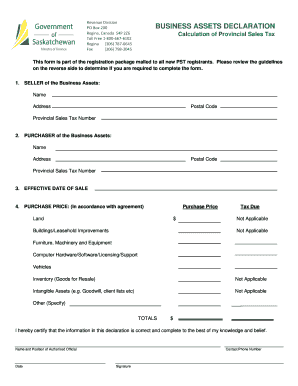
Property Declaration Form


What is the Property Declaration Form
The property declaration form is a legal document used to disclose ownership and details of real estate assets. This form serves various purposes, including tax assessments, loan applications, and compliance with local regulations. It typically requires information about the property, such as its location, type, and value, as well as the owner's personal details. Accurate completion of this form is crucial, as it impacts property taxes and legal standing.
Steps to Complete the Property Declaration Form
Completing the property declaration form involves several key steps to ensure accuracy and compliance. First, gather all necessary information regarding the property, including its address, size, and current market value. Next, fill out the form carefully, ensuring that all sections are completed with precise details. After filling out the form, review it for any errors or omissions. Finally, submit the form according to the specified guidelines, whether online, by mail, or in person.
Legal Use of the Property Declaration Form
The property declaration form holds legal significance, as it is often required by local governments and financial institutions. It serves as an official record of property ownership and is used to verify the information provided during financial transactions. Ensuring that the form is filled out correctly and submitted on time is essential to avoid potential legal issues, including penalties for non-compliance. Understanding the legal framework surrounding this form can help property owners navigate their responsibilities effectively.
Key Elements of the Property Declaration Form
Several key elements must be included in the property declaration form for it to be valid. These elements typically consist of:
- Property Description: Details about the property type, size, and location.
- Owner Information: Personal details of the property owner, including name and contact information.
- Valuation: Current market value of the property, which may require professional appraisal.
- Signatures: Required signatures of the property owner and possibly witnesses to validate the form.
Who Issues the Property Declaration Form
The property declaration form is typically issued by local government authorities, such as county assessors or tax offices. In some cases, financial institutions may provide their own versions of the form for specific transactions, such as mortgage applications. It is important for property owners to obtain the correct form from the appropriate issuing authority to ensure compliance with local laws and regulations.
Form Submission Methods
Submitting the property declaration form can be done through various methods, depending on local regulations. Common submission methods include:
- Online Submission: Many jurisdictions allow electronic submission through official websites.
- Mail: Forms can often be printed, completed, and mailed to the appropriate office.
- In-Person: Property owners may also have the option to deliver the form directly to local government offices.
Required Documents
When completing the property declaration form, several supporting documents may be required to ensure accuracy and compliance. These documents can include:
- Proof of Ownership: Deeds or titles that confirm ownership of the property.
- Property Tax Records: Previous tax documents that provide historical context.
- Appraisal Reports: Professional evaluations of the property's current market value.
Quick guide on how to complete property declaration form
Complete Property Declaration Form effortlessly on any device
Digital document management has gained signNow traction among businesses and individuals. It offers an excellent eco-friendly substitute for traditional printed and signed documents, allowing you to access the correct form and securely store it online. airSlate SignNow equips you with all the tools necessary to create, edit, and electronically sign your documents swiftly without delays. Manage Property Declaration Form on any device using airSlate SignNow's Android or iOS applications and enhance any document-centric process today.
How to modify and eSign Property Declaration Form effortlessly
- Locate Property Declaration Form and click Get Form to begin.
- Utilize the tools we offer to fill out your form.
- Emphasize pertinent sections of the documents or redact sensitive information with tools that airSlate SignNow provides specifically for that purpose.
- Create your eSignature using the Sign tool, which takes mere seconds and holds the same legal validity as a conventional wet ink signature.
- Review the information and click on the Done button to save your changes.
- Choose how you want to submit your form, via email, text message (SMS), invite link, or download it to your computer.
Say goodbye to lost or misfiled documents, tedious form searches, or mistakes that necessitate printing new document copies. airSlate SignNow addresses all your document management requirements in just a few clicks from your chosen device. Modify and eSign Property Declaration Form and ensure exceptional communication throughout your form preparation process with airSlate SignNow.
Create this form in 5 minutes or less
Create this form in 5 minutes!
How to create an eSignature for the property declaration form
How to create an electronic signature for a PDF online
How to create an electronic signature for a PDF in Google Chrome
How to create an e-signature for signing PDFs in Gmail
How to create an e-signature right from your smartphone
How to create an e-signature for a PDF on iOS
How to create an e-signature for a PDF on Android
People also ask
-
What is a property declaration form?
A property declaration form is a legal document used to disclose specific details about a property, including ownership, value, and any liabilities. It’s essential for various transactions, including sales and assessments. By using airSlate SignNow, you can easily eSign and send your property declaration form securely.
-
How can airSlate SignNow help with my property declaration form?
airSlate SignNow offers an intuitive platform for sending and eSigning property declaration forms. With our easy-to-use interface, you can complete your documents faster and with enhanced security. This streamlines the process and reduces administrative burdens while ensuring compliance.
-
What are the pricing options for using airSlate SignNow for property declaration forms?
airSlate SignNow provides flexible pricing plans tailored to fit various business needs. Whether you are a solo entrepreneur or part of a larger organization, you can find an affordable solution for managing your property declaration forms. Sign up for a free trial to explore our features without any commitments.
-
What features does airSlate SignNow offer for property declaration forms?
Our platform includes features like customizable templates for property declaration forms, in-app eSigning, and secure cloud storage. These tools enable easy management and tracking of your documents to enhance efficiency. Additionally, our user-friendly interface simplifies the whole eSigning experience.
-
Is airSlate SignNow secure for handling my property declaration forms?
Yes, airSlate SignNow prioritizes security with advanced encryption and compliance with industry standards. Your data, including property declaration forms, is protected during storage and transmission. We ensure that your sensitive information remains safe while you complete your documents.
-
Can I integrate airSlate SignNow with other tools for my property declaration forms?
Absolutely! airSlate SignNow offers seamless integrations with popular tools like Google Drive, Salesforce, and Microsoft Office. This allows you to enhance your workflow and manage your property declaration forms alongside other essential applications efficiently.
-
What benefits does eSigning a property declaration form provide?
eSigning a property declaration form via airSlate SignNow accelerates the process and eliminates the need for physical paperwork. It reduces turnaround time and increases convenience for all parties involved. Furthermore, our platform provides you with real-time tracking and management of your signed documents.
Get more for Property Declaration Form
- Get and sign legionella environmental assessment form
- Department of homeland security traveler redress inquiry form
- Preapplication statement of intent federal aviation form
- Form 5 application for transfer and registration
- Affidavit of ownership for amateur built and other non form
- Authority the solicitation of personal information for this form is
- Fs form 5444 revised february 1 071 treasurydirect account
- Business name and location form
Find out other Property Declaration Form
- eSign Charity PPT North Carolina Now
- eSign New Mexico Charity Lease Agreement Form Secure
- eSign Charity PPT North Carolina Free
- eSign North Dakota Charity Rental Lease Agreement Now
- eSign Arkansas Construction Permission Slip Easy
- eSign Rhode Island Charity Rental Lease Agreement Secure
- eSign California Construction Promissory Note Template Easy
- eSign Colorado Construction LLC Operating Agreement Simple
- Can I eSign Washington Charity LLC Operating Agreement
- eSign Wyoming Charity Living Will Simple
- eSign Florida Construction Memorandum Of Understanding Easy
- eSign Arkansas Doctors LLC Operating Agreement Free
- eSign Hawaii Construction Lease Agreement Mobile
- Help Me With eSign Hawaii Construction LLC Operating Agreement
- eSign Hawaii Construction Work Order Myself
- eSign Delaware Doctors Quitclaim Deed Free
- eSign Colorado Doctors Operating Agreement Computer
- Help Me With eSign Florida Doctors Lease Termination Letter
- eSign Florida Doctors Lease Termination Letter Myself
- eSign Hawaii Doctors Claim Later