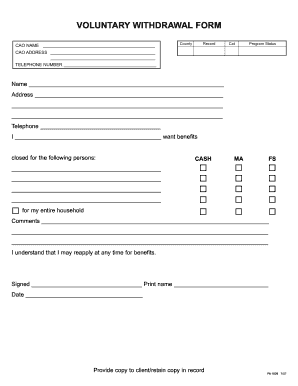
Pa 1829 Form 2007


What is the PA 1829 Form
The PA 1829 form, also known as the PA 1829 voluntary withdrawal form, is a document used by individuals to formally withdraw from certain programs or services provided by the Pennsylvania Department of Human Services. This form is essential for those who wish to discontinue their participation in specific assistance programs, ensuring that their request is processed efficiently and in compliance with state regulations.
How to Use the PA 1829 Form
To use the PA 1829 form effectively, individuals must first obtain the form from the appropriate state agency or its official website. Once in possession of the form, it is important to fill it out completely and accurately. This includes providing personal information, details about the program from which one is withdrawing, and any other required information. After completing the form, it should be submitted according to the instructions provided, either online, by mail, or in person, to ensure timely processing.
Steps to Complete the PA 1829 Form
Completing the PA 1829 form involves several key steps:
- Download or obtain the PA 1829 form from the Pennsylvania Department of Human Services.
- Fill in your personal information, including your name, address, and contact details.
- Indicate the specific program or service from which you are withdrawing.
- Provide any additional information as required, such as reasons for withdrawal.
- Review the completed form for accuracy and completeness.
- Submit the form following the designated submission method outlined in the instructions.
Legal Use of the PA 1829 Form
The PA 1829 form is legally binding once it is completed and submitted according to the guidelines set forth by the Pennsylvania Department of Human Services. It is crucial that individuals understand the implications of withdrawing from a program, as it may affect their eligibility for future assistance or services. The form serves as an official record of the individual's decision and must be treated with the same level of importance as any other legal document.
Required Documents
When submitting the PA 1829 form, individuals may need to provide additional documentation to support their withdrawal request. This could include identification documents, proof of current program participation, or any other relevant paperwork that verifies the individual's status. Ensuring that all required documents are included with the form can help prevent delays in processing.
Form Submission Methods
The PA 1829 form can be submitted through various methods, depending on the individual's preference and the guidelines provided by the Pennsylvania Department of Human Services. Common submission methods include:
- Online submission through the department's official portal.
- Mailing the completed form to the designated office address.
- Delivering the form in person to a local office of the department.
Eligibility Criteria
Eligibility to use the PA 1829 form generally applies to individuals currently enrolled in specific assistance programs offered by the Pennsylvania Department of Human Services. To withdraw, individuals must meet certain criteria, such as being in good standing with their current program and having valid reasons for their withdrawal. It is advisable for individuals to review the eligibility requirements before completing the form to ensure compliance.
Quick guide on how to complete pa 1829 form
Effortlessly prepare Pa 1829 Form on any device
Digital document management has gained popularity among businesses and individuals. It offers an ideal eco-friendly alternative to traditional printed and signed paperwork, allowing you to locate the right form and securely store it online. airSlate SignNow provides all the tools necessary to create, modify, and electronically sign your documents quickly and without interruptions. Manage Pa 1829 Form on any device with the airSlate SignNow applications for Android or iOS and simplify any document-related task today.
The easiest way to modify and electronically sign Pa 1829 Form with ease
- Obtain Pa 1829 Form and click Get Form to begin.
- Utilize the tools we provide to complete your document.
- Mark important sections of the documents or conceal sensitive information using tools provided by airSlate SignNow specifically for this purpose.
- Create your signature with the Sign tool, which takes seconds and holds the same legal validity as a conventional wet ink signature.
- Review all the details and click on the Done button to save your modifications.
- Select your preferred delivery method for your form, whether by email, SMS, invite link, or download it to your computer.
Eliminate the worry of missing or lost documents, tedious form searching, or mistakes that necessitate printing new document copies. airSlate SignNow fulfills your document management needs in just a few clicks from any device you choose. Modify and electronically sign Pa 1829 Form and ensure seamless communication at every stage of your form preparation process with airSlate SignNow.
Create this form in 5 minutes or less
Find and fill out the correct pa 1829 form
Create this form in 5 minutes!
How to create an eSignature for the pa 1829 form
The best way to generate an electronic signature for your PDF file online
The best way to generate an electronic signature for your PDF file in Google Chrome
The way to make an eSignature for signing PDFs in Gmail
The way to make an electronic signature from your mobile device
The way to make an electronic signature for a PDF file on iOS
The way to make an electronic signature for a PDF file on Android devices
People also ask
-
What is the PA 1829 form used for?
The PA 1829 form is primarily used for documenting requests related to certain regulatory processes in Pennsylvania. It simplifies the submission of important information required by state guidelines, ensuring compliance. By utilizing the airSlate SignNow platform, users can eSign and send the PA 1829 form effortlessly and securely.
-
How can I fill out the PA 1829 form using airSlate SignNow?
Filling out the PA 1829 form on airSlate SignNow is straightforward. Users can upload the form, add necessary fields, and input their information directly into the document. Once completed, it can be eSigned and shared seamlessly with stakeholders.
-
What are the pricing plans for using airSlate SignNow to manage the PA 1829 form?
airSlate SignNow offers flexible pricing plans designed to fit various business needs for handling the PA 1829 form. There are different tiers depending on the features required, allowing organizations to choose a plan that enhances their document management processes while remaining budget-friendly.
-
Can I integrate airSlate SignNow with other software for managing the PA 1829 form?
Yes, airSlate SignNow supports various integrations with popular software applications, making it easy to manage the PA 1829 form in conjunction with other tools. This flexibility improves workflow efficiency, allowing users to incorporate eSigning into their existing processes seamlessly.
-
What are the benefits of using airSlate SignNow for the PA 1829 form?
Using airSlate SignNow for the PA 1829 form offers many benefits, including enhanced security, faster turnaround times, and a user-friendly interface. The platform ensures that documents are signed and stored securely, reducing the risk of errors while improving overall productivity.
-
Is electronic signing of the PA 1829 form legally binding?
Absolutely, eSigning the PA 1829 form through airSlate SignNow is legally binding and compliant with electronic signature laws. The platform adheres to industry standards, ensuring that your digital signatures hold the same weight as traditional handwritten ones.
-
How do I track the status of my PA 1829 form once sent through airSlate SignNow?
After sending the PA 1829 form via airSlate SignNow, users can easily track its status through the dashboard. Real-time notifications inform you when documents are viewed, signed, and completed, providing peace of mind and enhancing accountability.
Get more for Pa 1829 Form
- Dr 2186 072519 form
- Phone 406 444 6331 fax 406 444 7243 tty 800 335 7592 form
- What do you do if you are suedmaryland courts form
- Write it right a guide for automotive repair dealers form
- Form i 918 supplement b u nonimmigrant status certification
- Alaska employer registration form for daycare services
- Driver abstract consent this form is used by a person to grant the release of their driver abstract to a person that is known
- Va form 21 0960j 1 kidney conditions nephrology disability benefits questionnaire
Find out other Pa 1829 Form
- Sign Colorado Police Memorandum Of Understanding Online
- How To Sign Connecticut Police Arbitration Agreement
- Sign Utah Real Estate Quitclaim Deed Safe
- Sign Utah Real Estate Notice To Quit Now
- Sign Hawaii Police LLC Operating Agreement Online
- How Do I Sign Hawaii Police LLC Operating Agreement
- Sign Hawaii Police Purchase Order Template Computer
- Sign West Virginia Real Estate Living Will Online
- How Can I Sign West Virginia Real Estate Confidentiality Agreement
- Sign West Virginia Real Estate Quitclaim Deed Computer
- Can I Sign West Virginia Real Estate Affidavit Of Heirship
- Sign West Virginia Real Estate Lease Agreement Template Online
- How To Sign Louisiana Police Lease Agreement
- Sign West Virginia Orthodontists Business Associate Agreement Simple
- How To Sign Wyoming Real Estate Operating Agreement
- Sign Massachusetts Police Quitclaim Deed Online
- Sign Police Word Missouri Computer
- Sign Missouri Police Resignation Letter Fast
- Sign Ohio Police Promissory Note Template Easy
- Sign Alabama Courts Affidavit Of Heirship Simple