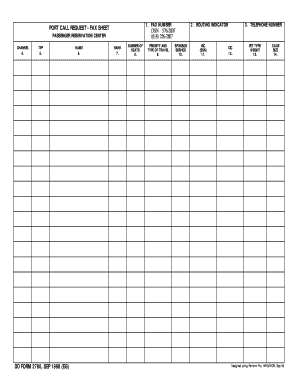
Dd2780 Form


What is the DD Form 2780?
The DD Form 2780, also known as the Application for the Review of Discharge from the Armed Forces of the United States, is a document used by military personnel who seek to appeal their discharge status. This form allows individuals to request a review of their discharge characterization, which can significantly impact their benefits and opportunities for employment. Understanding the purpose and implications of the DD Form 2780 is essential for service members who wish to challenge their discharge decisions.
How to Use the DD Form 2780
Using the DD Form 2780 involves several steps to ensure that the application is completed accurately and submitted correctly. First, individuals should gather all necessary documentation, including their discharge paperwork and any supporting evidence for their appeal. Next, the form must be filled out completely, providing detailed information about the discharge and the reasons for requesting a review. Once completed, the form should be submitted to the appropriate military review board for consideration.
Steps to Complete the DD Form 2780
Completing the DD Form 2780 requires careful attention to detail. Here are the steps to follow:
- Gather necessary documents, including your discharge papers and any additional evidence.
- Fill out the form with accurate personal information, including your service details and discharge characterization.
- Provide a clear explanation of why you believe your discharge should be reviewed.
- Sign and date the form to certify the information provided is true and accurate.
- Submit the completed form to the appropriate military review board.
Legal Use of the DD Form 2780
The DD Form 2780 is legally recognized as a formal request for discharge review within the military system. It is essential that individuals understand the legal implications of submitting this form, as it can affect their eligibility for benefits and future opportunities. The review process is governed by specific regulations, and ensuring compliance with these regulations is crucial for a successful appeal.
Key Elements of the DD Form 2780
Several key elements must be included when completing the DD Form 2780 to ensure it is processed effectively:
- Personal Information: Full name, service number, and contact details.
- Discharge Information: Type of discharge, date of discharge, and reason for discharge.
- Request for Review: A clear statement outlining the reasons for the appeal.
- Supporting Documentation: Any evidence that supports the claim for review.
Who Issues the Form
The DD Form 2780 is issued by the Department of Defense (DoD) and is specifically designed for use by former military personnel seeking a review of their discharge status. It is important for applicants to ensure they are using the most current version of the form, as updates may occur that could affect the application process.
Quick guide on how to complete dd2780
Complete Dd2780 effortlessly on any device
Digital document management has gained popularity among organizations and individuals. It offers an excellent eco-friendly substitute for traditional printed and signed documents, allowing you to obtain the necessary form and securely store it online. airSlate SignNow provides you with all the tools required to create, modify, and eSign your documents swiftly without any hold-ups. Manage Dd2780 on any device with airSlate SignNow's Android or iOS applications and enhance any document-centric workflow today.
How to adjust and eSign Dd2780 with ease
- Find Dd2780 and click on Get Form to begin.
- Utilize the tools we offer to fill out your document.
- Highlight pertinent sections of the documents or obscure sensitive information with tools that airSlate SignNow specifically provides for that purpose.
- Craft your signature using the Sign tool, which takes just seconds and holds the same legal validity as a conventional wet ink signature.
- Review the details and click on the Done button to save your modifications.
- Select how you want to send your form, via email, SMS, or invite link, or download it to your computer.
Say goodbye to lost or misplaced files, tedious form searching, or errors that necessitate printing new document copies. airSlate SignNow meets your document management needs in just a few clicks from any device you prefer. Modify and eSign Dd2780 and ensure excellent communication at every step of the form preparation process with airSlate SignNow.
Create this form in 5 minutes or less
Create this form in 5 minutes!
How to create an eSignature for the dd2780
How to create an electronic signature for a PDF online
How to create an electronic signature for a PDF in Google Chrome
How to create an e-signature for signing PDFs in Gmail
How to create an e-signature right from your smartphone
How to create an e-signature for a PDF on iOS
How to create an e-signature for a PDF on Android
People also ask
-
What is a DD 2780 form and its purpose?
The DD 2780 form is a document used by the U.S. Department of Defense to request a military member's re-evaluation of a previous decision. It is primarily designed for service members seeking an upgrade to their discharge status. Understanding how to fill out the DD 2780 accurately can improve your chances of a successful appeal.
-
How can airSlate SignNow help me with the DD 2780 process?
airSlate SignNow allows you to easily upload, fill out, and eSign your DD 2780 form. With its user-friendly interface, you can streamline the process, ensuring that all necessary fields are completed accurately. Moreover, airSlate SignNow provides a secure platform that protects your sensitive information throughout the process.
-
Are there costs associated with using airSlate SignNow for the DD 2780 form?
Yes, while airSlate SignNow offers a free trial, there are subscription plans available for ongoing use. Pricing is competitive and offers access to various features that make managing documents like the DD 2780 straightforward and efficient. Check the airSlate website for detailed pricing information tailored to your needs.
-
What features does airSlate SignNow provide for completing the DD 2780?
airSlate SignNow offers several essential features for completing the DD 2780, including document templates, eSignature capabilities, and cloud storage. The platform lets you collaborate with others in real-time, ensuring that all involved parties can access and review the form easily. Additionally, you can track the status of your DD 2780 submission at any time.
-
Is it easy to integrate airSlate SignNow with my existing tools for handling the DD 2780?
Absolutely! airSlate SignNow offers a range of integrations with popular applications such as Google Drive, Dropbox, and Microsoft apps. These integrations allow you to seamlessly manage and organize your documents, including the DD 2780, in one centralized location, enhancing your overall workflow.
-
What are the benefits of using airSlate SignNow for eSigning the DD 2780?
Using airSlate SignNow for eSigning the DD 2780 offers numerous benefits, including time savings and increased efficiency. You can sign documents from anywhere, on any device, reducing the need for printing and mailing. Additionally, airSlate SignNow provides a legally binding electronic signature process that simplifies your paperwork.
-
Can I use airSlate SignNow for multiple DD 2780 forms?
Yes, you can use airSlate SignNow for multiple DD 2780 forms and other documents as needed. The platform supports batch processing and document management, allowing you to efficiently handle several forms at once. This scalability is particularly beneficial for organizations or individuals who frequently deal with military documentation.
Get more for Dd2780
- Dd form 2606 quotdod child development program request for care record quot
- Fillable online for use of this form see ar 140 111 usar
- Ngb form 22 3
- Fs form 5444 revised june 2020
- Patient information department of neurology
- Cms 855 r cms 855 r form
- Form fda 3602 mdufa small business certification request
- Fs form 3500
Find out other Dd2780
- Can I eSignature Oregon Orthodontists LLC Operating Agreement
- How To eSignature Rhode Island Orthodontists LLC Operating Agreement
- Can I eSignature West Virginia Lawers Cease And Desist Letter
- eSignature Alabama Plumbing Confidentiality Agreement Later
- How Can I eSignature Wyoming Lawers Quitclaim Deed
- eSignature California Plumbing Profit And Loss Statement Easy
- How To eSignature California Plumbing Business Letter Template
- eSignature Kansas Plumbing Lease Agreement Template Myself
- eSignature Louisiana Plumbing Rental Application Secure
- eSignature Maine Plumbing Business Plan Template Simple
- Can I eSignature Massachusetts Plumbing Business Plan Template
- eSignature Mississippi Plumbing Emergency Contact Form Later
- eSignature Plumbing Form Nebraska Free
- How Do I eSignature Alaska Real Estate Last Will And Testament
- Can I eSignature Alaska Real Estate Rental Lease Agreement
- eSignature New Jersey Plumbing Business Plan Template Fast
- Can I eSignature California Real Estate Contract
- eSignature Oklahoma Plumbing Rental Application Secure
- How Can I eSignature Connecticut Real Estate Quitclaim Deed
- eSignature Pennsylvania Plumbing Business Plan Template Safe