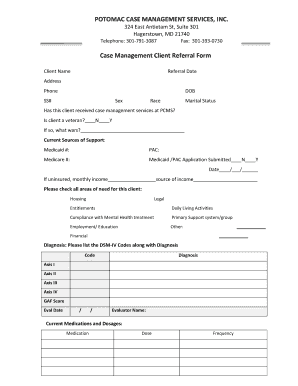
Potomac Case Management Referral Form


What is the Potomac Case Management Referral?
The Potomac Case Management Referral is a formal document used to initiate the process of case management within various legal and social service frameworks. It serves as a means for professionals to refer individuals for assistance or intervention, ensuring that clients receive the necessary support tailored to their specific needs. This form is crucial in establishing a clear line of communication between the referring party and the receiving agency, facilitating a smoother transition for clients into case management services.
How to Use the Potomac Case Management Referral
Using the Potomac Case Management Referral involves several key steps. First, the referring party must accurately fill out the form, providing all required information about the client, including personal details and the nature of the referral. Next, the completed form should be submitted to the appropriate case management agency, either electronically or via traditional mail. It is essential to ensure that all sections are filled out completely to avoid delays in processing. After submission, the referring party may follow up with the agency to confirm receipt and discuss any additional information that may be needed.
Steps to Complete the Potomac Case Management Referral
Completing the Potomac Case Management Referral requires careful attention to detail. Here are the steps involved:
- Gather necessary client information, including full name, contact details, and any relevant case history.
- Fill out each section of the referral form, ensuring accuracy and completeness.
- Review the form for any missing information or errors before submission.
- Submit the form to the designated case management agency, either online or by mail.
- Keep a copy of the submitted form for your records and follow up as needed.
Legal Use of the Potomac Case Management Referral
The Potomac Case Management Referral is recognized as a legal document when completed correctly. It must adhere to relevant laws and regulations governing case management practices. This includes compliance with privacy laws such as HIPAA, which protects client information. Proper execution of the form ensures that it is legally binding and can be used in court or other official settings if necessary. It is important for all parties involved to understand their obligations under the law when handling this document.
Key Elements of the Potomac Case Management Referral
Several key elements must be included in the Potomac Case Management Referral to ensure its effectiveness:
- Client Information: Full name, date of birth, and contact details.
- Referral Source: Information about the individual or organization making the referral.
- Reason for Referral: A clear explanation of the client's needs and the type of assistance required.
- Consent: A section for the client to provide consent for information sharing, as required by law.
- Signature: Signatures of both the referring party and the client, confirming the accuracy of the information provided.
Form Submission Methods
The Potomac Case Management Referral can be submitted through various methods, depending on the preferences of the referring party and the requirements of the receiving agency. Common submission methods include:
- Online Submission: Many agencies offer a secure online portal for submitting referrals electronically.
- Mail: The completed form can be printed and mailed to the appropriate agency.
- In-Person: Referrals may also be delivered in person to the agency's office, allowing for immediate confirmation of receipt.
Quick guide on how to complete potomac case management referral
Complete Potomac Case Management Referral effortlessly on any device
Managing documents online has become a favored option for businesses and individuals. It offers an excellent eco-friendly substitute for traditional printed and signed documents, allowing you to locate the correct form and securely store it online. airSlate SignNow provides all the resources you require to create, adjust, and electronically sign your documents swiftly without delays. Handle Potomac Case Management Referral on any device using airSlate SignNow apps for Android or iOS and enhance your document-driven processes today.
The easiest way to modify and electronically sign Potomac Case Management Referral without effort
- Locate Potomac Case Management Referral and click on Get Form to begin.
- Utilize the tools available to complete your document.
- Emphasize key sections of your documents or redact sensitive information with tools specifically offered by airSlate SignNow for that purpose.
- Create your electronic signature using the Sign feature, which takes mere seconds and carries the same legal validity as a conventional wet ink signature.
- Review the information and click on the Done button to save your modifications.
- Decide how you wish to send your form, via email, text message (SMS), invitation link, or download it to your computer.
Eliminate concerns about lost or mislaid documents, frustrating form searches, or errors necessitating new printed copies. airSlate SignNow addresses your document management needs in just a few clicks from any device you prefer. Edit and electronically sign Potomac Case Management Referral to ensure effective communication at every stage of your form preparation process with airSlate SignNow.
Create this form in 5 minutes or less
Create this form in 5 minutes!
How to create an eSignature for the potomac case management referral
How to create an electronic signature for a PDF online
How to create an electronic signature for a PDF in Google Chrome
How to create an e-signature for signing PDFs in Gmail
How to create an e-signature right from your smartphone
How to create an e-signature for a PDF on iOS
How to create an e-signature for a PDF on Android
People also ask
-
What is a case referral form?
A case referral form is a document used to refer cases between professionals, ensuring that all necessary information is communicated efficiently. With airSlate SignNow, you can create and manage case referral forms electronically, making the process faster and more organized.
-
How can airSlate SignNow help with my case referral form needs?
airSlate SignNow provides a streamlined platform to create, send, and eSign case referral forms. This helps you save time, reduces errors, and ensures compliance, enabling you to focus more on your core work and less on paperwork.
-
Is there a cost to use the case referral form feature in airSlate SignNow?
Yes, airSlate SignNow offers competitive pricing plans that include the case referral form feature. We provide various subscription options to meet the needs of different businesses, ensuring you get value for your investment.
-
Can I customize my case referral form in airSlate SignNow?
Absolutely! airSlate SignNow allows you to customize your case referral form to fit your specific requirements. You can add fields, logos, and instructions to make the form align perfectly with your business needs.
-
What types of integrations does airSlate SignNow offer for case referral forms?
airSlate SignNow integrates seamlessly with various CRM systems, cloud storage solutions, and other business tools. This means you can easily connect your case referral forms with the tools you already use, enhancing workflow efficiency.
-
How secure is the data collected through case referral forms in airSlate SignNow?
Security is a top priority for airSlate SignNow. We use industry-standard encryption and security protocols to ensure that all data collected through case referral forms remains confidential and protected from unauthorized access.
-
Can I track the status of my case referral forms sent through airSlate SignNow?
Yes, you can easily track the status of your case referral forms with airSlate SignNow. You will receive notifications when forms are viewed or signed, allowing you to maintain full visibility of your documents throughout the process.
Get more for Potomac Case Management Referral
- Instructions for form 941 rev july 2020 internal revenue
- Instrucciones 941 530472663 form
- Fmcsa form
- Ac form 8050 1
- Pra public burden statement a federal agency may not conduct or sponsor and a person is not required to form
- Dd 2788 child annuitants school certification form
- Employment reference inquiry form
- Recommendation for change of publication form
Find out other Potomac Case Management Referral
- Sign Connecticut Lawers Limited Power Of Attorney Online
- Sign Hawaii Lawers Cease And Desist Letter Easy
- Sign Kansas Insurance Rental Lease Agreement Mobile
- Sign Kansas Insurance Rental Lease Agreement Free
- Sign Kansas Insurance Rental Lease Agreement Fast
- Sign Kansas Insurance Rental Lease Agreement Safe
- How To Sign Kansas Insurance Rental Lease Agreement
- How Can I Sign Kansas Lawers Promissory Note Template
- Sign Kentucky Lawers Living Will Free
- Sign Kentucky Lawers LLC Operating Agreement Mobile
- Sign Louisiana Lawers Quitclaim Deed Now
- Sign Massachusetts Lawers Quitclaim Deed Later
- Sign Michigan Lawers Rental Application Easy
- Sign Maine Insurance Quitclaim Deed Free
- Sign Montana Lawers LLC Operating Agreement Free
- Sign Montana Lawers LLC Operating Agreement Fast
- Can I Sign Nevada Lawers Letter Of Intent
- Sign Minnesota Insurance Residential Lease Agreement Fast
- How Do I Sign Ohio Lawers LLC Operating Agreement
- Sign Oregon Lawers Limited Power Of Attorney Simple