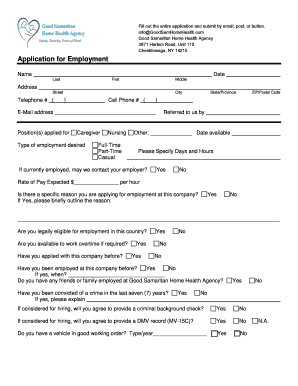
Good Samaritan Home Health Agency Form


What is the Good Samaritan Home Health Agency
The Good Samaritan Home Health Agency provides essential healthcare services to individuals in their homes. This agency focuses on delivering personalized care, including nursing, therapy, and assistance with daily living activities. Its mission is to support patients in maintaining their independence while ensuring they receive the medical attention they need. The agency typically employs trained professionals who are dedicated to enhancing the quality of life for their clients.
How to use the Good Samaritan Home Health Agency
Utilizing the Good Samaritan Home Health Agency involves several straightforward steps. First, individuals or family members can contact the agency to discuss specific healthcare needs. After an initial assessment, a personalized care plan is developed, outlining the services required. Caregivers are then assigned based on the patient's preferences and medical requirements. Regular follow-ups ensure that the care provided meets the evolving needs of the patient.
Steps to complete the Good Samaritan Home Health Agency
Completing the process with the Good Samaritan Home Health Agency involves a series of steps:
- Contact the agency to discuss your healthcare needs.
- Schedule an initial assessment with a healthcare professional.
- Develop a personalized care plan based on the assessment.
- Assign caregivers who match the patient's requirements.
- Conduct regular follow-ups to adjust the care plan as necessary.
Legal use of the Good Samaritan Home Health Agency
The legal use of the Good Samaritan Home Health Agency is governed by various regulations that ensure compliance with healthcare laws. This includes adherence to patient privacy laws and maintaining proper documentation of care provided. The agency must also comply with state and federal regulations regarding healthcare services to ensure that all practices are legally sound and protect patient rights.
Required Documents
To engage the services of the Good Samaritan Home Health Agency, certain documents are typically required. These may include:
- Identification documents of the patient.
- Medical history and current medication lists.
- Insurance information or payment details.
- Any relevant medical orders from healthcare providers.
Eligibility Criteria
Eligibility for services from the Good Samaritan Home Health Agency generally depends on several factors. Patients must typically be homebound or require assistance due to health conditions. Additionally, they may need to provide documentation from a physician confirming the necessity of home health services. Insurance coverage may also play a role in determining eligibility.
Quick guide on how to complete good samaritan home health agency
Effortlessly Prepare Good Samaritan Home Health Agency on Any Device
Digital document management has gained signNow traction among businesses and individuals. It offers an ideal environmentally-friendly alternative to traditional printed and signed documents, allowing you to locate the correct form and securely save it online. airSlate SignNow equips you with all the necessary tools to create, alter, and eSign your documents swiftly without any delays. Manage Good Samaritan Home Health Agency on any device with the airSlate SignNow apps for Android or iOS and enhance any document-based workflow today.
How to modify and eSign Good Samaritan Home Health Agency with ease
- Locate Good Samaritan Home Health Agency and click on Get Form to begin.
- Utilize the tools we provide to complete your form.
- Highlight pertinent sections of the documents or obscure sensitive information using tools specifically designed by airSlate SignNow for that purpose.
- Generate your signature using the Sign feature, which takes only seconds and holds the same legal validity as a conventional handwritten signature.
- Verify all the details and click on the Done button to save your modifications.
- Select how you wish to send your form, whether by email, SMS, invitation link, or download it to your computer.
Forget about lost or misplaced documents, tedious form searches, or errors that require printing new copies. airSlate SignNow meets your document management needs in just a few clicks from a device of your choice. Modify and eSign Good Samaritan Home Health Agency and ensure outstanding communication at every stage of the form preparation process with airSlate SignNow.
Create this form in 5 minutes or less
Create this form in 5 minutes!
How to create an eSignature for the good samaritan home health agency
How to create an electronic signature for a PDF online
How to create an electronic signature for a PDF in Google Chrome
How to create an e-signature for signing PDFs in Gmail
How to create an e-signature right from your smartphone
How to create an e-signature for a PDF on iOS
How to create an e-signature for a PDF on Android
People also ask
-
What services does the Good Samaritan Home Health Agency offer?
The Good Samaritan Home Health Agency offers a range of services, including skilled nursing, physical therapy, and personal care assistance. These services are designed to support individuals in their home environment while ensuring they receive the necessary medical attention. Our goal is to enhance the quality of life for our clients and their families.
-
How does the Good Samaritan Home Health Agency ensure quality care?
At the Good Samaritan Home Health Agency, we prioritize quality care by employing licensed and experienced professionals. We implement continuous training programs and regularly evaluate our services to meet the highest standards. Our commitment to quality helps us deliver personalized care that meets the unique needs of every client.
-
What are the costs associated with the Good Samaritan Home Health Agency services?
Costs for services at the Good Samaritan Home Health Agency can vary based on the specific services required and the duration of care. We offer transparent pricing with various options to accommodate different budgets. For detailed pricing information, we encourage prospective clients to contact us for a personalized quote.
-
Is the Good Samaritan Home Health Agency covered by insurance?
Many services provided by the Good Samaritan Home Health Agency are covered by Medicare and Medicaid, as well as private insurance plans. We recommend that clients check with their insurance providers for specific coverage details. Our team can assist with claims and paperwork to help streamline the process.
-
What are the benefits of choosing the Good Samaritan Home Health Agency?
Choosing the Good Samaritan Home Health Agency provides numerous benefits, including personalized care plans, flexibility in scheduling, and the comfort of receiving care at home. Our dedicated staff focuses on improving clients' well-being and providing support to their families. We aim to create a nurturing environment that fosters recovery and independence.
-
How can I get started with the Good Samaritan Home Health Agency?
Getting started with the Good Samaritan Home Health Agency is straightforward. Prospective clients can signNow out to us via our website or phone to schedule a free consultation. During this consultation, we will assess your needs and discuss the appropriate services tailored to your situation.
-
Does the Good Samaritan Home Health Agency offer specialized services?
Yes, the Good Samaritan Home Health Agency offers specialized services tailored to specific conditions such as dementia care, post-operative recovery, and chronic illness management. Our trained professionals are experienced in providing targeted support for various health challenges. This flexibility ensures that clients receive comprehensive care tailored to their individual needs.
Get more for Good Samaritan Home Health Agency
- Emailwrccrossconnectionoakgov form
- Ri 008 fingerprint card form
- Michigan dnr pr1138 1 form
- Dhs michigan hearing request withdrawal what is ah register form
- Procurement request form
- State of michigan printable forms
- Michigan write in candidate declaration of intent form
- Scechs process to become a scech sponsor state of form
Find out other Good Samaritan Home Health Agency
- Can I eSignature Mississippi Business Operations Document
- How To eSignature Missouri Car Dealer Document
- How Can I eSignature Missouri Business Operations PPT
- How Can I eSignature Montana Car Dealer Document
- Help Me With eSignature Kentucky Charity Form
- How Do I eSignature Michigan Charity Presentation
- How Do I eSignature Pennsylvania Car Dealer Document
- How To eSignature Pennsylvania Charity Presentation
- Can I eSignature Utah Charity Document
- How Do I eSignature Utah Car Dealer Presentation
- Help Me With eSignature Wyoming Charity Presentation
- How To eSignature Wyoming Car Dealer PPT
- How To eSignature Colorado Construction PPT
- How To eSignature New Jersey Construction PDF
- How To eSignature New York Construction Presentation
- How To eSignature Wisconsin Construction Document
- Help Me With eSignature Arkansas Education Form
- Can I eSignature Louisiana Education Document
- Can I eSignature Massachusetts Education Document
- Help Me With eSignature Montana Education Word