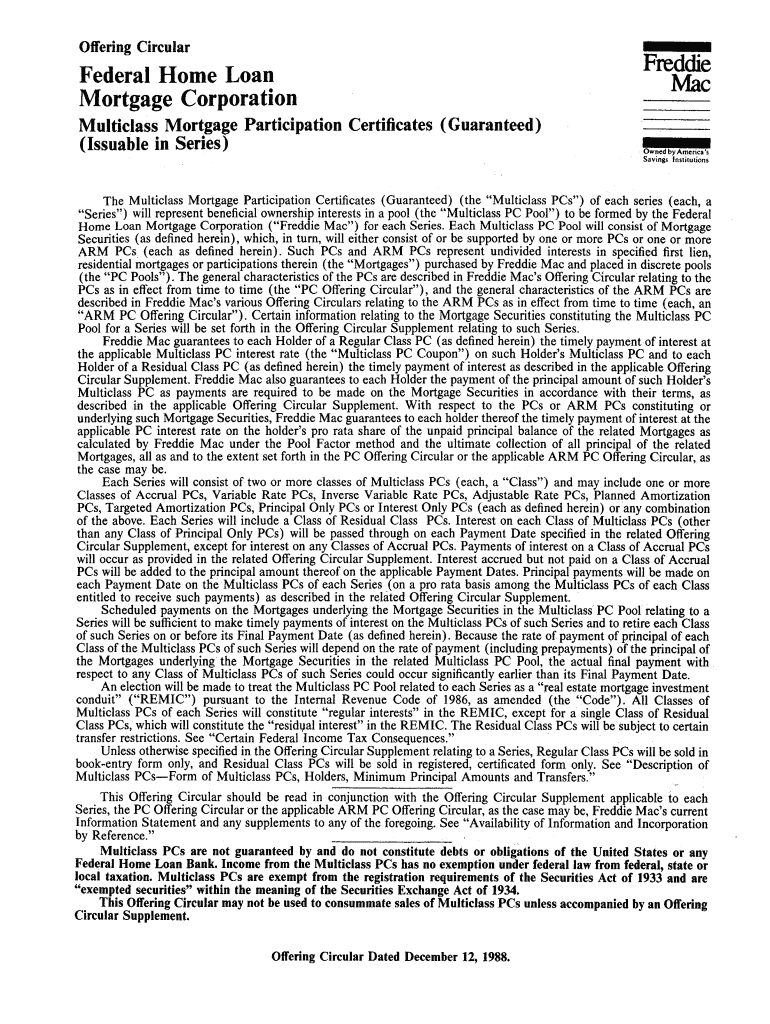
CPY Document Freddie Mac Form


What is the CPY Document Freddie Mac
The CPY Document Freddie Mac is a specific form used in the mortgage industry, primarily for the purpose of documenting borrower eligibility for certain loan programs. This document is essential for lenders and borrowers alike, as it helps streamline the loan approval process. It includes critical information about the borrower's financial status, loan details, and compliance with Freddie Mac's guidelines.
How to use the CPY Document Freddie Mac
Using the CPY Document Freddie Mac involves several steps to ensure accurate completion and submission. Borrowers typically need to provide personal and financial information, including income, assets, and liabilities. Lenders may guide borrowers through the process, ensuring that all required fields are filled out correctly. Once completed, the document is submitted to the lender for review as part of the loan application package.
Steps to complete the CPY Document Freddie Mac
Completing the CPY Document Freddie Mac requires careful attention to detail. Here are the essential steps:
- Gather necessary financial documents, such as pay stubs, tax returns, and bank statements.
- Fill out personal information, including your name, address, and Social Security number.
- Provide details about your income, assets, and debts.
- Review the completed document for accuracy.
- Submit the form to your lender along with any additional required documentation.
Legal use of the CPY Document Freddie Mac
The CPY Document Freddie Mac holds legal significance in the mortgage process. It must be completed accurately to comply with federal regulations and Freddie Mac's guidelines. Ensuring that all information is truthful and complete is crucial, as any discrepancies may lead to delays or denial of the loan application. Additionally, lenders rely on this document to assess the borrower's eligibility for financing.
Key elements of the CPY Document Freddie Mac
Several key elements are essential to the CPY Document Freddie Mac. These include:
- Borrower identification details, such as full name and Social Security number.
- Income verification, including employment information and salary details.
- Asset documentation, which outlines the borrower's financial reserves.
- Liabilities, detailing any existing debts or obligations.
- Loan specifics, including the requested amount and purpose of the loan.
Examples of using the CPY Document Freddie Mac
Examples of using the CPY Document Freddie Mac can vary based on individual borrower situations. For instance, a first-time homebuyer may use this document to apply for a conventional loan. Alternatively, a homeowner looking to refinance might also need to complete this form to demonstrate their financial standing. Each scenario requires accurate completion to facilitate the loan process effectively.
Quick guide on how to complete cpy document freddie mac
Effortlessly Prepare [SKS] on Any Device
The management of documents online has gained traction among businesses and individuals alike. It offers an ideal eco-friendly substitute for conventional printed and signed documents, allowing you to obtain the necessary form and securely archive it online. airSlate SignNow equips you with all the resources required to create, alter, and electronically sign your documents rapidly without delays. Handle [SKS] on any device with the airSlate SignNow Android or iOS applications and enhance any document-related process today.
How to Modify and Electronically Sign [SKS] with Ease
- Locate [SKS] and then click Get Form to begin.
- Utilize the tools we provide to complete your document.
- Emphasize important sections of the documents or obscure sensitive information using the tools that airSlate SignNow specifically offers for that purpose.
- Create your signature with the Sign feature, which takes mere seconds and holds the same legal validity as a traditional handwritten signature.
- Verify all the information and then click the Done button to save your updates.
- Decide how you wish to share your form, whether by email, SMS, invitation link, or download it to your computer.
Eliminate concerns about lost or misplaced documents, tedious searches for forms, or errors that require printing new document copies. airSlate SignNow meets your document management needs in just a few clicks from any device you choose. Edit and eSign [SKS] and guarantee outstanding communication at every stage of your form preparation process with airSlate SignNow.
Create this form in 5 minutes or less
FAQs
-
Which type of document do we need to fill out the KVPY application form or entrance form?
The students applying for KVPY Application Form need to upload the following documents:Scanned Image of Photograph and SignatureCaste Certificate for SC/ST StudentsMedical Certificate in case of PWD candidates
-
How much did we pay to bail out Freddie Mac and Fannie Mae?
Fannie Mae and Freddie Mac were put into conservatorship by the Federal Housing Finance Agency (FHFA) on September 17, 2008. This meant that the two government-sponsored enterprises (GSEs) have been managed by the government since then. The U.S. Treasury Department was authorized to purchase up to $100 billion in the GSEs' preferred stock and mortgage-backed securities (MBS). It was supposed to be temporary, but economic conditions have not improved enough to allow the government to sell the shares it owned and return Fannie and Freddie to private ownership.This was the direct cost. There were also a lot other indirect costs like -$3.9 billion in CDBG grants to help homeowners in poor neighborhoods.Approval for the Treasury Department to buy shares of Fannie's and Freddie's stock to support stock price levels and allow the two to continue to raise capital on the private market.Approval for the Federal Housing Administration (FHA) to guarantee $300 billion in new loans to keep 400,000 homeowners out of foreclosure.About $15 billion in housing tax breaks, including a credit of up to $7,500 for first-time buyers.An increase in the statutory limit on the national debt by $800 billion, to $10.6 trillion.A new regulatory agency to oversee Fannie and Freddie, including executive pay levels.Found this at - What Was the Fannie Mae and Freddie Mac Bailout?
-
Which documents are required to fill out the AIT Pune admission form?
There are number of documents that are required. You will get an idea about them by visiting the official website of AIT, and going through the notice they have given out for students who are aspiring to take admission in AIT.
-
What documents are required to fill out the form of the JEE Main and Advanced?
High school marksheet , if you are dropper then required in 12th marksheet and 2 photo and adhar card and your scanned signatureImporyant point is requirement in current photos
-
What are the required documents for MHT-CET registration?
All documents are required at the time of counselling but may be Roll no. of 10th and 12 th class needs to be provided during form filling. Also Aadhar number may be required because almost everywhere it is now a days compulsary.
Related searches to CPY Document Freddie Mac
Create this form in 5 minutes!
How to create an eSignature for the cpy document freddie mac
How to make an electronic signature for your Cpy Document Freddie Mac online
How to generate an electronic signature for the Cpy Document Freddie Mac in Google Chrome
How to create an electronic signature for putting it on the Cpy Document Freddie Mac in Gmail
How to create an electronic signature for the Cpy Document Freddie Mac right from your smartphone
How to generate an electronic signature for the Cpy Document Freddie Mac on iOS devices
How to create an eSignature for the Cpy Document Freddie Mac on Android OS
People also ask
-
What is a CPY Document Freddie Mac and how can it be used?
A CPY Document Freddie Mac is a form required for home loan applications that ensure compliance with Freddie Mac's guidelines. It collects essential borrower information and aids in verifying eligibility for various loan products. By using airSlate SignNow, you can easily send and eSign CPY Documents, making the process efficient and streamlined.
-
How does airSlate SignNow simplify the signing process for CPY Documents Freddie Mac?
airSlate SignNow offers an intuitive platform that allows users to easily upload, send, and eSign CPY Documents Freddie Mac. Its user-friendly interface ensures that both lenders and borrowers can navigate the signing process without hassle. This saves time and helps avoid common mistakes associated with manual signing.
-
Are there any costs associated with using airSlate SignNow for CPY Document Freddie Mac?
Yes, airSlate SignNow provides various pricing plans that cater to different business needs. These plans allow you to send and eSign CPY Document Freddie Mac efficiently. The cost ultimately depends on the features you choose and the volume of documents you need to process.
-
What key features does airSlate SignNow offer for handling CPY Document Freddie Mac?
Key features of airSlate SignNow include customizable templates for CPY Documents Freddie Mac, secure storage, and automated reminders for signers. These capabilities ensure you can generate, send, and track your documents seamlessly. Additionally, the integration of payment processing streamlines financial transactions throughout the signing process.
-
Can I integrate airSlate SignNow with other applications for CPY Document Freddie Mac?
Absolutely! airSlate SignNow offers robust integrations with a variety of applications such as CRM systems and cloud storage solutions. This means that managing your CPY Document Freddie Mac alongside your other business tools is hassle-free. Such integrations enhance your workflow and increase productivity.
-
What are the benefits of using airSlate SignNow for CPY Document Freddie Mac over traditional methods?
Using airSlate SignNow for CPY Document Freddie Mac greatly reduces the time required for document management compared to traditional methods. It eliminates the need for printing, scanning, and mailing, thus speeding up the entire process. Moreover, the electronic signing is secure and legally binding, providing peace of mind to both borrowers and lenders.
-
Is airSlate SignNow secure for sending and signing CPY Document Freddie Mac?
Yes, airSlate SignNow employs advanced security protocols, including data encryption and secure access controls, ensuring the safety of your CPY Document Freddie Mac. Compliance with industry standards means your information is protected throughout the signing process. This allows both parties to sign documents with confidence.
Get more for CPY Document Freddie Mac
Find out other CPY Document Freddie Mac
- eSignature Oklahoma Insurance Warranty Deed Safe
- eSignature Pennsylvania High Tech Bill Of Lading Safe
- eSignature Washington Insurance Work Order Fast
- eSignature Utah High Tech Warranty Deed Free
- How Do I eSignature Utah High Tech Warranty Deed
- eSignature Arkansas Legal Affidavit Of Heirship Fast
- Help Me With eSignature Colorado Legal Cease And Desist Letter
- How To eSignature Connecticut Legal LLC Operating Agreement
- eSignature Connecticut Legal Residential Lease Agreement Mobile
- eSignature West Virginia High Tech Lease Agreement Template Myself
- How To eSignature Delaware Legal Residential Lease Agreement
- eSignature Florida Legal Letter Of Intent Easy
- Can I eSignature Wyoming High Tech Residential Lease Agreement
- eSignature Connecticut Lawers Promissory Note Template Safe
- eSignature Hawaii Legal Separation Agreement Now
- How To eSignature Indiana Legal Lease Agreement
- eSignature Kansas Legal Separation Agreement Online
- eSignature Georgia Lawers Cease And Desist Letter Now
- eSignature Maryland Legal Quitclaim Deed Free
- eSignature Maryland Legal Lease Agreement Template Simple