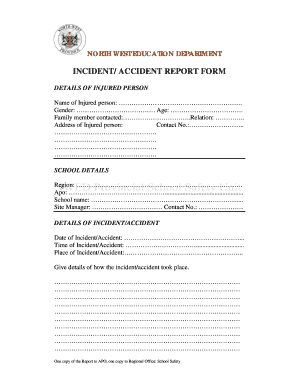
INCIDENT ACCIDENT REPORT FORM Nwpg Gov


What is the Incident Accident Report Form Nwpg Gov?
The Incident Accident Report Form Nwpg Gov is an official document used to report incidents or accidents that occur within the jurisdiction of the Northwest Pennsylvania Government. This form is essential for documenting details surrounding the event, including the involved parties, the nature of the incident, and any resulting damages or injuries. It serves as a formal record that can be utilized for legal, insurance, or administrative purposes.
How to Use the Incident Accident Report Form Nwpg Gov
To effectively use the Incident Accident Report Form Nwpg Gov, start by gathering all relevant information regarding the incident. This includes names and contact information of those involved, details of witnesses, and a clear description of what transpired. Once you have this information, you can fill out the form accurately. It is advisable to keep a copy for your records after submission.
Steps to Complete the Incident Accident Report Form Nwpg Gov
Completing the Incident Accident Report Form Nwpg Gov involves several key steps:
- Begin by entering the date and time of the incident.
- Provide the location where the incident occurred.
- Detail the individuals involved, including their roles (e.g., witness, victim, etc.).
- Describe the incident thoroughly, outlining the sequence of events.
- Include any relevant photographs or diagrams if applicable.
- Sign and date the form to validate the information provided.
Legal Use of the Incident Accident Report Form Nwpg Gov
The Incident Accident Report Form Nwpg Gov holds legal significance as it documents the details of an incident in an official capacity. This form can be used in legal proceedings to establish facts surrounding the event. For it to be considered valid, it must be filled out accurately and submitted to the appropriate authorities in a timely manner. Compliance with local laws and regulations is crucial to ensure its legal standing.
Key Elements of the Incident Accident Report Form Nwpg Gov
Several key elements are essential to include in the Incident Accident Report Form Nwpg Gov:
- Date and time of the incident
- Exact location of the occurrence
- Names and contact details of all parties involved
- A detailed description of the incident
- Witness statements, if available
- Any actions taken following the incident
Examples of Using the Incident Accident Report Form Nwpg Gov
Examples of scenarios where the Incident Accident Report Form Nwpg Gov may be used include:
- Workplace accidents resulting in injury or property damage.
- Traffic accidents involving multiple vehicles.
- Incidents occurring during public events or gatherings.
- Accidents occurring on government property.
Quick guide on how to complete incident accident report form nwpg gov
Complete [SKS] effortlessly on any device
Online document management has become increasingly popular among businesses and individuals. It offers an excellent environmentally friendly alternative to conventional printed and signed documents, allowing you to locate the right form and securely store it online. airSlate SignNow provides you with all the tools necessary to create, modify, and eSign your documents swiftly without delays. Manage [SKS] on any device using airSlate SignNow's Android or iOS applications and enhance any document-based process today.
How to modify and eSign [SKS] with ease
- Obtain [SKS] and click Get Form to begin.
- Utilize the tools available to fill out your form.
- Emphasize important sections of your documents or redact sensitive information with tools that airSlate SignNow provides specifically for that purpose.
- Create your eSignature using the Sign tool, which takes mere seconds and has the same legal validity as a traditional wet ink signature.
- Review all the information and click on the Done button to retain your modifications.
- Select your preferred method for delivering your form, whether by email, text message (SMS), invite link, or download it to your computer.
Eliminate concerns about lost or misplaced documents, tedious form searching, or errors that necessitate printing new copies. airSlate SignNow meets all your document management needs with just a few clicks from any device of your choice. Modify and eSign [SKS] and maintain exceptional communication at every step of the form preparation process with airSlate SignNow.
Create this form in 5 minutes or less
Related searches to INCIDENT ACCIDENT REPORT FORM Nwpg Gov
Create this form in 5 minutes!
How to create an eSignature for the incident accident report form nwpg gov
How to create an electronic signature for a PDF online
How to create an electronic signature for a PDF in Google Chrome
How to create an e-signature for signing PDFs in Gmail
How to create an e-signature right from your smartphone
How to create an e-signature for a PDF on iOS
How to create an e-signature for a PDF on Android
People also ask
-
What is the INCIDENT ACCIDENT REPORT FORM Nwpg Gov. used for?
The INCIDENT ACCIDENT REPORT FORM Nwpg Gov. is designed to help businesses document incidents efficiently. By utilizing this form, organizations can ensure that all necessary information is captured accurately, aiding in compliance and safety management.
-
How can airSlate SignNow help me fill out the INCIDENT ACCIDENT REPORT FORM Nwpg Gov.?
With airSlate SignNow, you can easily create, fill out, and eSign the INCIDENT ACCIDENT REPORT FORM Nwpg Gov. Our user-friendly platform allows you to streamline the reporting process, ensuring that every detail is accounted for and securely stored.
-
What features does airSlate SignNow offer for the INCIDENT ACCIDENT REPORT FORM Nwpg Gov.?
airSlate SignNow offers various features such as template creation, real-time collaboration, and secure eSigning for the INCIDENT ACCIDENT REPORT FORM Nwpg Gov. These features help businesses simplify the incident reporting process while maintaining compliance and security.
-
Is there a cost associated with using the INCIDENT ACCIDENT REPORT FORM Nwpg Gov. through airSlate SignNow?
While the INCIDENT ACCIDENT REPORT FORM Nwpg Gov. itself may be free to access, using airSlate SignNow incurs subscription fees based on your chosen plan. Our pricing is transparent and designed to be cost-effective, making it easy for businesses to manage their documentation needs.
-
Can I integrate the INCIDENT ACCIDENT REPORT FORM Nwpg Gov. with other software using airSlate SignNow?
Yes, airSlate SignNow allows for seamless integration with various software solutions. This makes it easy to incorporate the INCIDENT ACCIDENT REPORT FORM Nwpg Gov. into your existing workflows and enhances overall efficiency in incident management.
-
What are the benefits of using airSlate SignNow for the INCIDENT ACCIDENT REPORT FORM Nwpg Gov.?
Using airSlate SignNow for the INCIDENT ACCIDENT REPORT FORM Nwpg Gov. streamlines the documentation process, reduces errors, and ensures timely submissions. The digital signatures enhance security and compliance, making it a reliable choice for businesses.
-
Is it easy to share the INCIDENT ACCIDENT REPORT FORM Nwpg Gov. with team members?
Absolutely! airSlate SignNow provides an easy way to share the INCIDENT ACCIDENT REPORT FORM Nwpg Gov. with team members via email or direct links. This fosters collaboration, allowing multiple stakeholders to review and sign the document effortlessly.
Get more for INCIDENT ACCIDENT REPORT FORM Nwpg Gov
Find out other INCIDENT ACCIDENT REPORT FORM Nwpg Gov
- Electronic signature South Carolina Partnership agreements Online
- How Can I Electronic signature Florida Rental house lease agreement
- How Can I Electronic signature Texas Rental house lease agreement
- eSignature Alabama Trademark License Agreement Secure
- Electronic signature Maryland Rental agreement lease Myself
- How To Electronic signature Kentucky Rental lease agreement
- Can I Electronic signature New Hampshire Rental lease agreement forms
- Can I Electronic signature New Mexico Rental lease agreement forms
- How Can I Electronic signature Minnesota Rental lease agreement
- Electronic signature Arkansas Rental lease agreement template Computer
- Can I Electronic signature Mississippi Rental lease agreement
- Can I Electronic signature Missouri Rental lease contract
- Electronic signature New Jersey Rental lease agreement template Free
- Electronic signature New Jersey Rental lease agreement template Secure
- Electronic signature Vermont Rental lease agreement Mobile
- Electronic signature Maine Residential lease agreement Online
- Electronic signature Minnesota Residential lease agreement Easy
- Electronic signature Wyoming Rental lease agreement template Simple
- Electronic signature Rhode Island Residential lease agreement Online
- Electronic signature Florida Rental property lease agreement Free