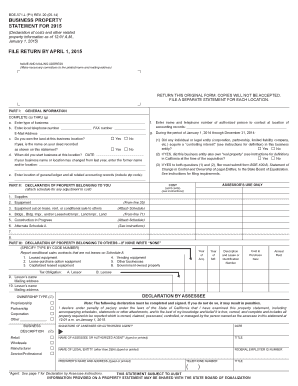
BUSINESS PROPERTY STATEMENT for County of Monterey Form


What is the business property statement for County of Monterey
The business property statement for County of Monterey is a crucial document that businesses must complete to report personal property used for business purposes. This form collects information about assets such as equipment, machinery, and furniture, which are essential for tax assessment. Accurate reporting ensures that businesses comply with local tax regulations and helps the county determine property tax obligations. Understanding the specifics of this statement is vital for maintaining compliance and avoiding potential penalties.
Steps to complete the business property statement for County of Monterey
Completing the business property statement involves several key steps:
- Gather necessary information: Collect details about all personal property used in your business, including purchase dates, costs, and descriptions.
- Access the form: Obtain the business property statement from the Monterey County Assessor's Office website or through direct request.
- Fill out the form: Carefully input the gathered information into the appropriate sections of the form, ensuring accuracy and completeness.
- Review your entries: Double-check all information for errors or omissions before submission.
- Submit the form: Send the completed statement to the Monterey County Assessor's Office by the specified deadline, either online or via mail.
Legal use of the business property statement for County of Monterey
The business property statement serves a legal purpose by providing a formal declaration of business assets to the local government. This declaration is essential for tax assessment and compliance with state laws. Failing to submit an accurate statement can lead to penalties, including fines or increased tax assessments. Therefore, understanding the legal implications of this document is important for all business owners in Monterey County.
Form submission methods for the business property statement for County of Monterey
Businesses have several options for submitting the business property statement:
- Online submission: Many counties, including Monterey, offer electronic submission through their official website, allowing for quick and efficient processing.
- Mail: You can print the completed form and send it via postal service to the Monterey County Assessor's Office.
- In-person submission: Businesses may also choose to deliver the form directly to the Assessor's Office during business hours.
Key elements of the business property statement for County of Monterey
Understanding the key elements of the business property statement is essential for accurate completion. Important sections typically include:
- Business information: Name, address, and type of business entity.
- Asset details: A comprehensive list of all personal property, including descriptions, purchase dates, and values.
- Signature: The form must be signed by an authorized representative of the business, affirming the accuracy of the information provided.
Who issues the business property statement for County of Monterey
The Monterey County Assessor's Office is responsible for issuing the business property statement. This office oversees property assessments and ensures compliance with local tax laws. They provide resources and assistance for businesses to understand their reporting obligations and maintain accurate records.
Quick guide on how to complete business property statement for county of monterey
Prepare BUSINESS PROPERTY STATEMENT FOR County Of Monterey effortlessly on any device
Managing documents online has become increasingly favored by businesses and individuals alike. It offers an ideal environmentally friendly substitute for conventional printed and signed paperwork, as you can easily locate the right form and securely archive it online. airSlate SignNow provides you with all the necessary tools to create, modify, and electronically sign your documents quickly without delays. Manage BUSINESS PROPERTY STATEMENT FOR County Of Monterey on any platform using airSlate SignNow's Android or iOS applications, and simplify any document-related task today.
How to modify and eSign BUSINESS PROPERTY STATEMENT FOR County Of Monterey effortlessly
- Obtain BUSINESS PROPERTY STATEMENT FOR County Of Monterey and click Get Form to begin.
- Utilize the tools we offer to complete your document.
- Emphasize important sections of your documents or redact sensitive information with tools that airSlate SignNow specifically provides for this purpose.
- Create your signature using the Sign tool, which only takes seconds and holds the same legal validity as a traditional handwritten signature.
- Review the information and click the Done button to save your changes.
- Choose how you want to send your form: via email, SMS, invitation link, or download it to your computer.
Eliminate concerns about lost or mislaid documents, tedious form searching, or errors that require reprinting new document copies. airSlate SignNow meets all your document management needs in just a few clicks from any device you prefer. Modify and electronically sign BUSINESS PROPERTY STATEMENT FOR County Of Monterey and ensure outstanding communication at any stage of the form preparation process with airSlate SignNow.
Create this form in 5 minutes or less
Create this form in 5 minutes!
How to create an eSignature for the business property statement for county of monterey
How to create an electronic signature for a PDF online
How to create an electronic signature for a PDF in Google Chrome
How to create an e-signature for signing PDFs in Gmail
How to create an e-signature right from your smartphone
How to create an e-signature for a PDF on iOS
How to create an e-signature for a PDF on Android
People also ask
-
What is a Monterey County business property statement?
The Monterey County business property statement is a document that businesses in Monterey County file to report their taxable property. This statement helps local authorities assess property taxes. It includes details about business personal property and any improvements made, ensuring compliance with tax regulations.
-
How can airSlate SignNow help with Monterey County business property statement submissions?
airSlate SignNow simplifies the process of submitting your Monterey County business property statement by allowing you to eSign and send documents directly from your device. Our user-friendly platform ensures that your filings are secure, fast, and efficient, minimizing the chances of errors during submission.
-
Is there a cost associated with using airSlate SignNow for Monterey County business property statements?
Yes, airSlate SignNow offers various pricing plans to fit different business needs for filing Monterey County business property statements. Our cost-effective solution allows you to choose a plan that suits your volume of document transactions, ensuring you maximize efficiency while minimizing costs.
-
What features does airSlate SignNow provide for managing Monterey County business property statements?
airSlate SignNow offers robust features such as document templates, customizable signing workflows, and secure cloud storage, all designed to enhance your Monterey County business property statement management. These tools streamline the filing process, making it easier to stay organized and compliant with local regulations.
-
Why should I choose airSlate SignNow for my Monterey County business property statement needs?
Choosing airSlate SignNow for your Monterey County business property statement needs ensures you receive a reliable, cost-effective solution that simplifies document management. Our platform is tailored for ease of use, reducing the time spent on administrative tasks and enabling you to focus on growing your business.
-
Can I integrate airSlate SignNow with other software for handling Monterey County business property statements?
Yes, airSlate SignNow supports integrations with various software applications, enabling you to manage your Monterey County business property statements seamlessly. Whether you use accounting software or cloud storage services, our platform can connect, allowing for a more efficient workflow.
-
What types of businesses can benefit from using airSlate SignNow for Monterey County business property statements?
Any type of business in Monterey County, whether small or large, can benefit from using airSlate SignNow for their business property statements. Our solution is designed to cater to diverse industries, ensuring that all businesses can efficiently manage their documentation for compliance.
Get more for BUSINESS PROPERTY STATEMENT FOR County Of Monterey
- Asu diploma form
- International exchange student application for admission form
- Master of social work bowling green state university form
- Ivy tech view unofficial transcript form
- 2020 master of social work msw admission application form
- Verrazano service verification form
- Fax419 372 2920 form
- Forms ampamp resources bowling green state university
Find out other BUSINESS PROPERTY STATEMENT FOR County Of Monterey
- How To eSign Rhode Island Legal Lease Agreement
- How Do I eSign Rhode Island Legal Residential Lease Agreement
- How Can I eSign Wisconsin Non-Profit Stock Certificate
- How Do I eSign Wyoming Non-Profit Quitclaim Deed
- eSign Hawaii Orthodontists Last Will And Testament Fast
- eSign South Dakota Legal Letter Of Intent Free
- eSign Alaska Plumbing Memorandum Of Understanding Safe
- eSign Kansas Orthodontists Contract Online
- eSign Utah Legal Last Will And Testament Secure
- Help Me With eSign California Plumbing Business Associate Agreement
- eSign California Plumbing POA Mobile
- eSign Kentucky Orthodontists Living Will Mobile
- eSign Florida Plumbing Business Plan Template Now
- How To eSign Georgia Plumbing Cease And Desist Letter
- eSign Florida Plumbing Credit Memo Now
- eSign Hawaii Plumbing Contract Mobile
- eSign Florida Plumbing Credit Memo Fast
- eSign Hawaii Plumbing Claim Fast
- eSign Hawaii Plumbing Letter Of Intent Myself
- eSign Hawaii Plumbing Letter Of Intent Fast