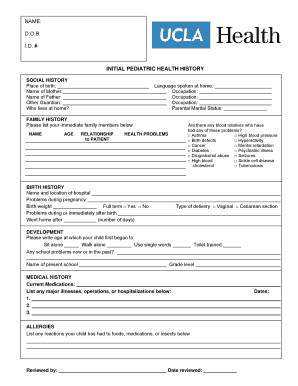
Ucla New Patient Registration Form


What is the UCLA New Patient Registration
The UCLA New Patient Registration is a crucial form designed for individuals seeking to establish care at UCLA Health. This form collects essential information about new patients, including personal details, medical history, and insurance information. By completing this registration, patients facilitate their entry into the healthcare system, ensuring that their medical records are accurately created and maintained. This process is vital for streamlining appointments and providing tailored healthcare services.
Steps to Complete the UCLA New Patient Registration
Completing the UCLA New Patient Registration form involves several straightforward steps. First, gather all necessary personal information, including your full name, date of birth, and contact details. Next, provide your medical history, including any current medications and previous health conditions. Ensure that you have your insurance information ready, as this will be required for processing. Once you have filled out the form, review all entries for accuracy before submitting it either online or in person at your first appointment.
Legal Use of the UCLA New Patient Registration
The UCLA New Patient Registration form is legally binding once completed and submitted. It is essential that patients understand their rights and responsibilities when filling out this form. The information provided is protected under various privacy laws, including HIPAA, which safeguards personal health information. Patients should be aware that any false information may lead to legal consequences and impact their healthcare services.
How to Obtain the UCLA New Patient Registration
Patients can obtain the UCLA New Patient Registration form through several convenient methods. The form is available online on the UCLA Health website, where it can be downloaded and printed. Additionally, new patients can request a physical copy of the form during their first visit to a UCLA Health facility. It is advisable to complete the form before arriving for your appointment to expedite the registration process.
Key Elements of the UCLA New Patient Registration
The UCLA New Patient Registration form includes several key elements that are critical for effective healthcare delivery. These elements typically consist of personal identification information, contact details, insurance information, and a comprehensive medical history. Additionally, the form may ask about allergies, current medications, and previous surgeries. Providing complete and accurate information helps healthcare providers deliver the best possible care.
Form Submission Methods
Patients have multiple options for submitting the UCLA New Patient Registration form. The most common method is online submission through the UCLA Health portal, which allows for quick processing. Alternatively, patients can submit the form by mail or deliver it in person during their first appointment. It is important to choose a submission method that aligns with personal preferences and timelines to ensure timely registration.
Digital vs. Paper Version
The UCLA New Patient Registration form is available in both digital and paper formats. The digital version offers the convenience of online completion, allowing patients to fill out the form from the comfort of their homes. This method often results in faster processing times. Conversely, the paper version may be preferred by those who are less comfortable with technology or who wish to complete the form in a more traditional manner. Regardless of the format chosen, the information required remains consistent.
Quick guide on how to complete ucla new patient registration
Accomplish Ucla New Patient Registration easily on any device
Digital document management has gained popularity among organizations and individuals. It offers an ideal eco-friendly substitute for traditional printed and signed documents, allowing you to obtain the correct form and securely store it online. airSlate SignNow provides you with all the tools necessary to create, modify, and eSign your documents promptly without delays. Manage Ucla New Patient Registration on any platform using the airSlate SignNow Android or iOS applications and enhance any document-centric process today.
How to modify and eSign Ucla New Patient Registration effortlessly
- Obtain Ucla New Patient Registration and click on Access Form to begin.
- Utilize the tools we offer to fill out your document.
- Emphasize important sections of your documents or redact sensitive information with tools that airSlate SignNow offers specifically for that purpose.
- Generate your signature using the Sign feature, which takes mere seconds and carries the same legal standing as a traditional wet ink signature.
- Review all the details and click on the Complete button to save your changes.
- Choose your preferred method for sharing your form, whether by email, text message (SMS), or invite link, or download it to your computer.
Eliminate the worry of lost or misplaced documents, tedious form searches, or mistakes that necessitate printing new document copies. airSlate SignNow meets your document management needs in just a few clicks from any device of your choice. Modify and eSign Ucla New Patient Registration to ensure outstanding communication at every stage of your form preparation process with airSlate SignNow.
Create this form in 5 minutes or less
Create this form in 5 minutes!
How to create an eSignature for the ucla new patient registration
How to create an electronic signature for a PDF online
How to create an electronic signature for a PDF in Google Chrome
How to create an e-signature for signing PDFs in Gmail
How to create an e-signature right from your smartphone
How to create an e-signature for a PDF on iOS
How to create an e-signature for a PDF on Android
People also ask
-
What is the process for ucla new patient registration?
The ucla new patient registration process is designed to be straightforward and user-friendly. Patients can complete their registration online or in person, providing necessary information such as demographics, insurance details, and medical history. This streamlined workflow ensures a quicker appointment scheduling.
-
What features does airSlate SignNow offer for ucla new patient registration?
airSlate SignNow provides features like electronic signatures, document templates, and secure storage, which are crucial for efficient ucla new patient registration. These tools help healthcare providers manage patient information seamlessly while ensuring compliance with privacy regulations. With airSlate SignNow, the registration can be completed quickly and efficiently.
-
Are there any costs associated with ucla new patient registration?
ucla new patient registration through airSlate SignNow is typically free for patients, as healthcare providers absorb the costs. However, providers may incur fees for using airSlate SignNow services, which can vary depending on the chosen subscription plan. It's best to check with your healthcare provider for specific pricing details.
-
How does airSlate SignNow benefit ucla new patient registration?
Using airSlate SignNow enhances ucla new patient registration by reducing paperwork and wait times. The solution allows patients to fill out and sign documents digitally, ensuring that the information is accurate and readily accessible. This efficiency leads to a better overall experience for both patients and healthcare providers.
-
What integrations does airSlate SignNow offer for ucla new patient registration?
airSlate SignNow integrates seamlessly with various healthcare management systems, enhancing the ucla new patient registration experience. These integrations allow for automatic data transfer and real-time updates, making it easier for healthcare providers to manage patient records. Compatibility with popular platforms ensures a smooth workflow.
-
Can I use airSlate SignNow on mobile devices for ucla new patient registration?
Yes, airSlate SignNow is fully optimized for mobile devices, allowing for easy ucla new patient registration on smartphones and tablets. Patients can complete their registration forms anytime and anywhere, ensuring that it fits smoothly into their busy schedules. This mobile accessibility fosters a more efficient registration process.
-
How secure is the information in ucla new patient registration with airSlate SignNow?
airSlate SignNow prioritizes the security of sensitive information, making the ucla new patient registration process safe and compliant. It employs robust encryption methods and adheres to industry standards for data protection, which minimizes the risks associated with electronic document management. Patients can feel confident their information is secure.
Get more for Ucla New Patient Registration
- Form 13 23
- Visio relationship affidavitvsd form
- Fillable agents acknowledgement form
- Psers health insurance program pagov form
- Shown on the specific form and the other copy will be directed to the responsible persons chief law enforcement officer
- Transaction record form
- Sut 3 form
- Pa notary acknowledgement form
Find out other Ucla New Patient Registration
- eSign Wyoming Real estate investment proposal template Free
- How Can I eSign New York Residential lease
- eSignature Colorado Cease and Desist Letter Later
- How Do I eSignature Maine Cease and Desist Letter
- How Can I eSignature Maine Cease and Desist Letter
- eSignature Nevada Cease and Desist Letter Later
- Help Me With eSign Hawaii Event Vendor Contract
- How To eSignature Louisiana End User License Agreement (EULA)
- How To eSign Hawaii Franchise Contract
- eSignature Missouri End User License Agreement (EULA) Free
- eSign Delaware Consulting Agreement Template Now
- eSignature Missouri Hold Harmless (Indemnity) Agreement Later
- eSignature Ohio Hold Harmless (Indemnity) Agreement Mobile
- eSignature California Letter of Intent Free
- Can I eSign Louisiana General Power of Attorney Template
- eSign Mississippi General Power of Attorney Template Free
- How Can I eSignature New Mexico Letter of Intent
- Can I eSign Colorado Startup Business Plan Template
- eSign Massachusetts Startup Business Plan Template Online
- eSign New Hampshire Startup Business Plan Template Online