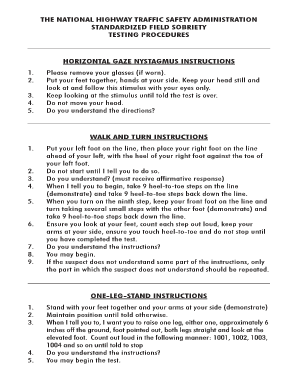
Field Sobriety Test Checklist Form


What is the Field Sobriety Test Checklist
The Field Sobriety Test Checklist is a crucial tool used by law enforcement officers to assess a driver's level of impairment during a traffic stop. This checklist typically includes various standardized tests designed to evaluate physical and cognitive functions. Common components of the checklist may include the Horizontal Gaze Nystagmus (HGN) test, the Walk-and-Turn test, and the One-Leg Stand test. Each of these tests serves to provide objective indicators of potential intoxication, helping officers make informed decisions regarding sobriety and safety on the road.
How to use the Field Sobriety Test Checklist
Using the Field Sobriety Test Checklist involves a systematic approach to conducting the tests outlined within it. Officers begin by explaining each test to the individual being assessed, ensuring they understand the instructions. The officer then observes the individual's performance on each test, noting any signs of impairment, such as inability to follow directions, loss of balance, or poor coordination. It is essential for officers to maintain a consistent method of evaluation to ensure the reliability of the results. Proper documentation of the observations made during the tests is also critical for legal proceedings.
Legal use of the Field Sobriety Test Checklist
The legal use of the Field Sobriety Test Checklist is governed by specific regulations and guidelines that ensure the tests are administered fairly and accurately. In the United States, these tests must comply with standards set by the National Highway Traffic Safety Administration (NHTSA). The results obtained from the checklist can be used as evidence in court to support charges of driving under the influence (DUI). However, it is crucial for officers to follow proper procedures to ensure that the evidence is admissible and credible.
Key elements of the Field Sobriety Test Checklist
Key elements of the Field Sobriety Test Checklist include the specific tests administered, the criteria for evaluating performance, and the documentation of results. Each test is designed to measure different aspects of physical and mental coordination. For instance, the HGN test assesses the eyes' ability to track moving objects, while the Walk-and-Turn test evaluates balance and divided attention. Proper documentation involves recording the individual's performance, any observed behaviors, and the environmental conditions during the testing process, all of which contribute to a comprehensive assessment of sobriety.
Steps to complete the Field Sobriety Test Checklist
Completing the Field Sobriety Test Checklist involves several steps to ensure accurate and fair evaluation. First, the officer must safely stop the vehicle and inform the driver of the reason for the stop. Next, the officer should explain the purpose of the tests and provide clear instructions for each. The officer then conducts the tests in a controlled environment, ensuring that external factors do not influence the results. After completing the tests, the officer documents the findings thoroughly, noting any indicators of impairment, which are crucial for any subsequent legal actions.
State-specific rules for the Field Sobriety Test Checklist
State-specific rules for the Field Sobriety Test Checklist can vary significantly across the United States. Each state may have its own guidelines regarding which tests are acceptable, how they should be administered, and the legal implications of the results. It is essential for law enforcement officers to be familiar with their state's regulations to ensure compliance and uphold the integrity of the testing process. Additionally, drivers should be aware of these rules, as they can impact the outcomes of traffic stops and potential legal proceedings.
Quick guide on how to complete field sobriety test checklist
Complete Field Sobriety Test Checklist seamlessly on any device
Digital document management has become favored by both businesses and individuals. It serves as an ideal eco-friendly alternative to conventional printed and signed documents, allowing you to access the correct form and securely store it online. airSlate SignNow equips you with all the tools necessary to create, edit, and eSign your documents swiftly without delays. Manage Field Sobriety Test Checklist on any platform with airSlate SignNow's Android or iOS applications and streamline any document-focused task today.
How to edit and eSign Field Sobriety Test Checklist effortlessly
- Locate Field Sobriety Test Checklist and click Get Form to begin.
- Utilize the tools we provide to fill out your form.
- Emphasize important sections of your documents or obscure sensitive details with tools that airSlate SignNow specifically offers for this purpose.
- Create your signature using the Sign feature, which takes mere seconds and holds the same legal significance as a traditional wet ink signature.
- Review all information and click on the Done button to confirm your changes.
- Choose your preferred method for sharing your form—via email, SMS, or invite link, or download it to your computer.
Say goodbye to lost or misplaced documents, tedious form searching, or mistakes that require printing new copies. airSlate SignNow manages your document administration needs in just a few clicks from any device you prefer. Modify and eSign Field Sobriety Test Checklist while ensuring excellent communication at every stage of your form preparation with airSlate SignNow.
Create this form in 5 minutes or less
Create this form in 5 minutes!
How to create an eSignature for the field sobriety test checklist
The way to create an electronic signature for your PDF file in the online mode
The way to create an electronic signature for your PDF file in Chrome
How to make an eSignature for putting it on PDFs in Gmail
The way to make an electronic signature right from your smartphone
The best way to create an electronic signature for a PDF file on iOS devices
The way to make an electronic signature for a PDF on Android
People also ask
-
What is an sfst cheat sheet and how can it help my business?
An sfst cheat sheet is a concise guide that provides essential information about the signing process using airSlate SignNow. It can help your business streamline document workflows, reduce errors, and enhance efficiency by offering quick references and tips for using the platform effectively.
-
How much does airSlate SignNow cost?
Pricing for airSlate SignNow varies based on the plan you choose, catering to different business needs. For the most accurate cost information, including features included in each tier, it is best to refer to our website or contact our sales team. The sfst cheat sheet can give you insights into how to maximize value from your subscription.
-
What features are included in the sfst cheat sheet?
The sfst cheat sheet includes key features such as eSignature capabilities, document templates, and integrations with popular business applications. It serves as a quick reference for harnessing the power of airSlate SignNow's suite of tools, making it easier to manage your document workflow efficiently.
-
Can I integrate airSlate SignNow with other software?
Yes, airSlate SignNow offers integrations with various software applications like Salesforce, Google Drive, and Microsoft Office. This flexibility allows businesses to create a seamless workflow by connecting their existing tools with airSlate SignNow. The sfst cheat sheet may provide valuable tips on setting up these integrations.
-
Is airSlate SignNow suitable for small businesses?
Absolutely! airSlate SignNow is designed to meet the needs of businesses of all sizes, including small enterprises. With its easy-to-use interface and affordable pricing plans, even small businesses can efficiently manage their document signing processes. Refer to the sfst cheat sheet for tips on getting started.
-
What are the benefits of using airSlate SignNow?
Using airSlate SignNow offers numerous benefits, including faster document turnaround times, enhanced security, and easier compliance with legal standards. This platform simplifies the eSignature process, reducing the time spent on paperwork. The sfst cheat sheet highlights these advantages and more for prospective users.
-
How does the sfst cheat sheet improve productivity?
The sfst cheat sheet improves productivity by providing quick access to essential information about airSlate SignNow’s features and best practices. With easy-to-follow guidance, your team can adopt the eSigning process efficiently and minimize delays in document processing. This allows for a smoother workflow overall.
Get more for Field Sobriety Test Checklist
- Mpc 800 form
- Massachusetts notary public form
- Fidelity and guaranty beneficiary change form
- Waiver of prepayment of filing fee form
- Applicants last name first name maine board of bar examiners mainebarexaminers form
- Maine cn 1 form
- Edited from httpmichigan michbar form
- Standard inventory inspection form templatenet
Find out other Field Sobriety Test Checklist
- Electronic signature South Dakota Non-Profit Business Plan Template Now
- Electronic signature South Dakota Non-Profit Lease Agreement Template Online
- Electronic signature Legal Document Missouri Online
- Electronic signature Missouri Legal Claim Online
- Can I Electronic signature Texas Non-Profit Permission Slip
- Electronic signature Missouri Legal Rental Lease Agreement Simple
- Electronic signature Utah Non-Profit Cease And Desist Letter Fast
- Electronic signature Missouri Legal Lease Agreement Template Free
- Electronic signature Non-Profit PDF Vermont Online
- Electronic signature Non-Profit PDF Vermont Computer
- Electronic signature Missouri Legal Medical History Mobile
- Help Me With Electronic signature West Virginia Non-Profit Business Plan Template
- Electronic signature Nebraska Legal Living Will Simple
- Electronic signature Nevada Legal Contract Safe
- How Can I Electronic signature Nevada Legal Operating Agreement
- How Do I Electronic signature New Hampshire Legal LLC Operating Agreement
- How Can I Electronic signature New Mexico Legal Forbearance Agreement
- Electronic signature New Jersey Legal Residential Lease Agreement Fast
- How To Electronic signature New York Legal Lease Agreement
- How Can I Electronic signature New York Legal Stock Certificate