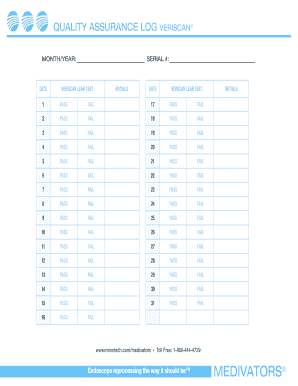
QUALITY ASSURANCE LOG Form


What is the quality assurance log?
The quality assurance log is a crucial document used to track and document the quality assurance processes within an organization. It serves as a formal record of quality control activities, findings, and corrective actions taken to ensure that products or services meet established standards. This log can be utilized across various industries, including manufacturing, healthcare, and software development, to enhance accountability and transparency in quality management.
How to use the quality assurance log
Using the quality assurance log involves several steps to ensure comprehensive documentation. First, identify the specific quality standards relevant to your organization. Next, record any quality assurance activities, such as inspections, tests, and audits, in the log. Include details such as dates, personnel involved, and outcomes. Regularly review and update the log to reflect ongoing quality assurance efforts and to address any identified issues promptly.
Steps to complete the quality assurance log
Completing the quality assurance log requires a systematic approach. Begin by gathering all necessary information related to quality assurance activities. Follow these steps:
- Document the date of the activity.
- Record the names of individuals involved in the quality assurance process.
- Detail the specific quality standards being assessed.
- Note the findings or results of the quality assurance activities.
- Outline any corrective actions taken in response to identified issues.
- Review the log regularly to ensure accuracy and completeness.
Key elements of the quality assurance log
Several key elements are essential for an effective quality assurance log. These include:
- Date: The date when the quality assurance activity occurred.
- Personnel: Names of individuals involved in the process.
- Standards: The specific quality standards being evaluated.
- Findings: Results of inspections, tests, or audits.
- Actions: Any corrective measures implemented to address issues.
Legal use of the quality assurance log
The quality assurance log can have legal implications, particularly in regulated industries. It is essential to maintain accurate and thorough records to demonstrate compliance with industry standards and regulations. In the event of an audit or legal inquiry, a well-maintained quality assurance log can serve as evidence of due diligence and adherence to quality protocols. Ensuring that the log is properly documented and securely stored is vital for legal protection.
Examples of using the quality assurance log
Examples of using the quality assurance log can vary by industry. In manufacturing, it may document the results of product inspections and any corrective actions taken for defects. In healthcare, the log can track compliance with safety protocols and the outcomes of quality improvement initiatives. In software development, it can record testing results and bug fixes. These examples illustrate the versatility of the quality assurance log in supporting quality management efforts across different sectors.
Quick guide on how to complete quality assurance log
Handle QUALITY ASSURANCE LOG effortlessly on any device
Digital document management has gained traction among businesses and individuals. It serves as an ideal eco-friendly substitute for conventional printed and signed documents, allowing you to locate the right form and securely save it online. airSlate SignNow provides you with all the tools necessary to create, edit, and electronically sign your documents swiftly without delays. Manage QUALITY ASSURANCE LOG across any platform using airSlate SignNow Android or iOS applications and enhance any document-centric process today.
The easiest way to modify and electronically sign QUALITY ASSURANCE LOG with ease
- Locate QUALITY ASSURANCE LOG and select Get Form to begin.
- Use the tools we provide to fill out your document.
- Emphasize important sections of the documents or obscure sensitive information with tools specifically provided by airSlate SignNow for that purpose.
- Create your signature using the Sign feature, which takes mere seconds and holds the same legal validity as a traditional ink signature.
- Review all details and click on the Done button to save your changes.
- Select your preferred method to deliver your form, whether by email, SMS, invite link, or download it to your PC.
Say goodbye to lost or unorganized files, tedious form searching, or errors that necessitate re-printing document copies. airSlate SignNow meets your document management needs in just a few clicks from any device you choose. Modify and electronically sign QUALITY ASSURANCE LOG while ensuring excellent communication at every step of the form preparation process with airSlate SignNow.
Create this form in 5 minutes or less
Create this form in 5 minutes!
How to create an eSignature for the quality assurance log
How to create an electronic signature for a PDF online
How to create an electronic signature for a PDF in Google Chrome
How to create an e-signature for signing PDFs in Gmail
How to create an e-signature right from your smartphone
How to create an e-signature for a PDF on iOS
How to create an e-signature for a PDF on Android
People also ask
-
What is a quality assurance log in airSlate SignNow?
A quality assurance log in airSlate SignNow is a tool that helps businesses track and manage the quality of their electronic documents. This log ensures that all documents are compliant and meet the necessary standards before they are sent or signed. By utilizing a quality assurance log, organizations can maintain high-quality processes and enhance overall productivity.
-
How does airSlate SignNow feature a quality assurance log?
airSlate SignNow incorporates a quality assurance log into its platform by providing detailed tracking and reporting features. Users can monitor document workflows, identify potential issues, and generate comprehensive logs for audits. This functionality ensures that all documents are validated for quality assurance before distribution.
-
Does using airSlate SignNow's quality assurance log improve compliance?
Yes, using the quality assurance log in airSlate SignNow signNowly improves compliance across your organization. It helps ensure that all necessary legal and regulatory requirements are met by logging document status and audit trails. This ultimately supports risk management and enhances accountability in your document processes.
-
What pricing options are available for airSlate SignNow's features, including the quality assurance log?
airSlate SignNow offers multiple pricing plans tailored to fit varying business needs, including access to advanced features like the quality assurance log. Each plan comes with different levels of functionality, allowing users to choose the one that best aligns with their needs. Be sure to check the pricing page for the latest information on plans and features.
-
Can I integrate the quality assurance log with other tools using airSlate SignNow?
Absolutely! airSlate SignNow provides integrations with various third-party applications, allowing you to seamlessly incorporate the quality assurance log into your existing workflows. This integration enhances productivity and ensures a consistent quality assurance process across platforms, improving overall efficiency.
-
What are the benefits of using a quality assurance log in airSlate SignNow?
The primary benefits of using a quality assurance log in airSlate SignNow include increased efficiency, enhanced compliance, and better document tracking. This log allows teams to monitor the quality of document workflows systematically, which reduces the risk of errors and ensures that your documents are always up to standard before signing.
-
How does the quality assurance log impact team collaboration in airSlate SignNow?
The quality assurance log in airSlate SignNow enhances team collaboration by providing visibility into document statuses and approval processes. Teams can easily access the log, see where documents are in the workflow, and address any quality concerns efficiently. This fosters better communication and teamwork throughout the document signing process.
Get more for QUALITY ASSURANCE LOG
- Publication 505 form
- 5417 form
- Publication 5412 c sp 4 2020 get my payment online tool spanish version form
- Publication 1 ko rev 09 2017 your rights as a taxpayer korean version form
- Irs publication 5420 form
- Publication 5412 o sp 5 2020 economic impact payments amp coronavirus tax relief special section on irsgov spanish version form
- Publication 1 km rev 9 2017 your rights as a taxpayer khmer central cambodia version form
- Irs publication 1 form
Find out other QUALITY ASSURANCE LOG
- Electronic signature Connecticut Construction Business Plan Template Fast
- Electronic signature Delaware Construction Business Letter Template Safe
- Electronic signature Oklahoma Business Operations Stock Certificate Mobile
- Electronic signature Pennsylvania Business Operations Promissory Note Template Later
- Help Me With Electronic signature North Dakota Charity Resignation Letter
- Electronic signature Indiana Construction Business Plan Template Simple
- Electronic signature Wisconsin Charity Lease Agreement Mobile
- Can I Electronic signature Wisconsin Charity Lease Agreement
- Electronic signature Utah Business Operations LLC Operating Agreement Later
- How To Electronic signature Michigan Construction Cease And Desist Letter
- Electronic signature Wisconsin Business Operations LLC Operating Agreement Myself
- Electronic signature Colorado Doctors Emergency Contact Form Secure
- How Do I Electronic signature Georgia Doctors Purchase Order Template
- Electronic signature Doctors PDF Louisiana Now
- How To Electronic signature Massachusetts Doctors Quitclaim Deed
- Electronic signature Minnesota Doctors Last Will And Testament Later
- How To Electronic signature Michigan Doctors LLC Operating Agreement
- How Do I Electronic signature Oregon Construction Business Plan Template
- How Do I Electronic signature Oregon Construction Living Will
- How Can I Electronic signature Oregon Construction LLC Operating Agreement