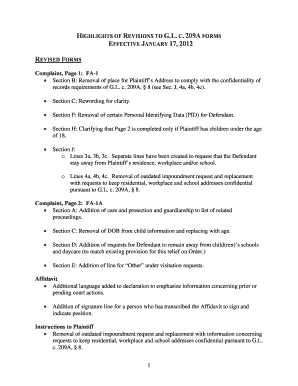
209a Form


What is the 209a Form
The 209a form is a legal document used primarily in the United States for specific court proceedings, particularly in family law cases. This form is essential for individuals seeking protection from abuse or harassment. It serves as a request for a restraining order and outlines the necessary details to support the claim. Understanding the purpose and implications of the 209a form is crucial for anyone considering its use.
How to use the 209a Form
Using the 209a form involves several steps to ensure that it is completed accurately and submitted correctly. First, gather all relevant information, including details about the incidents prompting the need for a restraining order. Next, fill out the form completely, providing clear and concise information. It is important to review the form for accuracy before submitting it to the appropriate court. Once submitted, a hearing will typically be scheduled where the individual can present their case.
Steps to complete the 209a Form
Completing the 209a form requires careful attention to detail. Follow these steps:
- Begin by entering your personal information, including your name, address, and contact details.
- Provide the information of the individual you are seeking protection from, including their name and relationship to you.
- Clearly describe the incidents of abuse or harassment, including dates and specific actions taken by the other party.
- Include any additional information that may support your request, such as witness statements or police reports.
- Review the entire form for completeness and accuracy before signing and dating it.
Legal use of the 209a Form
The legal use of the 209a form is strictly governed by state laws. It is designed to provide individuals with a mechanism to seek protection from abuse or threats. Courts require that the form be filled out accurately to ensure that the request is taken seriously. The legal implications of submitting a 209a form can be significant, as it may lead to a court hearing and the issuance of a restraining order, which can impact the respondent's rights and freedoms.
Key elements of the 209a Form
Several key elements are essential for the 209a form to be effective:
- Personal Information: Accurate details about the petitioner and the respondent.
- Description of Abuse: A detailed account of the incidents that justify the request for a restraining order.
- Requested Relief: Specific actions the petitioner is asking the court to take, such as prohibiting contact or requiring the respondent to leave a shared residence.
- Signature: The petitioner must sign and date the form to affirm that the information provided is true and accurate.
Form Submission Methods
The 209a form can be submitted through various methods, depending on the court's requirements. Common submission methods include:
- In-Person: Delivering the completed form directly to the court clerk's office.
- By Mail: Sending the form to the appropriate court address via postal service.
- Online: Some jurisdictions may allow electronic submission through their official court websites.
Quick guide on how to complete 209a form
Complete 209a Form effortlessly on every device
Digital document management has become increasingly favored by organizations and individuals. It offers an excellent eco-friendly substitute for conventional printed and signed documents, as it allows you to obtain the correct form and securely store it online. airSlate SignNow equips you with all the necessary tools to create, modify, and eSign your documents quickly without delays. Manage 209a Form on any device using the airSlate SignNow Android or iOS applications and streamline any document-related process today.
How to alter and eSign 209a Form without any hassle
- Locate 209a Form and click Get Form to begin.
- Utilize the tools we provide to complete your document.
- Highlight signNow sections of your documents or obscure sensitive data with tools that airSlate SignNow offers specifically for that purpose.
- Create your signature using the Sign tool, which takes mere seconds and holds the same legal validity as a traditional ink signature.
- Review all the information and click on the Done button to save your modifications.
- Select your preferred method for submitting your form, whether by email, SMS, invitation link, or download it to your computer.
Eliminate concerns about lost or misplaced documents, tedious form searching, or errors that necessitate printing new copies. airSlate SignNow fulfills your document management requirements in just a few clicks from any device you choose. Modify and eSign 209a Form and ensure excellent communication at any point during your form preparation process with airSlate SignNow.
Create this form in 5 minutes or less
Create this form in 5 minutes!
How to create an eSignature for the 209a form
How to create an electronic signature for a PDF online
How to create an electronic signature for a PDF in Google Chrome
How to create an e-signature for signing PDFs in Gmail
How to create an e-signature right from your smartphone
How to create an e-signature for a PDF on iOS
How to create an e-signature for a PDF on Android
People also ask
-
What is the 209a form, and why is it important?
The 209a form is a crucial document used to request services and benefits for individuals who are eligible for assistance. Understanding the 209a form is essential for anyone seeking to access these services efficiently. Completing this form accurately can signNowly impact the approval process.
-
How can airSlate SignNow help with the 209a form?
airSlate SignNow streamlines the process of filling out and signing the 209a form. Our platform allows you to complete the form electronically, ensuring accuracy and saving time. With airSlate SignNow, you can easily eSign and send the 209a form without any hassle.
-
Is there a cost associated with using airSlate SignNow for the 209a form?
Yes, airSlate SignNow offers affordable pricing plans that cater to various business needs. Our plans provide full access to features that simplify the completion and management of the 209a form. You can choose the plan that best fits your requirements without breaking the bank.
-
What features does airSlate SignNow offer for managing the 209a form?
With airSlate SignNow, you get features like customizable templates, secure storage, and easy sharing options for the 209a form. You can also track the status of your documents in real-time, ensuring you stay updated throughout the process. These features enhance efficiency and organization when handling the 209a form.
-
Can I integrate airSlate SignNow with other applications while managing the 209a form?
Absolutely! airSlate SignNow easily integrates with various applications like Google Drive, Dropbox, and CRM systems, making it easier to manage the 209a form. This integration allows for seamless workflow and document management across platforms, enhancing productivity.
-
Is eSigning the 209a form legally binding?
Yes, eSigning the 209a form through airSlate SignNow is legally binding and compliant with eSignature laws. Our platform ensures that your signature is secure and authentic, making it valid for legal and regulatory purposes. You can confidently use airSlate SignNow to sign important documents like the 209a form.
-
What benefits does airSlate SignNow provide for businesses handling the 209a form?
By using airSlate SignNow for the 209a form, businesses benefit from increased efficiency and reduced processing time. The platform is designed to simplify document management, allowing users to focus on core activities rather than paperwork. Additionally, our cost-effective solution helps businesses save money while improving their overall workflow.
Get more for 209a Form
- Please designated contact adp canada form
- Injection therapy health screening form purewellnessgroupca
- Osteopathy bintakeb and consent form satori bhealthb amp wellness
- Makeup artist waiver form fill and sign printable template online
- Pediatric intake form template fill online printable fillable
- Adult psychological assessment intake doc form
- Editable first aid kit monthly checklist template form
- Suspect profile template form
Find out other 209a Form
- How To eSign North Carolina Real Estate PDF
- How Can I eSign Texas Real Estate Form
- How To eSign Tennessee Real Estate Document
- How Can I eSign Wyoming Real Estate Form
- How Can I eSign Hawaii Police PDF
- Can I eSign Hawaii Police Form
- How To eSign Hawaii Police PPT
- Can I eSign Hawaii Police PPT
- How To eSign Delaware Courts Form
- Can I eSign Hawaii Courts Document
- Can I eSign Nebraska Police Form
- Can I eSign Nebraska Courts PDF
- How Can I eSign North Carolina Courts Presentation
- How Can I eSign Washington Police Form
- Help Me With eSignature Tennessee Banking PDF
- How Can I eSignature Virginia Banking PPT
- How Can I eSignature Virginia Banking PPT
- Can I eSignature Washington Banking Word
- Can I eSignature Mississippi Business Operations Document
- How To eSignature Missouri Car Dealer Document