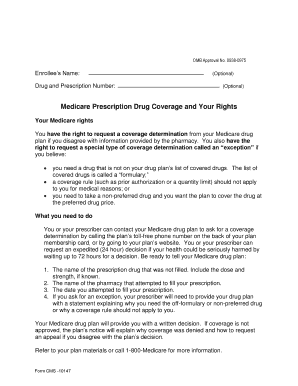
Medicare Prescription Drug Coverage and Your Rights BioPlus Form


What is the Medicare Prescription Drug Coverage and Your Rights BioPlus
The Medicare Prescription Drug Coverage and Your Rights BioPlus form is designed to inform beneficiaries about their rights regarding prescription drug coverage under Medicare. This program helps eligible individuals access necessary medications while ensuring they understand their entitlements and protections. It outlines the specifics of coverage, including what medications are included, the costs associated with them, and the appeal process if coverage is denied. Understanding this form is crucial for beneficiaries to navigate their healthcare options effectively.
How to Use the Medicare Prescription Drug Coverage and Your Rights BioPlus
Using the Medicare Prescription Drug Coverage and Your Rights BioPlus form involves several steps. First, beneficiaries should carefully read the form to familiarize themselves with the details of their coverage. Next, they need to gather any required documentation, such as their Medicare card and a list of medications. Once they have all necessary information, they can complete the form, ensuring all sections are filled out accurately. After completing the form, beneficiaries should submit it according to the instructions provided, either online or via mail, to ensure timely processing.
Steps to Complete the Medicare Prescription Drug Coverage and Your Rights BioPlus
Completing the Medicare Prescription Drug Coverage and Your Rights BioPlus form involves a systematic approach:
- Review the Form: Read through the entire form to understand the information required.
- Gather Documentation: Collect necessary documents, including your Medicare card and medication list.
- Fill Out the Form: Provide accurate information in all required fields, ensuring clarity and completeness.
- Double-Check: Review the completed form for any errors or missing information.
- Submit the Form: Follow the submission guidelines to send your form either online or by mail.
Legal Use of the Medicare Prescription Drug Coverage and Your Rights BioPlus
The Medicare Prescription Drug Coverage and Your Rights BioPlus form is legally recognized when completed and submitted according to federal regulations. It is essential to ensure compliance with all applicable laws regarding electronic signatures and documentation. This form must be filled out accurately to uphold its validity and ensure that beneficiaries receive the protections and benefits entitled to them under Medicare. Understanding the legal implications of this form can help beneficiaries safeguard their rights effectively.
Eligibility Criteria
Eligibility for the Medicare Prescription Drug Coverage and Your Rights BioPlus is primarily determined by an individual's enrollment in Medicare. Generally, individuals aged sixty-five and older, as well as certain younger individuals with disabilities, qualify for Medicare. Additionally, beneficiaries must reside in the United States and meet specific income and resource limits to access certain programs within Medicare. Understanding these criteria is essential for beneficiaries to ensure they can take full advantage of their prescription drug coverage.
Who Issues the Form
The Medicare Prescription Drug Coverage and Your Rights BioPlus form is issued by the Centers for Medicare & Medicaid Services (CMS). This federal agency is responsible for overseeing the Medicare program and ensuring that beneficiaries receive accurate information regarding their rights and coverage options. By obtaining the form directly from CMS, beneficiaries can be assured that they are using the most current and legally valid version necessary for their healthcare needs.
Quick guide on how to complete medicare prescription drug coverage and your rights bioplus
Finalize Medicare Prescription Drug Coverage And Your Rights BioPlus effortlessly on any gadget
Digital document management has become increasingly favored by businesses and individuals alike. It offers a perfect eco-friendly alternative to conventional printed and signed papers, as you can locate the necessary form and securely archive it online. airSlate SignNow provides all the resources needed to create, modify, and eSign your documents swiftly without holdups. Manage Medicare Prescription Drug Coverage And Your Rights BioPlus on any device using airSlate SignNow's Android or iOS applications and enhance any document-related process today.
The easiest way to modify and eSign Medicare Prescription Drug Coverage And Your Rights BioPlus with minimal effort
- Locate Medicare Prescription Drug Coverage And Your Rights BioPlus and click Get Form to begin.
- Utilize the tools available to fill out your form.
- Emphasize important sections of the documents or obscure sensitive information with specific tools provided by airSlate SignNow for that purpose.
- Create your signature using the Sign feature, which takes mere seconds and holds the same legal validity as a conventional wet ink signature.
- Review the information and click on the Done button to save your modifications.
- Select your preferred method for sharing your form, via email, SMS, an invite link, or download it onto your computer.
Eliminate concerns about lost or misplaced files, tedious form searches, or errors that necessitate reprinting document copies. airSlate SignNow meets your document management needs in just a few clicks from any device you choose. Edit and eSign Medicare Prescription Drug Coverage And Your Rights BioPlus and guarantee outstanding communication at every stage of the form preparation process with airSlate SignNow.
Create this form in 5 minutes or less
Create this form in 5 minutes!
How to create an eSignature for the medicare prescription drug coverage and your rights bioplus
How to create an electronic signature for a PDF online
How to create an electronic signature for a PDF in Google Chrome
How to create an e-signature for signing PDFs in Gmail
How to create an e-signature right from your smartphone
How to create an e-signature for a PDF on iOS
How to create an e-signature for a PDF on Android
People also ask
-
What is Medicare Prescription Drug Coverage And Your Rights BioPlus?
Medicare Prescription Drug Coverage And Your Rights BioPlus refers to the specific benefits and protections afforded to Medicare beneficiaries under the prescription drug coverage program. This coverage helps eligible individuals manage their medication expenses, ensuring they have access to necessary prescriptions while understanding their rights regarding coverage.
-
How can I determine my eligibility for Medicare Prescription Drug Coverage And Your Rights BioPlus?
To determine your eligibility for Medicare Prescription Drug Coverage And Your Rights BioPlus, you can visit the official Medicare website or contact your local Social Security office. Generally, individuals who are enrolled in Medicare Part A or Part B have the option to enroll in a Medicare Part D plan, which includes prescription drug coverage.
-
What are the benefits of enrolling in Medicare Prescription Drug Coverage And Your Rights BioPlus?
Enrolling in Medicare Prescription Drug Coverage And Your Rights BioPlus provides substantial financial relief by covering a signNow portion of prescription medication costs. Additionally, beneficiaries receive protection against sudden price increases, allowing them to plan their medication expenses more effectively.
-
Are there any additional costs associated with Medicare Prescription Drug Coverage And Your Rights BioPlus?
Yes, there may be additional costs associated with Medicare Prescription Drug Coverage And Your Rights BioPlus, including monthly premiums, deductibles, and co-pays. It's important for beneficiaries to review the specific plan details to understand potential out-of-pocket expenses clearly.
-
Can I change my Medicare Prescription Drug Coverage And Your Rights BioPlus plan?
Yes, you can change your Medicare Prescription Drug Coverage And Your Rights BioPlus plan during designated enrollment periods, such as the Annual Enrollment Period in the fall. During this time, beneficiaries can switch plans or make adjustments based on their current healthcare needs.
-
How does Medicare Prescription Drug Coverage And Your Rights BioPlus work with other insurance?
Medicare Prescription Drug Coverage And Your Rights BioPlus can work alongside other types of insurance. However, it's essential to read the coordination of benefits guidelines thoroughly to ensure that coverage is comprehensive and to avoid any duplication of benefits that could arise.
-
What should I do if my Medicare Prescription Drug Coverage And Your Rights BioPlus claims are denied?
If your claims under Medicare Prescription Drug Coverage And Your Rights BioPlus are denied, you can first check the reason for denial, which is often provided in the denial notice. It's advisable to contact your insurance provider for clarification and, if necessary, follow their formal appeals process to contest the denial.
Get more for Medicare Prescription Drug Coverage And Your Rights BioPlus
- Reference manual for site coordinators of clinical education form
- Engineering entering form
- Elon manual form
- Form confirmation of household member umgc
- Application cover sheet truman graduate student scholarship form
- Form isss125 request to reduce course load tamuk
- One stop informationsuny potsdam
- Certificate programs university of montana form
Find out other Medicare Prescription Drug Coverage And Your Rights BioPlus
- Electronic signature Oklahoma Business Operations Stock Certificate Mobile
- Electronic signature Pennsylvania Business Operations Promissory Note Template Later
- Help Me With Electronic signature North Dakota Charity Resignation Letter
- Electronic signature Indiana Construction Business Plan Template Simple
- Electronic signature Wisconsin Charity Lease Agreement Mobile
- Can I Electronic signature Wisconsin Charity Lease Agreement
- Electronic signature Utah Business Operations LLC Operating Agreement Later
- How To Electronic signature Michigan Construction Cease And Desist Letter
- Electronic signature Wisconsin Business Operations LLC Operating Agreement Myself
- Electronic signature Colorado Doctors Emergency Contact Form Secure
- How Do I Electronic signature Georgia Doctors Purchase Order Template
- Electronic signature Doctors PDF Louisiana Now
- How To Electronic signature Massachusetts Doctors Quitclaim Deed
- Electronic signature Minnesota Doctors Last Will And Testament Later
- How To Electronic signature Michigan Doctors LLC Operating Agreement
- How Do I Electronic signature Oregon Construction Business Plan Template
- How Do I Electronic signature Oregon Construction Living Will
- How Can I Electronic signature Oregon Construction LLC Operating Agreement
- How To Electronic signature Oregon Construction Limited Power Of Attorney
- Electronic signature Montana Doctors Last Will And Testament Safe