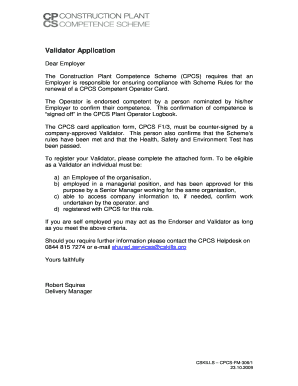
Validator Application Form CITB


What is the Validator Application Form CITB
The Validator Application Form CITB is a crucial document used in the construction industry to verify qualifications and competencies of workers. This form is essential for ensuring that individuals meet the necessary standards set by the Construction Industry Training Board (CITB). By completing this form, applicants can demonstrate their eligibility for various roles within the construction sector, which is vital for maintaining safety and compliance on job sites.
Steps to complete the Validator Application Form CITB
Completing the Validator Application Form CITB involves a series of straightforward steps. First, gather all necessary information, including personal details, employment history, and relevant qualifications. Next, fill out the form accurately, ensuring that all sections are completed. It is important to double-check for any errors or omissions that could delay processing. Finally, submit the form through the designated method, whether online or via mail, and keep a copy for your records.
Legal use of the Validator Application Form CITB
The Validator Application Form CITB holds legal significance as it serves to authenticate the qualifications of individuals in the construction field. For the form to be legally binding, it must be completed in accordance with applicable regulations and standards. This includes ensuring that all information provided is truthful and that the form is signed by the applicant. Compliance with relevant laws, such as the ESIGN Act, ensures that the digital submission of the form is recognized legally.
How to obtain the Validator Application Form CITB
The Validator Application Form CITB can be obtained through various channels. Typically, it is available on the official CITB website, where applicants can download a digital copy. Additionally, some training organizations and construction companies may provide the form directly to their employees. It is advisable to ensure that you are using the most current version of the form to avoid any issues during the application process.
Key elements of the Validator Application Form CITB
The Validator Application Form CITB includes several key elements that are essential for its validity. These elements typically include personal identification information, a detailed record of work experience, and documentation of relevant training or certifications. Additionally, the form may require a declaration of honesty and accuracy, along with a signature from the applicant. Each of these components plays a vital role in validating the applicant's qualifications.
Form Submission Methods
Submitting the Validator Application Form CITB can be done through various methods, depending on the preferences of the applicant and the requirements of the CITB. Common submission methods include online submission via the CITB website, mailing a physical copy to the appropriate office, or delivering it in person. Each method may have specific guidelines regarding processing times and confirmation of receipt, so it is important to choose the most suitable option.
Eligibility Criteria
To successfully complete the Validator Application Form CITB, applicants must meet certain eligibility criteria. Generally, these criteria include being of legal working age, possessing relevant work experience in the construction field, and having completed necessary training programs or certifications. Meeting these requirements is crucial for ensuring that the applicant is qualified for the roles they are seeking within the construction industry.
Quick guide on how to complete validator application form citb
Effortlessly Prepare Validator Application Form CITB on Any Device
Managing documents online has gained traction among both businesses and individuals. It offers an ideal environmentally friendly substitute for traditional printed and signed documents, allowing you to obtain the correct form and securely store it online. airSlate SignNow provides all the tools needed to create, modify, and eSign your files quickly without any holdups. Manage Validator Application Form CITB on any platform using airSlate SignNow’s Android or iOS applications and enhance any document-focused procedure today.
How to Modify and eSign Validator Application Form CITB with Ease
- Locate Validator Application Form CITB and click on Get Form to begin.
- Utilize the tools we provide to fill out your document.
- Highlight important sections of your documents or obscure sensitive information with the tools specifically offered by airSlate SignNow for that purpose.
- Create your eSignature using the Sign tool, which takes just seconds and holds the same legal validity as a conventional wet ink signature.
- Review the information and click on the Done button to save your changes.
- Choose how you wish to send your form—via email, SMS, invitation link, or download it onto your computer.
Eliminate the worry of lost or misplaced documents, tedious form searches, or mistakes that require printing new document copies. airSlate SignNow addresses all your document management needs in just a few clicks from any device you prefer. Modify and eSign Validator Application Form CITB to guarantee excellent communication at every stage of the form preparation process with airSlate SignNow.
Create this form in 5 minutes or less
Create this form in 5 minutes!
How to create an eSignature for the validator application form citb
How to create an electronic signature for a PDF online
How to create an electronic signature for a PDF in Google Chrome
How to create an e-signature for signing PDFs in Gmail
How to create an e-signature right from your smartphone
How to create an e-signature for a PDF on iOS
How to create an e-signature for a PDF on Android
People also ask
-
What is the Validator Application Form CITB?
The Validator Application Form CITB is a necessary document that helps verify CITB qualifications and compliance. It is essential for professionals in the construction industry to ensure they meet industry standards. By utilizing airSlate SignNow, you can easily fill out and submit this form digitally.
-
How can I electronically sign the Validator Application Form CITB?
With airSlate SignNow, signing the Validator Application Form CITB is straightforward. Users can upload the form, add their digital signature, and send it securely, eliminating the need for paper-based processes. This feature accelerates the approval process while maintaining compliance.
-
Is there a cost associated with using the Validator Application Form CITB feature?
AirSlate SignNow offers flexible pricing plans that cater to different business needs, including those needing the Validator Application Form CITB. You can choose from various subscription options to find the one that fits your budget. The investment can lead to signNow time and cost savings in document management.
-
What are the key features of the Validator Application Form CITB process?
Key features of the Validator Application Form CITB process with airSlate SignNow include document tracking, templates for ease of use, and secure storage. Users can also enjoy features such as reminders and audit trails to ensure all submissions are compliant and efficiently managed. These features streamline the signing process signNowly.
-
Can I integrate the Validator Application Form CITB with other software?
Yes, airSlate SignNow supports integration with various software tools, allowing for seamless document workflow management. You can connect it with CRM systems, project management tools, and other applications to enhance productivity. This integration is beneficial for users managing the Validator Application Form CITB in conjunction with other business processes.
-
What benefits does using airSlate SignNow for the Validator Application Form CITB provide?
Using airSlate SignNow for the Validator Application Form CITB provides enhanced efficiency and reduced turnaround times. The digital signing process eliminates delays associated with printing, signing, and scanning documents. Additionally, it helps maintain compliance and security throughout the application process.
-
Is my information secure when using the Validator Application Form CITB with airSlate SignNow?
Absolutely. AirSlate SignNow prioritizes user security by employing advanced encryption technologies to protect your data. When you use the Validator Application Form CITB, your personal and business information is safeguarded, ensuring compliance with data protection regulations.
Get more for Validator Application Form CITB
Find out other Validator Application Form CITB
- How To Integrate Sign in Banking
- How To Use Sign in Banking
- Help Me With Use Sign in Banking
- Can I Use Sign in Banking
- How Do I Install Sign in Banking
- How To Add Sign in Banking
- How Do I Add Sign in Banking
- How Can I Add Sign in Banking
- Can I Add Sign in Banking
- Help Me With Set Up Sign in Government
- How To Integrate eSign in Banking
- How To Use eSign in Banking
- How To Install eSign in Banking
- How To Add eSign in Banking
- How To Set Up eSign in Banking
- How To Save eSign in Banking
- How To Implement eSign in Banking
- How To Set Up eSign in Construction
- How To Integrate eSign in Doctors
- How To Use eSign in Doctors