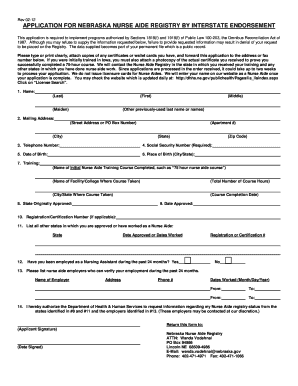
Interstate Endorsement Form


What is the Interstate Endorsement Form
The interstate endorsement form is a crucial document that allows certified nursing assistants (CNAs) to transfer their licensure from one state to another. This form is particularly important for CNAs who wish to practice in a different state while maintaining their professional credentials. The endorsement process ensures that the standards of care and competency are upheld across state lines, facilitating the mobility of healthcare professionals within the United States.
How to Use the Interstate Endorsement Form
Using the interstate endorsement form involves several key steps to ensure a smooth transition of your CNA license. First, you must complete the form accurately, providing all required personal and professional information. Next, submit the form to the appropriate state licensing board along with any necessary documentation, such as proof of your current certification and work experience. It is essential to follow the specific instructions provided by the state to which you are applying, as requirements may vary.
Steps to Complete the Interstate Endorsement Form
Completing the interstate endorsement form involves a systematic approach:
- Gather Required Information: Collect your current CNA certification details, employment history, and any continuing education records.
- Fill Out the Form: Carefully complete each section of the form, ensuring all information is accurate and up-to-date.
- Attach Supporting Documents: Include copies of your certification, identification, and any other required documents as specified by the state board.
- Submit the Form: Send the completed form and documents to the appropriate state licensing authority, either online or by mail, depending on state guidelines.
Legal Use of the Interstate Endorsement Form
The legal use of the interstate endorsement form is governed by state regulations and the Nurse Licensure Compact (NLC) where applicable. This form must be filled out correctly and submitted to the relevant state board to ensure that your endorsement is recognized legally. Compliance with all legal requirements is essential to maintain your ability to practice as a CNA in the new state.
State-Specific Rules for the Interstate Endorsement Form
Each state may have unique rules regarding the interstate endorsement form. It is important to review the specific requirements of the state where you intend to practice. This may include additional documentation, fees, or specific processing times. Understanding these state-specific rules can help prevent delays in your licensure transfer and ensure a seamless transition to your new role.
Eligibility Criteria
To be eligible for the interstate endorsement, CNAs must meet certain criteria, which typically include holding a current, unencumbered CNA license from another state, completing any required training or continuing education, and having a clean professional record. Each state may have additional requirements, so it is important to verify these before applying.
Quick guide on how to complete interstate endorsement form
Prepare Interstate Endorsement Form with ease on any device
Online document management has gained traction among businesses and individuals. It offers an excellent eco-friendly substitute for traditional printed and signed documents, enabling you to obtain the correct form and securely store it online. airSlate SignNow equips you with all the tools necessary to create, modify, and eSign your documents quickly and without delays. Manage Interstate Endorsement Form on any device using the airSlate SignNow applications for Android or iOS and streamline any document-related process today.
How to edit and eSign Interstate Endorsement Form effortlessly
- Locate Interstate Endorsement Form and click Get Form to commence.
- Utilize the tools we offer to complete your document.
- Emphasize relevant sections of your documents or redact sensitive information with tools that airSlate SignNow provides specifically for that purpose.
- Create your eSignature using the Sign tool, which takes just seconds and carries the same legal validity as a conventional wet ink signature.
- Review the information and click on the Done button to finalize your changes.
- Choose how you would like to send your form, via email, SMS, or invitation link, or download it to your computer.
Forget about lost or misplaced documents, tedious form searching, or errors that require printing new document copies. airSlate SignNow addresses all your document management needs in just a few clicks from any device you prefer. Edit and eSign Interstate Endorsement Form to ensure seamless communication throughout your form preparation process with airSlate SignNow.
Create this form in 5 minutes or less
Create this form in 5 minutes!
How to create an eSignature for the interstate endorsement form
How to create an electronic signature for a PDF online
How to create an electronic signature for a PDF in Google Chrome
How to create an e-signature for signing PDFs in Gmail
How to create an e-signature right from your smartphone
How to create an e-signature for a PDF on iOS
How to create an e-signature for a PDF on Android
People also ask
-
What is an interstate endorsement cna?
An interstate endorsement cna allows certified nursing assistants to practice in multiple states without needing to undergo a new certification process. This endorsement facilitates the mobility of CNAs across state lines, ensuring they can continue their careers seamlessly in various locations.
-
How can airSlate SignNow help with interstate endorsement cna documentation?
airSlate SignNow streamlines the process of signing and submitting documentation for your interstate endorsement cna. Our platform allows you to quickly and securely eSign necessary forms, ensuring you meet the requirements set by different states efficiently.
-
Is there a cost associated with using airSlate SignNow for interstate endorsement cna documents?
Yes, airSlate SignNow offers various pricing plans to fit different needs, including those for healthcare professionals pursuing their interstate endorsement cna. The pricing is competitive, providing a cost-effective solution for managing your essential documentation.
-
What features does airSlate SignNow offer specifically for interstate endorsement cna?
airSlate SignNow includes features like custom templates, real-time collaboration, and secure cloud storage specifically beneficial for interstate endorsement cna documentation. These tools help ensure your forms are completed accurately and efficiently.
-
How does airSlate SignNow ensure the security of my interstate endorsement cna documents?
Security is a priority at airSlate SignNow. We employ robust encryption methods and comply with regulations to safeguard your interstate endorsement cna documents, providing you peace of mind while handling sensitive information.
-
Can I integrate airSlate SignNow with other tools for my interstate endorsement cna process?
Absolutely! airSlate SignNow integrates seamlessly with various productivity and management tools, enhancing your interstate endorsement cna process. This allows you to streamline your workflows and keep everything organized in one place.
-
What are the benefits of using airSlate SignNow for my interstate endorsement cna application?
Using airSlate SignNow for your interstate endorsement cna application simplifies the process by enabling quick eSigning, reducing administrative hassle, and saving time. Additionally, it ensures all necessary documents are compliant and easily accessible.
Get more for Interstate Endorsement Form
Find out other Interstate Endorsement Form
- How Do I eSignature Pennsylvania Real Estate Document
- How Do I eSignature Texas Real Estate Document
- How Can I eSignature Colorado Courts PDF
- Can I eSignature Louisiana Courts Document
- How To Electronic signature Arkansas Banking Document
- How Do I Electronic signature California Banking Form
- How Do I eSignature Michigan Courts Document
- Can I eSignature Missouri Courts Document
- How Can I Electronic signature Delaware Banking PDF
- Can I Electronic signature Hawaii Banking Document
- Can I eSignature North Carolina Courts Presentation
- Can I eSignature Oklahoma Courts Word
- How To Electronic signature Alabama Business Operations Form
- Help Me With Electronic signature Alabama Car Dealer Presentation
- How Can I Electronic signature California Car Dealer PDF
- How Can I Electronic signature California Car Dealer Document
- How Can I Electronic signature Colorado Car Dealer Form
- How To Electronic signature Florida Car Dealer Word
- How Do I Electronic signature Florida Car Dealer Document
- Help Me With Electronic signature Florida Car Dealer Presentation