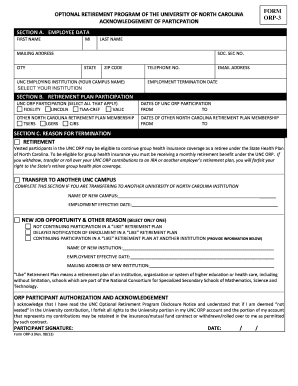
ORP 3 Form University of North Carolina Northcarolina


What is the ORP 3 Form University Of North Carolina Northcarolina
The ORP 3 Form is a specific document utilized by the University of North Carolina for individuals participating in the Optional Retirement Program (ORP). This form is essential for faculty and staff who choose to opt into this retirement plan instead of the state retirement system. The ORP 3 Form serves as a formal declaration of the employee's choice and outlines the necessary details for enrollment in the program.
How to use the ORP 3 Form University Of North Carolina Northcarolina
Using the ORP 3 Form involves several straightforward steps. First, individuals must obtain the form from the University of North Carolina's official website or human resources department. Once the form is acquired, it should be filled out with accurate personal information, including the employee's name, identification number, and the selected retirement plan. After completing the form, it must be submitted to the appropriate HR office for processing. It's important to ensure that all information is correct to avoid delays in enrollment.
Steps to complete the ORP 3 Form University Of North Carolina Northcarolina
Completing the ORP 3 Form requires careful attention to detail. Here are the steps to follow:
- Obtain the ORP 3 Form from the University of North Carolina's resources.
- Fill in personal details accurately, including full name and employee ID.
- Select the desired retirement plan option available under the ORP.
- Review the completed form for any errors or omissions.
- Submit the form to the designated human resources office.
Legal use of the ORP 3 Form University Of North Carolina Northcarolina
The ORP 3 Form is legally binding once it is completed and submitted according to the guidelines set by the University of North Carolina. Compliance with state regulations and university policies ensures that the form is recognized for its intended purpose. It is crucial for employees to understand that submitting this form signifies their commitment to the selected retirement plan, which carries legal implications regarding their retirement benefits.
Key elements of the ORP 3 Form University Of North Carolina Northcarolina
Several key elements must be included in the ORP 3 Form to ensure its validity. These elements typically consist of:
- Employee's full name and identification number.
- Selection of the retirement plan option.
- Signature of the employee, indicating consent.
- Date of submission to confirm timely processing.
Eligibility Criteria
Eligibility for completing the ORP 3 Form is primarily determined by the employee's position within the University of North Carolina. Generally, faculty and certain staff members are eligible to participate in the Optional Retirement Program. It is advisable for individuals to verify their eligibility status with the human resources department before proceeding with the form.
Quick guide on how to complete orp 3 form university of north carolina northcarolina
Effortlessly Prepare ORP 3 Form University Of North Carolina Northcarolina on Any Device
Managing documents online has gained traction among businesses and individuals. It offers an ideal eco-friendly substitute for traditional printed and signed paperwork, as you can locate the appropriate form and securely save it online. airSlate SignNow equips you with all the tools necessary to create, modify, and eSign your documents rapidly without any holdups. Handle ORP 3 Form University Of North Carolina Northcarolina on any device with the airSlate SignNow Android or iOS applications and enhance any document-based process today.
How to Alter and eSign ORP 3 Form University Of North Carolina Northcarolina with Ease
- Obtain ORP 3 Form University Of North Carolina Northcarolina and click Get Form to begin.
- Use the tools we offer to fill out your document.
- Emphasize pertinent parts of your documents or redact sensitive information using the tools that airSlate SignNow provides specifically for that purpose.
- Create your eSignature with the Sign feature, which takes just seconds and possesses the same legal standing as a conventional handwritten signature.
- Review all the details and click the Done button to save your modifications.
- Select how you wish to deliver your form, whether by email, text message (SMS), or invitation link, or download it to your computer.
Eliminate the worry of lost or misplaced files, tedious form searches, or errors that necessitate printing new document copies. airSlate SignNow takes care of all your document management needs with just a few clicks from your chosen device. Modify and eSign ORP 3 Form University Of North Carolina Northcarolina and ensure excellent communication at every step of your form preparation process with airSlate SignNow.
Create this form in 5 minutes or less
Create this form in 5 minutes!
How to create an eSignature for the orp 3 form university of north carolina northcarolina
How to create an electronic signature for a PDF online
How to create an electronic signature for a PDF in Google Chrome
How to create an e-signature for signing PDFs in Gmail
How to create an e-signature right from your smartphone
How to create an e-signature for a PDF on iOS
How to create an e-signature for a PDF on Android
People also ask
-
What is the ORP 3 Form University Of North Carolina Northcarolina?
The ORP 3 Form University Of North Carolina Northcarolina is a crucial document for faculty and staff members who want to participate in the Optional Retirement Plan. This form allows you to choose a retirement plan that's tailored to your needs and assists in securing a comfortable financial future.
-
How can airSlate SignNow help with the ORP 3 Form University Of North Carolina Northcarolina?
airSlate SignNow streamlines the process of completing and submitting the ORP 3 Form University Of North Carolina Northcarolina. With our easy-to-use platform, you can securely eSign and send the document, ensuring a faster and more efficient submission process.
-
Is airSlate SignNow cost-effective for managing the ORP 3 Form University Of North Carolina Northcarolina?
Yes, airSlate SignNow offers an affordable solution for managing the ORP 3 Form University Of North Carolina Northcarolina. Our pricing plans are designed to accommodate various budgets, providing exceptional value without compromising on features or quality.
-
What features does airSlate SignNow offer for the ORP 3 Form University Of North Carolina Northcarolina?
airSlate SignNow offers a range of features including eSigning, document storage, and real-time tracking for the ORP 3 Form University Of North Carolina Northcarolina. These tools enhance the signing experience and facilitate easy management of important documents.
-
Can I integrate airSlate SignNow with other tools for the ORP 3 Form University Of North Carolina Northcarolina?
Absolutely! airSlate SignNow seamlessly integrates with various third-party applications, allowing you to manage the ORP 3 Form University Of North Carolina Northcarolina in conjunction with other software. This integration capability helps streamline your workflow and enhance productivity.
-
What are the benefits of using airSlate SignNow for the ORP 3 Form University Of North Carolina Northcarolina?
Using airSlate SignNow for the ORP 3 Form University Of North Carolina Northcarolina offers numerous benefits, including improved efficiency, enhanced security, and easy document access. These advantages contribute to a smoother signing process and better management of important forms.
-
Is there customer support available for the ORP 3 Form University Of North Carolina Northcarolina on airSlate SignNow?
Yes, airSlate SignNow provides dedicated customer support to assist you with any queries regarding the ORP 3 Form University Of North Carolina Northcarolina. Our support team is available to help ensure a smooth and satisfactory experience with our platform.
Get more for ORP 3 Form University Of North Carolina Northcarolina
- Td1bc 2020 fillable form
- Redirection of benefit payment form work and income
- Attachment to statement of information limited state of california
- Instructions for completing form llc 1 articles of organization
- Certification of work experience sample form
- Form 901instructions trade or service mark application the
- Instructions for completing the business californiaforms samples and fees california secretary of statebusiness entities
- Authorization to release medical information c ohio bwc
Find out other ORP 3 Form University Of North Carolina Northcarolina
- eSignature Arkansas Non-Compete Agreement Later
- Can I eSignature Arizona Non-Compete Agreement
- How Do I eSignature New Jersey Non-Compete Agreement
- eSignature Tennessee Non-Compete Agreement Myself
- How To eSignature Colorado LLC Operating Agreement
- Help Me With eSignature North Carolina LLC Operating Agreement
- eSignature Oregon LLC Operating Agreement Online
- eSignature Wyoming LLC Operating Agreement Online
- eSignature Wyoming LLC Operating Agreement Computer
- eSignature Wyoming LLC Operating Agreement Later
- eSignature Wyoming LLC Operating Agreement Free
- How To eSignature Wyoming LLC Operating Agreement
- eSignature California Commercial Lease Agreement Template Myself
- eSignature California Commercial Lease Agreement Template Easy
- eSignature Florida Commercial Lease Agreement Template Easy
- eSignature Texas Roommate Contract Easy
- eSignature Arizona Sublease Agreement Template Free
- eSignature Georgia Sublease Agreement Template Online
- eSignature Arkansas Roommate Rental Agreement Template Mobile
- eSignature Maryland Roommate Rental Agreement Template Free