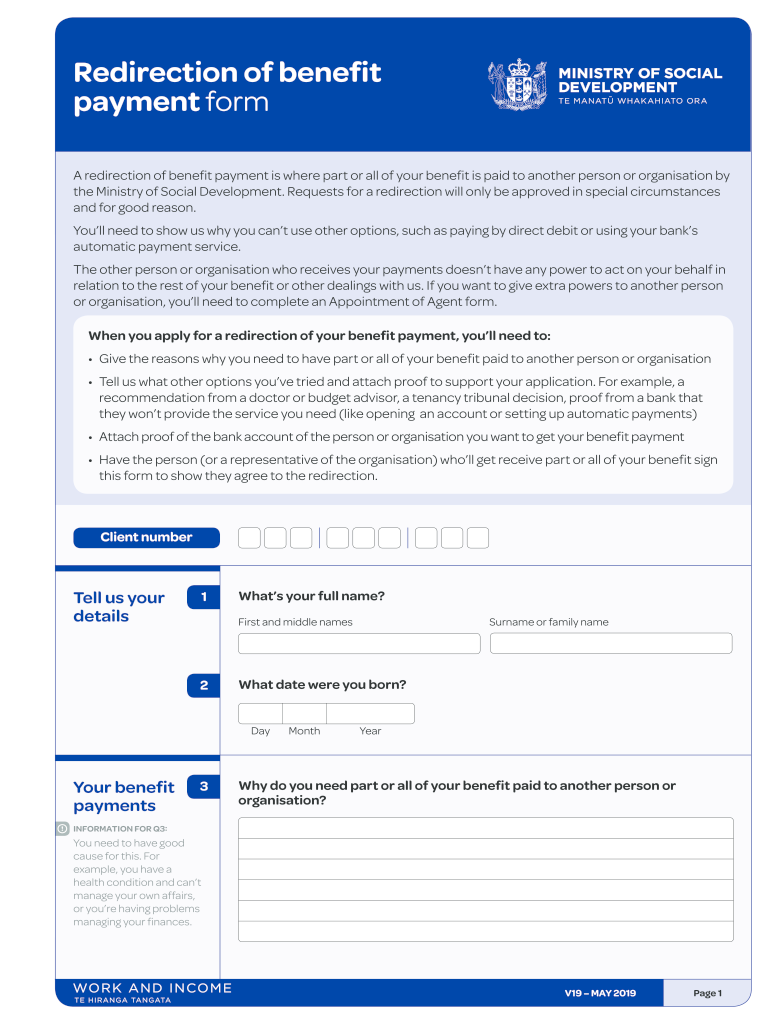
Redirection of Benefit Payment Form Work and Income 2019-2026


Understanding the Redirection of Benefit Payment Form
The Redirection of Benefit Payment Form is a crucial document used by individuals to redirect their benefit payments to another account or individual. This form is particularly relevant for those receiving government assistance or benefits, such as unemployment or social security payments. By completing this form, recipients can ensure that their funds are directed to the appropriate party, facilitating smoother financial management.
Steps to Complete the Redirection of Benefit Payment Form
Completing the Redirection of Benefit Payment Form involves several key steps. First, gather all necessary information, including your personal details and the details of the new recipient. Next, accurately fill out the form, ensuring that all required fields are completed. It is essential to double-check the information for accuracy to prevent any delays in processing. After completing the form, sign and date it, then submit it according to the specified submission methods.
Legal Use of the Redirection of Benefit Payment Form
The legal validity of the Redirection of Benefit Payment Form hinges on compliance with relevant regulations. For the form to be considered legally binding, it must be filled out correctly and submitted through the appropriate channels. Additionally, using a secure electronic signature platform, such as signNow, can enhance the legal standing of the document by providing a verifiable signature and an audit trail, ensuring compliance with eSignature laws.
Obtaining the Redirection of Benefit Payment Form
The Redirection of Benefit Payment Form can typically be obtained from the agency or organization that issues your benefits. Many agencies provide the form online for easy access. Alternatively, you may request a physical copy by contacting the agency directly. Ensure that you have the correct version of the form to avoid any processing issues.
Examples of Using the Redirection of Benefit Payment Form
There are various scenarios where the Redirection of Benefit Payment Form may be necessary. For instance, if an individual is temporarily unable to manage their finances due to illness or travel, they may choose to redirect their benefit payments to a trusted family member or friend. Another example includes situations where individuals change bank accounts and need to ensure their payments are deposited into the new account without interruption.
Form Submission Methods
The Redirection of Benefit Payment Form can be submitted through several methods, depending on the issuing agency's guidelines. Common submission options include online submission through a secure portal, mailing the completed form to the designated address, or delivering it in person at an agency office. Each method has its advantages, so consider factors such as processing time and convenience when choosing how to submit your form.
Quick guide on how to complete redirection of benefit payment form work and income
Effortlessly Prepare Redirection Of Benefit Payment Form Work And Income on Any Device
Digital document management has gained traction among businesses and individuals. It serves as an ideal environmentally friendly substitute for traditional printed and signed documents, enabling you to access the right form and securely store it online. airSlate SignNow equips you with all the tools necessary to create, modify, and eSign your documents swiftly and seamlessly. Manage Redirection Of Benefit Payment Form Work And Income on any device using airSlate SignNow's Android or iOS applications and simplify any document-related process today.
How to Edit and eSign Redirection Of Benefit Payment Form Work And Income with Ease
- Obtain Redirection Of Benefit Payment Form Work And Income and click on Get Form to begin.
- Utilize the tools we provide to complete your document.
- Emphasize important sections of the documents or redact sensitive information using the tools that airSlate SignNow has specifically designed for that purpose.
- Create your signature with the Sign tool, which takes seconds and carries the same legal authority as a conventional wet ink signature.
- Review all the details and click on the Done button to preserve your changes.
- Choose how you wish to share your form, either via email, text message (SMS), invitation link, or download it to your computer.
Eliminate worries about lost or misplaced documents, tedious form searches, or errors that necessitate printing new copies. airSlate SignNow fulfills all your document management requirements in just a few clicks from any device of your choice. Edit and eSign Redirection Of Benefit Payment Form Work And Income and guarantee outstanding communication at every stage of your form preparation process with airSlate SignNow.
Create this form in 5 minutes or less
Find and fill out the correct redirection of benefit payment form work and income
Create this form in 5 minutes!
How to create an eSignature for the redirection of benefit payment form work and income
How to make an electronic signature for your PDF file in the online mode
How to make an electronic signature for your PDF file in Chrome
The best way to make an eSignature for putting it on PDFs in Gmail
How to create an eSignature from your smartphone
The best way to generate an electronic signature for a PDF file on iOS devices
How to create an eSignature for a PDF file on Android
People also ask
-
What is a redirection of benefit form?
A redirection of benefit form is a document used to direct benefits and payments to another account or individual. With airSlate SignNow, you can easily create and manage these forms, ensuring a hassle-free process for both you and the beneficiary.
-
How does airSlate SignNow facilitate the redirection of benefit form process?
airSlate SignNow streamlines the redirection of benefit form process by allowing users to electronically sign and send documents securely. This electronic solution saves time, reduces paperwork, and ensures that benefits are redirected efficiently.
-
What features are included in airSlate SignNow for managing redirection of benefit forms?
airSlate SignNow includes features such as customizable templates for the redirection of benefit forms, multi-party signing capabilities, and secure storage. These features enhance user experience while ensuring compliance and security during the signing process.
-
Is there a free trial available for using airSlate SignNow?
Yes, airSlate SignNow offers a free trial that allows potential users to explore its features for managing redirection of benefit forms. This trial lets you evaluate the service without any commitment before making a purchase decision.
-
What are the pricing options for airSlate SignNow?
airSlate SignNow offers various pricing plans tailored to suit different business needs, from individuals to large enterprises. These plans include features for managing redirection of benefit forms at competitive rates, designed to be cost-effective.
-
Can airSlate SignNow integrate with other software for managing benefit forms?
Yes, airSlate SignNow integrates seamlessly with multiple platforms, allowing users to streamline their workflow when handling redirection of benefit forms. These integrations ensure that you can maintain efficiency and coherence across your business applications.
-
What are the benefits of using airSlate SignNow for redirection of benefit forms?
Using airSlate SignNow for redirection of benefit forms provides numerous benefits such as enhanced security, reduced processing time, and comprehensive tracking. These advantages help businesses ensure their benefits are redirected accurately and promptly.
Get more for Redirection Of Benefit Payment Form Work And Income
Find out other Redirection Of Benefit Payment Form Work And Income
- Help Me With eSignature North Carolina LLC Operating Agreement
- eSignature Oregon LLC Operating Agreement Online
- eSignature Wyoming LLC Operating Agreement Online
- eSignature Wyoming LLC Operating Agreement Computer
- eSignature Wyoming LLC Operating Agreement Later
- eSignature Wyoming LLC Operating Agreement Free
- How To eSignature Wyoming LLC Operating Agreement
- eSignature California Commercial Lease Agreement Template Myself
- eSignature California Commercial Lease Agreement Template Easy
- eSignature Florida Commercial Lease Agreement Template Easy
- eSignature Texas Roommate Contract Easy
- eSignature Arizona Sublease Agreement Template Free
- eSignature Georgia Sublease Agreement Template Online
- eSignature Arkansas Roommate Rental Agreement Template Mobile
- eSignature Maryland Roommate Rental Agreement Template Free
- How Do I eSignature California Lodger Agreement Template
- eSignature Kentucky Lodger Agreement Template Online
- eSignature North Carolina Lodger Agreement Template Myself
- eSignature Alabama Storage Rental Agreement Free
- eSignature Oregon Housekeeping Contract Computer