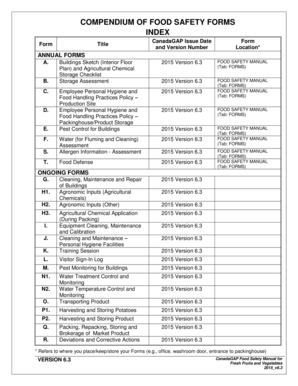
Food Safety Forms


What is the food safety form?
The food safety form is a crucial document used by businesses in the food industry to ensure compliance with health and safety regulations. This form collects essential information regarding food handling practices, storage conditions, and sanitation procedures. It serves as a record that demonstrates a business's commitment to maintaining food safety standards, protecting public health, and adhering to local, state, and federal regulations.
How to use the food safety forms
Using food safety forms involves several key steps to ensure they are filled out accurately and effectively. First, identify the specific food safety form required for your business, which may vary based on your location and type of food service. Next, gather the necessary information, such as employee training records, equipment maintenance logs, and food sourcing details. Once the form is completed, it should be reviewed for accuracy before submission. Digital tools can streamline this process, allowing for easy editing, signing, and sharing.
Steps to complete the food safety forms
Completing food safety forms involves a systematic approach to ensure all required information is captured. Start by downloading the appropriate food safety form template. Next, fill in the necessary details, including the name of the establishment, contact information, and specific food handling practices. Be sure to include any relevant certifications or training records. After completing the form, review it for completeness and accuracy, then sign it digitally if using an electronic format. Finally, submit the form according to the guidelines provided by your local health department.
Legal use of the food safety forms
The legal use of food safety forms is essential for compliance with health regulations. These forms must be filled out accurately and submitted to the appropriate regulatory bodies. In the United States, electronic signatures are legally valid under the ESIGN and UETA acts, provided that the forms meet specific criteria for authenticity and integrity. Ensuring that your food safety forms are legally compliant protects your business from potential fines and legal issues related to food safety violations.
Key elements of the food safety forms
Key elements of food safety forms typically include sections for establishment information, food handling procedures, employee training records, and equipment maintenance logs. Additionally, forms often require details about food sourcing and storage practices. These elements are vital for demonstrating compliance with food safety regulations and ensuring that all aspects of food handling are documented and monitored effectively.
Examples of using the food safety forms
Food safety forms can be utilized in various scenarios within the food industry. For instance, restaurants may use these forms to document daily sanitation practices and employee training sessions. Food manufacturers might employ them to track ingredient sourcing and processing methods. Additionally, catering services can utilize food safety forms to ensure compliance during events, documenting food storage and temperature control measures. Each of these examples underscores the importance of maintaining thorough records for food safety compliance.
Form submission methods
Food safety forms can be submitted through various methods, depending on local regulations and preferences. Common submission methods include online portals provided by health departments, email submissions, and traditional mail. In-person submissions may also be required in certain jurisdictions. Utilizing digital tools can enhance the efficiency of the submission process, allowing for quick and secure transmission of completed forms.
Quick guide on how to complete food safety forms
Easily prepare Food Safety Forms on any device
Digital document management has gained popularity among businesses and individuals. It serves as an ideal eco-friendly substitute for traditional printed and signed papers, enabling you to find the right template and securely store it online. airSlate SignNow provides all the tools you need to create, modify, and electronically sign your documents quickly without any delays. Manage Food Safety Forms on any platform with the airSlate SignNow apps available for Android or iOS and streamline any document-related process today.
How to modify and electronically sign Food Safety Forms effortlessly
- Obtain Food Safety Forms and then click Get Form to initiate the process.
- Utilize the tools we offer to complete your document.
- Select important sections of the documents or redact sensitive information with the tools that airSlate SignNow provides specifically for that purpose.
- Create your signature using the Sign feature, which takes just seconds and holds the same legal validity as a traditional handwritten signature.
- Verify all the details and then click on the Done button to save your modifications.
- Decide how you prefer to send your form, whether by email, SMS, or invitation link, or download it to your computer.
Eliminate concerns about lost or misplaced documents, tedious form searching, or mistakes that necessitate printing new copies. airSlate SignNow meets your document management requirements in just a few clicks from any device you select. Edit and electronically sign Food Safety Forms to ensure effective communication at every stage of the document preparation process with airSlate SignNow.
Create this form in 5 minutes or less
Create this form in 5 minutes!
How to create an eSignature for the food safety forms
How to create an electronic signature for a PDF online
How to create an electronic signature for a PDF in Google Chrome
How to create an e-signature for signing PDFs in Gmail
How to create an e-signature right from your smartphone
How to create an e-signature for a PDF on iOS
How to create an e-signature for a PDF on Android
People also ask
-
What is a food safety form and why is it important?
A food safety form is a document used to track and verify safety protocols in food handling and preparation. It plays a crucial role in ensuring compliance with health regulations, preventing foodborne illnesses, and maintaining quality. Using a food safety form can help businesses document procedures and demonstrate their commitment to food safety.
-
How does airSlate SignNow facilitate the use of food safety forms?
airSlate SignNow provides a user-friendly platform for creating, sending, and eSigning food safety forms. With customizable templates and streamlined workflows, businesses can easily capture essential data and signatures to ensure compliance. This simplifies the process and enhances efficiency in managing food safety documentation.
-
Are there any pricing plans available for using airSlate SignNow for food safety forms?
Yes, airSlate SignNow offers flexible pricing plans that cater to businesses of all sizes looking to utilize food safety forms. These plans are designed to provide cost-effective solutions while offering robust features for document management. You can choose a plan that suits your budget and requirements.
-
Can I customize food safety forms in airSlate SignNow?
Absolutely! airSlate SignNow allows extensive customization of food safety forms to fit your specific needs. You can add fields, adjust formatting, and include your branding, making it easy to create forms that reflect your business standards and regulatory requirements.
-
What are the key benefits of using airSlate SignNow for food safety forms?
Using airSlate SignNow for food safety forms enhances compliance, improves operational efficiency, and ensures quicker turnaround times for document approvals. The electronic signature feature also eliminates the need for physical paperwork, saving time and resources. Overall, it creates a more streamlined and secure process for managing food safety compliance.
-
Does airSlate SignNow integrate with other tools for managing food safety documentation?
Yes, airSlate SignNow integrates with various popular applications that can assist in managing food safety documentation. This makes it easier to sync data and streamline processes across departments. By integrating with tools like Google Drive, Dropbox, and others, businesses can maintain a cohesive workflow.
-
Is it easy to share food safety forms with team members using airSlate SignNow?
Yes, sharing food safety forms with team members is simple and efficient with airSlate SignNow. You can send forms via email or share links directly, ensuring everyone has access to the necessary documentation. This promotes collaboration and ensures that all team members are informed about food safety protocols.
Get more for Food Safety Forms
- Form 4525
- Relinquish rights to property form
- Notary handbook form
- Rental questionairedocx form
- Ca commercial agreement form
- California apartment association approved form 100065471
- Safeway employee transfer policy form
- Florida supreme court approved family law form 12 995c relocationlong distance parenting plan 0218
Find out other Food Safety Forms
- Sign Ohio Police Promissory Note Template Easy
- Sign Alabama Courts Affidavit Of Heirship Simple
- How To Sign Arizona Courts Residential Lease Agreement
- How Do I Sign Arizona Courts Residential Lease Agreement
- Help Me With Sign Arizona Courts Residential Lease Agreement
- How Can I Sign Arizona Courts Residential Lease Agreement
- Sign Colorado Courts LLC Operating Agreement Mobile
- Sign Connecticut Courts Living Will Computer
- How Do I Sign Connecticut Courts Quitclaim Deed
- eSign Colorado Banking Rental Application Online
- Can I eSign Colorado Banking Medical History
- eSign Connecticut Banking Quitclaim Deed Free
- eSign Connecticut Banking Business Associate Agreement Secure
- Sign Georgia Courts Moving Checklist Simple
- Sign Georgia Courts IOU Mobile
- How Can I Sign Georgia Courts Lease Termination Letter
- eSign Hawaii Banking Agreement Simple
- eSign Hawaii Banking Rental Application Computer
- eSign Hawaii Banking Agreement Easy
- eSign Hawaii Banking LLC Operating Agreement Fast