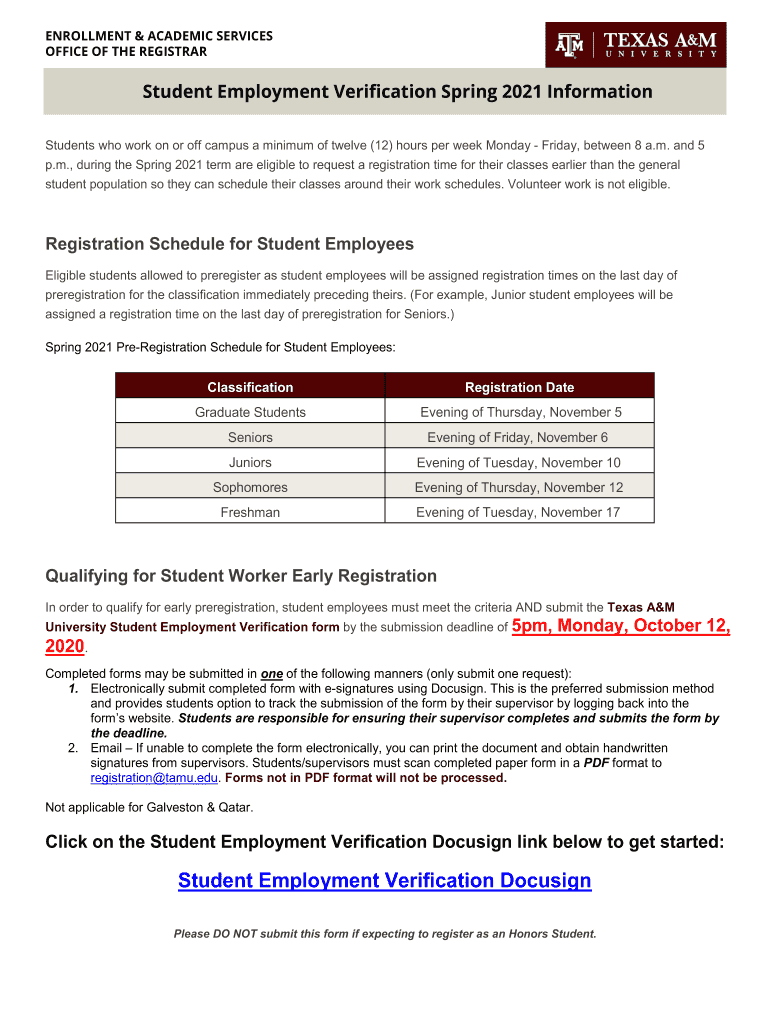
Student Employment Verification 2021


What is the Student Employment Verification
The 2021 employment verification form is a crucial document that confirms an individual's employment status and details. This form is often required by educational institutions, landlords, or financial institutions to verify a student's employment while they pursue their studies. It typically includes information such as the student's job title, employment dates, hours worked, and salary. Ensuring accuracy in this form is essential, as it serves as an official record of employment.
How to use the Student Employment Verification
Using the student employment verification form involves several steps to ensure it meets the necessary requirements. First, the student should gather relevant employment information, including the employer's name, contact details, and job specifics. Next, they can fill out the form accurately, ensuring all details are correct. Once completed, the form may need to be signed by both the student and an authorized representative from the employer. Finally, the completed form can be submitted to the requesting party, whether it be a school, landlord, or financial institution.
Steps to complete the Student Employment Verification
Completing the 2021 employment verification form involves a straightforward process. Begin by downloading the form from a reliable source. Fill in personal details such as the student's name, address, and contact information. Next, provide employment details, including the employer's name, address, and the nature of the job. Include the duration of employment and the number of hours worked per week. After ensuring all information is accurate, both the student and the employer should sign the form. Finally, submit the form as required by the requesting entity.
Legal use of the Student Employment Verification
The legal use of the student employment verification form is grounded in its ability to serve as an official document that confirms employment status. This form can be used in various legal contexts, including loan applications and rental agreements. It is important that the information provided is truthful and accurate, as any discrepancies could lead to legal issues. Compliance with relevant laws, such as the Fair Credit Reporting Act, is also necessary to ensure the form's validity in legal situations.
Key elements of the Student Employment Verification
Several key elements must be included in the 2021 employment verification form to ensure its effectiveness. These elements typically include the student's full name, the name of the employer, job title, employment start and end dates, and the number of hours worked weekly. Additionally, the form should contain contact information for the employer, such as a phone number or email address, to facilitate verification. Clear and accurate presentation of these details is essential for the form to be accepted by third parties.
Who Issues the Form
The student employment verification form is typically issued by the employer. This may be a part of the human resources department or a designated supervisor responsible for confirming employment details. In some cases, educational institutions may provide a template for the form, which the employer can fill out. It is important for students to communicate with their employers to ensure that the form is completed accurately and in a timely manner.
Quick guide on how to complete student employment verification
Easily Prepare Student Employment Verification on Any Device
Digital document management has gained traction among businesses and individuals alike. It offers an ideal environmentally-friendly alternative to traditional printed and signed documents, allowing you to locate the right form and safely store it online. airSlate SignNow provides all the tools necessary to create, modify, and electronically sign your documents promptly and without delays. Manage Student Employment Verification on any device with airSlate SignNow's Android or iOS applications and enhance any document-centric workflow today.
How to Edit and Electronically Sign Student Employment Verification Effortlessly
- Locate Student Employment Verification and click on Get Form to begin.
- Use the tools we provide to fill out your form.
- Emphasize key sections of the documents or obscure sensitive information using the tools that airSlate SignNow specifically offers for that purpose.
- Create your electronic signature with the Sign feature, which takes just seconds and carries the same legal validity as a conventional ink signature.
- Review all the information and click on the Done button to save your modifications.
- Choose how you want to send your form—via email, text message (SMS), invite link, or download it to your computer.
Say goodbye to lost or misplaced files, tedious document searching, and errors that necessitate printing new copies. airSlate SignNow addresses your document management needs in just a few clicks from any device you prefer. Edit and electronically sign Student Employment Verification and ensure seamless communication at every step of your document preparation workflow with airSlate SignNow.
Create this form in 5 minutes or less
Find and fill out the correct student employment verification
Create this form in 5 minutes!
How to create an eSignature for the student employment verification
The best way to generate an electronic signature for your PDF document in the online mode
The best way to generate an electronic signature for your PDF document in Chrome
The way to make an electronic signature for putting it on PDFs in Gmail
The way to make an electronic signature straight from your mobile device
The way to make an electronic signature for a PDF document on iOS devices
The way to make an electronic signature for a PDF document on Android devices
People also ask
-
What is a 2021 employment verification form?
A 2021 employment verification form is a document used to confirm an individual's employment status, job title, and income for employment purposes. It serves as a critical tool for landlords, lenders, and other parties needing proof of employment. By utilizing airSlate SignNow, you can easily create and send these forms for eSignature.
-
How can I create a 2021 employment verification form using airSlate SignNow?
Creating a 2021 employment verification form on airSlate SignNow is straightforward. Simply select a template from our library, customize it with the necessary details, and send it out for signatures. Our platform allows for quick modifications to suit your company's needs.
-
Is there a cost to use the 2021 employment verification form template?
While airSlate SignNow offers a variety of templates, including the 2021 employment verification form, pricing depends on your chosen subscription plan. We provide flexible pricing options to accommodate businesses of all sizes, ensuring cost-effectiveness in document management.
-
What features does airSlate SignNow offer for managing the 2021 employment verification form?
airSlate SignNow includes features such as easy drag-and-drop form creation, customizable templates for the 2021 employment verification form, eSignature capabilities, and document tracking. These features enhance your workflow and ensure a smooth experience for both senders and signers.
-
How secure is the 2021 employment verification form process with airSlate SignNow?
security is a top priority at airSlate SignNow. The platform employs advanced encryption techniques to safeguard your sensitive information during the 2021 employment verification form process. With compliance to industry standards, you can trust that your data is protected.
-
What integrations does airSlate SignNow support for the 2021 employment verification form?
airSlate SignNow seamlessly integrates with various applications, allowing for easy sharing of the 2021 employment verification form. Our integration capabilities include popular platforms such as Google Workspace, Salesforce, and Microsoft Office. This ensures a cohesive and efficient workflow across your preferred tools.
-
Can I track the status of the 2021 employment verification form after sending it?
Yes, with airSlate SignNow, you can effortlessly track the status of your 2021 employment verification form after it has been sent. You'll receive real-time notifications when the form is opened, signed, or completed, providing transparency throughout the document workflow.
Get more for Student Employment Verification
Find out other Student Employment Verification
- eSignature Indiana Unlimited Power of Attorney Safe
- Electronic signature Maine Lease agreement template Later
- Electronic signature Arizona Month to month lease agreement Easy
- Can I Electronic signature Hawaii Loan agreement
- Electronic signature Idaho Loan agreement Now
- Electronic signature South Carolina Loan agreement Online
- Electronic signature Colorado Non disclosure agreement sample Computer
- Can I Electronic signature Illinois Non disclosure agreement sample
- Electronic signature Kentucky Non disclosure agreement sample Myself
- Help Me With Electronic signature Louisiana Non disclosure agreement sample
- How To Electronic signature North Carolina Non disclosure agreement sample
- Electronic signature Ohio Non disclosure agreement sample Online
- How Can I Electronic signature Oklahoma Non disclosure agreement sample
- How To Electronic signature Tennessee Non disclosure agreement sample
- Can I Electronic signature Minnesota Mutual non-disclosure agreement
- Electronic signature Alabama Non-disclosure agreement PDF Safe
- Electronic signature Missouri Non-disclosure agreement PDF Myself
- How To Electronic signature New York Non-disclosure agreement PDF
- Electronic signature South Carolina Partnership agreements Online
- How Can I Electronic signature Florida Rental house lease agreement