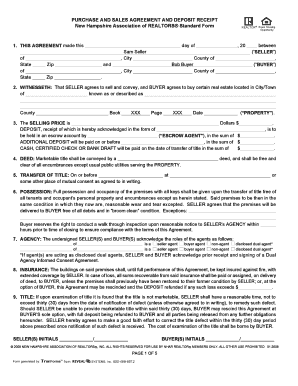
PURCHASE and SALES AGREEMENT and DEPOSIT RECEIPT New Form


What is the PURCHASE AND SALES AGREEMENT AND DEPOSIT RECEIPT New
The PURCHASE AND SALES AGREEMENT AND DEPOSIT RECEIPT New is a legal document used in real estate transactions. It outlines the terms and conditions under which a buyer agrees to purchase a property from a seller. This agreement typically includes details such as the purchase price, payment terms, and any contingencies that must be met before the sale is finalized. Additionally, the deposit receipt component acknowledges the buyer's earnest money deposit, which shows their commitment to the transaction. Understanding this document is crucial for both buyers and sellers to ensure a smooth transaction process.
How to use the PURCHASE AND SALES AGREEMENT AND DEPOSIT RECEIPT New
Using the PURCHASE AND SALES AGREEMENT AND DEPOSIT RECEIPT New involves several steps. First, both parties should review the document to ensure that all terms are clear and acceptable. Next, the buyer fills out their information, including the purchase price and any contingencies. The seller must then review and sign the agreement, acknowledging the terms. Once both parties have signed, the buyer submits the earnest money deposit as outlined in the agreement. This document serves as a binding contract once executed, making it essential to ensure accuracy and clarity throughout the process.
Key elements of the PURCHASE AND SALES AGREEMENT AND DEPOSIT RECEIPT New
Several key elements are essential in the PURCHASE AND SALES AGREEMENT AND DEPOSIT RECEIPT New. These include:
- Property Description: A detailed description of the property being sold, including its address and any relevant identifiers.
- Purchase Price: The agreed-upon price for the property, along with payment terms.
- Earnest Money Deposit: The amount of money the buyer will deposit to demonstrate their commitment to the purchase.
- Contingencies: Conditions that must be met for the sale to proceed, such as inspections or financing approvals.
- Closing Date: The date when the sale will be finalized and ownership will transfer.
Steps to complete the PURCHASE AND SALES AGREEMENT AND DEPOSIT RECEIPT New
Completing the PURCHASE AND SALES AGREEMENT AND DEPOSIT RECEIPT New involves a series of steps to ensure accuracy and compliance. Follow these steps:
- Review the document thoroughly to understand all terms and conditions.
- Fill in the buyer's and seller's information, including names and contact details.
- Specify the purchase price and the earnest money deposit amount.
- List any contingencies that need to be addressed before closing.
- Both parties should sign and date the agreement to make it legally binding.
- Submit the earnest money deposit as outlined in the agreement.
Legal use of the PURCHASE AND SALES AGREEMENT AND DEPOSIT RECEIPT New
The legal use of the PURCHASE AND SALES AGREEMENT AND DEPOSIT RECEIPT New is governed by state laws and regulations. For the agreement to be enforceable, it must meet specific legal requirements, such as mutual consent between the buyer and seller, a lawful object (the property), and consideration (the purchase price). Additionally, electronic signatures are legally recognized under the ESIGN Act and UETA, provided that both parties consent to use electronic means for signing. It is essential to ensure that the document complies with local real estate laws to avoid potential disputes.
State-specific rules for the PURCHASE AND SALES AGREEMENT AND DEPOSIT RECEIPT New
State-specific rules can significantly impact the use of the PURCHASE AND SALES AGREEMENT AND DEPOSIT RECEIPT New. Each state may have unique requirements regarding disclosures, contingencies, and the handling of earnest money deposits. For instance, some states may require additional disclosures related to property condition or zoning laws. It is crucial for both buyers and sellers to familiarize themselves with their state's specific regulations to ensure compliance and protect their interests throughout the transaction process.
Quick guide on how to complete purchase and sales agreement and deposit receipt new
Finish PURCHASE AND SALES AGREEMENT AND DEPOSIT RECEIPT New seamlessly on any device
Digital document management has gained traction among enterprises and individuals. It offers an ideal eco-friendly substitute for conventional printed and signed documents, as you can access the necessary form and securely save it online. airSlate SignNow provides you with all the tools required to create, amend, and eSign your documents promptly without delays. Manage PURCHASE AND SALES AGREEMENT AND DEPOSIT RECEIPT New on any platform using airSlate SignNow's Android or iOS applications and enhance any document-related procedure today.
The simplest way to modify and eSign PURCHASE AND SALES AGREEMENT AND DEPOSIT RECEIPT New with ease
- Find PURCHASE AND SALES AGREEMENT AND DEPOSIT RECEIPT New and click on Get Form to begin.
- Utilize the tools we offer to fill out your form.
- Emphasize pertinent sections of your documents or obscure sensitive information with tools that airSlate SignNow provides specifically for that purpose.
- Craft your signature with the Sign feature, which takes seconds and holds the same legal validity as a conventional wet ink signature.
- Verify the details and click on the Done button to save your modifications.
- Choose how you wish to send your form, whether by email, text message (SMS), invite link, or download it to your computer.
Eliminate the worry of lost or misplaced documents, tedious form searches, or mistakes that necessitate printing new copies. airSlate SignNow meets your document management needs in just a few clicks from any device you prefer. Modify and eSign PURCHASE AND SALES AGREEMENT AND DEPOSIT RECEIPT New and ensure outstanding communication at every stage of the form preparation process with airSlate SignNow.
Create this form in 5 minutes or less
Create this form in 5 minutes!
How to create an eSignature for the purchase and sales agreement and deposit receipt new
How to create an electronic signature for a PDF online
How to create an electronic signature for a PDF in Google Chrome
How to create an e-signature for signing PDFs in Gmail
How to create an e-signature right from your smartphone
How to create an e-signature for a PDF on iOS
How to create an e-signature for a PDF on Android
People also ask
-
What is a PURCHASE AND SALES AGREEMENT AND DEPOSIT RECEIPT New?
A PURCHASE AND SALES AGREEMENT AND DEPOSIT RECEIPT New is a legally binding document that outlines the terms of a property sale, including purchase price, deposit amount, and conditions of the sale. This agreement helps protect both buyers and sellers by clarifying their rights and obligations throughout the transaction.
-
How much does it cost to create a PURCHASE AND SALES AGREEMENT AND DEPOSIT RECEIPT New?
Creating a PURCHASE AND SALES AGREEMENT AND DEPOSIT RECEIPT New using airSlate SignNow is cost-effective, typically involving a subscription plan that fits your business needs. Our pricing structure offers various tiers to suit different budgets, ensuring that you can access the essential features you need for seamless transactions.
-
What features are included in airSlate SignNow for managing PURCHASE AND SALES AGREEMENT AND DEPOSIT RECEIPT New?
airSlate SignNow provides comprehensive features for managing a PURCHASE AND SALES AGREEMENT AND DEPOSIT RECEIPT New, including customizable templates, eSigning capabilities, and document storage. These features streamline the process, making it easier and quicker to execute important agreements digitally.
-
How can airSlate SignNow enhance the signing process for a PURCHASE AND SALES AGREEMENT AND DEPOSIT RECEIPT New?
With airSlate SignNow, the signing process for a PURCHASE AND SALES AGREEMENT AND DEPOSIT RECEIPT New becomes efficient and user-friendly. The platform allows for multiple signers, automatic reminders, and tracking of document status, ensuring that contracts are signed promptly and securely.
-
Are there integrations available for airSlate SignNow when using a PURCHASE AND SALES AGREEMENT AND DEPOSIT RECEIPT New?
Yes, airSlate SignNow integrates seamlessly with various applications and services to enhance the management of a PURCHASE AND SALES AGREEMENT AND DEPOSIT RECEIPT New. You can connect it with platforms like Google Drive, Salesforce, and Dropbox, allowing for a smooth flow of documents and data.
-
What are the benefits of using airSlate SignNow for my PURCHASE AND SALES AGREEMENT AND DEPOSIT RECEIPT New?
The primary benefits of using airSlate SignNow for your PURCHASE AND SALES AGREEMENT AND DEPOSIT RECEIPT New include improved efficiency, reduced paperwork, and enhanced security. This digital solution simplifies the entire transaction process, saving you time and reducing the risk of errors.
-
Can I customize my PURCHASE AND SALES AGREEMENT AND DEPOSIT RECEIPT New template in airSlate SignNow?
Absolutely! airSlate SignNow offers customizable templates for your PURCHASE AND SALES AGREEMENT AND DEPOSIT RECEIPT New, allowing you to tailor the document to meet specific needs. You can modify text, add company branding, and include specific terms to ensure the agreement aligns perfectly with your requirements.
Get more for PURCHASE AND SALES AGREEMENT AND DEPOSIT RECEIPT New
- Fiche de renseignement visa etudiant form
- Pdf to word converter online tool convert pdf to doc form
- Food fishery disability application form 2021
- Va escape clause form 2021
- Authentication request form canada
- Probation la form
- Louisiana power of attorney form
- Third and final call mendocino county civil grand jury form
Find out other PURCHASE AND SALES AGREEMENT AND DEPOSIT RECEIPT New
- eSign Hawaii Medical Power of Attorney Template Free
- eSign Washington Nanny Contract Template Free
- eSignature Ohio Guaranty Agreement Myself
- eSignature California Bank Loan Proposal Template Now
- Can I eSign Indiana Medical History
- eSign Idaho Emergency Contract Form Myself
- eSign Hawaii General Patient Information Fast
- Help Me With eSign Rhode Island Accident Medical Claim Form
- eSignature Colorado Demand for Payment Letter Mobile
- eSignature Colorado Demand for Payment Letter Secure
- eSign Delaware Shareholder Agreement Template Now
- eSign Wyoming Shareholder Agreement Template Safe
- eSign Kentucky Strategic Alliance Agreement Secure
- Can I eSign Alaska Equipment Rental Agreement Template
- eSign Michigan Equipment Rental Agreement Template Later
- Help Me With eSignature Washington IOU
- eSign Indiana Home Improvement Contract Myself
- eSign North Dakota Architectural Proposal Template Online
- How To eSignature Alabama Mechanic's Lien
- Can I eSign Alabama Car Insurance Quotation Form