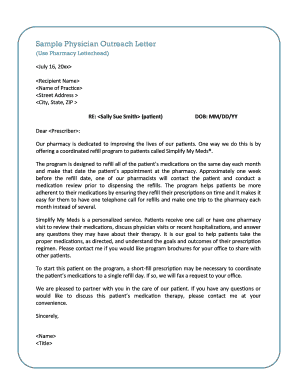
Medical Outreach Letter Form


What is the Medical Outreach Letter
The Medical Outreach Letter is a formal document used by healthcare providers to communicate important information to patients regarding their medical care. This letter typically outlines the patient's medical history, treatment plans, and any necessary follow-up actions. It serves as a vital tool for ensuring that patients are well-informed about their health and the steps they need to take for effective management of their conditions.
Key elements of the Medical Outreach Letter
A well-structured Medical Outreach Letter should include several key elements to ensure clarity and effectiveness:
- Patient Information: Full name, date of birth, and contact details.
- Provider Information: Name, title, and contact information of the healthcare provider.
- Subject Line: A clear subject line indicating the purpose of the letter.
- Medical History Summary: A brief overview of the patient's medical history relevant to the outreach.
- Treatment Plan: Detailed information about the proposed treatment or follow-up actions.
- Next Steps: Instructions for the patient on what to do next, including appointments or tests.
- Contact Information: Encouragement for the patient to reach out with questions or concerns.
Steps to complete the Medical Outreach Letter
Completing a Medical Outreach Letter involves several systematic steps to ensure that all necessary information is accurately conveyed:
- Gather patient information, including medical history and contact details.
- Draft the letter, ensuring all key elements are included.
- Review the letter for accuracy and clarity.
- Obtain necessary approvals from relevant healthcare providers.
- Send the letter to the patient via their preferred communication method.
Legal use of the Medical Outreach Letter
The Medical Outreach Letter must comply with various legal standards to ensure it is valid and enforceable. It should adhere to regulations regarding patient confidentiality, such as HIPAA, which protects sensitive patient information. Additionally, the letter should be signed by the healthcare provider to authenticate its legitimacy and ensure it meets any state-specific requirements.
How to obtain the Medical Outreach Letter
Healthcare providers can obtain templates or examples of Medical Outreach Letters from professional organizations, medical associations, or legal resources. It is advisable for providers to customize these templates to fit their specific needs and comply with local regulations. Additionally, many electronic health record (EHR) systems offer built-in templates that can streamline the process of creating these letters.
Examples of using the Medical Outreach Letter
Medical Outreach Letters can be utilized in various scenarios, such as:
- Informing patients about test results and necessary follow-up appointments.
- Communicating changes in treatment plans or medication.
- Providing educational resources related to specific health conditions.
- Encouraging patients to participate in preventive care initiatives.
Quick guide on how to complete medical outreach letter
Effortlessly Prepare Medical Outreach Letter on Any Device
Digital document management has become increasingly popular among businesses and individuals. It serves as an ideal eco-friendly alternative to traditional printed and signed documents, allowing you to access the correct format and securely store it online. airSlate SignNow equips you with all the tools necessary to create, modify, and electronically sign your documents swiftly without delays. Handle Medical Outreach Letter on any platform with airSlate SignNow's Android or iOS applications and enhance any document-driven process today.
How to Modify and eSign Medical Outreach Letter Effortlessly
- Obtain Medical Outreach Letter and click on Get Form to begin.
- Utilize the tools we offer to complete your form.
- Highlight important sections of the documents or obscure sensitive information using tools provided by airSlate SignNow tailored for that purpose.
- Create your eSignature with the Sign tool, which takes mere seconds and holds the same legal validity as a conventional wet ink signature.
- Review all the details and click on the Done button to save your changes.
- Select your preferred method to send your form, whether by email, text message (SMS), or invitation link, or download it to your computer.
Eliminate the hassle of lost or misplaced documents, tedious form searches, or mistakes that necessitate printing new document copies. airSlate SignNow meets your document management needs in just a few clicks from your chosen device. Alter and eSign Medical Outreach Letter while ensuring excellent communication throughout your document preparation process with airSlate SignNow.
Create this form in 5 minutes or less
Create this form in 5 minutes!
How to create an eSignature for the medical outreach letter
How to create an electronic signature for a PDF online
How to create an electronic signature for a PDF in Google Chrome
How to create an e-signature for signing PDFs in Gmail
How to create an e-signature right from your smartphone
How to create an e-signature for a PDF on iOS
How to create an e-signature for a PDF on Android
People also ask
-
What is an outsigNow letter to patients?
An outsigNow letter to patients is a digital document that allows healthcare providers to digitally sign and send important information to their patients. This process ensures quick delivery and secure communication, making it easier for patients to receive timely updates on their treatments or appointments.
-
How does the outsigNow letter to patients feature enhance patient communication?
The outsigNow letter to patients feature streamlines communication between healthcare providers and patients by enabling electronic signatures on critical documents. This ensures that patients can review and respond to their letters quickly, reducing the chances of delays and improving overall patient satisfaction.
-
Is there any pricing involved with using outsigNow letter to patients?
Yes, airSlate SignNow offers various pricing plans to suit different business needs, including a competitive option for sending outsigNow letters to patients. These plans come with features that facilitate easy document management and patient communication, ensuring you get great value for your investment.
-
What are the benefits of using the outsigNow letter to patients feature?
Using the outsigNow letter to patients feature, healthcare providers can enhance efficiency by saving time and reducing paperwork. The ability to send and sign documents online also ensures better accessibility for patients, leading to improved engagement and satisfaction.
-
Can I integrate outsigNow letter to patients with existing healthcare software?
Absolutely! The airSlate SignNow platform offers seamless integrations with various healthcare software systems. This means you can easily incorporate the outsigNow letter to patients feature into your existing processes for a smoother workflow.
-
Is the outsigNow letter to patients secure?
Yes, the outsigNow letter to patients feature is designed with high-level security protocols to protect sensitive patient information. airSlate SignNow ensures that all communications and signed documents are encrypted, complying with industry regulations to safeguard privacy.
-
What types of documents can be sent using the outsigNow letter to patients feature?
With the outsigNow letter to patients feature, you can send a variety of documents, including consent forms, appointment reminders, and treatment plans. This flexibility allows healthcare providers to effectively communicate critical information needed for patient care.
Get more for Medical Outreach Letter
- Ssa 795 form
- How to social security deceased form
- 4 point inspection form 430724571
- Passportdiocuhkeduhkxq1afdo9hchd gold cardhchd gold card renewal form
- Pdf business license application washington state form
- Jisgovjmtax administration jamaica tajtax administration jamaica taj jisgovjm form
- Wwwvbavagovpubsformsveteran readiness and employment vrampampe questionnaire
- Chapter 6 the chemistry of life worksheet answer key form
Find out other Medical Outreach Letter
- How To Electronic signature Tennessee Healthcare / Medical Word
- Can I Electronic signature Hawaii Insurance PDF
- Help Me With Electronic signature Colorado High Tech Form
- How To Electronic signature Indiana Insurance Document
- Can I Electronic signature Virginia Education Word
- How To Electronic signature Louisiana Insurance Document
- Can I Electronic signature Florida High Tech Document
- Can I Electronic signature Minnesota Insurance PDF
- How Do I Electronic signature Minnesota Insurance Document
- How To Electronic signature Missouri Insurance Form
- How Can I Electronic signature New Jersey Insurance Document
- How To Electronic signature Indiana High Tech Document
- How Do I Electronic signature Indiana High Tech Document
- How Can I Electronic signature Ohio Insurance Document
- Can I Electronic signature South Dakota Insurance PPT
- How Can I Electronic signature Maine Lawers PPT
- How To Electronic signature Maine Lawers PPT
- Help Me With Electronic signature Minnesota Lawers PDF
- How To Electronic signature Ohio High Tech Presentation
- How Can I Electronic signature Alabama Legal PDF