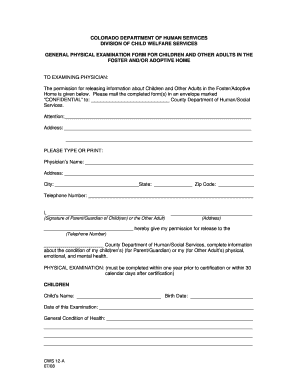
Child Physical Form


What is the Child Physical Form
The child physical form is a document that typically requires completion for various purposes, such as school enrollment, sports participation, or medical evaluations. This form collects essential information about a child's health, medical history, and any necessary immunizations. It is crucial for ensuring that children meet the health requirements set by educational institutions and sports organizations.
How to Obtain the Child Physical Form
Parents or guardians can usually obtain the child physical form through several channels. Schools often provide a downloadable version on their websites or distribute printed copies during registration events. Additionally, pediatricians and family doctors may have the form available in their offices. Some health organizations also offer templates online that can be customized to meet specific requirements.
Steps to Complete the Child Physical Form
Completing the child physical form involves several key steps:
- Gather necessary information, including the child's medical history, current medications, and vaccination records.
- Fill out the form accurately, ensuring that all sections are completed, including emergency contact information.
- Have the child's healthcare provider review and sign the form, confirming that the child has had a recent physical examination.
- Submit the completed form to the relevant institution, such as a school or sports organization, by the specified deadline.
Legal Use of the Child Physical Form
The child physical form serves as a legally binding document when completed correctly. Institutions rely on this form to ensure compliance with health regulations and safety standards. It is important to understand that submitting inaccurate information can lead to legal repercussions, including denial of enrollment or participation in activities.
Key Elements of the Child Physical Form
Several key elements are essential for the child physical form to be considered complete and valid:
- Child's personal information: Full name, date of birth, and contact details.
- Medical history: Previous illnesses, allergies, and current medications.
- Immunization records: Documentation of vaccinations received, including dates.
- Healthcare provider's information: Name, address, and signature of the physician who performed the examination.
State-Specific Rules for the Child Physical Form
Each state may have specific requirements regarding the child physical form, including what information must be included and how often the form needs to be updated. Parents should familiarize themselves with their state's regulations to ensure compliance. This may involve checking with local school districts or health departments for any additional forms or documentation that may be required.
Quick guide on how to complete child physical form
Prepare Child Physical Form effortlessly on any device
Online document management has gained popularity among businesses and individuals. It offers an ideal eco-friendly alternative to conventional printed and signed documents, as you can locate the right form and securely store it online. airSlate SignNow provides you with all the tools necessary to create, modify, and eSign your documents swiftly without delays. Handle Child Physical Form on any platform using airSlate SignNow Android or iOS applications and simplify any document-related task today.
How to modify and eSign Child Physical Form with ease
- Obtain Child Physical Form and click Get Form to begin.
- Utilize the tools we offer to fill out your document.
- Highlight important sections of your documents or redact sensitive information with tools that airSlate SignNow provides specifically for that purpose.
- Create your eSignature using the Sign tool, which takes seconds and carries the same legal validity as a conventional wet ink signature.
- Review the information carefully and click the Done button to save your changes.
- Choose how you’d like to send your form, via email, text message (SMS), invite link, or download it to your computer.
Eliminate the hassle of lost or misplaced documents, tedious form searches, or errors that require printing new document copies. airSlate SignNow meets your needs in document management in just a few clicks from a device of your choice. Modify and eSign Child Physical Form and ensure excellent communication at every stage of your form preparation process with airSlate SignNow.
Create this form in 5 minutes or less
Create this form in 5 minutes!
How to create an eSignature for the child physical form
How to create an electronic signature for a PDF online
How to create an electronic signature for a PDF in Google Chrome
How to create an e-signature for signing PDFs in Gmail
How to create an e-signature right from your smartphone
How to create an e-signature for a PDF on iOS
How to create an e-signature for a PDF on Android
People also ask
-
What is a child physical form and why is it important?
A child physical form is a document that outlines a child's health and physical condition, often required for school enrollment and sports participation. It is essential because it ensures that children meet health requirements and helps prevent any complications during physical activities.
-
How can airSlate SignNow help me manage child physical forms?
airSlate SignNow provides a simple and efficient way to create, send, and eSign child physical forms. With user-friendly templates and an intuitive interface, you can streamline the process of collecting necessary health information from parents or guardians.
-
Is there a cost associated with using airSlate SignNow for child physical forms?
Yes, airSlate SignNow offers competitive pricing plans that accommodate various business needs. The cost for managing child physical forms includes features like unlimited eSignatures and document storage, making it a cost-effective solution for schools and organizations.
-
What features does airSlate SignNow offer for child physical forms?
AirSlate SignNow provides features like customizable templates, secure storage, and real-time tracking for your child physical forms. Additionally, the platform allows for easy collaboration, enabling multiple parties to review and sign documents efficiently.
-
Can I integrate airSlate SignNow with other applications for child physical forms?
Absolutely! AirSlate SignNow supports integration with various third-party applications, which can help you manage child physical forms seamlessly. You can connect tools like Google Drive, Salesforce, and others to enhance your document management process.
-
How secure is the information shared in child physical forms when using airSlate SignNow?
Security is a top priority for airSlate SignNow. The platform employs bank-level encryption and compliance with industry standards to ensure that all information shared within child physical forms is protected and confidential.
-
Can parents eSign child physical forms digitally?
Yes, parents can easily eSign child physical forms digitally using airSlate SignNow. Our user-friendly interface allows them to sign documents from any device, making it convenient for busy families to complete necessary paperwork quickly.
Get more for Child Physical Form
Find out other Child Physical Form
- Electronic signature New Hampshire Healthcare / Medical Credit Memo Easy
- Electronic signature New Hampshire Healthcare / Medical Lease Agreement Form Free
- Electronic signature North Dakota Healthcare / Medical Notice To Quit Secure
- Help Me With Electronic signature Ohio Healthcare / Medical Moving Checklist
- Electronic signature Education PPT Ohio Secure
- Electronic signature Tennessee Healthcare / Medical NDA Now
- Electronic signature Tennessee Healthcare / Medical Lease Termination Letter Online
- Electronic signature Oklahoma Education LLC Operating Agreement Fast
- How To Electronic signature Virginia Healthcare / Medical Contract
- How To Electronic signature Virginia Healthcare / Medical Operating Agreement
- Electronic signature Wisconsin Healthcare / Medical Business Letter Template Mobile
- Can I Electronic signature Wisconsin Healthcare / Medical Operating Agreement
- Electronic signature Alabama High Tech Stock Certificate Fast
- Electronic signature Insurance Document California Computer
- Electronic signature Texas Education Separation Agreement Fast
- Electronic signature Idaho Insurance Letter Of Intent Free
- How To Electronic signature Idaho Insurance POA
- Can I Electronic signature Illinois Insurance Last Will And Testament
- Electronic signature High Tech PPT Connecticut Computer
- Electronic signature Indiana Insurance LLC Operating Agreement Computer