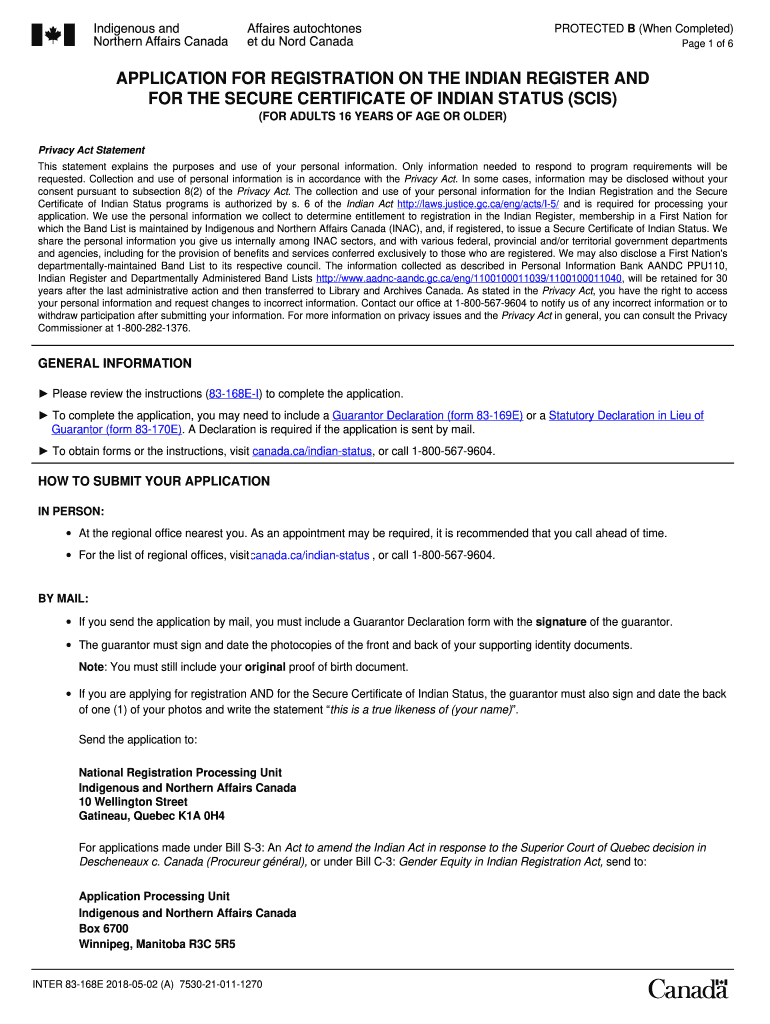
ADULT APPLICATION for REGISTRATION on the INDIAN REGISTER and ADULT APPLICATION for REGISTRATION on the INDIAN REGISTER and for 2018


Understanding the Adult Application for Registration on the Indian Register
The Adult Application for Registration on the Indian Register is a formal document used by individuals seeking to register their status as an Indian under the Indian Act. This application is essential for those who wish to obtain the Secure Certificate of Indian Status (SCIS), which serves as proof of Indian status. The application process involves providing personal information, including details about ancestry and community affiliation, which are crucial for establishing eligibility.
Steps to Complete the Adult Application for Registration
Completing the Adult Application for Registration involves several key steps:
- Gather necessary documents, such as proof of identity and supporting documents that establish your Indian ancestry.
- Fill out the application form accurately, ensuring all required fields are completed.
- Review the application for any errors or missing information.
- Submit the application either online or by mail, depending on your preference and local regulations.
It is important to follow these steps carefully to avoid delays in processing your application.
Required Documents for the Application
When applying for registration, certain documents are mandatory to support your application. These typically include:
- A government-issued photo ID to verify your identity.
- Birth certificates or other documents that demonstrate your lineage.
- Any previous registration documents, if applicable.
Ensuring that you have all required documents ready will streamline the application process.
Legal Use of the Adult Application for Registration
The Adult Application for Registration is legally recognized as a formal request for status recognition under the Indian Act. It must be completed in accordance with the guidelines set forth by the governing bodies. The application, once submitted, is subject to review and must meet specific legal criteria to be considered valid.
Application Process and Approval Time
The application process for the Adult Application for Registration involves submission, review, and approval stages. After submitting your application, it typically takes several weeks to months for processing, depending on the volume of applications and the completeness of your submission. It is advisable to check for any updates or requests for additional information during this period.
Eligibility Criteria for Registration
To qualify for registration on the Indian Register, applicants must meet specific eligibility criteria, including:
- Being a member of a recognized Indian band or community.
- Providing proof of Indian ancestry.
- Meeting any additional requirements set by the Indian Act.
Understanding these criteria is essential for a successful application.
Quick guide on how to complete adult application for registration on the indian register and adult application for registration on the indian register and for
Effortlessly Prepare ADULT APPLICATION FOR REGISTRATION ON THE INDIAN REGISTER AND ADULT APPLICATION FOR REGISTRATION ON THE INDIAN REGISTER AND FOR on Any Device
Managing documents online has gained traction among businesses and individuals alike. It serves as an ideal ecological alternative to traditional printed and signed forms, allowing you to obtain the necessary template and securely save it on the internet. airSlate SignNow equips you with all the tools required to create, modify, and electronically sign your documents swiftly without any holdups. Handle ADULT APPLICATION FOR REGISTRATION ON THE INDIAN REGISTER AND ADULT APPLICATION FOR REGISTRATION ON THE INDIAN REGISTER AND FOR on any device using airSlate SignNow’s Android or iOS applications and streamline any document-related workflow today.
Edit and Electronically Sign ADULT APPLICATION FOR REGISTRATION ON THE INDIAN REGISTER AND ADULT APPLICATION FOR REGISTRATION ON THE INDIAN REGISTER AND FOR with Ease
- Find ADULT APPLICATION FOR REGISTRATION ON THE INDIAN REGISTER AND ADULT APPLICATION FOR REGISTRATION ON THE INDIAN REGISTER AND FOR and click Get Form to begin.
- Utilize the tools we provide to complete your document.
- Emphasize important sections of the documents or obscure sensitive information with the tools that airSlate SignNow provides specifically for that purpose.
- Create your signature using the Sign tool, which takes mere seconds and holds the same legal validity as a conventional wet ink signature.
- Verify the details and click the Done button to save your modifications.
- Choose how you wish to send your form, whether by email, SMS, invite link, or download it to your computer.
Eliminate worries about lost or misfiled documents, tedious searches, or mistakes that necessitate reprinting forms. airSlate SignNow meets all your document management requirements in just a few clicks from any device you prefer. Modify and eSign ADULT APPLICATION FOR REGISTRATION ON THE INDIAN REGISTER AND ADULT APPLICATION FOR REGISTRATION ON THE INDIAN REGISTER AND FOR to ensure clear communication at every stage of your form preparation process with airSlate SignNow.
Create this form in 5 minutes or less
Find and fill out the correct adult application for registration on the indian register and adult application for registration on the indian register and for
Create this form in 5 minutes!
How to create an eSignature for the adult application for registration on the indian register and adult application for registration on the indian register and for
The best way to make an eSignature for a PDF online
The best way to make an eSignature for a PDF in Google Chrome
The way to create an eSignature for signing PDFs in Gmail
The best way to generate an eSignature straight from your smartphone
How to make an eSignature for a PDF on iOS
The best way to generate an eSignature for a PDF document on Android
People also ask
-
What is the ADULT APPLICATION FOR REGISTRATION ON THE INDIAN REGISTER?
The ADULT APPLICATION FOR REGISTRATION ON THE INDIAN REGISTER is a process that allows eligible individuals to apply for recognition as registered Indians. Completing this application is essential for those seeking the Secure Certificate of Indian Status (SCIS) and provides access to various benefits and services.
-
How can airSlate SignNow assist in the ADULT APPLICATION FOR REGISTRATION ON THE INDIAN REGISTER?
With airSlate SignNow, the ADULT APPLICATION FOR REGISTRATION ON THE INDIAN REGISTER can be completed and eSigned efficiently. Our platform simplifies document management, allowing applicants to fill out and submit their applications securely and conveniently.
-
What are the costs associated with submitting the ADULT APPLICATION FOR REGISTRATION ON THE INDIAN REGISTER?
The cost to submit the ADULT APPLICATION FOR REGISTRATION ON THE INDIAN REGISTER typically varies based on the processing fees charged by the government. Using airSlate SignNow can help streamline the process, but applicants should ensure they are aware of all associated costs before submission.
-
Are there any specific features of airSlate SignNow that aid in the application process?
Yes, airSlate SignNow offers features such as easy document preparation, customizable templates, and secure eSigning options that are vital for the ADULT APPLICATION FOR REGISTRATION ON THE INDIAN REGISTER. These features ensure a smooth, traceable application process from start to finish.
-
What benefits can I expect from using airSlate SignNow for the ADULT APPLICATION FOR REGISTRATION ON THE INDIAN REGISTER?
Using airSlate SignNow for your application provides numerous benefits, including increased speed and accuracy in document submission, reduced paperwork, and enhanced security through digital signatures. These aspects make the process of applying for the Secure Certificate of Indian Status (SCIS) much more efficient.
-
Is the airSlate SignNow platform easy to integrate with other applications?
Absolutely! airSlate SignNow is designed for easy integration with various applications and systems. This ensures that users can manage the ADULT APPLICATION FOR REGISTRATION ON THE INDIAN REGISTER alongside other digital workflows seamlessly.
-
Can I track the status of my ADULT APPLICATION FOR REGISTRATION ON THE INDIAN REGISTER using airSlate SignNow?
Yes, one of the great features of airSlate SignNow is the ability to track documents in real-time. This means you can monitor the status of your ADULT APPLICATION FOR REGISTRATION ON THE INDIAN REGISTER and make any necessary adjustments promptly.
Get more for ADULT APPLICATION FOR REGISTRATION ON THE INDIAN REGISTER AND ADULT APPLICATION FOR REGISTRATION ON THE INDIAN REGISTER AND FOR
Find out other ADULT APPLICATION FOR REGISTRATION ON THE INDIAN REGISTER AND ADULT APPLICATION FOR REGISTRATION ON THE INDIAN REGISTER AND FOR
- Help Me With eSign Iowa Insurance Living Will
- eSign North Dakota Lawers Quitclaim Deed Easy
- eSign Ohio Lawers Agreement Computer
- eSign North Dakota Lawers Separation Agreement Online
- How To eSign North Dakota Lawers Separation Agreement
- eSign Kansas Insurance Moving Checklist Free
- eSign Louisiana Insurance Promissory Note Template Simple
- eSign Texas Lawers Contract Fast
- eSign Texas Lawers Lease Agreement Free
- eSign Maine Insurance Rental Application Free
- How Can I eSign Maryland Insurance IOU
- eSign Washington Lawers Limited Power Of Attorney Computer
- eSign Wisconsin Lawers LLC Operating Agreement Free
- eSign Alabama Legal Quitclaim Deed Online
- eSign Alaska Legal Contract Safe
- How To eSign Alaska Legal Warranty Deed
- eSign Alaska Legal Cease And Desist Letter Simple
- eSign Arkansas Legal LLC Operating Agreement Simple
- eSign Alabama Life Sciences Residential Lease Agreement Fast
- How To eSign Arkansas Legal Residential Lease Agreement