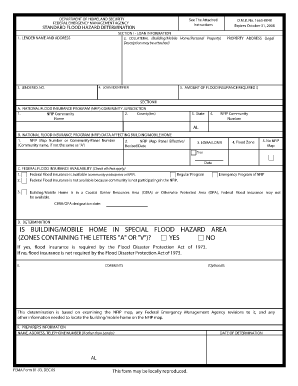
Fema Form


What is the FEMA Form
The FEMA form is an essential document used for various purposes related to disaster assistance provided by the Federal Emergency Management Agency (FEMA). This form allows individuals and businesses to apply for federal aid following disasters, including hurricanes, floods, and other emergencies. It collects critical information about the applicant's situation, including personal details, the nature of the disaster, and the type of assistance being requested.
How to Obtain the FEMA Form
Obtaining the FEMA form is straightforward. Individuals can access the form through the official FEMA website, where it is available for download in a digital format. Additionally, forms can be requested by calling FEMA's helpline or visiting local disaster recovery centers set up in affected areas. It is important to ensure that you are using the most current version of the form to avoid any processing delays.
Steps to Complete the FEMA Form
Completing the FEMA form involves several key steps to ensure accuracy and compliance. First, gather all necessary documents, such as identification, proof of residence, and details about the disaster. Next, fill out the form carefully, providing all requested information. Be sure to review the form for completeness and accuracy before submission. Finally, submit the form according to the instructions provided, either online or by mail, ensuring that you keep a copy for your records.
Legal Use of the FEMA Form
The legal use of the FEMA form is crucial for ensuring that applicants receive the assistance they need. When properly completed and submitted, the form serves as a legal request for aid. It is important to provide truthful and accurate information, as any discrepancies can lead to delays or denial of assistance. Understanding the legal implications of the information provided can help applicants navigate the process more effectively.
Key Elements of the FEMA Form
The FEMA form consists of several key elements that applicants must complete. These include personal information such as name, address, and contact details, as well as specifics about the disaster and the assistance requested. Additionally, applicants may need to provide financial information and details about any insurance coverage. Each section of the form is designed to gather relevant data that will help FEMA assess the eligibility for assistance.
Form Submission Methods
Submitting the FEMA form can be done through multiple methods. Applicants can choose to submit the form online via the FEMA website, which offers a user-friendly interface for electronic submissions. Alternatively, the form can be printed and mailed to the appropriate address provided in the instructions. In-person submissions may also be possible at designated disaster recovery centers, allowing for direct assistance from FEMA representatives.
Eligibility Criteria
Eligibility for assistance through the FEMA form is determined by several criteria. Applicants must demonstrate that they have been affected by a federally declared disaster. This includes individuals, households, and businesses that have incurred losses. Additionally, applicants must meet specific income requirements and provide documentation to support their claims. Understanding these criteria is essential for a successful application process.
Quick guide on how to complete fema form
Complete Fema Form effortlessly on any device
Digital document management has gained popularity among businesses and individuals. It serves as an ideal eco-friendly substitute for traditional printed and signed documents, allowing you to obtain the correct form and securely store it online. airSlate SignNow provides you with all the resources necessary to create, modify, and eSign your documents quickly without delays. Manage Fema Form on any platform using airSlate SignNow's Android or iOS applications and enhance any document-focused operation today.
The easiest way to modify and eSign Fema Form without effort
- Find Fema Form and click Get Form to begin.
- Utilize the tools we offer to complete your form.
- Emphasize important sections of the documents or redact sensitive information with tools specifically provided by airSlate SignNow for that reason.
- Generate your eSignature using the Sign feature, which takes moments and carries the same legal validity as a traditional wet ink signature.
- Review all the details and click on the Done button to save your changes.
- Select your preferred method of delivering your form, whether by email, SMS, invite link, or download it to your computer.
Eliminate worries about lost or misplaced files, tedious form navigation, or errors that require printing new document copies. airSlate SignNow addresses all your document management needs in just a few clicks from any device you prefer. Alter and eSign Fema Form and ensure excellent communication at any stage of the form preparation process with airSlate SignNow.
Create this form in 5 minutes or less
Create this form in 5 minutes!
How to create an eSignature for the fema form
How to create an electronic signature for a PDF online
How to create an electronic signature for a PDF in Google Chrome
How to create an e-signature for signing PDFs in Gmail
How to create an e-signature right from your smartphone
How to create an e-signature for a PDF on iOS
How to create an e-signature for a PDF on Android
People also ask
-
What is a FEMA form, and how can airSlate SignNow help?
A FEMA form is a crucial document required for disaster assistance and other related services. airSlate SignNow simplifies the process of completing and eSigning FEMA forms, ensuring that users can quickly and efficiently submit their applications without hassle.
-
Are there any costs associated with using airSlate SignNow for FEMA forms?
Yes, airSlate SignNow offers various pricing plans tailored to different business needs. Users can choose a plan that suits their budget while enjoying all features necessary for managing FEMA forms and other documents efficiently.
-
What features does airSlate SignNow offer for processing FEMA forms?
airSlate SignNow provides features specifically designed for processing FEMA forms, including customizable templates, secure eSignature options, and real-time tracking of document status. This ensures a streamlined process from start to finish.
-
Can I integrate airSlate SignNow with other applications to manage FEMA forms?
Absolutely! airSlate SignNow offers numerous integrations with popular applications, enabling users to easily manage their FEMA forms alongside other tools. This integration increases productivity and helps maintain an organized document workflow.
-
How does airSlate SignNow improve the efficiency of submitting FEMA forms?
By using airSlate SignNow, users can complete and sign FEMA forms quickly online, eliminating the need for printing and scanning. The platform's user-friendly interface and automated workflows signNowly reduce turnaround times.
-
Is airSlate SignNow secure for handling sensitive FEMA forms?
Yes, airSlate SignNow prioritizes security by utilizing encryption and robust authentication methods. This ensures that all FEMA forms and sensitive information are protected during the entire signing process.
-
What benefits can businesses expect from using airSlate SignNow for FEMA forms?
Businesses using airSlate SignNow for FEMA forms will experience increased efficiency, reduced errors, and faster processing times. The ability to manage documents electronically helps streamline operations, particularly during disaster response efforts.
Get more for Fema Form
Find out other Fema Form
- eSignature West Virginia Construction Lease Agreement Myself
- How To eSignature Alabama Education POA
- How To eSignature California Education Separation Agreement
- eSignature Arizona Education POA Simple
- eSignature Idaho Education Lease Termination Letter Secure
- eSignature Colorado Doctors Business Letter Template Now
- eSignature Iowa Education Last Will And Testament Computer
- How To eSignature Iowa Doctors Business Letter Template
- Help Me With eSignature Indiana Doctors Notice To Quit
- eSignature Ohio Education Purchase Order Template Easy
- eSignature South Dakota Education Confidentiality Agreement Later
- eSignature South Carolina Education Executive Summary Template Easy
- eSignature Michigan Doctors Living Will Simple
- How Do I eSignature Michigan Doctors LLC Operating Agreement
- How To eSignature Vermont Education Residential Lease Agreement
- eSignature Alabama Finance & Tax Accounting Quitclaim Deed Easy
- eSignature West Virginia Education Quitclaim Deed Fast
- eSignature Washington Education Lease Agreement Form Later
- eSignature Missouri Doctors Residential Lease Agreement Fast
- eSignature Wyoming Education Quitclaim Deed Easy