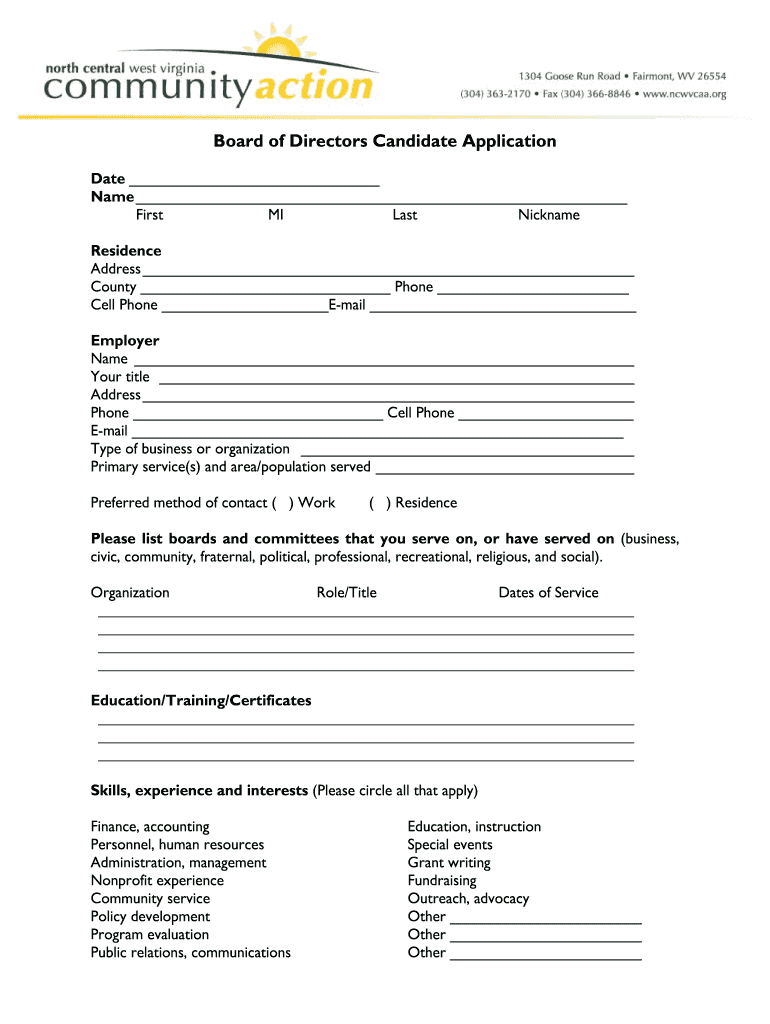
Board of Directors Candidate Application North Central WV Ncwvcaa Form


What is the Board of Directors Candidate Application for North Central WV NCWVCAA?
The Board of Directors Candidate Application for North Central WV NCWVCAA is a formal document used by individuals seeking to become candidates for the board. This application is essential for ensuring that the selection process is transparent and fair. It collects vital information about the candidate's qualifications, experience, and commitment to serving on the board. Understanding the purpose of this application is crucial for potential candidates, as it outlines the expectations and requirements necessary for consideration.
Steps to Complete the Board of Directors Candidate Application for North Central WV NCWVCAA
Completing the Board of Directors Candidate Application involves several key steps to ensure accuracy and compliance. First, candidates should gather all necessary personal and professional information, including educational background and relevant experience. Next, candidates must fill out the application form thoroughly, ensuring that all sections are completed. After filling out the form, review it for any errors or omissions before submitting. Finally, submit the application through the designated method, whether online or via mail, ensuring that it is sent before any deadlines.
Legal Use of the Board of Directors Candidate Application for North Central WV NCWVCAA
The legal use of the Board of Directors Candidate Application is governed by specific regulations that ensure the application process is fair and respectful of candidates' rights. This includes compliance with privacy laws that protect the personal information provided in the application. It is important for candidates to understand that their submitted information may be subject to verification and review, and they should ensure that all provided details are accurate and truthful to avoid any legal repercussions.
Eligibility Criteria for the Board of Directors Candidate Application for North Central WV NCWVCAA
Eligibility criteria for the Board of Directors Candidate Application typically include age, residency, and relevant experience. Candidates often must be at least eighteen years old and reside within the jurisdiction of North Central WV. Additionally, having prior experience in leadership roles or a strong understanding of the organization’s mission can enhance a candidate's application. Meeting these criteria is essential for candidates to be considered for the board.
How to Obtain the Board of Directors Candidate Application for North Central WV NCWVCAA
The Board of Directors Candidate Application can be obtained through various means. Candidates may access the application online through the official NCWVCAA website, where they can download the form in PDF format. Alternatively, printed copies of the application may be available at designated locations or events hosted by the organization. It is important for candidates to ensure they are using the most current version of the application to avoid any issues during submission.
Key Elements of the Board of Directors Candidate Application for North Central WV NCWVCAA
Key elements of the Board of Directors Candidate Application include personal information, a statement of interest, and references. The personal information section typically requires the candidate's name, contact details, and background information. The statement of interest allows candidates to express their motivations for applying and how they can contribute to the board. Additionally, candidates may need to provide references who can vouch for their qualifications and character, further supporting their application.
Quick guide on how to complete board of directors candidate application north central wv ncwvcaa
Complete Board Of Directors Candidate Application North Central WV Ncwvcaa effortlessly on any gadget
Digital document management has gained popularity among organizations and individuals. It offers an ideal eco-friendly substitute for conventional printed and signed documents, allowing you to locate the necessary form and securely save it online. airSlate SignNow equips you with all the resources required to create, modify, and eSign your documents quickly and without obstacles. Manage Board Of Directors Candidate Application North Central WV Ncwvcaa on any gadget using airSlate SignNow Android or iOS applications and simplify any document-related process today.
How to alter and eSign Board Of Directors Candidate Application North Central WV Ncwvcaa without hassle
- Find Board Of Directors Candidate Application North Central WV Ncwvcaa and click Get Form to begin.
- Utilize the tools we provide to complete your document.
- Emphasize relevant sections of the documents or conceal sensitive information with tools that airSlate SignNow specifically offers for that purpose.
- Create your eSignature with the Sign tool, which takes mere seconds and carries the same legal value as a traditional wet ink signature.
- Review all the details and click on the Done button to save your modifications.
- Choose how you wish to send your form, by email, SMS, or invitation link, or download it to your computer.
Stop worrying about lost or misplaced files, tedious form searching, or mistakes that require printing new document copies. airSlate SignNow fulfills all your document management needs with just a few clicks from a device of your choice. Modify and eSign Board Of Directors Candidate Application North Central WV Ncwvcaa and ensure outstanding communication at every stage of the form preparation process with airSlate SignNow.
Create this form in 5 minutes or less
Create this form in 5 minutes!
How to create an eSignature for the board of directors candidate application north central wv ncwvcaa
How to make an electronic signature for a PDF online
How to make an electronic signature for a PDF in Google Chrome
The best way to create an eSignature for signing PDFs in Gmail
The best way to make an electronic signature from your smartphone
The best way to generate an eSignature for a PDF on iOS
The best way to make an electronic signature for a PDF file on Android
People also ask
-
What is an ncwvcaa board candidate?
An ncwvcaa board candidate refers to an individual nominated for a position on the National Collegiate Water Polo Coaches Association's board. Understanding the qualifications and responsibilities of ncwvcaa board candidates is vital for effective governance within the association.
-
How can airSlate SignNow assist ncwvcaa board candidates with document management?
AirSlate SignNow provides ncwvcaa board candidates with a streamlined solution for managing important documents effortlessly. By utilizing electronic signatures and secure document sharing, ncwvcaa board candidates can focus on essential tasks rather than paperwork.
-
What are the pricing options for airSlate SignNow for ncwvcaa board candidates?
AirSlate SignNow offers flexible pricing plans that cater to the varying needs of ncwvcaa board candidates. With affordable subscription tiers, ncwvcaa board candidates can choose a plan that best fits their budget while benefiting from advanced document management features.
-
What features should ncwvcaa board candidates look for in a document signing platform?
Key features that ncwvcaa board candidates should consider include ease of use, template creation, document tracking, and compliance with legal standards. AirSlate SignNow offers these features, ensuring ncwvcaa board candidates can handle their documentation efficiently.
-
How does airSlate SignNow enhance the efficiency of ncwvcaa board candidates?
By using airSlate SignNow, ncwvcaa board candidates can signNowly reduce the time spent on document signing and management. The platform's user-friendly interface and automation capabilities streamline processes, allowing ncwvcaa board candidates to focus on their strategic responsibilities.
-
Can ncwvcaa board candidates integrate airSlate SignNow with other applications?
Yes, airSlate SignNow supports seamless integrations with a wide range of applications, making it easier for ncwvcaa board candidates to connect their workflows. Popular integrations include Google Drive, Dropbox, and various CRM systems, enhancing the overall efficiency of document management.
-
What benefits do ncwvcaa board candidates gain by using eSigning solutions?
NCWVCAA board candidates benefit from faster transaction times, improved document security, and enhanced accessibility by using eSigning solutions like airSlate SignNow. These benefits enable ncwvcaa board candidates to manage their responsibilities more effectively and professionally.
Get more for Board Of Directors Candidate Application North Central WV Ncwvcaa
- The problem of the expert juror the scholarly forum form
- Mississippi personal injury laws ampamp statutory rulesalllaw form
- A person who voluntarily placed himself in a position of danger which was or should form
- Babylons gp at hand service runs up 216m deficit form
- Members of the jury you have heard all of the testimony and received the evidence form
- Property that when fraud is proved by the defendants and against the plaintiffs and the form
- Circuit court clerks manual civil trial of the actionpost trial form
- You are instructed that a battery is an intentional unpermitted and unprivileged offensive form
Find out other Board Of Directors Candidate Application North Central WV Ncwvcaa
- Sign Mississippi Limited Power of Attorney Later
- How Can I Sign Kansas Attorney Approval
- How Do I Sign New Mexico Limited Power of Attorney
- Sign Pennsylvania Car Lease Agreement Template Simple
- Sign Rhode Island Car Lease Agreement Template Fast
- Sign Indiana Unlimited Power of Attorney Online
- Can I Sign Idaho Affidavit of No Lien
- Sign New York Affidavit of No Lien Online
- How To Sign Delaware Trademark License Agreement
- How To Sign Nevada Retainer for Attorney
- How To Sign Georgia Assignment of License
- Sign Arizona Assignment of Lien Simple
- How To Sign Kentucky Assignment of Lien
- How To Sign Arkansas Lease Renewal
- Sign Georgia Forbearance Agreement Now
- Sign Arkansas Lease Termination Letter Mobile
- Sign Oregon Lease Termination Letter Easy
- How To Sign Missouri Lease Renewal
- Sign Colorado Notice of Intent to Vacate Online
- How Can I Sign Florida Notice of Intent to Vacate