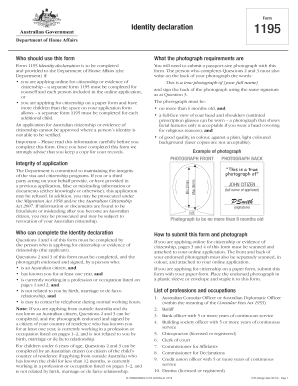
1195 Form


What is the 1195 Form
The 1195 form, also known as the 1195 identity declaration, is a document used primarily in the United States for identity verification purposes. This form is essential for individuals who need to confirm their identity when applying for certain services or benefits. It typically requires personal information, including full name, date of birth, and other identifying details. The 1195 form plays a crucial role in ensuring that the identity of the individual is accurately represented and verified by the requesting institution.
How to use the 1195 Form
Using the 1195 form involves several straightforward steps. First, individuals should obtain the form from a reliable source, ensuring they have the most current version. Next, fill out the required fields accurately, providing all necessary personal information. It is important to review the completed form for any errors before submission. Once the form is filled out, it can be submitted electronically or via traditional mail, depending on the requirements of the institution requesting it. Proper use of the 1195 form helps streamline the identity verification process.
Steps to complete the 1195 Form
Completing the 1195 form involves a series of clear steps:
- Obtain the latest version of the 1195 form from a trusted source.
- Carefully read the instructions provided with the form.
- Fill in your personal information, including your name, address, and date of birth.
- Provide any additional information required by the institution.
- Review the form for accuracy and completeness.
- Submit the form according to the guidelines specified by the requesting institution.
Legal use of the 1195 Form
The legal use of the 1195 form is governed by various regulations that ensure its validity and acceptance. When completed correctly, the 1195 form can serve as a legally binding document for identity verification. It is important to comply with all relevant laws and regulations, such as the ESIGN Act, which recognizes electronic signatures and documents. By using a reliable platform for digital signing, individuals can enhance the legal standing of their completed 1195 form.
Key elements of the 1195 Form
The 1195 form contains several key elements that are crucial for its function. These elements include:
- Personal Information: Full name, date of birth, and address.
- Signature: An electronic or handwritten signature to verify identity.
- Date: The date on which the form is completed.
- Institution Details: Information about the entity requesting the form.
These components work together to ensure that the form serves its intended purpose of identity verification.
Form Submission Methods
The 1195 form can be submitted through various methods, depending on the requirements of the requesting institution. Common submission methods include:
- Online Submission: Many institutions allow for electronic submission through their websites.
- Mail: The form can be printed and mailed to the appropriate address.
- In-Person: Some institutions may require the form to be submitted in person, especially if additional verification is needed.
Choosing the correct submission method is essential to ensure timely processing of the form.
Quick guide on how to complete 1195 form
Effortlessly manage 1195 Form on any device
Online document administration has become increasingly popular among organizations and individuals alike. It offers an ideal environmentally friendly substitute for conventional printed and signed documents, as you can easily locate the appropriate form and securely store it online. airSlate SignNow equips you with all the tools necessary to create, modify, and eSign your documents promptly without delays. Handle 1195 Form on any device using airSlate SignNow's Android or iOS applications and enhance any document-focused process today.
How to modify and eSign 1195 Form with ease
- Find 1195 Form and then click Get Form to begin.
- Utilize the tools we provide to complete your document.
- Emphasize pertinent sections of your documents or obscure sensitive information with tools that airSlate SignNow specifically provides for that purpose.
- Create your eSignature using the Sign tool, which takes only seconds and carries the same legal validity as a traditional handwritten signature.
- Verify the information and then click the Done button to save your changes.
- Select your preferred method for delivering your form, whether by email, text message (SMS), invitation link, or download it to your computer.
Say goodbye to lost or misplaced documents, tedious form searching, or errors that require printing new document copies. airSlate SignNow addresses your document management needs in a few clicks from your chosen device. Modify and eSign 1195 Form and ensure excellent communication at every stage of the form preparation process with airSlate SignNow.
Create this form in 5 minutes or less
Create this form in 5 minutes!
How to create an eSignature for the 1195 form
How to create an electronic signature for a PDF online
How to create an electronic signature for a PDF in Google Chrome
How to create an e-signature for signing PDFs in Gmail
How to create an e-signature right from your smartphone
How to create an e-signature for a PDF on iOS
How to create an e-signature for a PDF on Android
People also ask
-
What is the 1195 form and why is it important?
The 1195 form is a crucial document used to verify a company's tax-exempt status for certain transactions. Understanding its significance is essential for businesses to maintain compliance and avoid penalties. Using the 1195 form helps streamline the documentation process, making it easier for organizations to manage their tax obligations.
-
How can airSlate SignNow help me with the 1195 form?
airSlate SignNow provides an easy-to-use platform for electronically signing and sending the 1195 form. With our solution, you can ensure that your document is securely signed and efficiently managed. This not only saves time but also enhances the accuracy and validity of your submissions.
-
Is there a cost associated with using airSlate SignNow to manage the 1195 form?
Yes, airSlate SignNow offers various pricing plans that cater to different business needs when handling documents like the 1195 form. Our cost-effective solutions ensure that businesses of all sizes can access advanced eSigning features without overspending. Check our pricing page for more details on plans suitable for your requirements.
-
Can I integrate airSlate SignNow with other software to streamline the 1195 form process?
Absolutely! airSlate SignNow supports integration with various CRM and document management systems, making it easier to handle the 1195 form alongside your other workflows. By integrating our solution, you can automate processes, thereby enhancing efficiency and reducing errors related to your tax-exempt documents.
-
What features does airSlate SignNow offer for the 1195 form?
airSlate SignNow offers a range of features for managing the 1195 form, including easy document uploading, customizable templates, and secure eSigning options. Our platform ensures that your documents are safely stored and easily accessible whenever you need them. Enhanced tracking and reminders help you stay compliant with submission deadlines.
-
How does using airSlate SignNow benefit the handling of the 1195 form?
Using airSlate SignNow to manage the 1195 form offers numerous benefits, including faster turnaround times and improved accuracy. Our user-friendly interface allows you to navigate the signing process effortlessly. Moreover, by digitalizing this crucial document, you minimize the risk of loss or misplacement that often occurs with paper forms.
-
What security measures are in place for the 1195 form with airSlate SignNow?
AirSlate SignNow prioritizes security, implementing multiple layers of protection for your 1195 form and other documents. Our platform utilizes encryption protocols and secure storage solutions to ensure your sensitive data remains confidential. Additionally, audit trails provide full visibility into who signed the document and when, enhancing accountability.
Get more for 1195 Form
Find out other 1195 Form
- Can I eSign Colorado Real Estate Form
- How To eSign Florida Real Estate Form
- Can I eSign Hawaii Real Estate Word
- How Do I eSign Hawaii Real Estate Word
- How To eSign Hawaii Real Estate Document
- How Do I eSign Hawaii Real Estate Presentation
- How Can I eSign Idaho Real Estate Document
- How Do I eSign Hawaii Sports Document
- Can I eSign Hawaii Sports Presentation
- How To eSign Illinois Sports Form
- Can I eSign Illinois Sports Form
- How To eSign North Carolina Real Estate PDF
- How Can I eSign Texas Real Estate Form
- How To eSign Tennessee Real Estate Document
- How Can I eSign Wyoming Real Estate Form
- How Can I eSign Hawaii Police PDF
- Can I eSign Hawaii Police Form
- How To eSign Hawaii Police PPT
- Can I eSign Hawaii Police PPT
- How To eSign Delaware Courts Form