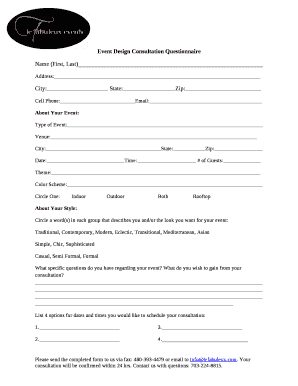
Event Decor Consultation Form


What is the event decor consultation?
The event decor consultation form is a crucial document used by event planners to gather essential information from clients regarding their decor preferences and requirements. This form typically includes sections for event details, such as the type of event, date, location, and the client's vision for the decor. It serves as a foundational tool for planners to understand the client's needs, ensuring that the decor aligns with their expectations and enhances the overall event experience.
Steps to complete the event decor consultation
Completing the event decor consultation form involves several straightforward steps:
- Gather necessary information: Collect details about the event, including the date, venue, and type of event.
- Define decor preferences: Include sections for clients to describe their style preferences, color schemes, and any specific themes they envision.
- Discuss budget considerations: Provide a section for clients to outline their budget for decor, helping planners tailor their suggestions accordingly.
- Review and submit: Ensure that all sections are filled out accurately before submitting the form electronically for processing.
Legal use of the event decor consultation
The event decor consultation form must adhere to specific legal standards to be considered valid and enforceable. In the United States, electronic signatures are legally binding under the ESIGN Act and UETA, provided that both parties consent to use electronic means for signing. It is essential to ensure that the form includes a section for digital signatures, which can be captured through a secure platform. This compliance not only protects the interests of both parties but also enhances the legitimacy of the consultation process.
Key elements of the event decor consultation
Several key elements should be included in the event decor consultation form to ensure its effectiveness:
- Client information: Name, contact details, and any relevant background information about the client.
- Event specifics: Date, location, and type of event to provide context for decor planning.
- Design preferences: Sections for clients to specify their desired themes, colors, and styles.
- Budget details: A clear outline of the client's budget for decor to guide planning decisions.
- Signature section: A designated area for clients to sign the form digitally, ensuring compliance with legal standards.
How to use the event decor consultation
Using the event decor consultation form effectively involves a few simple steps:
- Distribute the form: Share the consultation form with clients via email or through a secure online platform.
- Encourage detailed responses: Advise clients to provide as much detail as possible to facilitate accurate planning.
- Review submissions: Once received, carefully review the completed forms to identify any areas that may require further clarification or discussion.
- Schedule follow-up meetings: Arrange meetings with clients to discuss their responses in detail and refine the decor plans based on their feedback.
Examples of using the event decor consultation
There are various scenarios in which the event decor consultation form proves beneficial:
- Weddings: Couples can outline their vision for decor, helping planners create a personalized experience.
- Corporate events: Businesses can specify branding elements and themes to ensure the decor aligns with their corporate identity.
- Private parties: Individuals can communicate their unique style preferences, allowing for tailored decor solutions.
Quick guide on how to complete event decor consultation
Prepare Event Decor Consultation effortlessly on any device
Digital document management has gained popularity among businesses and individuals. It offers an ideal environmentally friendly substitute for traditional printed and signed documents, as you can access the necessary form and securely store it online. airSlate SignNow provides you with all the resources you need to create, edit, and eSign your files quickly without delays. Manage Event Decor Consultation on any platform with airSlate SignNow Android or iOS applications and simplify any document-related task today.
How to modify and eSign Event Decor Consultation with ease
- Locate Event Decor Consultation and then click Access Form to begin.
- Use the tools we offer to complete your document.
- Emphasize essential parts of your documents or obscure sensitive information with the tools that airSlate SignNow specifically provides for that purpose.
- Create your signature with the Sign feature, which takes only seconds and holds the same legal significance as a conventional wet ink signature.
- Review the details and click on the Finish button to save your changes.
- Select how you wish to send your form, whether by email, SMS, or invitation link, or download it to your computer.
Eliminate concerns about lost or misplaced files, tedious form searches, or errors that require creating new copies of documents. airSlate SignNow addresses your document management needs with just a few clicks from your device of choice. Edit and eSign Event Decor Consultation and ensure excellent communication at every stage of the form preparation process with airSlate SignNow.
Create this form in 5 minutes or less
Create this form in 5 minutes!
How to create an eSignature for the event decor consultation
How to create an electronic signature for a PDF online
How to create an electronic signature for a PDF in Google Chrome
How to create an e-signature for signing PDFs in Gmail
How to create an e-signature right from your smartphone
How to create an e-signature for a PDF on iOS
How to create an e-signature for a PDF on Android
People also ask
-
What is an event decor consultation?
An event decor consultation is a service that helps you plan and design the visual aspects of your event. This includes guidance on themes, color schemes, and decor elements that align with your vision. Our experts provide personalized advice to ensure your event's decor enhances the overall experience.
-
How much does an event decor consultation cost?
The cost of an event decor consultation varies based on the complexity and scale of your event. Generally, pricing can range from a flat fee to hourly rates. We recommend contacting our team for a tailored quote that fits your specific needs and budget.
-
What are the benefits of an event decor consultation?
An event decor consultation offers numerous benefits, including expert advice, creative input, and saving you time and effort during planning. You'll receive a customized decor plan that enhances your event's atmosphere and aligns with your goals. This collaboration ensures your event is memorable and visually appealing.
-
Do you offer virtual event decor consultations?
Yes, we offer virtual event decor consultations to cater to clients who prefer remote planning. Through video conferencing, our decor specialists can provide personalized guidance and recommendations. This option is flexible and allows you to plan your event decor from the comfort of your home.
-
How do I prepare for my event decor consultation?
Preparing for your event decor consultation involves gathering ideas and inspirations that reflect your style and vision. Compile images, color swatches, and themes you like, and share any specific requirements you have in mind. This will help our consultants tailor their suggestions to meet your expectations.
-
Can I integrate my event decor consultation with other planning services?
Absolutely! Our event decor consultation can seamlessly integrate with other event planning services. Whether you need coordination for catering, venue selection, or logistics, our team can work alongside other vendors to ensure cohesive planning and execution, making your event a success.
-
What types of events can benefit from your event decor consultation?
Our event decor consultation is beneficial for a wide variety of events, including weddings, corporate events, parties, and community gatherings. No matter the occasion, our team can assist in creating a stunning decor setup that reflects the essence of your event and captivates your guests.
Get more for Event Decor Consultation
Find out other Event Decor Consultation
- How Can I eSignature Florida Car Lease Agreement Template
- How To eSignature Indiana Car Lease Agreement Template
- How Can I eSignature Wisconsin Car Lease Agreement Template
- Electronic signature Tennessee House rent agreement format Myself
- How To Electronic signature Florida House rental agreement
- eSignature Connecticut Retainer Agreement Template Myself
- How To Electronic signature Alaska House rental lease agreement
- eSignature Illinois Retainer Agreement Template Free
- How Do I Electronic signature Idaho Land lease agreement
- Electronic signature Illinois Land lease agreement Fast
- eSignature Minnesota Retainer Agreement Template Fast
- Electronic signature Louisiana Land lease agreement Fast
- How Do I eSignature Arizona Attorney Approval
- How Can I eSignature North Carolina Retainer Agreement Template
- Electronic signature New York Land lease agreement Secure
- eSignature Ohio Attorney Approval Now
- eSignature Pennsylvania Retainer Agreement Template Secure
- Electronic signature Texas Land lease agreement Free
- Electronic signature Kentucky Landlord lease agreement Later
- Electronic signature Wisconsin Land lease agreement Myself