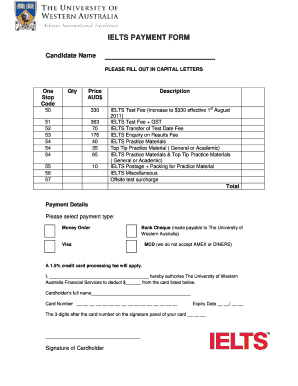
PLEASE FILL OUT in CAPITAL LETTERS Form


What is the requirement to fill out forms in capital letters?
Filling out forms in capital letters is a common requirement for many official documents. This practice ensures clarity and legibility, reducing the chances of misinterpretation. When you see instructions such as "please fill out in capital letters," it indicates that the organization requires the information to be presented in a standardized format. This is particularly important for legal documents, applications, and forms submitted to government agencies, where accuracy is crucial.
Steps to complete the application form in capital letters
To successfully fill out an application form in capital letters, follow these steps:
- Begin by gathering all necessary information, such as your name, address, and any other required details.
- Use a pen or a digital tool that allows you to type in capital letters. If using a pen, ensure your handwriting is clear and consistent.
- Start each section of the form by writing or typing in all capital letters, ensuring that each letter is distinct and easy to read.
- Double-check your entries for accuracy before submitting the form. This includes verifying that all required fields are completed.
Legal use of capital letters in forms
The use of capital letters in forms is often legally mandated to ensure that the information provided is unambiguous. For instance, many legal documents require that names and addresses be filled out in block capitals to prevent any misreading or misinterpretation. This practice is especially prevalent in forms submitted to government agencies, where precise information is essential for processing applications and maintaining records.
Examples of filling out forms in capital letters
Here are a few examples of how to fill out various sections of an application form in capital letters:
- Name: JOHN SMITH
- Address: 123 MAIN STREET
- City: SPRINGFIELD
- State: IL
- ZIP Code: 62701
These examples illustrate the importance of using capital letters to ensure that each piece of information is clearly presented and easily understood.
Key elements to include when filling out forms in capital letters
When completing forms in capital letters, focus on the following key elements:
- Clarity: Ensure that each letter is distinct and legible.
- Consistency: Use the same font size and style throughout the form.
- Completeness: Fill out all required fields accurately to avoid delays in processing.
By adhering to these key elements, you can enhance the overall effectiveness of your form submission.
State-specific rules for filling out forms in capital letters
Different states may have specific requirements regarding the use of capital letters in forms. It's essential to check the guidelines for your state, especially when submitting forms to local government agencies. Some states may have stricter rules for certain types of applications, such as those related to licensing or permits. Familiarizing yourself with these regulations can help ensure compliance and prevent any issues during the submission process.
Digital vs. paper versions of forms
When filling out forms, consider whether you are using a digital or paper version. Digital forms often provide fields that automatically convert your input to capital letters, ensuring compliance with the requirement. On the other hand, when using paper forms, you must manually write in capital letters. Both formats serve the same purpose, but digital forms may offer additional advantages, such as easier editing and submission.
Quick guide on how to complete please fill out in capital letters
Complete PLEASE FILL OUT IN CAPITAL LETTERS effortlessly on any device
Online document management has gained popularity among businesses and individuals alike. It offers a perfect environmentally friendly alternative to traditional printed and signed paperwork, allowing you to locate the appropriate form and securely store it online. airSlate SignNow provides you with all the tools necessary to create, edit, and eSign your documents rapidly without delays. Manage PLEASE FILL OUT IN CAPITAL LETTERS on any platform using airSlate SignNow's Android or iOS applications and enhance any document-based operation today.
The easiest way to edit and eSign PLEASE FILL OUT IN CAPITAL LETTERS without hassle
- Obtain PLEASE FILL OUT IN CAPITAL LETTERS and click Get Form to begin.
- Utilize the tools we offer to fill out your document.
- Emphasize critical sections of the documents or obscure sensitive information with tools available specifically for that purpose by airSlate SignNow.
- Create your eSignature using the Sign tool, which takes mere seconds and holds the same legal significance as a conventional wet ink signature.
- Review all the details and click the Done button to save your modifications.
- Choose how you would like to share your form, via email, SMS, or invitation link, or download it to your computer.
Say goodbye to lost or misplaced documents, tedious form searching, or inaccuracies that require printing new document copies. airSlate SignNow meets your document management needs within a few clicks from any device you prefer. Edit and eSign PLEASE FILL OUT IN CAPITAL LETTERS and ensure effective communication at any point in your form preparation process with airSlate SignNow.
Create this form in 5 minutes or less
Create this form in 5 minutes!
How to create an eSignature for the please fill out in capital letters
The way to generate an electronic signature for a PDF document in the online mode
The way to generate an electronic signature for a PDF document in Chrome
The way to generate an eSignature for putting it on PDFs in Gmail
The way to create an electronic signature right from your mobile device
The best way to make an eSignature for a PDF document on iOS devices
The way to create an electronic signature for a PDF on Android devices
People also ask
-
What is the process of filling out a letter using airSlate SignNow?
Filling out a letter using airSlate SignNow is straightforward. You can easily upload your letter template, add the necessary fields for information input, and then share it with recipients for completion. The platform ensures that all users can fill out a letter quickly and efficiently, even if they have no prior experience.
-
Are there any costs associated with filling out a letter using airSlate SignNow?
airSlate SignNow offers several pricing plans tailored to different business needs. Depending on the plan you choose, filling out a letter may be included in your subscription without any additional fees. You can explore our pricing options to find the best fit for your organization.
-
What features does airSlate SignNow provide for filling out a letter?
airSlate SignNow includes features like customizable templates, real-time collaboration, and eSignature capabilities, making filling out a letter seamless. Users can add fields for signatures, dates, and other essential information, enhancing the document's functionality. These features help streamline the process, saving time and reducing errors.
-
Can I fill out a letter on mobile devices?
Yes, airSlate SignNow is fully optimized for mobile devices, allowing users to fill out a letter wherever they are. The mobile app offers the same functionalities as the desktop version, ensuring flexibility and convenience for all users. Simply download the app, and you can start filling out a letter anytime, anywhere.
-
How secure is the process of filling out a letter with airSlate SignNow?
Security is a top priority at airSlate SignNow. When filling out a letter, your data is encrypted and stored securely to prevent unauthorized access. Additionally, our platform complies with industry standards to ensure the utmost security for our users' information.
-
What are the benefits of filling out a letter with eSignatures?
Filling out a letter with eSignatures signNowly enhances the workflow and reduces turnaround time. By allowing recipients to sign documents electronically, you eliminate the need for physical paperwork and mailing. This not only speeds up the process but also helps in maintaining an eco-friendly approach.
-
Does airSlate SignNow integrate with other applications for filling out a letter?
Yes, airSlate SignNow integrates seamlessly with various applications, enhancing the process of filling out a letter. Integration with platforms like Google Drive, Dropbox, and Salesforce allows for easy document management and access. This connectivity facilitates a smooth workflow and makes it easier to handle all your documentation needs.
Get more for PLEASE FILL OUT IN CAPITAL LETTERS
- This court has heard and considered plaintiffs motion for additional time within which to form
- Uniform civil rules of circuit and county court practice
- United states reply opposing consolidation of the form
- Quot quot and defendant form
- Rule 55 default default judgmentfederal rules of civil form
- 11 17 1 proceedings to confirm tax title 2010 mississippi form
- Order denying motion to set aside default judgment form
- In re uniform chancery cono 89 r 99006 sct
Find out other PLEASE FILL OUT IN CAPITAL LETTERS
- Can I eSign Washington Charity LLC Operating Agreement
- eSign Wyoming Charity Living Will Simple
- eSign Florida Construction Memorandum Of Understanding Easy
- eSign Arkansas Doctors LLC Operating Agreement Free
- eSign Hawaii Construction Lease Agreement Mobile
- Help Me With eSign Hawaii Construction LLC Operating Agreement
- eSign Hawaii Construction Work Order Myself
- eSign Delaware Doctors Quitclaim Deed Free
- eSign Colorado Doctors Operating Agreement Computer
- Help Me With eSign Florida Doctors Lease Termination Letter
- eSign Florida Doctors Lease Termination Letter Myself
- eSign Hawaii Doctors Claim Later
- eSign Idaho Construction Arbitration Agreement Easy
- eSign Iowa Construction Quitclaim Deed Now
- How Do I eSign Iowa Construction Quitclaim Deed
- eSign Louisiana Doctors Letter Of Intent Fast
- eSign Maine Doctors Promissory Note Template Easy
- eSign Kentucky Construction Claim Online
- How Can I eSign Maine Construction Quitclaim Deed
- eSign Colorado Education Promissory Note Template Easy