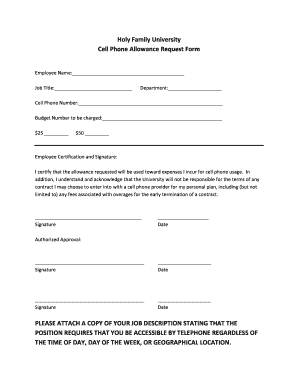
Cell Phone Request Form


What is the Cell Phone Allowance Request Form
The cell phone allowance request form is a document used by employees to request reimbursement or an allowance for cell phone expenses incurred while conducting business. This form serves as a formal request to employers, detailing the necessity of the allowance for work-related communications. By providing this form, employees can ensure that their mobile expenses are recognized and compensated appropriately, aligning with company policies regarding communication tools.
How to Use the Cell Phone Allowance Request Form
To effectively use the cell phone allowance request form, employees should first gather all necessary information regarding their cell phone usage for work purposes. This includes monthly bills, the percentage of personal versus business use, and any relevant company policies on allowances. Once the form is filled out with accurate details, it should be submitted to the appropriate department, typically human resources or finance, for review and approval. Keeping a copy of the submitted form can be beneficial for future reference.
Steps to Complete the Cell Phone Allowance Request Form
Completing the cell phone allowance request form involves several key steps:
- Gather documentation: Collect your cell phone bills and any relevant company policies.
- Fill out personal information: Include your name, department, and contact details.
- Detail your cell phone usage: Specify the monthly allowance requested and provide justification based on work-related needs.
- Attach supporting documents: Include copies of your cell phone bills or any other required documentation.
- Submit the form: Send the completed form to the designated department for processing.
Legal Use of the Cell Phone Allowance Request Form
The legal use of the cell phone allowance request form is essential for ensuring compliance with company policies and tax regulations. When an employee submits this form, it creates a record that can be referenced in case of disputes or audits. Employers must ensure that the form aligns with applicable laws regarding employee reimbursements and allowances. Maintaining proper documentation helps protect both the employee and the employer in legal matters.
Key Elements of the Cell Phone Allowance Request Form
Several key elements should be included in the cell phone allowance request form to ensure it is comprehensive and effective:
- Employee Information: Name, job title, and department.
- Cell Phone Details: Provider, plan type, and monthly costs.
- Usage Justification: Explanation of how the cell phone is used for business purposes.
- Requested Allowance: The amount being requested for reimbursement.
- Signature: Employee's signature to confirm the accuracy of the information provided.
Form Submission Methods
The cell phone allowance request form can typically be submitted through various methods, depending on the employer's preferences. Common submission methods include:
- Online Submission: Many companies provide a digital platform for employees to submit forms electronically.
- Email: Employees may send the completed form as an attachment to the relevant department.
- In-Person Submission: Some organizations may require employees to submit forms directly to HR or finance offices.
Quick guide on how to complete cell phone request form 39857478
Effortlessly Prepare Cell Phone Request Form on Any Device
The management of online documents has gained traction among both organizations and individuals. It offers an excellent eco-friendly substitute for conventional printed and signed paperwork, allowing you to obtain the correct form and securely store it online. airSlate SignNow equips you with all the necessary tools to quickly create, modify, and electronically sign your documents without delays. Manage Cell Phone Request Form on any device using airSlate SignNow's Android or iOS applications and streamline any document-related task today.
The Simplest Method to Modify and eSign Cell Phone Request Form with Ease
- Locate Cell Phone Request Form and click Get Form to begin.
- Utilize the tools available to complete your form.
- Emphasize signNow sections of your documents or redact sensitive information with specialized tools provided by airSlate SignNow.
- Create your signature using the Sign feature, which is accomplished in seconds and holds the same legal standing as a traditional wet ink signature.
- Review all information and click the Done button to save your changes.
- Select your preferred method to submit your form: via email, text message (SMS), invitation link, or download it to your computer.
Eliminate the worries of lost or misfiled documents, frustrating form navigation, or errors that necessitate printing additional copies. airSlate SignNow meets your document management needs in a few clicks from any device you choose. Modify and eSign Cell Phone Request Form to ensure seamless communication at any stage of the form preparation process with airSlate SignNow.
Create this form in 5 minutes or less
Create this form in 5 minutes!
How to create an eSignature for the cell phone request form 39857478
How to create an electronic signature for a PDF online
How to create an electronic signature for a PDF in Google Chrome
How to create an e-signature for signing PDFs in Gmail
How to create an e-signature right from your smartphone
How to create an e-signature for a PDF on iOS
How to create an e-signature for a PDF on Android
People also ask
-
What is a cell phone allowance request form?
A cell phone allowance request form is a document that employees can use to request reimbursement for cell phone expenses related to business use. This form ensures that employees can efficiently manage their costs while ensuring compliance with company policies for work-related communication.
-
How does the airSlate SignNow cell phone allowance request form work?
The airSlate SignNow cell phone allowance request form allows employees to fill out their information, specify their expenses, and submit the form electronically. The process streamlines approval workflows, ensuring that requests are processed quickly and appropriately, enhancing productivity for both employees and managers.
-
Is there a cost associated with using the cell phone allowance request form?
While the airSlate SignNow platform offers various pricing plans, the cell phone allowance request form itself is included in the subscription. This affordability makes it accessible for businesses of all sizes, allowing them to efficiently manage allowances without additional fees.
-
What are the benefits of using the cell phone allowance request form?
The primary benefits of using the cell phone allowance request form include improved accuracy in expense tracking, faster processing times, and reduced administrative burdens. By digitizing the allowance process, companies can ensure greater transparency and compliance with their policies.
-
Can I customize the cell phone allowance request form?
Yes, airSlate SignNow allows users to customize the cell phone allowance request form to fit their specific needs. You can add fields, adjust formatting, and tailor the content to align with your company's policies and requirements, making it a versatile tool for various organizations.
-
Does the cell phone allowance request form integrate with other software?
The cell phone allowance request form is designed to integrate seamlessly with various business applications. By connecting with your existing systems, you can automate workflows, improve data accuracy, and ensure that all requests are logged and tracked efficiently.
-
How secure is the information submitted through the cell phone allowance request form?
Security is a top priority at airSlate SignNow. The cell phone allowance request form uses advanced encryption and secure access controls to protect sensitive employee data, ensuring that all information submitted is kept confidential and safe from unauthorized access.
Get more for Cell Phone Request Form
- West virginia statutory power of attorney form peia state
- Control number de p004 pkg form
- Control number de p005 pkg form
- Control number de p006 pkg form
- As authorized by section 3109 form
- Control number de p007 pkg form
- Forms by entity type delaware division of corporations
- Know all persons by these presents that iwe 490118799 form
Find out other Cell Phone Request Form
- How Can I Sign Maine Real Estate Separation Agreement
- How Do I Sign Massachusetts Real Estate LLC Operating Agreement
- Can I Sign Massachusetts Real Estate LLC Operating Agreement
- Sign Massachusetts Real Estate Quitclaim Deed Simple
- Sign Massachusetts Sports NDA Mobile
- Sign Minnesota Real Estate Rental Lease Agreement Now
- How To Sign Minnesota Real Estate Residential Lease Agreement
- Sign Mississippi Sports Confidentiality Agreement Computer
- Help Me With Sign Montana Sports Month To Month Lease
- Sign Mississippi Real Estate Warranty Deed Later
- How Can I Sign Mississippi Real Estate Affidavit Of Heirship
- How To Sign Missouri Real Estate Warranty Deed
- Sign Nebraska Real Estate Letter Of Intent Online
- Sign Nebraska Real Estate Limited Power Of Attorney Mobile
- How Do I Sign New Mexico Sports Limited Power Of Attorney
- Sign Ohio Sports LLC Operating Agreement Easy
- Sign New Jersey Real Estate Limited Power Of Attorney Computer
- Sign New Mexico Real Estate Contract Safe
- How To Sign South Carolina Sports Lease Termination Letter
- How Can I Sign New York Real Estate Memorandum Of Understanding