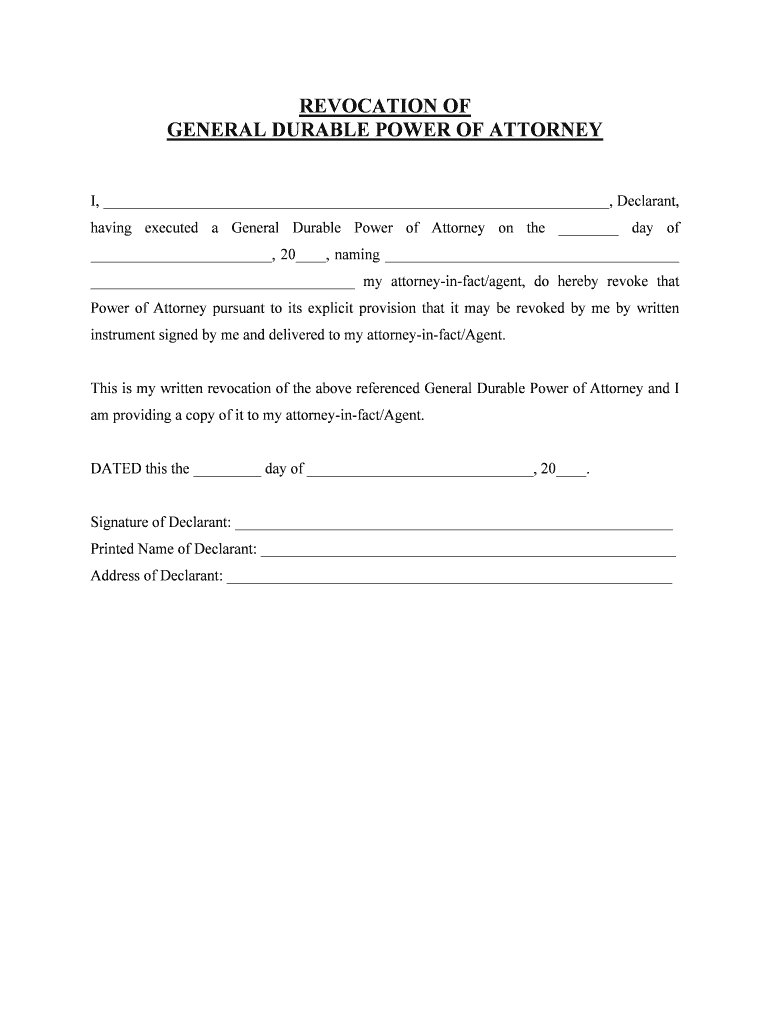
West Virginia Statutory Power of Attorney Form PEIA State


What is the West Virginia Statutory Power Of Attorney Form PEIA State
The West Virginia Statutory Power Of Attorney Form PEIA State is a legal document that allows an individual, known as the principal, to designate another person, referred to as the agent, to make financial and legal decisions on their behalf. This form is particularly important for individuals who may become incapacitated or wish to delegate authority for specific matters. The form adheres to West Virginia state laws, ensuring that the appointed agent can act within the legal framework established by the state.
How to use the West Virginia Statutory Power Of Attorney Form PEIA State
Using the West Virginia Statutory Power Of Attorney Form PEIA State involves several key steps. First, the principal must complete the form by providing necessary information, including their name, the agent's name, and the specific powers granted to the agent. After filling out the form, it must be signed in the presence of a notary public or two witnesses, as required by West Virginia law. Once executed, the form should be kept in a safe place, and copies should be provided to the agent and any relevant institutions.
Steps to complete the West Virginia Statutory Power Of Attorney Form PEIA State
Completing the West Virginia Statutory Power Of Attorney Form PEIA State involves a systematic approach:
- Gather personal information: Collect the full names and addresses of both the principal and the agent.
- Specify powers: Clearly outline the powers being granted to the agent, which can include handling financial transactions, managing real estate, or making healthcare decisions.
- Sign the document: The principal must sign the form in front of a notary public or two witnesses to validate it legally.
- Distribute copies: Provide copies of the signed form to the agent and any institutions that may require it, such as banks or healthcare providers.
Legal use of the West Virginia Statutory Power Of Attorney Form PEIA State
The legal use of the West Virginia Statutory Power Of Attorney Form PEIA State is governed by state laws that dictate how and when the document can be utilized. It is essential for the principal to understand that the agent's authority begins once the form is executed and may continue even if the principal becomes incapacitated, unless otherwise specified. This form is legally binding, provided it meets all state requirements, ensuring that the agent can act on behalf of the principal in a manner that is recognized by banks, healthcare facilities, and other entities.
Key elements of the West Virginia Statutory Power Of Attorney Form PEIA State
Several key elements must be included in the West Virginia Statutory Power Of Attorney Form PEIA State to ensure its validity:
- Principal's Information: Full name and address of the principal.
- Agent's Information: Full name and address of the appointed agent.
- Powers Granted: A detailed list of the specific powers the agent is authorized to exercise.
- Signatures: The principal's signature, along with the signatures of a notary public or two witnesses.
- Effective Date: Indication of when the powers become effective, whether immediately or upon the principal's incapacitation.
State-specific rules for the West Virginia Statutory Power Of Attorney Form PEIA State
West Virginia has specific rules governing the execution and use of the Statutory Power Of Attorney Form PEIA State. The principal must be at least eighteen years old and of sound mind when signing the document. The form must be signed in the presence of a notary public or two witnesses, who must also sign the document. Additionally, the form should clearly outline any limitations on the agent's authority to ensure compliance with the principal's wishes. Understanding these state-specific rules is crucial for the legal effectiveness of the form.
Quick guide on how to complete west virginia statutory power of attorney form peia state
Manage West Virginia Statutory Power Of Attorney Form PEIA State effortlessly on any device
Digital document management has become widely accepted among businesses and individuals. It offers an ideal eco-friendly substitute for traditional printed and signed documents, allowing you to find the necessary form and store it securely online. airSlate SignNow provides all the resources needed to create, modify, and electronically sign your documents quickly and without delays. Handle West Virginia Statutory Power Of Attorney Form PEIA State on any device using airSlate SignNow's Android or iOS applications and enhance any document-related procedure today.
The simplest way to modify and eSign West Virginia Statutory Power Of Attorney Form PEIA State with ease
- Obtain West Virginia Statutory Power Of Attorney Form PEIA State and click Get Form to begin.
- Utilize the tools we offer to complete your form.
- Emphasize relevant sections of the documents or obscure sensitive information with features that airSlate SignNow specifically offers for that purpose.
- Create your signature using the Sign tool, which takes just seconds and carries the same legal validity as a traditional wet ink signature.
- Review all the details and click the Done button to preserve your modifications.
- Select your preferred method to send your form, whether by email, text message (SMS), invitation link, or download it to your computer.
Say goodbye to lost or misplaced documents, tiring form searches, or errors that necessitate printing new copies. airSlate SignNow meets your document management needs in just a few clicks from any device you choose. Modify and eSign West Virginia Statutory Power Of Attorney Form PEIA State and guarantee outstanding communication at every stage of the form preparation process with airSlate SignNow.
Create this form in 5 minutes or less
Create this form in 5 minutes!
People also ask
-
What is the West Virginia Statutory Power Of Attorney Form PEIA State?
The West Virginia Statutory Power Of Attorney Form PEIA State is a legal document that allows an individual to designate an agent to make decisions on their behalf regarding financial and healthcare affairs. This form is essential for ensuring that your wishes are honored when you're unable to make decisions yourself.
-
How can I obtain the West Virginia Statutory Power Of Attorney Form PEIA State?
You can easily obtain the West Virginia Statutory Power Of Attorney Form PEIA State through our user-friendly airSlate SignNow platform. Simply log in, navigate to the forms section and select the appropriate template to customize and complete your document.
-
What features does airSlate SignNow offer for the West Virginia Statutory Power Of Attorney Form PEIA State?
airSlate SignNow provides an array of features for the West Virginia Statutory Power Of Attorney Form PEIA State, including eSignature capabilities, document sharing, and secure storage. Our platform also allows for collaborative signing, making it easy to gather signatures from multiple parties.
-
Is the West Virginia Statutory Power Of Attorney Form PEIA State compliant with local laws?
Yes, the West Virginia Statutory Power Of Attorney Form PEIA State available through airSlate SignNow is designed to comply with West Virginia state laws and regulations. We ensure that all our templates are updated regularly to meet legal requirements for your peace of mind.
-
What are the benefits of using airSlate SignNow for the West Virginia Statutory Power Of Attorney Form PEIA State?
Using airSlate SignNow for the West Virginia Statutory Power Of Attorney Form PEIA State offers numerous benefits, including effortless eSigning, enhanced document tracking, and cost savings over traditional document handling methods. Our solution simplifies the process, saving you both time and effort.
-
Can I integrate airSlate SignNow with other applications for managing the West Virginia Statutory Power Of Attorney Form PEIA State?
Absolutely! airSlate SignNow allows integration with various applications, enhancing your workflow for the West Virginia Statutory Power Of Attorney Form PEIA State. You can connect our platform with apps such as Google Drive, Dropbox, and Microsoft Office to streamline your document management.
-
Is there a trial period for airSlate SignNow when using the West Virginia Statutory Power Of Attorney Form PEIA State?
Yes, airSlate SignNow typically offers a free trial period that allows you to explore the functionalities of our platform, including the West Virginia Statutory Power Of Attorney Form PEIA State. This gives you the chance to assess whether our solution meets your needs before committing to a subscription.
Get more for West Virginia Statutory Power Of Attorney Form PEIA State
- Borang single form
- Jac contest entry form
- Afto form 134
- How to file child support in ga form
- Rewards checkup after lesson 10 name date total points of 100 points part 1 form
- Personal property inventory worksheet 74395800 form
- Icf release of confidential information form carly anderson mcc
- Wellness screening consent form
Find out other West Virginia Statutory Power Of Attorney Form PEIA State
- eSign Utah Hold Harmless (Indemnity) Agreement Myself
- eSign Wyoming Toll Manufacturing Agreement Later
- eSign Texas Photo Licensing Agreement Online
- How To eSign Connecticut Quitclaim Deed
- How To eSign Florida Quitclaim Deed
- Can I eSign Kentucky Quitclaim Deed
- eSign Maine Quitclaim Deed Free
- How Do I eSign New York Quitclaim Deed
- eSign New Hampshire Warranty Deed Fast
- eSign Hawaii Postnuptial Agreement Template Later
- eSign Kentucky Postnuptial Agreement Template Online
- eSign Maryland Postnuptial Agreement Template Mobile
- How Can I eSign Pennsylvania Postnuptial Agreement Template
- eSign Hawaii Prenuptial Agreement Template Secure
- eSign Michigan Prenuptial Agreement Template Simple
- eSign North Dakota Prenuptial Agreement Template Safe
- eSign Ohio Prenuptial Agreement Template Fast
- eSign Utah Prenuptial Agreement Template Easy
- eSign Utah Divorce Settlement Agreement Template Online
- eSign Vermont Child Custody Agreement Template Secure