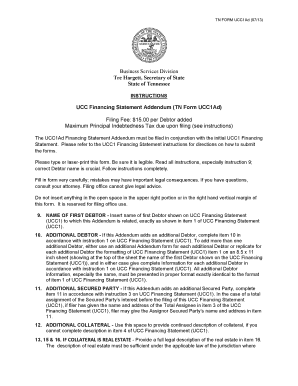
TN Form UCC1Ad TN Gov Tn


What is the TN Form UCC1Ad TN gov TN
The TN Form UCC1Ad is a legal document used for filing a financing statement in the state of Tennessee. This form is essential for securing a creditor's interest in a debtor's personal property. It is part of the Uniform Commercial Code (UCC) framework, which standardizes transactions across states. By filing this form, creditors can establish their rights to collateral in case of default by the debtor. Understanding its purpose is crucial for businesses and individuals involved in secured transactions.
How to use the TN Form UCC1Ad TN gov TN
Using the TN Form UCC1Ad involves several steps to ensure proper completion and filing. First, gather necessary information about the debtor and the secured party, including names and addresses. Next, clearly describe the collateral involved in the transaction. After filling out the form, it can be submitted electronically or via mail to the appropriate state office. Utilizing an electronic signature solution can streamline this process, ensuring that the form is signed and submitted correctly.
Steps to complete the TN Form UCC1Ad TN gov TN
Completing the TN Form UCC1Ad requires attention to detail. Follow these steps:
- Provide the debtor's name and address accurately.
- Enter the secured party's name and address.
- Clearly describe the collateral that is being secured.
- Indicate whether the filing is an initial statement or an amendment.
- Sign and date the form, ensuring compliance with eSignature laws if submitting electronically.
Double-check all entries for accuracy before submission to avoid delays or rejections.
Legal use of the TN Form UCC1Ad TN gov TN
The legal use of the TN Form UCC1Ad is governed by the Uniform Commercial Code, which provides the framework for secured transactions in the United States. This form must be filed with the appropriate state authority to be legally binding. It serves as public notice of the creditor's interest in the collateral, protecting the creditor's rights in case of bankruptcy or default by the debtor. Compliance with state regulations is crucial to ensure the validity of the filing.
Key elements of the TN Form UCC1Ad TN gov TN
Several key elements must be included in the TN Form UCC1Ad for it to be valid:
- Debtor's name and address
- Secured party's name and address
- Description of the collateral
- Filing type (initial or amendment)
- Signature of the secured party or authorized representative
Ensuring that all these elements are correctly filled out is essential for the form's acceptance and effectiveness.
Form Submission Methods (Online / Mail / In-Person)
The TN Form UCC1Ad can be submitted through various methods, providing flexibility for filers. Options include:
- Online submission through the state’s official website, which is often the fastest method.
- Mailing a printed copy of the completed form to the designated state office.
- In-person submission at the local office, which may be necessary for certain transactions.
Choosing the appropriate submission method depends on the urgency and specific requirements of the filing.
Quick guide on how to complete tn form ucc1ad tn gov tn
Effortlessly prepare TN Form UCC1Ad TN gov Tn on any device
Digital document management has gained popularity among businesses and individuals alike. It serves as an ideal environmentally friendly alternative to traditional printed and signed documents, allowing you to find the right template and securely save it online. airSlate SignNow offers you all the tools required to create, modify, and electronically sign your documents swiftly without any hindrances. Manage TN Form UCC1Ad TN gov Tn on any device using the airSlate SignNow apps for Android or iOS and enhance any document-based workflow today.
The easiest method to modify and electronically sign TN Form UCC1Ad TN gov Tn with ease
- Search for TN Form UCC1Ad TN gov Tn and click Get Form to begin.
- Utilize the tools we provide to complete your form.
- Highlight important sections of your documents or obscure sensitive information using the tools specifically designed for that purpose by airSlate SignNow.
- Generate your signature with the Sign tool, which takes mere seconds and carries the same legal validity as a traditional handwritten signature.
- Review the information and click on the Done button to save your changes.
- Select your preferred method to send your form, whether by email, SMS, or invite link, or download it to your computer.
Say goodbye to lost or misplaced documents, tedious form searches, or errors that necessitate reprinting copies. airSlate SignNow caters to your document management needs in just a few clicks from any device of your choice. Modify and electronically sign TN Form UCC1Ad TN gov Tn and ensure excellent communication at every step of the form preparation process with airSlate SignNow.
Create this form in 5 minutes or less
Create this form in 5 minutes!
How to create an eSignature for the tn form ucc1ad tn gov tn
How to create an electronic signature for a PDF online
How to create an electronic signature for a PDF in Google Chrome
How to create an e-signature for signing PDFs in Gmail
How to create an e-signature right from your smartphone
How to create an e-signature for a PDF on iOS
How to create an e-signature for a PDF on Android
People also ask
-
What is the TN Form UCC1Ad TN gov Tn?
The TN Form UCC1Ad is a filing form used in the state of Tennessee for securing interests in personal property. It is an essential document for businesses looking to protect their rights in collateral under the Uniform Commercial Code. You can access and submit the form through TN gov Tn.
-
How can airSlate SignNow help with the TN Form UCC1Ad TN gov Tn?
airSlate SignNow simplifies the process of completing and submitting the TN Form UCC1Ad by allowing you to fill out and eSign documents quickly. Its user-friendly interface ensures that your filings are accurate and efficient, saving time and reducing errors. With airSlate SignNow, you can manage your business documentation seamlessly.
-
Are there any costs associated with filing the TN Form UCC1Ad TN gov Tn through airSlate SignNow?
Using airSlate SignNow for completing the TN Form UCC1Ad TN gov Tn comes with a subscription cost, which is competitively priced to ensure cost-effectiveness for businesses. The subscription model is designed to offer value by allowing unlimited access to document signing and management features. Review our pricing plans to find the right option for your business needs.
-
What features does airSlate SignNow offer for the TN Form UCC1Ad TN gov Tn?
airSlate SignNow offers features such as eSigning, document templates, and secure storage for your TN Form UCC1Ad TN gov Tn and other important documents. You can collaborate with team members directly within the platform, streamlining the process further. Additionally, you have the option to personalize documents, making them accessible and tailored to your business.
-
Can I integrate airSlate SignNow with other tools for filing the TN Form UCC1Ad TN gov Tn?
Yes, airSlate SignNow integrates with various applications, enhancing your ability to organize and submit the TN Form UCC1Ad TN gov Tn effectively. You can connect with tools like Google Drive, Dropbox, and Zapier to automate workflows and manage your documents better. This integration makes it easier to handle paperwork while reducing manual data entry.
-
What are the benefits of using airSlate SignNow for TN Form UCC1Ad TN gov Tn filings?
Using airSlate SignNow for TN Form UCC1Ad TN gov Tn filings enhances efficiency, accuracy, and convenience. You can complete and send documents electronically, reducing the need for paper and physical signatures. This digital transition not only saves time but also ensures compliance with filing requirements.
-
Is airSlate SignNow secure for handling the TN Form UCC1Ad TN gov Tn?
Absolutely, airSlate SignNow prioritizes security, ensuring that your TN Form UCC1Ad TN gov Tn and other sensitive documents are protected. The platform employs encryption, secure storage, and compliance with industry standards to safeguard your data. Feel confident knowing that your business information is in safe hands.
Get more for TN Form UCC1Ad TN gov Tn
- Sample ampquotstatutory noticeampquot diversion site form
- Fsa writing component ft test a florida department of form
- Final order dismissing judicial waiver e seventh judicial form
- Packet 40 thirteenth judicial circuit court form
- This cause having come before the court on a petition for judicial waiver of parental notice of form
- 20 by and between hereinafter quotsub lessorquot and form
- The option agreement of to be paid as follows form
- Amended and restated loan agreement between eyp realty llc form
Find out other TN Form UCC1Ad TN gov Tn
- How Do I Sign Hawaii Sports Presentation
- How Do I Sign Kentucky Sports Presentation
- Can I Sign North Carolina Orthodontists Presentation
- How Do I Sign Rhode Island Real Estate Form
- Can I Sign Vermont Real Estate Document
- How To Sign Wyoming Orthodontists Document
- Help Me With Sign Alabama Courts Form
- Help Me With Sign Virginia Police PPT
- How To Sign Colorado Courts Document
- Can I eSign Alabama Banking PPT
- How Can I eSign California Banking PDF
- How To eSign Hawaii Banking PDF
- How Can I eSign Hawaii Banking Document
- How Do I eSign Hawaii Banking Document
- How Do I eSign Hawaii Banking Document
- Help Me With eSign Hawaii Banking Document
- How To eSign Hawaii Banking Document
- Can I eSign Hawaii Banking Presentation
- Can I Sign Iowa Courts Form
- Help Me With eSign Montana Banking Form