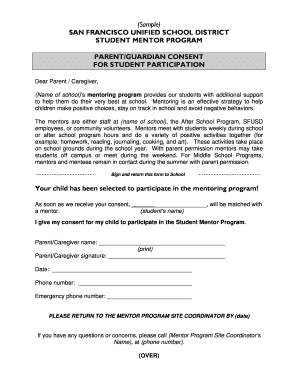
English Student Mentor Program Parent Permission Form DOC Healthiersf


Understanding the mentor consent form
The mentor consent form is a crucial document designed to secure permission from parents or guardians for students to participate in a mentorship program. This form outlines the responsibilities of mentors and mentees, ensuring that all parties understand the expectations and commitments involved. It typically includes details about the program's objectives, duration, and any potential risks associated with participation. By signing this form, parents affirm their support and consent, allowing their children to engage in valuable learning experiences.
Key elements of the mentor consent form
When completing a mentor consent form, several key elements must be included to ensure its effectiveness and legal standing. These components typically consist of:
- Participant Information: Names and contact details of both the student and their parent or guardian.
- Program Details: A brief description of the mentorship program, including its goals and duration.
- Risks and Responsibilities: A section outlining any potential risks involved in the program and the responsibilities of mentors and mentees.
- Consent Statement: A clear statement where parents or guardians grant permission for their child to participate.
- Signature and Date: Spaces for the parent or guardian's signature and the date of signing, which validate the consent.
Steps to complete the mentor consent form
Completing the mentor consent form involves a straightforward process that ensures clarity and compliance. Follow these steps:
- Read the Form Carefully: Review all sections of the form to understand its contents and implications.
- Fill in Participant Information: Provide accurate details for both the student and the parent or guardian.
- Review Program Details: Ensure that the description of the mentorship program is clear and comprehensive.
- Sign the Form: The parent or guardian should sign and date the form, indicating their consent.
- Submit the Form: Return the completed form to the designated program coordinator, either electronically or in person.
Legal use of the mentor consent form
The mentor consent form must adhere to specific legal standards to be considered valid. In the United States, electronic signatures are legally recognized under the ESIGN Act and UETA, provided that certain conditions are met. This means that using a reliable eSignature platform can ensure that the mentor consent form is executed legally and securely. Additionally, the form should comply with relevant privacy laws, such as FERPA, which protects student information, ensuring that all data is handled appropriately.
Examples of using the mentor consent form
There are various scenarios in which a mentor consent form may be utilized. For instance:
- School Mentorship Programs: Schools may require this form for students participating in mentorship initiatives aimed at enhancing academic performance.
- Community Organizations: Nonprofits offering mentorship opportunities often use this form to ensure parental consent for youth involvement.
- Internship Programs: Businesses providing mentorship to students may also request this form to formalize the consent process.
Quick guide on how to complete english student mentor program parent permission form doc healthiersf
Effortlessly Prepare English Student Mentor Program Parent Permission Form doc Healthiersf on Any Gadget
Managing documents online has become increasingly favored by businesses and individuals. It offers an ideal eco-friendly substitute for conventional printed and signed papers, as you can obtain the correct format and securely store it online. airSlate SignNow equips you with all the tools necessary to create, adjust, and electronically sign your documents swiftly without delays. Handle English Student Mentor Program Parent Permission Form doc Healthiersf on any device using airSlate SignNow’s Android or iOS applications and enhance any document-related task today.
How to Modify and Electronically Sign English Student Mentor Program Parent Permission Form doc Healthiersf with Ease
- Find English Student Mentor Program Parent Permission Form doc Healthiersf and click on Get Form to initiate the process.
- Utilize the tools we offer to complete your document.
- Emphasize important sections of the documents or obscure sensitive information with tools specifically provided by airSlate SignNow for that purpose.
- Craft your electronic signature using the Sign tool, which takes mere seconds and holds the same legal validity as a traditional handwritten signature.
- Verify the details and click on the Done button to save your changes.
- Select your preferred method to send your form: via email, text message (SMS), an invitation link, or download it to your computer.
Eliminate concerns about lost or misplaced documents, tedious form searches, or mistakes that require printing new document copies. airSlate SignNow meets your document management needs with just a few clicks from any device of your choosing. Edit and electronically sign English Student Mentor Program Parent Permission Form doc Healthiersf to ensure outstanding communication at every point of your document preparation journey with airSlate SignNow.
Create this form in 5 minutes or less
Create this form in 5 minutes!
How to create an eSignature for the english student mentor program parent permission form doc healthiersf
How to create an electronic signature for a PDF online
How to create an electronic signature for a PDF in Google Chrome
How to create an e-signature for signing PDFs in Gmail
How to create an e-signature right from your smartphone
How to create an e-signature for a PDF on iOS
How to create an e-signature for a PDF on Android
People also ask
-
What is an example of parent consent in the context of airSlate SignNow?
An example of parent consent using airSlate SignNow would be a digital signature form that allows a parent to approve a child’s participation in a school trip. This process is streamlined and ensures that consent is documented securely, adhering to legal requirements.
-
How does airSlate SignNow simplify the process of obtaining parent consent?
airSlate SignNow simplifies obtaining parent consent by allowing you to create and send eSignature requests directly from your device. Users can easily customize templates to fit their needs, making it straightforward to collect signatures for various consents, like medical releases or event participation.
-
Can I integrate airSlate SignNow with other tools for managing parent consent?
Yes, airSlate SignNow integrates seamlessly with a variety of platforms such as Google Drive, Dropbox, and Salesforce. This allows you to manage documents and collection processes efficiently, ensuring that all examples of parent consent are centralized and easily accessible.
-
What are the pricing options for using airSlate SignNow for parent consent forms?
airSlate SignNow offers flexible pricing plans that cater to different business sizes and needs. You can choose from monthly or annual subscriptions, providing cost-effective options for managing documents and facilitating examples of parent consent without breaking the bank.
-
Is airSlate SignNow secure for storing examples of parent consent?
Absolutely, airSlate SignNow prioritizes security and compliance, employing advanced encryption methods to protect your documents. All examples of parent consent are stored in a secure cloud environment, ensuring that your data remains confidential and compliant with regulations.
-
What features does airSlate SignNow provide to enhance effectiveness in collecting parent consent?
airSlate SignNow includes features like customizable templates, automated reminders, and tracking capabilities. These tools enhance the effectiveness of collecting parent consent by ensuring timely responses and keeping both parents and organizations informed throughout the process.
-
How can I ensure that parents receive and understand the consent forms sent via airSlate SignNow?
You can enhance understanding by including clear instructions and context in your digital consent forms using airSlate SignNow. Templates allow you to provide necessary details, making it easy for parents to comprehend what they are consenting to, accompanied by an example of parent consent.
Get more for English Student Mentor Program Parent Permission Form doc Healthiersf
- Prior authorization request 10122e form
- Onabotulinumtoxina desjardins life insurance form
- Mohawk transcript form
- University of waterloo vehicle use safety guidelines form
- Diabetes foot care questionnaire form
- Audiology referral form fraser health
- As an employee of ryerson university i understand that i have a legal obligation to protect form
- Fax 855 519 6611 tel 1 888 310 8881 ext 5430 request form
Find out other English Student Mentor Program Parent Permission Form doc Healthiersf
- eSign Minnesota Courts Cease And Desist Letter Free
- Can I eSign Montana Courts NDA
- eSign Montana Courts LLC Operating Agreement Mobile
- eSign Oklahoma Sports Rental Application Simple
- eSign Oklahoma Sports Rental Application Easy
- eSign Missouri Courts Lease Agreement Template Mobile
- Help Me With eSign Nevada Police Living Will
- eSign New York Courts Business Plan Template Later
- Can I eSign North Carolina Courts Limited Power Of Attorney
- eSign North Dakota Courts Quitclaim Deed Safe
- How To eSign Rhode Island Sports Quitclaim Deed
- Help Me With eSign Oregon Courts LLC Operating Agreement
- eSign North Dakota Police Rental Lease Agreement Now
- eSign Tennessee Courts Living Will Simple
- eSign Utah Courts Last Will And Testament Free
- eSign Ohio Police LLC Operating Agreement Mobile
- eSign Virginia Courts Business Plan Template Secure
- How To eSign West Virginia Courts Confidentiality Agreement
- eSign Wyoming Courts Quitclaim Deed Simple
- eSign Vermont Sports Stock Certificate Secure