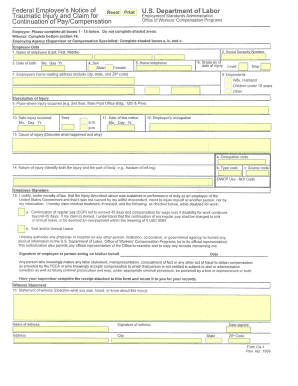
Ca1 Form


What is the CA1 Form
The CA1 form is a crucial document used primarily for reporting workplace injuries and illnesses in the United States. It serves as a formal notification to employers and relevant authorities about incidents that occur in the workplace. This form is essential for initiating the workers' compensation process, ensuring that injured employees receive the necessary medical care and compensation for lost wages. The CA1 form is typically utilized by federal employees, but its structure and purpose are mirrored in various state-specific forms for private sector workers.
How to Use the CA1 Form
Using the CA1 form involves several steps to ensure proper documentation of a workplace injury or illness. First, the employee must fill out the form accurately, providing details such as the date and time of the incident, the nature of the injury, and any witnesses present. Once completed, the form should be submitted to the employer’s human resources department or designated personnel. It is important for the employee to retain a copy of the completed form for their records. If necessary, the employee may also need to follow up with their employer to ensure that the form has been processed.
Steps to Complete the CA1 Form
Completing the CA1 form requires careful attention to detail. Here are the steps to follow:
- Begin by entering your personal information, including your name, address, and contact details.
- Provide information about your employment, such as your job title and the department in which you work.
- Describe the incident in detail, including the date, time, location, and circumstances surrounding the injury or illness.
- Include any medical treatment received and the names of any witnesses.
- Sign and date the form to confirm that the information provided is accurate.
Legal Use of the CA1 Form
The CA1 form is legally significant as it establishes a formal record of an injury or illness in the workplace. For the form to be considered valid, it must be filled out completely and submitted within the timeframe specified by the employer's policies or state regulations. The information provided on the CA1 form can be critical in determining eligibility for workers' compensation benefits. It is essential for employees to understand their rights and the legal implications of the information they provide.
Key Elements of the CA1 Form
Several key elements must be included in the CA1 form to ensure its effectiveness and legality. These elements include:
- Personal Information: Full name, address, and contact information of the employee.
- Employment Details: Job title, department, and date of hire.
- Incident Description: A detailed account of the injury or illness, including how it occurred.
- Witness Information: Names and contact details of any witnesses to the incident.
- Medical Treatment: Details of any medical care received as a result of the incident.
Form Submission Methods
The CA1 form can typically be submitted through various methods, depending on the employer's policies. Common submission methods include:
- Online: Some employers may provide a digital platform for submitting the CA1 form electronically.
- Mail: The completed form can be mailed to the human resources department or designated office.
- In-Person: Employees may also choose to deliver the form in person to ensure it is received.
Quick guide on how to complete ca1 form 25302143
Effortlessly Prepare Ca1 Form on Any Device
The management of online documents has gained traction among organizations and individuals alike. It serves as an ideal eco-friendly alternative to traditional printed and signed documents, allowing you to locate the right form and securely save it online. airSlate SignNow offers you all the necessary tools to create, edit, and electronically sign your documents swiftly without delays. Handle Ca1 Form on any device using airSlate SignNow’s Android or iOS applications and simplify any document-related task today.
The easiest method to edit and eSign Ca1 Form effortlessly
- Obtain Ca1 Form and click Get Form to begin.
- Utilize the resources we offer to fill out your document.
- Mark important sections of the documents or redact sensitive information with tools that airSlate SignNow provides explicitly for this purpose.
- Create your eSignature using the Sign tool, which takes mere seconds and carries the same legal validity as a conventional wet ink signature.
- Review all the details and click the Done button to save your modifications.
- Choose your preferred method for delivering your form, whether by email, SMS, invitation link, or download it to your computer.
Eliminate concerns about lost or misplaced documents, tedious form searches, or mistakes that necessitate printing new document copies. airSlate SignNow fulfills all your document management requirements with just a few clicks from any device you elect. Edit and eSign Ca1 Form to ensure effective communication at every step of the form preparation process with airSlate SignNow.
Create this form in 5 minutes or less
Create this form in 5 minutes!
How to create an eSignature for the ca1 form 25302143
How to create an electronic signature for a PDF online
How to create an electronic signature for a PDF in Google Chrome
How to create an e-signature for signing PDFs in Gmail
How to create an e-signature right from your smartphone
How to create an e-signature for a PDF on iOS
How to create an e-signature for a PDF on Android
People also ask
-
What is a CA1 form and how is it used in airSlate SignNow?
A CA1 form is a critical document often used in various business processes. In airSlate SignNow, this form can be easily created, signed, and managed, ensuring compliance and efficiency. This feature streamlines workflow, allowing users to expedite document handling.
-
What are the benefits of using airSlate SignNow for CA1 forms?
Using airSlate SignNow for CA1 forms offers signNow benefits, including increased security and easy access to signed documents. The platform helps reduce processing time and enhances collaboration, making it an ideal choice for businesses needing reliable document management. Plus, it provides a cost-effective solution for all your eSignature needs.
-
Is there a cost to use airSlate SignNow for CA1 forms?
AirSlate SignNow provides flexible pricing plans that cater to different business sizes and needs. Users can try the platform for free to see how it works with CA1 forms before committing. Overall, its affordable pricing makes it accessible for various operations.
-
Can I integrate airSlate SignNow with other applications when managing CA1 forms?
Yes, airSlate SignNow offers various integrations with popular applications, making it easier to manage CA1 forms alongside your existing tools. This seamless connectivity enhances the efficiency of your workflow and helps maintain organization. You can connect it with CRMs, cloud storage, and more.
-
How do I track the status of my CA1 forms in airSlate SignNow?
Tracking CA1 forms in airSlate SignNow is intuitive with its user-friendly dashboard. Users can see the real-time status of each form, including who has signed and who still needs to complete it. This transparency ensures that the document flow remains efficient and organized.
-
What security measures does airSlate SignNow provide for CA1 forms?
AirSlate SignNow prioritizes the security of your CA1 forms by implementing advanced encryption and authentication protocols. This ensures that all signed documents are safe and tamper-proof. Additionally, the platform complies with various legal standards to keep your data protected.
-
Can I customize the CA1 form templates in airSlate SignNow?
Yes, airSlate SignNow allows you to customize CA1 form templates to suit your business's specific needs. You can add your branding, adjust fields, and modify settings to ensure the form meets your requirements. This flexibility enhances the overall user experience.
Get more for Ca1 Form
Find out other Ca1 Form
- Sign Arkansas Construction Executive Summary Template Secure
- How To Sign Arkansas Construction Work Order
- Sign Colorado Construction Rental Lease Agreement Mobile
- Sign Maine Construction Business Letter Template Secure
- Can I Sign Louisiana Construction Letter Of Intent
- How Can I Sign Maryland Construction Business Plan Template
- Can I Sign Maryland Construction Quitclaim Deed
- Sign Minnesota Construction Business Plan Template Mobile
- Sign Construction PPT Mississippi Myself
- Sign North Carolina Construction Affidavit Of Heirship Later
- Sign Oregon Construction Emergency Contact Form Easy
- Sign Rhode Island Construction Business Plan Template Myself
- Sign Vermont Construction Rental Lease Agreement Safe
- Sign Utah Construction Cease And Desist Letter Computer
- Help Me With Sign Utah Construction Cease And Desist Letter
- Sign Wisconsin Construction Purchase Order Template Simple
- Sign Arkansas Doctors LLC Operating Agreement Free
- Sign California Doctors Lease Termination Letter Online
- Sign Iowa Doctors LLC Operating Agreement Online
- Sign Illinois Doctors Affidavit Of Heirship Secure