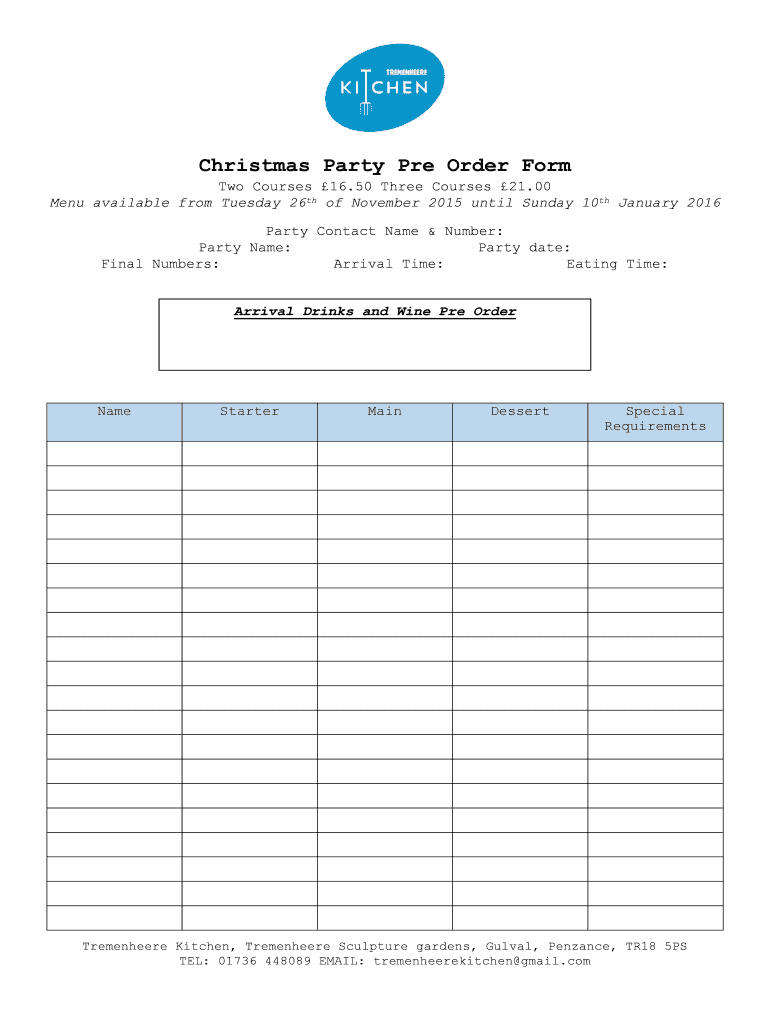
Christmas Pre Order Form Template


What is the Christmas Pre Order Form Template
The Christmas pre order form template is a structured document designed to facilitate the ordering process for holiday-related products or services. This template allows businesses to gather essential information from customers, such as names, contact details, product selections, quantities, and payment preferences. By using this form, businesses can streamline their ordering process, ensuring that they capture all necessary data efficiently and accurately.
How to use the Christmas Pre Order Form Template
To effectively use the Christmas pre order form template, follow these steps:
- Download the template from a trusted source or create one using a digital document service.
- Customize the form to include your business logo, product offerings, and specific terms and conditions.
- Distribute the form to your customers via email, website, or in-person at your business location.
- Collect completed forms and verify the information provided by each customer.
- Process the orders according to the details submitted in the forms.
Key elements of the Christmas Pre Order Form Template
Essential components of a Christmas pre order form template include:
- Customer Information: Fields for name, email, phone number, and address.
- Product Details: Sections for item descriptions, quantities, and pricing.
- Payment Options: Methods for customers to indicate how they will pay.
- Delivery Instructions: Space for customers to specify delivery preferences or pickup options.
- Terms and Conditions: A section outlining policies regarding cancellations, refunds, and other relevant information.
Steps to complete the Christmas Pre Order Form Template
Completing the Christmas pre order form template involves several straightforward steps:
- Fill in your personal information accurately in the designated fields.
- Select the desired products and indicate the quantities required.
- Choose your preferred payment method and provide any necessary payment details.
- Review the form for accuracy before submission.
- Submit the completed form as instructed, either digitally or in person.
Legal use of the Christmas Pre Order Form Template
The legal validity of a Christmas pre order form template hinges on several factors. To ensure that the form is legally binding:
- Include a clear statement of terms and conditions.
- Ensure that all parties involved provide their signatures or electronic consent.
- Comply with relevant eSignature laws, such as ESIGN and UETA.
- Maintain secure storage of completed forms to protect customer information.
Examples of using the Christmas Pre Order Form Template
Businesses can utilize the Christmas pre order form template in various scenarios, including:
- A bakery taking pre orders for holiday-themed cakes and pastries.
- A retail store offering pre orders for popular gift items or seasonal decorations.
- A catering service collecting orders for holiday parties and events.
- Online shops managing inventory for limited-edition holiday products.
Quick guide on how to complete christmas pre order form template
Complete christmas pre order form template effortlessly on any device
Online document management has gained signNow traction among businesses and individuals. It offers an ideal eco-friendly substitute for conventional printed and signed documents, allowing you to obtain the necessary form and securely archive it online. airSlate SignNow provides all the resources you need to create, alter, and eSign your documents swiftly without delays. Manage christmas pre order form template on any device using airSlate SignNow's Android or iOS applications and enhance any document-based process today.
The most efficient method to modify and eSign christmas pre order form template effortlessly
- Find christmas pre order form template and click Get Form to begin.
- Utilize the tools we provide to submit your document.
- Mark relevant sections of your documents or redact sensitive information with tools specifically offered by airSlate SignNow for this purpose.
- Create your eSignature using the Sign tool, which takes seconds and carries the same legal validity as a conventional wet ink signature.
- Verify the information and click on the Done button to save your modifications.
- Choose your preferred method of sending your form, whether by email, text message (SMS), invitation link, or download it to your computer.
Eliminate the hassle of lost or misplaced documents, tedious form searches, or errors that necessitate printing new document copies. airSlate SignNow meets your document management requirements in a few clicks from your chosen device. Modify and eSign christmas pre order form template to guarantee excellent communication at any stage of your form preparation process with airSlate SignNow.
Create this form in 5 minutes or less
Related searches to christmas pre order form template
Create this form in 5 minutes!
How to create an eSignature for the christmas pre order form template
How to create an electronic signature for a PDF online
How to create an electronic signature for a PDF in Google Chrome
How to create an e-signature for signing PDFs in Gmail
How to create an e-signature right from your smartphone
How to create an e-signature for a PDF on iOS
How to create an e-signature for a PDF on Android
People also ask christmas pre order form template
-
What is a Christmas pre order form template?
A Christmas pre order form template is a customizable document designed to help businesses collect orders for holiday products in advance. This template simplifies the ordering process and allows customers to submit their information directly, ensuring a smooth holiday sales experience.
-
How can the Christmas pre order form template benefit my business?
Using a Christmas pre order form template can enhance customer engagement and streamline your ordering process. It allows for organized data collection, improves inventory management, and helps businesses plan their production or stock based on pre-orders.
-
Is the Christmas pre order form template easy to customize?
Yes, the Christmas pre order form template is highly customizable. You can add your branding, modify fields, and adjust the layout to fit your unique business needs, ensuring that it reflects your brand's identity during the festive season.
-
Can I integrate the Christmas pre order form template with my sales system?
Absolutely! The Christmas pre order form template can be easily integrated with various sales systems and customer management platforms. This integration helps automate order processing and keeps your sales data organized seamlessly.
-
What pricing options are available for the Christmas pre order form template?
The pricing for the Christmas pre order form template varies based on the features and level of customization you choose. airSlate SignNow offers flexible plans that cater to businesses of all sizes, ensuring that you find an option that fits your budget.
-
Is it possible to track responses from the Christmas pre order form template?
Yes, tracking responses from your Christmas pre order form template is straightforward. With built-in analytics, you can monitor submissions, manage customer data, and assess the performance of your holiday product pre-orders effectively.
-
What features are included with the Christmas pre order form template?
The Christmas pre order form template includes essential features such as customizable fields, electronic signatures, and automated confirmation emails. These features ensure that the ordering process is efficient and user-friendly for both you and your customers.
Get more for christmas pre order form template
- With this letters of recommendation package you will find forms often used by persons
- Control number id p093 pkg form
- My attorney in fact form
- My true and lawful attorney in fact to act with the following form
- Report attorney general idaho office of attorney form
- That i of county idaho being form
- Self help idaho interactive forms idaho legal aid services
- Olivia craven form
Find out other christmas pre order form template
- Electronic signature Louisiana Demand for Extension of Payment Date Simple
- Can I Electronic signature Louisiana Notice of Rescission
- Electronic signature Oregon Demand for Extension of Payment Date Online
- Can I Electronic signature Ohio Consumer Credit Application
- eSignature Georgia Junior Employment Offer Letter Later
- Electronic signature Utah Outsourcing Services Contract Online
- How To Electronic signature Wisconsin Debit Memo
- Electronic signature Delaware Junior Employment Offer Letter Later
- Electronic signature Texas Time Off Policy Later
- Electronic signature Texas Time Off Policy Free
- eSignature Delaware Time Off Policy Online
- Help Me With Electronic signature Indiana Direct Deposit Enrollment Form
- Electronic signature Iowa Overtime Authorization Form Online
- Electronic signature Illinois Employee Appraisal Form Simple
- Electronic signature West Virginia Business Ethics and Conduct Disclosure Statement Free
- Electronic signature Alabama Disclosure Notice Simple
- Electronic signature Massachusetts Disclosure Notice Free
- Electronic signature Delaware Drug Testing Consent Agreement Easy
- Electronic signature North Dakota Disclosure Notice Simple
- Electronic signature California Car Lease Agreement Template Free